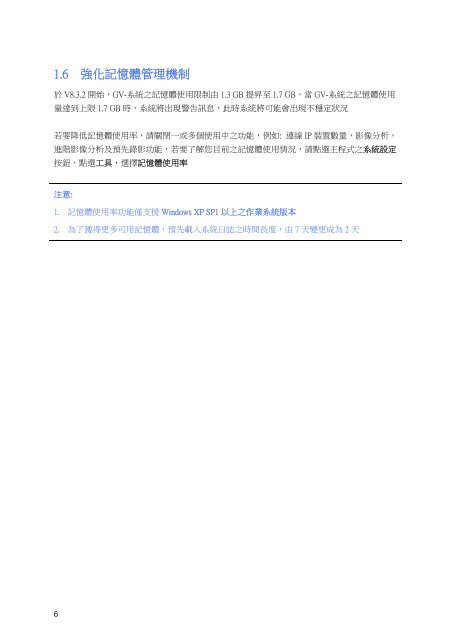數 位 監 控 系 統
æ¸ä½ç£æ§ç³»çµ±
æ¸ä½ç£æ§ç³»çµ±
- No tags were found...
Create successful ePaper yourself
Turn your PDF publications into a flip-book with our unique Google optimized e-Paper software.
1.6 強 化 記 憶 體 管 理 機 制於 V8.3.2 開 始 ,GV- <strong>系</strong> <strong>統</strong> 之 記 憶 體 使 用 限 制 由 1.3 GB 提 昇 至 1.7 GB, 當 GV- <strong>系</strong> <strong>統</strong> 之 記 憶 體 使 用量 達 到 上 限 1.7 GB 時 , <strong>系</strong> <strong>統</strong> 將 出 現 警 告 訊 息 , 此 時 <strong>系</strong> <strong>統</strong> 將 可 能 會 出 現 不 穩 定 狀 況若 要 降 低 記 憶 體 使 用 率 , 請 關 閉 一 或 多 個 使 用 中 之 功 能 , 例 如 : 連 線 IP 裝 置 <strong>數</strong> 量 , 影 像 分 析 ,進 階 影 像 分 析 及 預 先 錄 影 功 能 , 若 要 了 解 您 目 前 之 記 憶 體 使 用 情 況 , 請 點 選 主 程 式 之 <strong>系</strong> <strong>統</strong> 設 定按 鈕 , 點 選 工 具 , 選 擇 記 憶 體 使 用 率注 意 :1. 記 憶 體 使 用 率 功 能 僅 支 援 Windows XP SP1 以 上 之 作 業 <strong>系</strong> <strong>統</strong> 版 本2. 為 了 獲 得 更 多 可 用 記 憶 體 , 預 先 載 入 <strong>系</strong> <strong>統</strong> 日 誌 之 時 間 長 度 , 由 7 天 變 更 成 為 2 天6