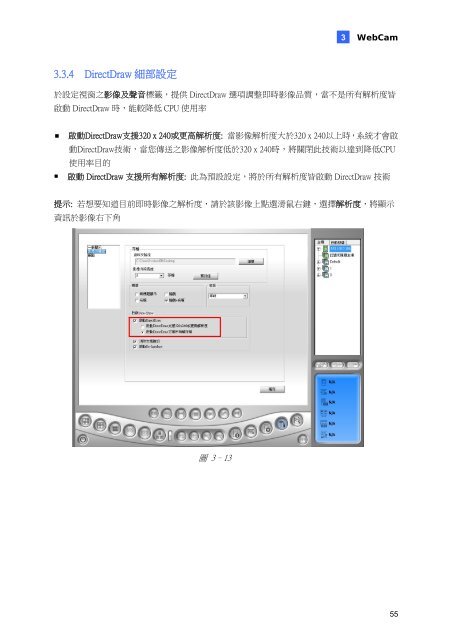數 位 監 控 系 統
æ¸ä½ç£æ§ç³»çµ±
æ¸ä½ç£æ§ç³»çµ±
- No tags were found...
You also want an ePaper? Increase the reach of your titles
YUMPU automatically turns print PDFs into web optimized ePapers that Google loves.
3WebCam3.3.4 DirectDraw 細 部 設 定於 設 定 視 窗 之 影 像 及 聲 音 標 籤 , 提 供 DirectDraw 選 項 調 整 即 時 影 像 品 質 , 當 不 是 所 有 解 析 度 皆啟 動 DirectDraw 時 , 能 較 降 低 CPU 使 用 率• 啟 動 DirectDraw 支 援 320 x 240 或 更 高 解 析 度 : 當 影 像 解 析 度 大 於 320 x 240 以 上 時 , <strong>系</strong> <strong>統</strong> 才 會 啟動 DirectDraw 技 術 , 當 您 傳 送 之 影 像 解 析 度 低 於 320 x 240 時 , 將 關 閉 此 技 術 以 達 到 降 低 CPU使 用 率 目 的• 啟 動 DirectDraw 支 援 所 有 解 析 度 : 此 為 預 設 設 定 , 將 於 所 有 解 析 度 皆 啟 動 DirectDraw 技 術提 示 : 若 想 要 知 道 目 前 即 時 影 像 之 解 析 度 , 請 於 該 影 像 上 點 選 滑 鼠 右 鍵 , 選 擇 解 析 度 , 將 顯 示資 訊 於 影 像 右 下 角圖 3–1355