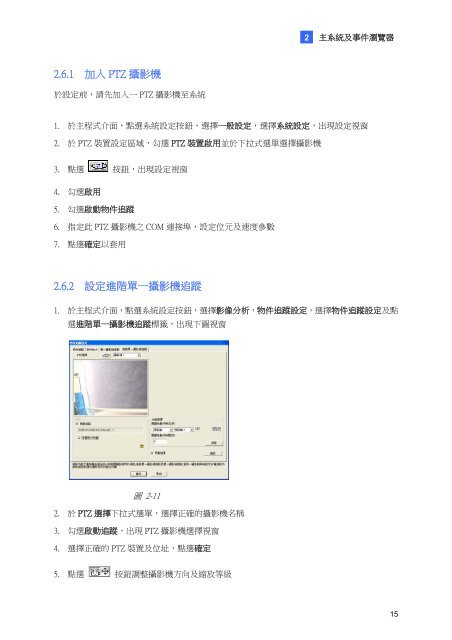數 位 監 控 系 統
æ¸ä½ç£æ§ç³»çµ±
æ¸ä½ç£æ§ç³»çµ±
- No tags were found...
Create successful ePaper yourself
Turn your PDF publications into a flip-book with our unique Google optimized e-Paper software.
2主 <strong>系</strong> <strong>統</strong> 及 事 件 瀏 覽 器2.6.1 加 入 PTZ 攝 影 機於 設 定 前 , 請 先 加 入 一 PTZ 攝 影 機 至 <strong>系</strong> <strong>統</strong>1. 於 主 程 式 介 面 , 點 選 <strong>系</strong> <strong>統</strong> 設 定 按 鈕 , 選 擇 一 般 設 定 , 選 擇 <strong>系</strong> <strong>統</strong> 設 定 , 出 現 設 定 視 窗2. 於 PTZ 裝 置 設 定 區 域 , 勾 選 PTZ 裝 置 啟 用 並 於 下 拉 式 選 單 選 擇 攝 影 機3. 點 選 按 鈕 , 出 現 設 定 視 窗4. 勾 選 啟 用5. 勾 選 啟 動 物 件 追 蹤6. 指 定 此 PTZ 攝 影 機 之 COM 連 接 埠 , 設 定 <strong>位</strong> 元 及 速 度 參 <strong>數</strong>7. 點 選 確 定 以 套 用2.6.2 設 定 進 階 單 一 攝 影 機 追 蹤1. 於 主 程 式 介 面 , 點 選 <strong>系</strong> <strong>統</strong> 設 定 按 鈕 , 選 擇 影 像 分 析 , 物 件 追 蹤 設 定 , 選 擇 物 件 追 蹤 設 定 及 點選 進 階 單 一 攝 影 機 追 蹤 標 籤 , 出 現 下 圖 視 窗圖 2-112. 於 PTZ 選 擇 下 拉 式 選 單 , 選 擇 正 確 的 攝 影 機 名 稱3. 勾 選 啟 動 追 蹤 , 出 現 PTZ 攝 影 機 選 擇 視 窗4. 選 擇 正 確 的 PTZ 裝 置 及 <strong>位</strong> 址 , 點 選 確 定5. 點 選 按 鈕 調 整 攝 影 機 方 向 及 縮 放 等 級15