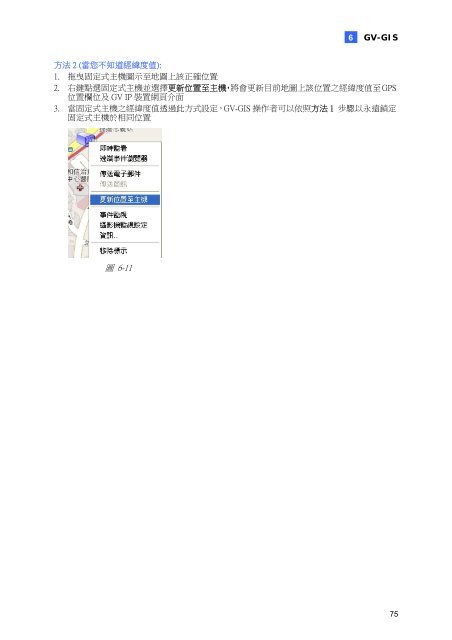數 位 監 控 系 統
æ¸ä½ç£æ§ç³»çµ±
æ¸ä½ç£æ§ç³»çµ±
- No tags were found...
Create successful ePaper yourself
Turn your PDF publications into a flip-book with our unique Google optimized e-Paper software.
6GV-GIS方 法 2 ( 當 您 不 知 道 經 緯 度 值 ):1. 拖 曳 固 定 式 主 機 圖 示 至 地 圖 上 該 正 確 <strong>位</strong> 置2. 右 鍵 點 選 固 定 式 主 機 並 選 擇 更 新 <strong>位</strong> 置 至 主 機 , 將 會 更 新 目 前 地 圖 上 該 <strong>位</strong> 置 之 經 緯 度 值 至 GPS<strong>位</strong> 置 欄 <strong>位</strong> 及 GV IP 裝 置 網 頁 介 面3. 當 固 定 式 主 機 之 經 緯 度 值 透 過 此 方 式 設 定 ,GV-GIS 操 作 者 可 以 依 照 方 法 1 步 驟 以 永 遠 鎖 定固 定 式 主 機 於 相 同 <strong>位</strong> 置圖 6-1175