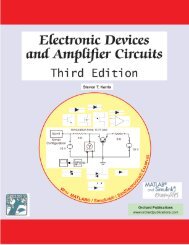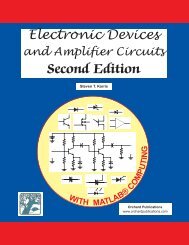endof-
Signals & Systems Front Cover FOURTH.qxp - Orchard Publications
Signals & Systems Front Cover FOURTH.qxp - Orchard Publications
You also want an ePaper? Increase the reach of your titles
YUMPU automatically turns print PDFs into web optimized ePapers that Google loves.
Chapter 11 Analog and Digital Filters102nd Order Butterworth Low-Pass Filter ResponseFigure 11.20. Plot for the VCVS low−pass filter of Example 11.6We have used the MATLAB buttap function earlier to aid us in the design of Butterworth filterswith the cutoff frequency normalized to 1 rad ⁄ s. We can also use the bode function to displayboth the (asymptotic) magnitude and phase plots. The following script will produce the Bodemagnitude and phase plots for a two−pole Butterworth low-pass filter.[z,p,k]= buttap(2);% Specify a two−pole filter;...[b,a]=zp2tf(z,p,k);% Display in polynomial rational form;...w=0:0.01:4; [mag,phase]=bode(b,a,w);...b,a% Display b and a coefficientsb =a =|Vout/Vin| (dB)-10-20-30-40-50-60-700 0 11.0000 1.4142 1.0000num=[0 0 1]; den=[1 sqrt(2) 1];...bode(num,den); title('Butterworth 2nd Order Low−Pass Filter'); gridThe Bode plots are shown in Figure 11.21. The frequency is displayed infrequency normalized to 1 rad ⁄ s.and the cutoffWe can also display the Bode plots with the frequency specified in Hz. This can be done with theMATLAB script below.h=bodeplot(tf(num,den));...setoptions(h,'FreqUnits', 'Hz'); grid0-8010 0 10 1 10 2 10 3 10 4 10 5Frequency Hzrad ⁄ secThe Bode plots with the frequency specified in Hz are shown in Figure 11.22.11−24Signals and Systems with MATLAB ® Computing and Simulink ® Modeling, Fourth EditionCopyright © Orchard Publications