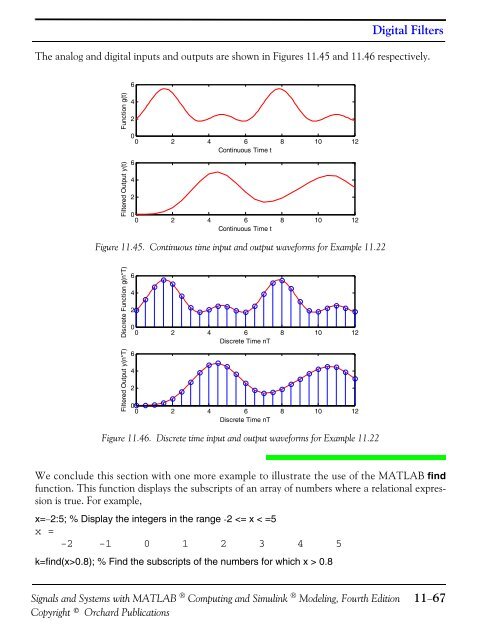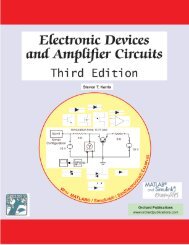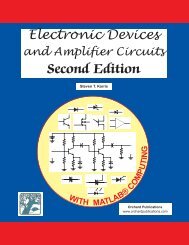endof-
Signals & Systems Front Cover FOURTH.qxp - Orchard Publications
Signals & Systems Front Cover FOURTH.qxp - Orchard Publications
You also want an ePaper? Increase the reach of your titles
YUMPU automatically turns print PDFs into web optimized ePapers that Google loves.
Digital FiltersThe analog and digital inputs and outputs are shown in Figures 11.45 and 11.46 respectively.6Function g(t)Filtered Output y(t)4200 2 4 6 8 10 12Continuous Time t64200 2 4 6 8 10 12Continuous Time tFigure 11.45. Continuous time input and output waveforms for Example 11.22Discrete Function g(n*T)Filtered Output y(n*T)64200 2 4 6 8 10 12Discrete Time nT64200 2 4 6 8 10 12Discrete Time nTFigure 11.46. Discrete time input and output waveforms for Example 11.22We conclude this section with one more example to illustrate the use of the MATLAB findfunction. This function displays the subscripts of an array of numbers where a relational expressionis true. For example,x=−2:5; % Display the integers in the range -2 0.8); % Find the subscripts of the numbers for which x > 0.8Signals and Systems with MATLAB ® Computing and Simulink ® Modeling, Fourth EditionCopyright © Orchard Publications11−67