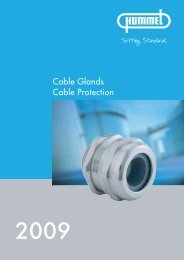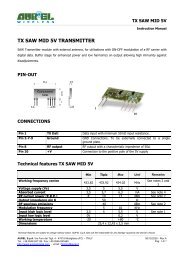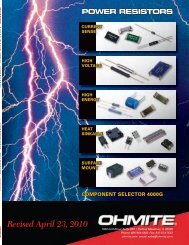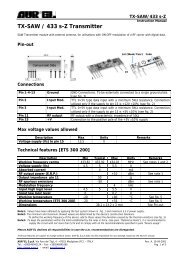On-Board Type (DC) EMI Suppression Filters (EMIFILr)
On-Board Type (DC) EMI Suppression Filters ("EMIFIL")
On-Board Type (DC) EMI Suppression Filters ("EMIFIL")
- No tags were found...
Create successful ePaper yourself
Turn your PDF publications into a flip-book with our unique Google optimized e-Paper software.
!Note • This !Note PDF catalog • Please is downloaded read rating and from !CAUTION the website (for of Murata storage, Manufacturing operating, rating, co., ltd. soldering, Therefore, mounting it’s specifications and handling) are in subject this catalog to change to prevent or our smoking products and/or in it may burning, be discontinued etc. without advance notice. Please check with our<br />
sales representatives • This catalog or product has only engineers typical specifications before ordering. because there is no space for detailed specifications. Therefore, please approve our product specifications or transact the approval sheet for product specifications before ordering.<br />
• This PDF catalog has only typical specifications because there is no space for detailed specifications. Therefore, please approve our product specifications or transact the approval sheet for product specifications before ordering.<br />
C31E.pdf<br />
08.9.1<br />
Murata <strong>EMI</strong> Filter Selection Simulator Ver. 3.6.0<br />
New products are available<br />
Select circuit.<br />
(Select a new simulation<br />
circuit from File menu.)<br />
Enter<br />
"Input Signal".<br />
• Simulation results with various charts are quickly displayed on your PC.<br />
• Results can be displayed in standard format or user defined scaling.<br />
•<br />
Simulates various types of circuits such as Differential Mode Transmission, ceramic<br />
capacitor, <strong>EMI</strong>FILr, three terminal capacitor and chip ferrite beads.<br />
• Provides a simulation function that selects best suited Chip <strong>EMI</strong>FILr.<br />
Select circuit.<br />
Set Driver IC.<br />
Select a new simulation circuit from File<br />
menu.<br />
Select filter.<br />
(<strong>EMI</strong> filters or/and chip<br />
capacitor from the pulldown<br />
list.)<br />
<strong>Filters</strong> can be selected from<br />
"frequency-impedance<br />
characteristics" charts.<br />
Set<br />
Transmission<br />
Line.<br />
Simulation results are shown<br />
in the window.<br />
Two ways of setting the<br />
driver/receiver IC parameter<br />
The logic IC of TTL and CMOS can<br />
be selected from pull-down list or<br />
the LCR values can also be created.<br />
Impedance automatically<br />
calculated.<br />
Impedance characteristics of<br />
transmission line are automatically<br />
calculated.<br />
Set<br />
Receiver IC.<br />
Click<br />
measuring<br />
point.<br />
(<strong>On</strong>ly for chip ferrite bead)<br />
Link to the web catalog is available<br />
Click<br />
"Start<br />
Simulation"<br />
button.<br />
This button allows you to see more<br />
information at web catalog.<br />
(Need connection to the Internet)<br />
Simulation<br />
results are<br />
displayed.<br />
<strong>EMI</strong>FILr is the trademark of Murata Manufacturing Co., Ltd.<br />
This simulator can be downloaded from Murata's website.<br />
http://www.murata.com/designlib/mefss/<br />
212