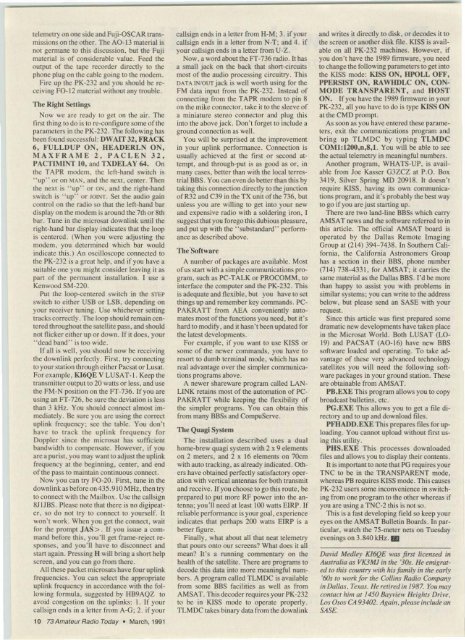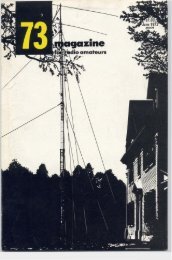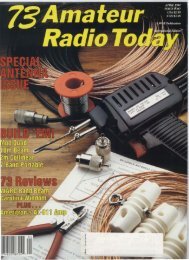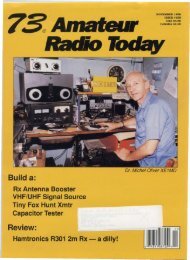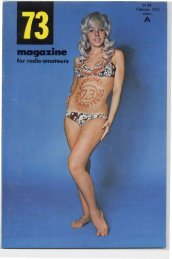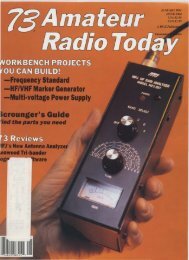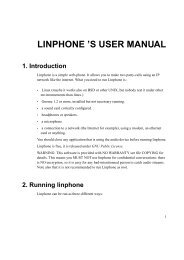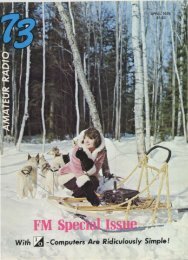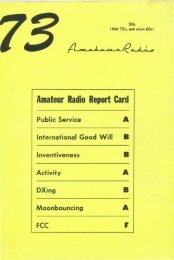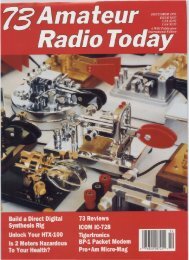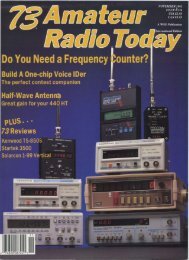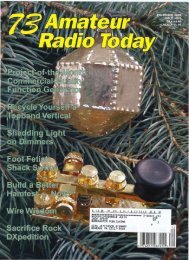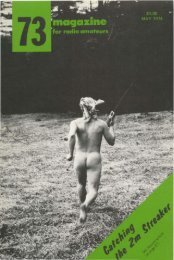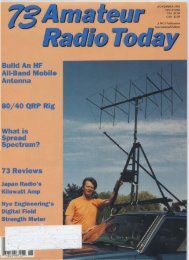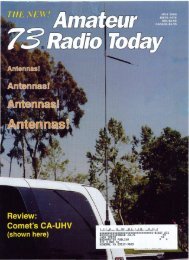Hams in Space!
Hams in Space! - Free and Open Source Software
Hams in Space! - Free and Open Source Software
- No tags were found...
You also want an ePaper? Increase the reach of your titles
YUMPU automatically turns print PDFs into web optimized ePapers that Google loves.
telemetry on one side and Fuji-OSCAR transmissions<br />
on the other. Thc AO~ 13 material is<br />
nOI germane 10 this discussion. bUI the Fuji<br />
material is of considerable value. Feed the<br />
output of the tape recorder directly 10 the<br />
phone plug on the cable go<strong>in</strong>g 10 the modem.<br />
Fire up the PK-232 and you should be receiv<strong>in</strong>g<br />
FO- 12 material without any trouble.<br />
The Ri~ht <<strong>in</strong>~s<br />
Now we arc ready 10 get on the air. The<br />
first th<strong>in</strong>g 10 do is to re-config ure some ofthe<br />
parameters <strong>in</strong> the PK-232. The fo llow<strong>in</strong>g has<br />
been found successful: nWAIT 32, FRACK<br />
6. FUlLDUP ON, IIEADERlN ON .<br />
:\IAXFRA~l fo: 2 . PAC LEN 32,<br />
PACTI:\II~" 10, and TXDELAY fH. On<br />
the TAPR modem. the left-hand swuch is<br />
" up" or on MAN. and the next, center. Then<br />
the next is " up" or ON, and the right-hand<br />
swuch is " up" or JOI NT. Set the audio ga<strong>in</strong><br />
control on the radio so that the left-hand bar<br />
display on the modem is around the 71h or 81h<br />
bar. Tune <strong>in</strong> the microsat downl<strong>in</strong>k unt il the<br />
right-hand bar display <strong>in</strong>dicates that rhc loop<br />
is centered. (When you were adjust<strong>in</strong>g the<br />
modem. you determ<strong>in</strong>ed wh ich bar would<br />
<strong>in</strong>dicate Ihi s.) An oscilloscope connected to<br />
the PK-232 is a great help. and if you have a<br />
suitable one you might consider leav<strong>in</strong>g it as<br />
pan of the permanent <strong>in</strong>stallation. I use a<br />
Kenwood SM-220.<br />
Put the loop-centered switch <strong>in</strong> the STF.P<br />
switch to either USB or LSB. depend<strong>in</strong>g on<br />
your receiver lun<strong>in</strong>g. Use whichever sett<strong>in</strong>g<br />
tracks correctly. The loop should rema<strong>in</strong> ccntcred<br />
rnrocgnouubc satellite pass. and should<br />
not nicker either up or down. If it does. your<br />
" dead band" is 100 wide.<br />
If all is well. you should now be receiv<strong>in</strong>g<br />
the downl<strong>in</strong>k perfectly. First, try connect<strong>in</strong>g<br />
to your station through either Pacsat or Lusat.<br />
For example, KI6QE V LUSAT-I. Keep the<br />
transmitter output to 20 walls or less. and use<br />
the FM-N position on the FT-736. Ifyou are<br />
us<strong>in</strong>g an FT-726. be sure the deviation is less<br />
than 3 kHz. You should connect almost immediately.<br />
Be sure you are us<strong>in</strong>g the correct<br />
upl<strong>in</strong>k frequency; see the table. You don't<br />
have to track the upl<strong>in</strong>k frequency for<br />
Doppler s<strong>in</strong>ce the microsat has suffic iem<br />
bandwidth 10 compensate. However, if you<br />
are a purist. you may wam to adjust me upl<strong>in</strong>k<br />
frequency at the beg<strong>in</strong>n<strong>in</strong>g, center, and end<br />
of the pass to ma<strong>in</strong>ta<strong>in</strong> cont<strong>in</strong>uous connect.<br />
Now you can try FO·20, First, tunc <strong>in</strong> the<br />
downl<strong>in</strong>k as before on435. 910 MHz , thentry<br />
to connect with the Mail box. Use the callsign<br />
8J IJ BS. Please notc that there is no digipcater<br />
, so do not try to connect to yourself. II<br />
won't work. When you get the connect. wail<br />
for the prompt JAS > . If you issue a command<br />
before this. you'll get frame-reject respouses.<br />
and you'll have to disconnect and<br />
Man aga<strong>in</strong>. Press<strong>in</strong>g II will br<strong>in</strong>g a short help<br />
screen, and you can go from there .<br />
All these packet microsats have four upl<strong>in</strong>k<br />
frequencies. You can select the appropriate<br />
upl<strong>in</strong>k frequency <strong>in</strong> accordance with the follow<strong>in</strong>g<br />
formula. suggested by HB9AQZ to<br />
avoid congestion on the upl<strong>in</strong>ks: I. If your<br />
callsign ends <strong>in</strong> a letter from A-G; 2. if your<br />
10 73 Amateur Radio Today . March , 1991<br />
callsign ends <strong>in</strong> a letter from H-M; 3. if your<br />
callsign ends <strong>in</strong> a letter from N-T; and 4. if<br />
your callsign ends <strong>in</strong> a leiter from U-Z.<br />
Now. a word about the FT·736 radio. II has<br />
a small jack on the back that short-circuits<br />
most of the audio process<strong>in</strong>g circuitry . This<br />
DATA tN/OUT jack is well worth us<strong>in</strong>g for the<br />
FM data <strong>in</strong>put from the PK-232. Instead of<br />
connect<strong>in</strong>g from the TAPR modem 10 p<strong>in</strong> 8<br />
on the mike connector. take it to the sleeve of<br />
a m<strong>in</strong>iature stereo connector and plug this<br />
<strong>in</strong>to the above jack. Don't forget 10 <strong>in</strong>clude a<br />
ground connection as well.<br />
You will be surprised at the improvement<br />
<strong>in</strong> your upl<strong>in</strong>k performance . Connection is<br />
usually achieved at the first or second attempt,<br />
and through-put is as good as or. <strong>in</strong><br />
many cases, better than with the local terrestrial<br />
BBS. You can even do better than this by<br />
lak<strong>in</strong>g this connect ion directly to the junction<br />
ofR32 and C39 <strong>in</strong> the TX unit ofthe 736, but<br />
unless you are will<strong>in</strong>g 10 get <strong>in</strong>to your new<br />
and expensive radio with a solder<strong>in</strong>g iron. I<br />
suggest that you fo rego this dubiouspleasure,<br />
and put up with the " substandard" perfo rmance<br />
as described above.<br />
The'Sonware<br />
A number of packages are available. Most<br />
ofus sian with a simple communications program,<br />
such as PC-TALK or PROCOMM ,to<br />
<strong>in</strong>terface the computer and the PK·232. This<br />
is adequate and flexible. but you have to set<br />
th<strong>in</strong>gs up and remember key commands. PC<br />
PAKRAIT from AEA conveniently automates<br />
most of lhe functions you need. but u's<br />
hard 10 modify, and it hasn't been updated for<br />
the latest developments.<br />
For example, if you want 10 use KISS or<br />
some of the newer commands, you have to<br />
resort to dumh term<strong>in</strong>al mode. which has no<br />
real advantage over the simpler communications<br />
programs above.<br />
A newer shareware program called LAN<br />
LINK reta<strong>in</strong>s most of the automation of PC<br />
PA KRAIT while keep<strong>in</strong>g the flexibility of<br />
the simpler programs. You can obta<strong>in</strong> this<br />
from many BBSs and CompuServe.<br />
The QU31/;i System<br />
The <strong>in</strong>stallation described uses a dual<br />
home-brew quagi system with 2 x 9 elements<br />
on 2 meters. and 2 x 16 elements on 70cm<br />
with auto track<strong>in</strong>g, as already <strong>in</strong>dicated. Others<br />
have obta<strong>in</strong>ed perfectly satisfactory operarion<br />
with vertical antennas for both transmit<br />
and receive. If you choose to go this route, be<br />
prepared to put more RF power <strong>in</strong>to the antenna;<br />
you' ll need at least 100 watts EIRP. If<br />
reliable performance is your goal, experience<br />
<strong>in</strong>dicates that perhaps 200 watts EIRP is a<br />
better fig ure.<br />
F<strong>in</strong>ally. what about all that neat telemetry<br />
thai pours onto our screens? Whal does it all<br />
mean? It's a runn<strong>in</strong>g commentary on the<br />
health of the satellite. There are programs to<br />
decode this data <strong>in</strong>to more mean<strong>in</strong>gful numbers.<br />
A program called TLM DC is available<br />
from some BBS facilities as well as from<br />
AMSAT. This decoder requires your PK-232<br />
to be <strong>in</strong> KI SS mode 10 operate properly.<br />
TLMDC takes b<strong>in</strong>ary data from the downl<strong>in</strong>k<br />
and writes it directly to disk. or decodes it to<br />
me screen or another disk file. KISS is available<br />
on all PK-232 mach<strong>in</strong>es. However, if<br />
you don 't have the 1989 firmware. you need<br />
10 change the follo.....<strong>in</strong>g parameters to gel <strong>in</strong>to<br />
the KISS mode: KISS OS, IlPOlL OFF.<br />
PPERSI~'" ON. RAWHOLC ON . COS<br />
MODE TRANSPARENT. and HOST<br />
Ol'i. If you have the 1989 fi rmware <strong>in</strong> your<br />
PK·232, all you have to do is type KISS ON<br />
at the CMD prompt.<br />
As soon as you have entered these parameters.<br />
exit the communications program and<br />
br<strong>in</strong>g up TLMDC by ty p<strong>in</strong>g TLMDC<br />
CO~I1 :I200 ,n,8 .l. You will be able 10 sec<br />
the actual telemetry <strong>in</strong> mean<strong>in</strong>gful numbers.<br />
Another program. WHATS-UP. is available<br />
from Joe Kasser G3ZCZ at P.O. Box<br />
3419, Silver Spr<strong>in</strong>g MD 20918. It doesn't<br />
require KISS. hav<strong>in</strong>g its own communications<br />
program. and it' s probably the best way<br />
to go if you are just start<strong>in</strong>g up.<br />
There arc two land-l<strong>in</strong>e BBSs which carry<br />
AMSAT news and the software referred 10 <strong>in</strong><br />
this article. The official AMSAT board is<br />
operated by the Dallas Remote Imag<strong>in</strong>g<br />
Group at (214) 394- 7438. In Southern California.<br />
the Califo rnia Astronomers Group<br />
has a section <strong>in</strong> their BBS, phone number<br />
(714) 738-433 1, for AMSAT; il carries the<br />
sarnc material as the Dallas BBS. I'd be more<br />
than happy 10 assist you with problems <strong>in</strong><br />
similar systems; you can write 10 the address<br />
below. but please send an SASE with your<br />
request.<br />
S<strong>in</strong>ce this article was first prepared some<br />
dramatic new developments have taken place<br />
<strong>in</strong> the Microsat World. Both LUSAT (LO<br />
19) and PACSAT (AO- 16) have new BBS<br />
software loaded and ope rat<strong>in</strong>g. To lake advantage<br />
of these very advanced technology<br />
satellites you will need the follow<strong>in</strong>g software<br />
packages <strong>in</strong> your ground slation. These<br />
arc obta<strong>in</strong>able from AMSAT.<br />
PR.EXE This program allows you 10 copy<br />
broadcast bullet<strong>in</strong>s, ell'.<br />
PG,EXE This allows you 10 gel a file directory<br />
and 10 up and download fi les.<br />
rfllADn,EXE This prepares files for up-<br />
load<strong>in</strong>g. You cannot upload without first us<strong>in</strong>g<br />
this utility.<br />
PIIS.EXE This processes downloaded<br />
files and allows you 10 display their contents.<br />
II is imponant to note that PG requires your<br />
TNC 10 be <strong>in</strong> the TRANSPARENT mode,<br />
whereas PB requires KISS mode. This causes<br />
PK-232 users some <strong>in</strong>convenience <strong>in</strong> switch<strong>in</strong>g<br />
from one program to the other whereas if<br />
you are us<strong>in</strong>g a TNC-2 this is not so.<br />
This is a fast develop<strong>in</strong>g field so keep your<br />
eyes on the AMSAT Bullet<strong>in</strong> Boards. In parneuter.<br />
watch the 75-meter nels on Tuesday<br />
even<strong>in</strong>gs on 3.840 kHz. III<br />
David Mt'd/t'), KJ6QE ",as fim licensed <strong>in</strong><br />
Australia as VK3MJ <strong>in</strong> tht' '30s. He emigrcaed<br />
to this country with hisfamily <strong>in</strong> the early<br />
'60s to wort f or the Coll<strong>in</strong>s Radio Company<br />
<strong>in</strong> Dallas, Texas. He retired<strong>in</strong> /987. You may<br />
contact him ot 1450 Bayview Heights Drive,<br />
Los Osos CA 93402. Aga<strong>in</strong> , please <strong>in</strong>cludean<br />
SASE.