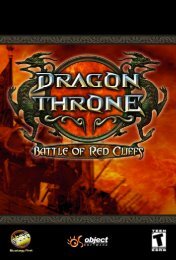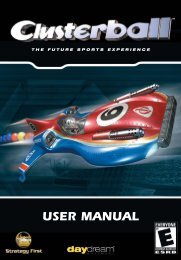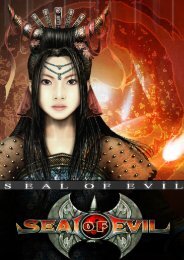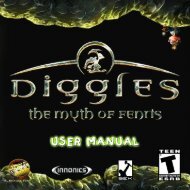90198M
COPS Manual.pdf - Strategy First
COPS Manual.pdf - Strategy First
- No tags were found...
You also want an ePaper? Increase the reach of your titles
YUMPU automatically turns print PDFs into web optimized ePapers that Google loves.
SUBORDINATE EQUIPMENT MANAGEMENT<br />
The control panel is not used to access all your subordinates’ equipment. This is done<br />
in a separate screen, which can be opened by pressing the “I” key or clicking the RMB<br />
on the portrait of the subordinate. In the first case, the inventory of the highlighted<br />
subordinate will open. In the second, the inventory of the subordinate you clicked on<br />
will open.<br />
All of your subordinate’s available equipment is shown to their right. You can also see<br />
any equipment on the ground next to them. You may switch between subordinates by<br />
using the arrows on the screen next to the name, and by clicking the LMB on their<br />
portraits.<br />
In the left part there is more detailed information about the subordinate, such as his<br />
abilities, a large portrait, and also a button which will give you access to his biography.<br />
The right top corner shows the subordinate’s encumbrance. The bigger it is, the slower<br />
your subordinate will move. If he is overloaded, he will not move at all.<br />
Installation of implants<br />
Each subordinate may have up to ten implants. There are special slots for them on the<br />
equipment screen.<br />
To install the implant, you should move it to the slot for implants, and it will be activated.<br />
But remember - taking out an implant that has been activated is impossible.<br />
Distribution of equipment<br />
Equipment can be distributed to the following slots:<br />
1. Head - Here you can place power necklaces which will protect your subordinate<br />
from power weapons. Only one can be equipped at a time.<br />
20<br />
2. Body - Here you can place an armored jacket, which will protect your subordinate<br />
from bullets and splinters.<br />
3. Hands - Here you can place the default weapon used by your subordinate.<br />
4. The left pocket - Here you can place anything you like. Slots such as this one are<br />
divided into cells, which define the size of the pocket. Equipment takes up a certain<br />
number of cells in space. If a piece of equipment fits in a slot, it can be put there.<br />
5. The right pocket – It differs from the left pocket only by its position.<br />
6. Backpack - Here it is possible to hold everything you need. It is much larger than<br />
the pockets.<br />
7. Ground slot – Items in this slot are close by your subordinate on the ground; there<br />
is no limit to the amount of things in this slot so look carefully. To scroll through its<br />
content, use the arrows.<br />
Storage of ammunition<br />
Ammunition is an important component in planning any operation. Nothing ruins a<br />
good plan like running out of ammo. Ammunition can use up a lot of space in the<br />
inventory. Make sure to combine like types of ammo. Simply drag similar clips together.<br />
They will be combined to save space.<br />
Disposal of unnecessary item(s)<br />
Any item may be left on the ground simply by transferring it to the ground slot. These<br />
items will disappear. It is, however, safer by far to store items in a box or a storehouse.<br />
This way, if you need the item(s) at some later time, you will know exactly where to<br />
find them.<br />
21