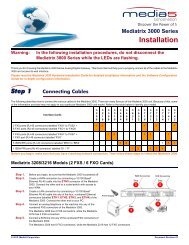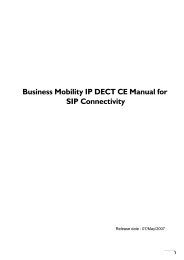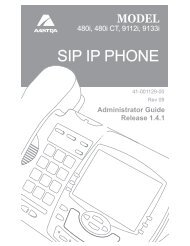ic 4.0 sip integration to cisco unified communications manager
ic 4.0 sip integration to cisco unified communications manager
ic 4.0 sip integration to cisco unified communications manager
You also want an ePaper? Increase the reach of your titles
YUMPU automatically turns print PDFs into web optimized ePapers that Google loves.
IC <strong>4.0</strong> SIP INTEGRATION TO<br />
CISCO UNIFIED COMMUNICATIONS MANAGER<br />
AND<br />
UNIFIED COMMUNICATIONS MANAGER EXPRESS<br />
Validated Integrations:<br />
CUCM 8.5 with xIC version <strong>4.0</strong> SU-1 (support included for all <strong>4.0</strong> SU’s)<br />
UCME 8.5 with xIC version <strong>4.0</strong> SU-1 (support included for all <strong>4.0</strong> SU’s)<br />
INTEGRATION DOCUMENT<br />
Version <strong>4.0</strong>3<br />
7601 Interactive Way<br />
Indianapolis, IN 46278<br />
Telephone/Fax: (317) 872-3000<br />
www.ININ.com
8.x CUCM and UCME SIP Integration App Note<br />
Table of Contents<br />
TABLE OF CONTENTS ............................................................................................................................................ 2<br />
REVISION CONTROL ............................................................................................................................................. 4<br />
INTRODUCTION .................................................................................................................................................... 5<br />
CONFIGURATION SUMMARY ............................................................................................................................... 6<br />
EXTENSION DETAILS ............................................................................................................................................... 7<br />
CONFIGURING A SIP TRUNK ON THE CUCM.......................................................................................................... 8<br />
SIP TRUNK SECURITY PROFILE (OPTION 1 AND 2) .......................................................................................................... 8<br />
SIP PROFILE (OPTION 1 AND 2) .............................................................................................................................. 10<br />
SIP TRUNK (OPTION 1 AND 2) ................................................................................................................................ 11<br />
ROUTE PATTERN (OPTION 1) ................................................................................................................................. 14<br />
ROUTE PATTERN (OPTION 2) ................................................................................................................................. 14<br />
VOICEMAIL PILOT (OPTION 1 AND 2) ....................................................................................................................... 15<br />
USING IC AS A UNIFIED MESSAGING PROVIDER ONLY ................................................................................................... 16<br />
FAULT TOLERANCE CONFIGURATION (OPTION 1 AND 2) ................................................................................................ 18<br />
Creating additional SIP Trunks ..................................................................................................................... 18<br />
Creating a Route Group and Route List ........................................................................................................ 18<br />
SRST SUPPORT ................................................................................................................................................... 22<br />
CISCO CUCM CLUSTER SUPPORT (OPTION 1 AND 2) ........................................................................................... 23<br />
Interaction Message Ind<strong>ic</strong>a<strong>to</strong>r: .................................................................................................................... 23<br />
CIC and MIC: ............................................................................................................................................... 23<br />
ADDITIONAL CUCM FEATURE CONFIGURATION (OPTION 1 AND 2) .................................................................... 25<br />
Putback Transfer (All call control and RTP out of IC) ..................................................................................... 25<br />
MULTIPLE CUCM REGIONS ................................................................................................................................. 25<br />
UCME CONFIGURATION ..................................................................................................................................... 25<br />
IC SERVER CONFIGURATION ............................................................................................................................... 30<br />
MEDIA SERVER ................................................................................................................................................... 30<br />
LINE CONFIGURATION ........................................................................................................................................... 32<br />
MWI ............................................................................................................................................................... 34<br />
STATION CONFIGURATION ..................................................................................................................................... 35<br />
USER CONFIGURATION.......................................................................................................................................... 38<br />
AUDIO PATHS ..................................................................................................................................................... 39<br />
NETWORK ARCHITECTURE FOR CUCM SIP INTEGRATION ................................................................................... 39<br />
ARCHITECTURE 1- H.323/MGCP GATEWAY CONNECTED TO CUCM AND SIP GATEWAY CONNECTED TO IC SERVER .................... 39<br />
ARCHITECTURE 2- H.323/MGCP GATEWAY CONNECTED TO CUCM ............................................................................... 41<br />
ARCHITECTURE 3- SIP GATEWAY CONNECTED TO IC SERVER ........................................................................................... 42<br />
ARCHITECTURE 4- CUCM STATION TO STATION CALL.................................................................................................... 43<br />
CUCM STATIONS: TRANSFER SCENARIOS – CALL FLOW ..................................................................................... 44<br />
CALL FROM CUCM STATION TO STATION - TRANSFER FROM PHONE ................................................................................ 44<br />
CALL FROM PSTN TO CUCM STATION -TRANSFER FROM PHONE .................................................................................... 44<br />
CALL FROM CUCM STATION TO STATION - TRANSFER FROM IC CLIENT ............................................................................. 45<br />
CALL FROM PSTN TO IC CLIENT - TRANSFER FROM IC CLIENT ......................................................................................... 45<br />
Page 2 of 47
8.x CUCM and UCME SIP Integration App Note<br />
CUCM STATIONS: CONFERENCE SCENARIOS – CALL FLOW ................................................................................ 46<br />
CONFERENCE BETWEEN CUCM STATIONS – CONFERENCE FROM PHONE........................................................................... 46<br />
CONFERENCE BETWEEN PSTN AND CUCM STATIONS - CONFERENCE FROM PHONE ............................................................ 46<br />
CONFERENCE BETWEEN CUCM STATIONS - CONFERENCE FROM IC CLIENT ........................................................................ 47<br />
CALL FROM PSTN TO IC CLIENT - CONFERENCE FROM IC CLIENT ..................................................................................... 47<br />
Page 3 of 47
8.x CUCM and UCME SIP Integration App Note<br />
Revision Control<br />
Version Date Change Description Author<br />
<strong>4.0</strong>0 3/27/11 Initial draft. Jason Probala<br />
<strong>4.0</strong>1 1/25/11 Modified for IC <strong>4.0</strong> Support Jason Probala<br />
<strong>4.0</strong>2 3/29/12 Added UCME router configuration Jason Probala<br />
<strong>4.0</strong>3 4/3/12 Updated Screen shots for 8.5 Jason Probala<br />
Page 4 of 47
8.x CUCM and UCME SIP Integration App Note<br />
Introduction<br />
Integrating with Cisco Unified Commun<strong>ic</strong>ations Manager via SIP opens the door for leveraging existing<br />
flexibility and product support without relying on the Cisco TSP. It allows for cus<strong>to</strong>mers <strong>to</strong> bring<br />
converged architectures on<strong>to</strong> a single platform without sacrif<strong>ic</strong>ing important product functionality. The<br />
<strong>integration</strong> will continue <strong>to</strong> use CUCM station configuration, MGCP and H.323 gateway connections, as<br />
well as add support for a distributed environment with audio flowing directly between the IC Media<br />
Server and the two endpoints. Remote off<strong>ic</strong>es, with their local SIP gateways can take full use of Media<br />
Server capabilities, by keeping the audio local yet maintaining call recording.<br />
Stations are configured as standard IC workstations, allowing for MWI and consistency of dialing from<br />
either the CUCM phone or the IC client. Phone functionality, such as hold and conference, are also<br />
persevered when done either from the phone or the IC client. Inbound calls, both from another CUCM<br />
station or the PSTN via an MGCP/H.323 gateway, are sent over from CUCM and routed <strong>to</strong> the intended<br />
user. The user, if logged on <strong>to</strong> a CUCM workstation configured in IA, will be alerted on their CUCM<br />
controlled phone. Outbound calls (from the phone) can be configured <strong>to</strong> appear in the IC client as if it<br />
were dialed from the client itself.<br />
Products that have been limited in a TAPI environment, such as Interaction Dialer, because of the lack of<br />
call analysis, can now be integrated in<strong>to</strong> a CUCM environment. Using an Interaction Intelligence<br />
Gateway for outbound dialing is now an option with agents using CUCM stations.<br />
Testing has been completed for the use of SIP stations connected directly <strong>to</strong> the IC server concurrently<br />
with CUCM stations. The testing required a signif<strong>ic</strong>ant number of additional conference, transfers, hold,<br />
coaching, and moni<strong>to</strong>ring scenarios that were proved <strong>to</strong> integrate well when using a media server.<br />
Interactive Intelligence has completed interoperability testing with Cisco Unified Commun<strong>ic</strong>ation<br />
Manager version 8.5 and Cisco Unified Commun<strong>ic</strong>ation Manager Express version 8.5 with xIC version<br />
<strong>4.0</strong> SU-1. This document is provided <strong>to</strong> show configuration, limitations, additions, and best pract<strong>ic</strong>es for<br />
a successful <strong>integration</strong>.<br />
Page 5 of 47
8.x CUCM and UCME SIP Integration App Note<br />
Configuration Summary<br />
This section highlights the major configuration settings, requirements, and limitations that are important<br />
<strong>to</strong> a successful <strong>integration</strong>. These items are described in more detail in the appropriate sections later in<br />
the document.<br />
IC Configuration<br />
• IC Station and Line audio settings need <strong>to</strong> be configured <strong>to</strong> use TCP and Always-In and with<br />
Normal Media.<br />
• The connection address is manually configured because the CUCM SIP trunk does not<br />
dynam<strong>ic</strong>ally register.<br />
• The connection address is set <strong>to</strong> the Cisco Phone extension. The full connection address will be<br />
set when the proxy configured on the SIP line is added <strong>to</strong> complete the address.<br />
• The Station configuration will have Use Proxy for Station Connection selected.<br />
• The Line configuration will use TCP and the proxy on the line will have a list of the CUCM’s for<br />
the Proxy address.<br />
• Interaction Media Server should be used in this configuration and is used on all calls because<br />
the line setting is configured as Always-In.<br />
CUCM Configuration<br />
• In the CUCM SIP Trunk configuration, MTP should <strong>to</strong> be unselected <strong>to</strong> allow audio <strong>to</strong> flow<br />
directly from endpoint <strong>to</strong> endpoint; bypassing CUCM as an intermediary.<br />
• SIP Trunk Security Profile needs <strong>to</strong> have TCP+UDP for Incoming Transport Type and TCP for<br />
Outgoing Transport Type. This profile also needs Accept Presence Subscription, Accept Out-of-<br />
Dialog REFER, Accept Unsol<strong>ic</strong>ited Notif<strong>ic</strong>ations, Accept Replaces Header selected.<br />
• Create a Route Pattern on the CUCM <strong>to</strong> route any ININ Extensions (ex. 7XXX, 8XXX) over the<br />
SIP Trunk <strong>to</strong> the IC Server.<br />
• The Cisco phones are created as SIP workstations in IA.<br />
• In the SIP Profile, select “Conference Join Enabled, RFC 2543 Hold, and Semi Attended<br />
Transfer.”<br />
• Setting the Cisco Phone <strong>to</strong> Au<strong>to</strong> Answer <strong>to</strong> Headset is recommended in an agent environment.<br />
The SIP Trunk does not support the Talk Event.<br />
Additional Information<br />
• Faxing will need <strong>to</strong> be directed <strong>to</strong> the HMP IC server directly from the gateway if possible.<br />
• Off hook and dialing call states from the Cisco phone will not be ind<strong>ic</strong>ated on the IC client. This<br />
is standard for any SIP implementation, but differs from a TAPI <strong>integration</strong>.<br />
• Pressing Hold from the Cisco Phone will provide Cisco Hold Mus<strong>ic</strong>. Selecting Hold from the IC<br />
client will provide IC hold Mus<strong>ic</strong>.<br />
• If the CUCM station is unplugged or loses network connectivity, IC will continue <strong>to</strong> send calls <strong>to</strong><br />
the user and then roll <strong>to</strong> VM. If the user is an agent, the first ACD routed call will alert, then<br />
change the user’s status <strong>to</strong> ACD-Agent Not Available.<br />
• Au<strong>to</strong> Answer must be set on the CUCM <strong>to</strong> au<strong>to</strong> off-hook a connection call.<br />
• CUCM does not do a Putback transfer, but can accept it<br />
• Transfer from the phone keeps the call in the IC client until the call has ended<br />
• MWI is not supported with Unified Commun<strong>ic</strong>ations Express<br />
• MTP resources are needed for dev<strong>ic</strong>es that do not support RFC 2833 DTMF<br />
Page 6 of 47
8.x CUCM and UCME SIP Integration App Note<br />
Extension Details<br />
It is important <strong>to</strong> understand that there are two signif<strong>ic</strong>ant configuration options a cus<strong>to</strong>mer has <strong>to</strong><br />
choose from.<br />
Option 1 (Preferred Option):<br />
Option 2:<br />
This option sends all dialing from CUCM phones across the SIP trunk <strong>to</strong> IC. This allows every call<br />
<strong>to</strong> appear in the IC client. This provides dialing consistency for the end user, but requires a<br />
cus<strong>to</strong>mer <strong>to</strong> be reliant on the IC server being active for outbound calls. Dialing from the phone<br />
and the IC client are all consistent, IC station extensions will match the CUCM direc<strong>to</strong>ry numbers,<br />
and IC can provide call analysis, reporting, as well as on the phone presence.<br />
This option is for cus<strong>to</strong>mers that have existing CUCM configurations and do not want <strong>to</strong> modify<br />
CUCM call paths. This would be for <strong>integration</strong>s that consist mainly of inbound calling and using<br />
the Interaction Center as the ACD appl<strong>ic</strong>ation. This option will keep CUCM station <strong>to</strong> station calls<br />
from appearing in the IC client and kept local <strong>to</strong> CUCM.<br />
The following extensions would be used for this option:<br />
ININ User Extension 9000<br />
ININ Station Extension 8000<br />
Cisco Phone Extension 7000<br />
• ININ users Extensions [9000] will be used for internal dialing and external callers via the IVR <strong>to</strong><br />
connect <strong>to</strong> the user. The user logs on<strong>to</strong> a configured ININ station <strong>to</strong> receive the alerting call.<br />
The ININ station is configured with the Cisco phone as the connection address.<br />
• ININ station Extension [8000] has an Identif<strong>ic</strong>ation address configured as the Cisco phone<br />
extension [7000]. This is <strong>to</strong> allow outgoing calls from the Cisco phone <strong>to</strong> be identified as a<br />
configured ININ station. Calls needing <strong>to</strong> connect <strong>to</strong> external lines will need <strong>to</strong> be identified as<br />
known ININ stations before they will be routed.<br />
• Cisco Phone Extension [7000] is configured on the Cisco Unified Commun<strong>ic</strong>ation<br />
Manager(CUCM). It is the direc<strong>to</strong>ry number given during the CUCM configuration.<br />
Page 7 of 47
8.x CUCM and UCME SIP Integration App Note<br />
Configuring a SIP trunk on the CUCM<br />
The configuration of a SIP trunk on CUCM consists of three major components:<br />
SIP Trunk Security Profile Configures the Pro<strong>to</strong>col of the SIP Trunk<br />
SIP Profile Configures RFC 2543 Hold<br />
SIP Trunk Configures MTP and Proxy Destination address<br />
These three components are needed for a successful SIP Trunk configuration. Cisco has split these<br />
configuration settings in<strong>to</strong> three components <strong>to</strong> allow an administra<strong>to</strong>r <strong>to</strong> reuse the SIP Trunk Security<br />
Profile and the SIP Profile for every SIP Trunk that is configured. If multiple SIP Trunks were needed,<br />
only the SIP Trunk portion of the guide below would need <strong>to</strong> be re-executed. A step by step guide is<br />
provided below.<br />
SIP Trunk Security Profile (Option 1 and 2)<br />
1.) Under the Systems tab, highlight Security Profile and then select the SIP Trunk Security Profile<br />
option.<br />
Page 8 of 47
8.x CUCM and UCME SIP Integration App Note<br />
2. Select the default profile or create a new one and check <strong>to</strong> see that Accept Presence<br />
Subscription, Accept Out-of-Dialog Refer, Accept Unsol<strong>ic</strong>ited Notif<strong>ic</strong>ations, and Accept Replaces<br />
Header are all selected. Also, setup TCP on the SIP Trunk in CUCM for faster failover <strong>to</strong><br />
additional CUCM servers.<br />
Page 9 of 47
8.x CUCM and UCME SIP Integration App Note<br />
SIP Profile (Option 1 and 2)<br />
3. Under the DEVICE tab, inside DEVICE SETTINGS, select the SIP Profile option. Select<br />
“Conference Join Enabled, RFC 2543 Hold, and Semi Attended Transfer.”<br />
Page 10 of 47
8.x CUCM and UCME SIP Integration App Note<br />
SIP Trunk (Option 1 and 2)<br />
4. Under the DEVICE tab, select the TRUNK option.<br />
5. Cl<strong>ic</strong>k on "Add a New Trunk."<br />
6. Set the Trunk type <strong>to</strong> "SIP Trunk." Be sure the Dev<strong>ic</strong>e Pro<strong>to</strong>col au<strong>to</strong>mat<strong>ic</strong>ally sets itself <strong>to</strong> SIP<br />
and then cl<strong>ic</strong>k Next.<br />
Page 11 of 47
8.x CUCM and UCME SIP Integration App Note<br />
7. Under the Trunk Configuration dialog, create a Dev<strong>ic</strong>e Name for the trunk and set the Dev<strong>ic</strong>e<br />
Pool <strong>to</strong> Default.<br />
8. Also in the SIP Trunk configuration, there is an option <strong>to</strong> require a Media Termination Point. In<br />
most cases, the MTP should remain unselected. However, if Cisco endpoints, such as phones<br />
and gateways, are not configured or do not support RFC 2833 DTMF, the MTP resource is<br />
required by Cisco <strong>to</strong> convert the DTMF <strong>to</strong> RFC2833. Older phones such as the 7910’s would<br />
require the MTP resource. Using an MTP resource on the CUCM server itself will force the RTP<br />
traff<strong>ic</strong> through the CUCM server in both directions. If not using an MTP resource the RTP can<br />
travel from endpoint-<strong>to</strong>-endpoint (station) instead of forcing the CUCM <strong>to</strong> be in the audio path.<br />
Page 12 of 47
8.x CUCM and UCME SIP Integration App Note<br />
9. In the Destination Address field, type the IP address of the IC server or SIP Proxy<br />
10. Set the SIP Trunk Security Profile <strong>to</strong> the one created in steps 1 and 2 above.<br />
Select Redirecting Diversion Header Delivery for both Inbound and Outbound. This is selected<br />
<strong>to</strong> support vo<strong>ic</strong>email support on calls forwarded from the Cisco endpoint.<br />
Set the appropriate Calling Search Space <strong>to</strong> the partitions containing your CUCM phones and/or<br />
gateways.<br />
Page 13 of 47
8.x CUCM and UCME SIP Integration App Note<br />
Route Pattern (Option 1)<br />
This option routes all dialing through the IC server with minimal route pattern configuration.<br />
1. Create a partition for the route pattern <strong>to</strong> the SIP Trunk (PartitionA)<br />
2. Create a partition for phones (PartitionB)<br />
3. Create a Calling Search Space for the phones (SeachSpaceA) - only include PartitionA<br />
4. Create a Calling Search Space for Inbound calls from IC (SearchSpaceBCD) – include all<br />
partitions, the Phones Partition should be first in the search order<br />
5. Set the phones’ Calling search space <strong>to</strong> PartitionA<br />
6. Create a wildcard route pattern <strong>to</strong> send all dialed traff<strong>ic</strong> <strong>to</strong> the SIP trunk and set its route<br />
parting <strong>to</strong> PartitionA<br />
7. On the SIP Trunk itself, set the Inbound Calls \ Calling Search Space <strong>to</strong> PartitionBCD<br />
Route Pattern (Option 2)<br />
11. Setup a Route Pattern in CUCM <strong>to</strong> allow dialed IC User extension numbers <strong>to</strong> pass through the<br />
CUCM <strong>to</strong> the IC server across the SIP Trunk . (Ex. 9XXX will route over the SIP Trunk and then<br />
back <strong>to</strong> the CUCM station that the agent is logged in<strong>to</strong>.)<br />
Route Pattern 8888 is setup <strong>to</strong> allow for the Vo<strong>ic</strong>email Pilot number as well as the Message<br />
but<strong>to</strong>n on the CUCM station <strong>to</strong> route across the SIP Trunk. Checking vo<strong>ic</strong>email via the message<br />
but<strong>to</strong>n is supported.<br />
Route Pattern 8XXX is <strong>to</strong> allow routing of standalone CUCM stations. This will be rare in most<br />
<strong>integration</strong>s.<br />
Route Pattern 9XXX is configured <strong>to</strong> allow IC user extensions dialed from CUCM phones <strong>to</strong><br />
route across the SIP Trunk <strong>to</strong> IC. This is a very important configuration step not <strong>to</strong> be<br />
overlooked.<br />
Page 14 of 47
8.x CUCM and UCME SIP Integration App Note<br />
Route Pattern 90XXXXXXX is configured if dialing external numbers from CUCM phones <strong>to</strong><br />
PSTN gateways controlled by CUCM is <strong>to</strong> be represented in the IC client. The CUCM user will<br />
dial 91 + ten digit number. IC will need a matching entry in it’s dial plan. In the IC Dial-plan<br />
entry, the number will be modified <strong>to</strong> 91XXXXXXX and routed back <strong>to</strong> CUCM. CUCM will match<br />
the 91XXXXXXX dial plan entry and route it <strong>to</strong> the assigned gateway.<br />
Configure more Route Patterns in CUCM <strong>to</strong> allow additional IC extension numbers <strong>to</strong> pass<br />
through the CUCM <strong>to</strong> the IC Server using the SIP Trunk.<br />
Vo<strong>ic</strong>email Pilot (Option 1 and 2)<br />
12. Configure a Vo<strong>ic</strong>e Mail Pilot number in the CUCM. Putting the Vo<strong>ic</strong>email Pilot number in same<br />
search space as the route <strong>to</strong> the IC server ensures that calls rolling <strong>to</strong> vo<strong>ic</strong>email go <strong>to</strong> the IC<br />
server.<br />
Add the Vo<strong>ic</strong>e Mail Pilot number <strong>to</strong> the CUCM Routing Pattern <strong>to</strong> forward <strong>to</strong> the IC Server over the SIP<br />
Trunk. In IC, setup the Message but<strong>to</strong>n under Server>Telephony Parameters>SIP.<br />
To Allow MWI usage, ensure “ Accept Unsol<strong>ic</strong>ited Notif<strong>ic</strong>ations” is selected in the CUCM SIP Profile as<br />
ind<strong>ic</strong>ated in step 2.<br />
If using MWI in a CUCM cluster environment, ensure the cluster is set up as ind<strong>ic</strong>ated in the “Cisco<br />
CUCM Cluster Support” section of this document.<br />
Page 15 of 47
8.x CUCM and UCME SIP Integration App Note<br />
Using IC as a Unified Messaging Provider Only<br />
If using IC as a provider for vo<strong>ic</strong>email only, with no other station requirements, then only users<br />
need <strong>to</strong> be created on the IC side. The Cisco Direc<strong>to</strong>ry number will need its FNA (Forward No<br />
answer) set <strong>to</strong> the IC Vo<strong>ic</strong>email Direct number.<br />
Cisco DN = User Extension with no station on IC<br />
Set Forward No answer on the Direc<strong>to</strong>ry Number of the phone:<br />
Create a Vo<strong>ic</strong>e Mail Pilot Number then a Vo<strong>ic</strong>e Mail Profile:<br />
Assign that Profile <strong>to</strong> the Phone’s Direc<strong>to</strong>ry Number:<br />
Page 16 of 47
8.x CUCM and UCME SIP Integration App Note<br />
On the IC server, in the Server Container\Configuration\Telephony Parameters\SIP, set the<br />
Message but<strong>to</strong>n <strong>to</strong> the Vo<strong>ic</strong>email Pilot Number and the Vo<strong>ic</strong>email Direct <strong>to</strong> the FNA number:<br />
Also on the IC server side, the User extension linked <strong>to</strong> the appropriate mailbox is created with<br />
the extension of the Cisco DN. No station is needed in this setup. Neither are any additional<br />
l<strong>ic</strong>enses needed on the IC user.<br />
Page 17 of 47
8.x CUCM and UCME SIP Integration App Note<br />
Fault Tolerance Configuration (Option 1 and 2)<br />
13. Configuring fault <strong>to</strong>lerance <strong>to</strong> allow for redundant IC servers has two parts<br />
a. Creating a second SIP Trunk as was done in steps 4-10 above.<br />
b. Creating a Route Group and Route List that contains both these SIP Trunks<br />
Keep in mind that this is not limited <strong>to</strong> (2) SIP Trunks, this can be scaled increased <strong>to</strong> any<br />
number of SIP Trunks. The testing was completed with 7 SIP Trunks.<br />
Creating additional SIP Trunks<br />
As ind<strong>ic</strong>ated above, steps 4-10 show the creation of a single SIP Trunk. Repeating this<br />
process, selecting the same configuration settings (including pro<strong>to</strong>col and port number) is<br />
followed. The difference is on Step 9; entering the secondary IC server’s IP address instead of<br />
the primary server allows for two SIP Trunks, each pointing <strong>to</strong> a single IC server.<br />
Creating a Route Group and Route List<br />
The last two remaining configurations are <strong>to</strong> create a Route Group and Route List.<br />
A Route Group is where the x number of SIP trunks that have been created will be grouped<br />
<strong>to</strong>gether.<br />
A Route List is where the Route Groups can be grouped <strong>to</strong>gether. In most cases it will be the<br />
one Route Group that was created for the x number of IC server SIP Trunks.<br />
The final step is selecting the Route List for the Route Pattern directed <strong>to</strong> the IC servers.<br />
Configuring a Route Group:<br />
Page 18 of 47
8.x CUCM and UCME SIP Integration App Note<br />
Name, select Top Down as the algorithm, select the two or (x) number of SIP Trunks <strong>to</strong><br />
include in the group and save.<br />
Note that any SIP Trunk that is already associated with a Route Patter will not show up in the list.<br />
Page 19 of 47
8.x CUCM and UCME SIP Integration App Note<br />
Configuring a Route List:<br />
Page 20 of 47
8.x CUCM and UCME SIP Integration App Note<br />
Name, set the CUCM Group, and select Add Route Group, then save<br />
The last step is <strong>to</strong> select the configured Route list containing the Route Group of SIP Trunks <strong>to</strong><br />
the IC servers as the destination of any Route Patterns needing <strong>to</strong> be directed <strong>to</strong> IC servers.<br />
Page 21 of 47
8.x CUCM and UCME SIP Integration App Note<br />
SRST Support<br />
For remote locations needing remote survivability while maintaining the <strong>integration</strong> with CIC , Cisco’s<br />
SRST feature is supported by Interactive Intelligence. The primary configuration settings of the gateway<br />
are bolded below:<br />
serv<strong>ic</strong>e timestamps debug datetime msec<br />
serv<strong>ic</strong>e timestamps log datetime msec<br />
no serv<strong>ic</strong>e password-encryption<br />
hostname SRST<br />
!<br />
boot-start-marker<br />
boot-end-marker<br />
!<br />
no aaa new-model<br />
!<br />
ip source-route<br />
!<br />
ip cef<br />
!<br />
no ipv6 cef<br />
ntp server 64.16.211.38<br />
!<br />
multilink bundle-name authent<strong>ic</strong>ated<br />
!<br />
vo<strong>ic</strong>e serv<strong>ic</strong>e voip<br />
!<br />
allow-connections <strong>sip</strong> <strong>to</strong> h323<br />
allow-connections <strong>sip</strong> <strong>to</strong> <strong>sip</strong><br />
fax pro<strong>to</strong>col <strong>cisco</strong><br />
<strong>sip</strong><br />
vo<strong>ic</strong>e-card 0<br />
!<br />
archive<br />
!<br />
log config<br />
hidekeys<br />
interface FastEthernet0/1<br />
ip address 10.10.11.10 255.255.0.0<br />
duplex au<strong>to</strong><br />
speed au<strong>to</strong><br />
Page 22 of 47<br />
ip forward-pro<strong>to</strong>col nd<br />
ip route 0.0.0.0 0.0.0.0 10.10.0.1<br />
no ip http server<br />
no ip http secure-server<br />
access-list 101 permit ip any any<br />
!<br />
control-plane<br />
!<br />
ccm-<strong>manager</strong> switchback immediate<br />
ccm-<strong>manager</strong> fallback-mgcp<br />
ccm-<strong>manager</strong> mgcp<br />
no ccm-<strong>manager</strong> fax pro<strong>to</strong>col <strong>cisco</strong><br />
ccm-<strong>manager</strong> mus<strong>ic</strong>-on-hold<br />
ccm-<strong>manager</strong> config server 10.1.8.7<br />
ccm-<strong>manager</strong> config<br />
!<br />
mgcp fax t38 ecm<br />
mgcp behavior g729-variants stat<strong>ic</strong>-pt<br />
!<br />
dial-peer vo<strong>ic</strong>e 1 voip<br />
!<br />
destination-pattern ....<br />
session pro<strong>to</strong>col <strong>sip</strong>v2<br />
session target ipv4:10.10.6.25<br />
dtmf-relay <strong>sip</strong>-notify rtp-nte<br />
codec g711ulaw<br />
call-<strong>manager</strong>-fallback<br />
secondary-dial<strong>to</strong>ne 9<br />
max-conferences 8 gain -6<br />
transfer-system full-consult<br />
timeouts interdigit 7<br />
ip source-address 10.10.11.10 port 2000<br />
max-ephones 10<br />
max-dn 20 dual-line<br />
transfer-pattern ...
8.x CUCM and UCME SIP Integration App Note<br />
Cisco CUCM Cluster Support (Option 1 and 2)<br />
Supporting a cluster of CUCM servers consisting of multiple subscribers and a publisher is<br />
supported with the following requirements:<br />
Interaction Message Ind<strong>ic</strong>a<strong>to</strong>r:<br />
• The gateway/route configured in IMI must point <strong>to</strong> a CUCM server that is in each of the<br />
endpoint Dev<strong>ic</strong>e Pool. For example, if the Cisco phone is using Subscriber 1 as its<br />
primary and Subscriber 2 as its backup, a 503 error will be returned if the gateway/route<br />
in IMI is configured <strong>to</strong> send the MWI event <strong>to</strong> the publisher. The Publisher will need <strong>to</strong><br />
be added as a tertiary server in the group or the IMI gateway/route will need <strong>to</strong> be set <strong>to</strong><br />
either of the subscriber servers. Also, the same CUCM group assigned <strong>to</strong> the phone (via<br />
Dev<strong>ic</strong>e Pool) will need <strong>to</strong> be set on the SIP Trunk as well.<br />
CIC and MIC:<br />
• The SIP line configured in IA must point <strong>to</strong> CUCM server(s) that are in each of the<br />
endpoint Dev<strong>ic</strong>e Pools. For example, if the Cisco Phone is using Subscriber 1 as its<br />
primary and Subscriber 2 as its backup, a 503 error will be returned if the Proxy on the<br />
SIP line is pointed <strong>to</strong> the Publisher. The server ind<strong>ic</strong>ated on the IC SIP line will need <strong>to</strong> be<br />
added <strong>to</strong> the CUCM group in the Dev<strong>ic</strong>e Pool, in this example as a tertiary, that the<br />
endpoints are associated with. Also, the SIP Trunk will need <strong>to</strong> be part of this same<br />
Dev<strong>ic</strong>e Pool.<br />
Setup a CUCM group for the endpoints <strong>to</strong> receive messaging:<br />
Page 23 of 47
8.x CUCM and UCME SIP Integration App Note<br />
Setup a Dev<strong>ic</strong>e Pool that includes the server group defined above:<br />
Set the Dev<strong>ic</strong>e Pool <strong>to</strong> the DP created above for both the SIP Trunk and the endpoints receiving<br />
the MWI and/or SIP messaging: (Screen capture below only shows the SIP trunk)<br />
Page 24 of 47
8.x CUCM and UCME SIP Integration App Note<br />
Additional CUCM Feature Configuration (Option 1 and 2)<br />
Putback Transfer (All call control and RTP out of IC)<br />
• Verify Step 2 in the SIP Trunk Security Profile configuration is set<br />
o Accept Replaces Header is selected<br />
• Verify Step 10 in the SIP Trunk configuration is set<br />
o Set the appropriate Rerouting Calling Search Space <strong>to</strong> the partitions containing<br />
your CUCM phones and/or gateways receiving the transfer<br />
Multiple CUCM Regions<br />
Some environments have multiple regions configured in the CUCM architecture. Using different<br />
codecs between regions is supported with IC <strong>4.0</strong> SU-1. The SIP trunk may be in a region that uses<br />
G.711 while a remote phone may be across a WAN link in a separate region using G729. With SU-<br />
1, the invite message sent <strong>to</strong> CUCM will include all available codecs configured in the<br />
Regionalization container for the Location.<br />
UCME Configuration<br />
Testing has been completed with UCME (Unified Commun<strong>ic</strong>ations Manager Express). The Interaction center<br />
configuration is the same, however the Cisco configuration is signif<strong>ic</strong>antly different. Below is the running config<br />
of a 2811 gateway configured for UCME.<br />
cme#sh running-config<br />
Building configuration...<br />
Current configuration : 6573 bytes<br />
version 15.1<br />
serv<strong>ic</strong>e timestamps debug datetime msec<br />
!<br />
hostname cme<br />
!<br />
boot-start-marker<br />
boot system flash c2800nm-ipvo<strong>ic</strong>e_ivs-mz.151-4.M3.bin<br />
boot-end-marker<br />
!<br />
!<br />
enable secret 5 $1$tb2V$sajOtwA10NyB75r5QO6Rw.<br />
!<br />
no aaa new-model<br />
memory-size iomem 15<br />
no network-clock-part<strong>ic</strong>ipate slot 1<br />
!<br />
vo<strong>ic</strong>e-card 0<br />
dspfarm<br />
dsp serv<strong>ic</strong>es dspfarm<br />
Page 25 of 47<br />
!<br />
vo<strong>ic</strong>e-card 1<br />
!<br />
dspfarm<br />
ip source-route<br />
!<br />
ip cef<br />
!<br />
no ipv6 cef<br />
multilink bundle-name authent<strong>ic</strong>ated<br />
!<br />
isdn switch-type primary-ni<br />
!<br />
vo<strong>ic</strong>e serv<strong>ic</strong>e voip<br />
!<br />
cti csta mode bas<strong>ic</strong><br />
no cti shutdown<br />
allow-connections <strong>sip</strong> <strong>to</strong> h323<br />
allow-connections <strong>sip</strong> <strong>to</strong> <strong>sip</strong><br />
no supplementary-serv<strong>ic</strong>e <strong>sip</strong> moved-temporarily<br />
no supplementary-serv<strong>ic</strong>e <strong>sip</strong> refer<br />
<strong>sip</strong>
8.x CUCM and UCME SIP Integration App Note<br />
vo<strong>ic</strong>e register global<br />
!<br />
mode cme<br />
source-address 10.10.11.88 port 5060<br />
vo<strong>ic</strong>e register session-server 1<br />
!<br />
keepalive 60<br />
register-id app1<br />
cti-aware<br />
vo<strong>ic</strong>e logout-profile 1<br />
!<br />
user <strong>cisco</strong> password <strong>cisco</strong><br />
number 203,5095 type normal<br />
speed-dial 1 5195 label "5195"<br />
vo<strong>ic</strong>e logout-profile 10<br />
!<br />
pin 1234<br />
user 2001 password <strong>cisco</strong><br />
number 2001 type normal<br />
speed-dial 1 2002 label "2002"<br />
privacy-but<strong>to</strong>n<br />
vo<strong>ic</strong>e logout-profile 101<br />
!<br />
user wes password 1234<br />
number 5005 type normal<br />
vo<strong>ic</strong>e logout-profile 200<br />
!<br />
user test1 password 1234<br />
number 5001 type feature-ring<br />
vo<strong>ic</strong>e logout-profile 210<br />
!<br />
user test3 password 1234<br />
number 5008 type normal<br />
number 5006 type feature-ring<br />
vo<strong>ic</strong>e user-profile 1<br />
!<br />
user checkersadmin password 1234<br />
number 4005 type normal<br />
vo<strong>ic</strong>e user-profile 3<br />
!<br />
vo<strong>ic</strong>e user-profile 10<br />
max-idle-time 5<br />
Page 26 of 47<br />
!<br />
pin 12345<br />
user EM2005 password <strong>cisco</strong><br />
number 2005 type normal<br />
speed-dial 1 2004 label "2004"<br />
privacy-but<strong>to</strong>n<br />
vo<strong>ic</strong>e user-profile 20<br />
!<br />
pin 1234<br />
user user password 1234<br />
number 2002 type normal<br />
vo<strong>ic</strong>e user-profile 50<br />
!<br />
pin 1234<br />
user test2 password 1234<br />
number 2005 type normal<br />
number 5006 type feature-ring<br />
vo<strong>ic</strong>e user-profile 101<br />
!<br />
user wes2 password 1234<br />
number 5015 type normal<br />
l<strong>ic</strong>ense udi pid CISCO2851 sn FHK0908F3NM<br />
archive<br />
log config<br />
hidekeys<br />
username <strong>cisco</strong> password 0 <strong>cisco</strong><br />
username wes nopassword<br />
username test2 password 0 1234<br />
!<br />
controller T1 1/0/0<br />
!<br />
pri-group timeslots 1-24<br />
interface GigabitEthernet0/0<br />
!<br />
ip address 10.10.11.88 255.255.0.0<br />
ip broadcast-address 10.10.0.0<br />
duplex au<strong>to</strong><br />
speed au<strong>to</strong><br />
interface GigabitEthernet0/1<br />
no ip address<br />
ip broadcast-address 0.0.0.0<br />
duplex au<strong>to</strong>
8.x CUCM and UCME SIP Integration App Note<br />
!<br />
speed au<strong>to</strong><br />
interface Serial1/0/0:23<br />
!<br />
no ip address<br />
ip broadcast-address 0.0.0.0<br />
encapsulation hdlc<br />
isdn switch-type primary-ni<br />
isdn incoming-vo<strong>ic</strong>e vo<strong>ic</strong>e<br />
no cdp enable<br />
ip forward-pro<strong>to</strong>col nd<br />
!<br />
ip http server<br />
ip http path flash:<br />
ip route 0.0.0.0 0.0.0.0 10.10.0.1<br />
!<br />
access-list 101 permit ip any any<br />
!<br />
control-plane<br />
!<br />
vo<strong>ic</strong>e-port 1/0/0:23<br />
!<br />
mgcp fax t38 ecm<br />
!<br />
mgcp profile default<br />
!<br />
dial-peer vo<strong>ic</strong>e 502 pots<br />
!<br />
description **Destination-Pattern [0-1][2-9]..[2-9]......T<br />
destination-pattern [0-1][2-9]..[2-9]......T<br />
incoming called-number .<br />
direct-inward-dial<br />
port 1/0/0:23<br />
forward-digits all<br />
dial-peer vo<strong>ic</strong>e 200 voip<br />
description **Outgoing call <strong>to</strong> IC Server**<br />
destination-pattern 6...T<br />
session pro<strong>to</strong>col <strong>sip</strong>v2<br />
session target ipv4:10.10.11.135<br />
dtmf-relay <strong>sip</strong>-notify rtp-nte<br />
codec g711ulaw<br />
no vad<br />
Page 27 of 47<br />
!<br />
dial-peer vo<strong>ic</strong>e 203 voip<br />
!<br />
description **Call <strong>to</strong> Main IVR on IC Server**<br />
destination-pattern *<br />
session pro<strong>to</strong>col <strong>sip</strong>v2<br />
session target ipv4:10.10.11.135<br />
dtmf-relay <strong>sip</strong>-notify rtp-nte<br />
codec g711ulaw<br />
no vad<br />
dial-peer vo<strong>ic</strong>e 201 voip<br />
!<br />
description **7-digit dialing <strong>to</strong> IC Server**<br />
destination-pattern .......T<br />
session pro<strong>to</strong>col <strong>sip</strong>v2<br />
session target ipv4:10.10.11.135<br />
dtmf-relay <strong>sip</strong>-notify rtp-nte<br />
codec g711ulaw<br />
dial-peer vo<strong>ic</strong>e 202 voip<br />
!<br />
description **Send al 4-digit <strong>to</strong> IC Server**<br />
destination-pattern ....T<br />
session pro<strong>to</strong>col <strong>sip</strong>v2<br />
session target ipv4:10.10.11.135<br />
dtmf-relay <strong>sip</strong>-notify rtp-nte<br />
codec g711ulaw<br />
no vad<br />
dial-peer vo<strong>ic</strong>e 204 voip<br />
!<br />
description **(90) plus 7 digits**<br />
destination-pattern 9.......T<br />
session pro<strong>to</strong>col <strong>sip</strong>v2<br />
session target ipv4:10.10.11.135<br />
dtmf-relay rtp-nte <strong>sip</strong>-notify rtp-nte<br />
codec g711ulaw<br />
no vad<br />
dial-peer vo<strong>ic</strong>e 205 voip<br />
description **7-digit dialing <strong>to</strong> GW 10.0.0.90**<br />
destination-pattern .......T<br />
session pro<strong>to</strong>col <strong>sip</strong>v2<br />
session target ipv4:10.10.11.135<br />
dtmf-relay <strong>sip</strong>-notify rtp-nte
8.x CUCM and UCME SIP Integration App Note<br />
!<br />
codec g711ulaw<br />
no vad<br />
<strong>sip</strong>-ua<br />
!<br />
gatekeeper<br />
!<br />
shutdown<br />
telephony-serv<strong>ic</strong>e<br />
authent<strong>ic</strong>ation credential secrectname emapp<br />
authent<strong>ic</strong>ation credential <strong>cisco</strong> <strong>cisco</strong><br />
authent<strong>ic</strong>ation credential CME <strong>cisco</strong><br />
em keep-his<strong>to</strong>ry<br />
em logout 23:59<br />
max-ephones 10<br />
max-dn 10<br />
ip source-address 10.10.11.88 port 2000 secondary<br />
10.10.11.10<br />
au<strong>to</strong> assign 1 <strong>to</strong> 10<br />
serv<strong>ic</strong>e phone webAccess 0<br />
timeouts interdigit 3<br />
url authent<strong>ic</strong>ation<br />
http://10.10.11.88:80/CCMIP/authent<strong>ic</strong>ate.asp<br />
!<br />
max-conferences 8 gain -6<br />
web admin system name admin password C@a$<br />
dn-webedit<br />
time-webedit<br />
transfer-system full-consult<br />
transfer-pattern 4...<br />
transfer-pattern .......<br />
create cnf-files version-stamp 7960 Mar 06 2012 15:40:29<br />
ephone-dn 1 dual-line<br />
!<br />
number 5001<br />
cti notify<br />
cti watch<br />
ephone-dn 2 dual-line<br />
!<br />
number 4003<br />
name EJM-WATCHMEN<br />
cti notify<br />
cti watch<br />
Page 28 of 47<br />
ephone-dn 3 dual-line<br />
!<br />
number 5003<br />
p<strong>ic</strong>kup-call any-group<br />
name BRAD<br />
cti notify<br />
cti watch<br />
ephone-dn 4 dual-line<br />
!<br />
number 5004<br />
name SUE<br />
cti notify<br />
cti watch<br />
ephone-dn 5<br />
!<br />
number 5005<br />
ephone-dn 6 dual-line<br />
!<br />
number 5006<br />
name extuser2<br />
ephone-dn 7<br />
!<br />
number 5015<br />
ephone-dn 9<br />
!<br />
number 2002<br />
name extuser<br />
ephone-dn 10<br />
!<br />
number 5010 secondary 5011<br />
mwi on-off<br />
ephone 1<br />
!<br />
mac-address 0030.94C2.8D4E<br />
type 7960<br />
logout-profile 1<br />
ephone 2<br />
!<br />
mac-address 782B.CBB6.C22A<br />
type CIPC<br />
but<strong>to</strong>n 1:2<br />
ephone 3
8.x CUCM and UCME SIP Integration App Note<br />
!<br />
mac-address 0030.94C3.419B<br />
type 7960<br />
but<strong>to</strong>n 1:3<br />
ephone 4<br />
!<br />
description Phone Extension mobility<br />
mac-address 0030.94C3.3164<br />
type 7960<br />
logout-profile 200<br />
ephone 5<br />
!<br />
mac-address 0030.94C3.4175<br />
type 7960<br />
logout-profile 101<br />
ephone 6<br />
!<br />
description Phone Extension mobility<br />
mac-address 0030.94C2.60A8<br />
type 7960<br />
logout-profile 210<br />
ephone 7<br />
Page 29 of 47<br />
!<br />
mac-address 0004.C187.958F<br />
type 7910<br />
but<strong>to</strong>n 1:4<br />
ephone 10<br />
!<br />
mac-address 000D.EDAB.3566<br />
type 7960<br />
logout-profile 10<br />
line con 0<br />
line aux 0<br />
line vty 0 4<br />
password C@a$<br />
login<br />
transport input all<br />
line vty 5 15<br />
!<br />
password C@a$<br />
login<br />
transport input all<br />
scheduler allocate 20000 1000<br />
ntp server 64.90.182.55
8.x CUCM and UCME SIP Integration App Note<br />
IC Server Configuration<br />
Media Server<br />
1. The Interactive Media Server is required in the CUCM <strong>integration</strong>. This is configured using the<br />
same process as a traditional SIP solution. For a distributed architecture, consisting of multiple<br />
locations and multiple media servers, create locations in the Regionalization container and<br />
place the media servers in the appropriate location. This will allow Audio plays <strong>to</strong> flow from a<br />
local SIP gateway <strong>to</strong> the CUCM phone via the local media server. IC <strong>4.0</strong> includes the support for<br />
play prompts by default and is supported in the CUCM <strong>integration</strong>. The Media Server is<br />
required for all audio operations in <strong>4.0</strong>.<br />
Page 30 of 47
8.x CUCM and UCME SIP Integration App Note<br />
Page 31 of 47
8.x CUCM and UCME SIP Integration App Note<br />
Line Configuration<br />
2. The Audio settings on the Stations and SIP Line should be configured with Always In as the<br />
audio path and DTMF Payload set as 101. RFC 2833 is the only DTMF type supported in <strong>4.0</strong> and<br />
is thus removed as a configurable option on the Audio page.<br />
3. The Session configuration page allows for the setting of the Media Timing. Setting both the<br />
Media Timing and the Media reInvite Timing <strong>to</strong> Normal ensures that the SDP is sent on all invite<br />
messages from IC <strong>to</strong> CUCM/UCME.<br />
Page 32 of 47
8.x CUCM and UCME SIP Integration App Note<br />
4. The Transport Pro<strong>to</strong>col should be set <strong>to</strong> TCP on port 5060 <strong>to</strong> match the CUCM/UCME<br />
configuration. This allows for more eff<strong>ic</strong>ient failover by reducing the time it takes <strong>to</strong> contact<br />
the secondary CUCM/UCME.<br />
5. Setting the Proxy <strong>to</strong> the Primary and backup CUCM / UCME servers will allow for redundany. If<br />
there are more CUCMs or UCMEs in the cluster continue <strong>to</strong> add them in priority order. This<br />
order should be consistent with the CUCM order configured on the stations.<br />
Page 33 of 47
8.x CUCM and UCME SIP Integration App Note<br />
MWI<br />
6. Enable the MWI light on each IC User and Station<br />
Page 34 of 47
8.x CUCM and UCME SIP Integration App Note<br />
Station Configuration<br />
7. Station Name: The station name should be set as the Cisco DN. This allows the agent\Cisco<br />
user <strong>to</strong> log on <strong>to</strong> their client by using the Cisco DN on their desk as the station name.<br />
The Station Extension: is set <strong>to</strong> the ININ Station Extension [8000]. This extension would rarely<br />
if ever be dialed; the user extension will match the Cisco DN number. This station will be set as<br />
the user’s default station <strong>to</strong> allow calls that are made <strong>to</strong> an ININ user that is not logged in <strong>to</strong><br />
alert the phone. If a phone is an intercom/lobby phone, the Station extension will be set <strong>to</strong> the<br />
Cisco DN extension.<br />
The Identif<strong>ic</strong>ation Address: [7000] is configured as the Cisco Phone Extension. The “Use User<br />
Portion only” is selected because in a CUCM cluster architecture the Host portion will change<br />
depending on the active CUCM server.<br />
Page 35 of 47
8.x CUCM and UCME SIP Integration App Note<br />
The station’s Connection SIP Address uses the Cisco Phone Extension [7000] in the “Use an Alternate<br />
format” textbox <strong>to</strong> stat<strong>ic</strong>ally assign the CUCM’s phone extension. This is done manually because<br />
CUCM does not dynam<strong>ic</strong>ally register its phones with IC.<br />
8. To add the host portion <strong>to</strong> the station connection address the “Use Proxy for Station<br />
Connections” must be selected in the Default Station container in IA. This is located under the<br />
Global SIP Station tab in the Transport container.<br />
Page 36 of 47
8.x CUCM and UCME SIP Integration App Note<br />
Page 37 of 47
8.x CUCM and UCME SIP Integration App Note<br />
User Configuration<br />
The User Extension will be set <strong>to</strong> a number that will be dialed <strong>to</strong> contact the user. This extension<br />
number cannot be the same as any other configured extensions. When a user extension is dialed,<br />
the call will route <strong>to</strong> the user, ind<strong>ic</strong>ate in the IC client, and then will alert the station that the user is<br />
logged in<strong>to</strong>. In most cases, the Cisco DN number will be the user extension with the default station<br />
set <strong>to</strong> the station with the same connection address. The Outbound ANI is also set <strong>to</strong> the caller id<br />
number that is desired <strong>to</strong> appear on the Cisco phone on a call that is initiated by the client.<br />
A user dialing from a CUCM station will always dial the user extension <strong>to</strong> contact an IC user. The<br />
route pattern configured in CUCM will allow for the dialing of 9xxx, or if using the X!# wildcard then all<br />
user extensions, <strong>to</strong> be routed across the SIP trunk and alert the station the intended user is logged<br />
in<strong>to</strong>. The intent of this call flow is <strong>to</strong> get IC in the call signaling path and Media Server in the Audio<br />
Path.<br />
Page 38 of 47
8.x CUCM and UCME SIP Integration App Note<br />
Audio Paths<br />
Inbound/Outbound calls <strong>to</strong> the PSTN<br />
If using an MGCP gateway:<br />
RTP: Gateway CUCM Media Server Phone<br />
Signaling: Gateway CUCM IC Server CUCM Phone<br />
If using an h.323 gateway:<br />
RTP: Gateway CUCM Media Server Phone<br />
Signaling: Gateway CUCM IC Server CUCM Phone<br />
If using an SIP gateway:<br />
RTP: Gateway Media Server Phone<br />
Signaling: Gateway CUCM IC Server CUCM Phone<br />
Network Architecture for CUCM SIP Integration<br />
Architecture 1- H.323/MGCP gateway connected <strong>to</strong> CUCM and SIP gateway connected <strong>to</strong> IC server<br />
1. Incoming call <strong>to</strong> (555-9XXX) from PSTN <strong>to</strong> MGCP gateway or PSTN <strong>to</strong> SIP gateway.<br />
2. Call from MGCP gateway is caught by CUCM Routing Pattern (5559XXX) and is routed<br />
<strong>to</strong> IC Server<br />
3. IC Server processes the call from the SIP gateway or from the CUCM and routes it back<br />
<strong>to</strong> the CUCM<br />
4. CUCM routes call <strong>to</strong> Cisco Phone 7XXX (User 9XXX)<br />
5. Station connects call<br />
Page 39 of 47
8.x CUCM and UCME SIP Integration App Note<br />
Page 40 of 47
8.x CUCM and UCME SIP Integration App Note<br />
Architecture 2- H.323/MGCP gateway connected <strong>to</strong> CUCM<br />
6. Incoming call <strong>to</strong> (555-9XXX) from PSTN <strong>to</strong> MGCP gateway<br />
7. Call is caught by CUCM Routing Pattern (5559XXX) and is routed <strong>to</strong> IC Server<br />
8. IC Server processes the call and routes it back <strong>to</strong> the CUCM<br />
9. CUCM routes call <strong>to</strong> station 7XXX (User 9XXX)<br />
10. Station connects call<br />
Page 41 of 47
8.x CUCM and UCME SIP Integration App Note<br />
Architecture 3- SIP gateway connected <strong>to</strong> IC server<br />
1. Incoming call <strong>to</strong> (555-9XXX) from PSTN <strong>to</strong> SIP gateway<br />
2. Call is routed from the SIP gateway <strong>to</strong> the IC Server<br />
3. IC Server processes call and routes it <strong>to</strong> the CUCM<br />
4. CUCM routes call <strong>to</strong> station 7XXX (User 9XXX)<br />
5. Station connects call<br />
Page 42 of 47
8.x CUCM and UCME SIP Integration App Note<br />
Architecture 4- CUCM station <strong>to</strong> station call<br />
1. Station 1 places call <strong>to</strong> Station 2 connected <strong>to</strong> the CUCM<br />
2. Call is caught by CUCM Routing Pattern (9XXX) and is routed <strong>to</strong> IC Server<br />
3. IC Server processes call and routes it back <strong>to</strong> the CUCM<br />
4. CUCM routes call <strong>to</strong> station 7XXX (User 9XXX)<br />
5. Station connects call<br />
Page 43 of 47
8.x CUCM and UCME SIP Integration App Note<br />
CUCM Stations: Transfer Scenarios – Call Flow<br />
Call from CUCM station <strong>to</strong> station - Transfer From Phone<br />
Scenario – CUCM Station 1 calls CUCM Station2 then transfers <strong>to</strong> CUCM Station3<br />
1. CUCM Station1 places call <strong>to</strong> CUCM Station2.<br />
2. Call is caught by CUCM Routing Pattern (9XXX) and is routed <strong>to</strong> IC Server.<br />
3. IC Server processes call and routes it <strong>to</strong> the CUCM.<br />
4. CUCM routes call <strong>to</strong> CUCM Station2 (7XXX)(User 9XXX.)<br />
5. CUCM Station1 presses “Transfer” on the phone and then places a call <strong>to</strong> CUCM<br />
Station3.<br />
6. Call is caught by CUCM Routing Pattern (9XXX) and is routed <strong>to</strong> IC Server.<br />
7. IC Server processes call and routes it <strong>to</strong> the CUCM.<br />
8. CUCM routes call <strong>to</strong> CUCM Station3 (7XXX)(User 9XXX.)<br />
9. CUCM Station1 presses “Transfer” on the phone again and CUCM Station2 is<br />
connected <strong>to</strong> CUCM Station3.<br />
Call from PSTN <strong>to</strong> CUCM Station -Transfer from Phone<br />
Scenario – PSTN calls CUCM Station1 then CUCM Station1 transfers call <strong>to</strong> CUCM Station2<br />
(Architecture 2 above)<br />
1. A call comes from the PSTN <strong>to</strong> CUCM Station1.<br />
2. Call is caught by CUCM Routing Pattern (9XXX) and is routed <strong>to</strong> IC Server.<br />
3. IC Server processes call and routes it <strong>to</strong> the CUCM.<br />
4. CUCM routes call <strong>to</strong> CUCM Station1 (7XXX)(User 9XXX.)<br />
5. CUCM Station1 presses “Transfer” on the phone and then places a call <strong>to</strong> CUCM<br />
Station2.<br />
6. Call is caught by CUCM Routing Pattern (9XXX) and is routed <strong>to</strong> IC Server.<br />
7. IC Server processes call and routes it <strong>to</strong> the CUCM.<br />
8. CUCM routes call <strong>to</strong> CUCM Station3 (7XXX)(User 9XXX.)<br />
9. CUCM Station1 presses “Transfer” on the phone again and PSTN call is connected <strong>to</strong><br />
CUCM Station2.<br />
Page 44 of 47
8.x CUCM and UCME SIP Integration App Note<br />
Call from CUCM station <strong>to</strong> station - Transfer from IC Client<br />
Scenario – CUCM Station 1 calls CUCM Station2 then transfers <strong>to</strong> CUCM Station3<br />
1. CUCM Station1 places call from the IC Client <strong>to</strong> CUCM Station2.<br />
2. IC Server processes call and routes it <strong>to</strong> the CUCM.<br />
3. CUCM routes call <strong>to</strong> CUCM Station2 (7XXX)(User 9XXX.)<br />
4. CUCM Station1 presses “Transfer” on the IC Client and types CUCM Station3’s<br />
number in<strong>to</strong> the Transfer dialog.<br />
5. IC Server processes call and routes it <strong>to</strong> the CUCM.<br />
6. CUCM routes call <strong>to</strong> CUCM Station3 (7XXX)(User 9XXX.)<br />
7. CUCM Station1 presses “Transfer Now” on the IC Client’s Transfer dialog and CUCM<br />
Station2 is connected <strong>to</strong> CUCM Station3.<br />
Call from PSTN <strong>to</strong> IC Client - Transfer from IC Client<br />
Scenario – PSTN calls CUCM Station1’s IC Client then CUCM Station1 transfers call <strong>to</strong> CUCM Station2<br />
(Architecture 3 above)<br />
1. A call comes from the PSTN <strong>to</strong> CUCM Station1’s IC Client.<br />
2. IC Server processes call and routes it <strong>to</strong> the CUCM.<br />
3. CUCM routes call <strong>to</strong> CUCM Station1 (7XXX)(User 9XXX.)<br />
4. CUCM Station1 presses “Transfer” on the IC Client and types CUCM Station2’s<br />
number in<strong>to</strong> the Transfer dialog.<br />
5. IC Server processes call and routes it <strong>to</strong> the CUCM.<br />
6. CUCM routes call <strong>to</strong> CUCM Station2 (7XXX)(User 9XXX.)<br />
7. CUCM Station1 presses “Transfer Now” on the IC Client’s Transfer dialog and PSTN<br />
Call is connected <strong>to</strong> CUCM Station2.<br />
Page 45 of 47
8.x CUCM and UCME SIP Integration App Note<br />
CUCM Stations: Conference Scenarios – Call Flow<br />
Conference between CUCM Stations – Conference from Phone<br />
Scenario – CUCM Station1 calls CUCM Station2 then creates conference from phone with CUCM Station3<br />
1. CUCM Station1 places call <strong>to</strong> CUCM Station2.<br />
2. Call is caught by CUCM Routing Pattern (9XXX) and is routed <strong>to</strong> IC Server.<br />
3. IC Server processes call and routes it <strong>to</strong> the CUCM.<br />
4. CUCM routes call <strong>to</strong> CUCM Station2 (7XXX)(User 9XXX.)<br />
5. CUCM Station1 presses “Conference” on the phone and then places a call <strong>to</strong> CUCM<br />
Station2.<br />
6. Call is caught by CUCM Routing Pattern (7XXX) and is routed <strong>to</strong> IC Server.<br />
7. IC Server processes call and routes it <strong>to</strong> the CUCM.<br />
8. CUCM routes call <strong>to</strong> CUCM Station3 (7XXX)(User 9XXX.)<br />
9. CUCM Station1 highlights existing call and presses “Conference” on the phone again<br />
and is connected <strong>to</strong> CUCM Station2 and CUCM Station3.<br />
Conference between PSTN and CUCM Stations - Conference from Phone<br />
Scenario – PSTN calls CUCM Station1 then CUCM Station1 conferences with CUCM Station2<br />
(Architecture 2 above)<br />
1. A call comes from the PSTN <strong>to</strong> CUCM Station1.<br />
2. Call is caught by CUCM Routing Pattern (9XXX) and is routed <strong>to</strong> IC Server.<br />
3. IC Server processes call and routes it <strong>to</strong> the CUCM.<br />
4. CUCM routes call <strong>to</strong> CUCM Station1 (7XXX)(User 9XXX.)<br />
5. CUCM Station1 presses “Conference” on the phone and then places a call <strong>to</strong> CUCM<br />
Station2.<br />
6. Call is caught by CUCM Routing Pattern (9XXX) and is routed <strong>to</strong> IC Server.<br />
7. IC Server processes call and routed it <strong>to</strong> the CUCM.<br />
8. CUCM routes call <strong>to</strong> CUCM Station3 (7XXX)(User 9XXX.)<br />
9. CUCM Station1 highlights the existing call and presses “Conference” on the phone<br />
again and the PSTN call is connected <strong>to</strong> CUCM Station1 and CUCM Station2.<br />
Page 46 of 47
8.x CUCM and UCME SIP Integration App Note<br />
Conference between CUCM Stations - Conference from IC Client<br />
Scenario – CUCM Station 1 calls CUCM Station2 then creates Conference with CUCM Station3<br />
1. CUCM Station1 places call from the IC Client <strong>to</strong> CUCM Station2.<br />
2. IC Server processes call and routes it <strong>to</strong> the CUCM.<br />
3. CUCM routes call <strong>to</strong> CUCM Station2 (7XXX)(User 9XXX.)<br />
4. On CUCM Station1’s IC Client place the current call on Hold by pressing the “Hold”<br />
but<strong>to</strong>n on the IC Client and then place another call <strong>to</strong> CUCM Station3 from the IC<br />
Client.<br />
5. IC Server processes call and routes it <strong>to</strong> the CUCM.<br />
6. CUCM routes call <strong>to</strong> CUCM Station3 (7XXX)(User 9XXX.)<br />
7. CUCM Station1 creates the conference by dragging and dropping the current<br />
connected call on<strong>to</strong> the existing call that is on Hold. CUCM Station1 and CUCM<br />
Station2 are both connected <strong>to</strong> CUCM Station3.<br />
Call from PSTN <strong>to</strong> IC Client - Conference from IC Client<br />
Scenario – PSTN calls CUCM Station1’s IC Client then CUCM Station1 creates a conf. with CUCM Station2<br />
1. A call comes from the PSTN <strong>to</strong> CUCM Station1’s IC Client.<br />
2. IC Server processes call and routes it <strong>to</strong> the<br />
3. CUCM routes call <strong>to</strong> CUCM Station1 (7XXX)(User 9XXX.)<br />
4. On CUCM Station1’s IC Client place the current call on Hold by pressing the “Hold”<br />
but<strong>to</strong>n on the IC Client and then place another call <strong>to</strong> CUCM Station2 from the IC<br />
Client.<br />
5. IC Server processes call and routes it <strong>to</strong> the CUCM.<br />
6. CUCM routes call <strong>to</strong> CUCM Station2 (7XXX)(User 9XXX.)<br />
7. CUCM Station1 creates the conference by dragging and dropping the current<br />
connected call on<strong>to</strong> the existing call that is on Hold. CUCM Station1 and CUCM<br />
Station2 are both connected <strong>to</strong> the PSTN call.<br />
Page 47 of 47