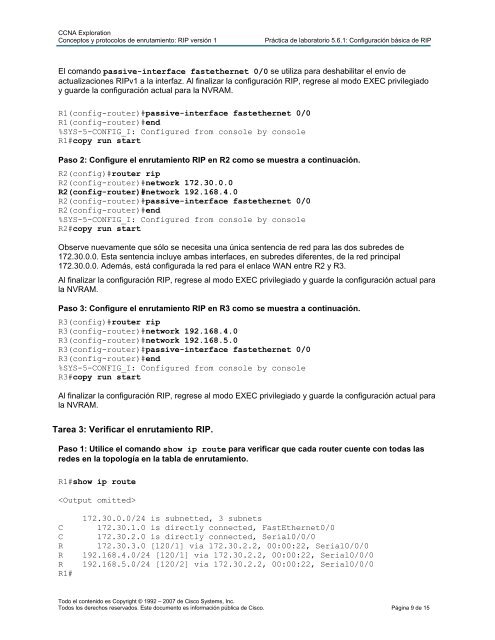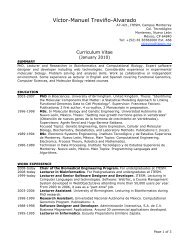Práctica de laboratorio 5.6.1 Configuración básica de RIP
Lab 5.6.1 Basic RIPv1 configuration
Lab 5.6.1 Basic RIPv1 configuration
- No tags were found...
Create successful ePaper yourself
Turn your PDF publications into a flip-book with our unique Google optimized e-Paper software.
CCNA Exploration<br />
Conceptos y protocolos <strong>de</strong> enrutamiento: <strong>RIP</strong> versión 1<br />
<strong>Práctica</strong> <strong>de</strong> <strong>laboratorio</strong> <strong>5.6.1</strong>: <strong>Configuración</strong> <strong>básica</strong> <strong>de</strong> <strong>RIP</strong><br />
El comando passive-interface fastethernet 0/0 se utiliza para <strong>de</strong>shabilitar el envío <strong>de</strong><br />
actualizaciones <strong>RIP</strong>v1 a la interfaz. Al finalizar la configuración <strong>RIP</strong>, regrese al modo EXEC privilegiado<br />
y guar<strong>de</strong> la configuración actual para la NVRAM.<br />
R1(config-router)#passive-interface fastethernet 0/0<br />
R1(config-router)#end<br />
%SYS-5-CONFIG_I: Configured from console by console<br />
R1#copy run start<br />
Paso 2: Configure el enrutamiento <strong>RIP</strong> en R2 como se muestra a continuación.<br />
R2(config)#router rip<br />
R2(config-router)#network 172.30.0.0<br />
R2(config-router)#network 192.168.4.0<br />
R2(config-router)#passive-interface fastethernet 0/0<br />
R2(config-router)#end<br />
%SYS-5-CONFIG_I: Configured from console by console<br />
R2#copy run start<br />
Observe nuevamente que sólo se necesita una única sentencia <strong>de</strong> red para las dos subre<strong>de</strong>s <strong>de</strong><br />
172.30.0.0. Esta sentencia incluye ambas interfaces, en subre<strong>de</strong>s diferentes, <strong>de</strong> la red principal<br />
172.30.0.0. A<strong>de</strong>más, está configurada la red para el enlace WAN entre R2 y R3.<br />
Al finalizar la configuración <strong>RIP</strong>, regrese al modo EXEC privilegiado y guar<strong>de</strong> la configuración actual para<br />
la NVRAM.<br />
Paso 3: Configure el enrutamiento <strong>RIP</strong> en R3 como se muestra a continuación.<br />
R3(config)#router rip<br />
R3(config-router)#network 192.168.4.0<br />
R3(config-router)#network 192.168.5.0<br />
R3(config-router)#passive-interface fastethernet 0/0<br />
R3(config-router)#end<br />
%SYS-5-CONFIG_I: Configured from console by console<br />
R3#copy run start<br />
Al finalizar la configuración <strong>RIP</strong>, regrese al modo EXEC privilegiado y guar<strong>de</strong> la configuración actual para<br />
la NVRAM.<br />
Tarea 3: Verificar el enrutamiento <strong>RIP</strong>.<br />
Paso 1: Utilice el comando show ip route para verificar que cada router cuente con todas las<br />
re<strong>de</strong>s en la topología en la tabla <strong>de</strong> enrutamiento.<br />
R1#show ip route<br />
<br />
C<br />
C<br />
R<br />
R<br />
R<br />
R1#<br />
172.30.0.0/24 is subnetted, 3 subnets<br />
172.30.1.0 is directly connected, FastEthernet0/0<br />
172.30.2.0 is directly connected, Serial0/0/0<br />
172.30.3.0 [120/1] via 172.30.2.2, 00:00:22, Serial0/0/0<br />
192.168.4.0/24 [120/1] via 172.30.2.2, 00:00:22, Serial0/0/0<br />
192.168.5.0/24 [120/2] via 172.30.2.2, 00:00:22, Serial0/0/0<br />
Todo el contenido es Copyright © 1992 – 2007 <strong>de</strong> Cisco Systems, Inc.<br />
Todos los <strong>de</strong>rechos reservados. Este documento es información pública <strong>de</strong> Cisco. Página 9 <strong>de</strong> 15