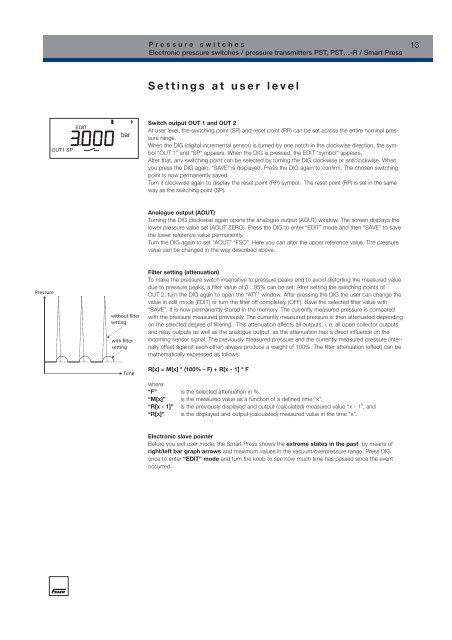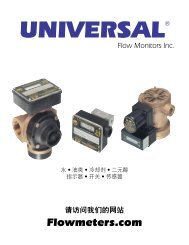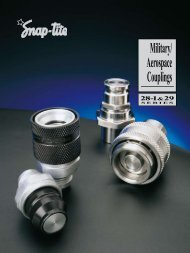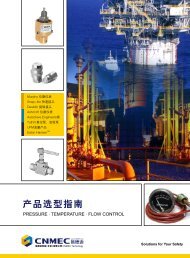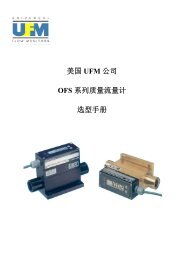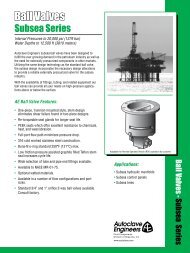Pressure
Pressure - 信德迈科技
Pressure - 信德迈科技
- No tags were found...
You also want an ePaper? Increase the reach of your titles
YUMPU automatically turns print PDFs into web optimized ePapers that Google loves.
<strong>Pressure</strong> switches<br />
Electronic pressure switches / pressure transmitters PST, PST…-R / Smart Press<br />
13<br />
Settings at user level<br />
Switch output OUT 1 and OUT 2<br />
At user level, the switching point (SP) and reset point (RP) can be set across the entire nominal pressure<br />
range.<br />
When the DIG (digital incremental sensor) is turned by one notch in the clockwise direction, the symbol<br />
“OUT 1” and “SP” appears. When the DIG is pressed, the EDIT “symbol” appears.<br />
After that, any switching point can be selected by turning the DIG clockwise or anticlockwise. When<br />
you press the DIG again, “SAVE” is displayed. Press the DIG again to confirm. The chosen switching<br />
point is now permanently saved.<br />
Turn it clockwise again to display the reset point (RP) symbol. The reset point (RP) is set in the same<br />
way as the switching point (SP).<br />
Analogue output (AOUT)<br />
Turning the DIG clockwise again opens the analogue output (AOUT) window. The screen displays the<br />
lower pressure value set (AOUT ZERO). Press the DIG to enter “EDIT” mode and then “SAVE” to save<br />
the lower reference value permanently.<br />
Turn the DIG again to set “AOUT” “FSO”. Here you can alter the upper reference value. The pressure<br />
value can be changed in the way described above.<br />
<strong>Pressure</strong><br />
without filter<br />
setting<br />
with filter<br />
setting<br />
Time<br />
Filter setting (attenuation)<br />
To make the pressure switch insensitive to pressure peaks and to avoid distorting the measured value<br />
due to pressure peaks, a filter value of 0…95% can be set. After setting the switching points of<br />
OUT 2, turn the DIG again to open the “ATT” window. After pressing the DIG the user can change the<br />
value in edit mode (EDIT) or turn the filter off completely (OFF). Save the selected filter value with<br />
“SAVE”. It is now permanently stored in the memory. The currently measured pressure is compared<br />
with the pressure measured previously. The currently measured pressure is then attenuated depending<br />
on the selected degree of filtering. This attenuation affects all outputs, i. e. all open collector outputs<br />
and relay outputs as well as the analogue output, as the attenuation has a direct influence on the<br />
incoming sensor signal. The previously measured pressure and the currently measured pressure (internally<br />
offset against each other) always produce a weight of 100%. The filter attenuation (effect) can be<br />
mathematically expressed as follows:<br />
R[x] = M[x] * (100% - F) + R[x - 1] * F<br />
where:<br />
“F” is the selected attenuation in %,<br />
“M[x]” is the measured value as a function of a defined time “x”,<br />
“R[x - 1]” is the previously displayed and output (calculated) measured value “x - 1”, and<br />
“R[x]” is the displayed and output (calculated) measured value in the time “x”.<br />
Electronic slave pointer<br />
Before you exit user mode, the Smart Press shows the extreme states in the past by means of<br />
right/left bar graph arrows and maximum values in the vacuum/overpressure range. Press DIG<br />
once to enter “EDIT” mode and turn the knob to see how much time has passed since the event<br />
occurred.