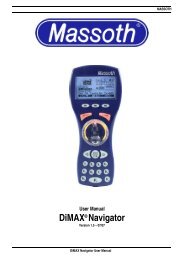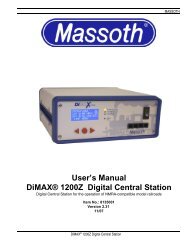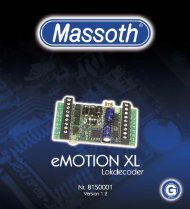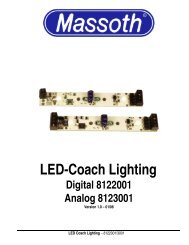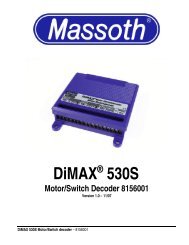DiMAX Navigator
DiMAX® Navigator - Massoth
DiMAX® Navigator - Massoth
Create successful ePaper yourself
Turn your PDF publications into a flip-book with our unique Google optimized e-Paper software.
MASSOTH<br />
• Multi-protocol operation – compatible with Massoth <strong>DiMAX</strong>, Lenz XpressNET, and Digitrax Loconet bus<br />
protocol (only RC)<br />
• Downloadable software updates (requires Massoth PC Interface #8175001)<br />
• Accu charging function<br />
1.1. Features of the <strong>DiMAX</strong> <strong>Navigator</strong><br />
1.1.1. Form and Functions<br />
Massoth Electronics defines a new standard with the ergonomically shaped <strong>DiMAX</strong> <strong>Navigator</strong>. The handheld<br />
cab is designed to facilitate right handed and left handed operation. The large backlit display provides detailed<br />
information for locomotives, switches and other devices on the model railway.<br />
The <strong>DiMAX</strong> <strong>Navigator</strong> offers the unique capability of allowing the user to execute two separate functions concurrently,<br />
e.g. controlling a locomotive while operating turnouts. In additional to controlling turnouts, the second<br />
function can be used to control switch routes or control a second locomotive.<br />
1.1.2. <strong>Navigator</strong> Compatibility with Other Digital Central Stations<br />
The <strong>DiMAX</strong> <strong>Navigator</strong> is designed to operate with all Massoth <strong>DiMAX</strong> bus compatible central stations, e.g., Di-<br />
MAX 800Z, <strong>DiMAX</strong>1200Z , <strong>DiMAX</strong> 1210Z, and LGB ® MTS III. The <strong>DiMAX</strong> <strong>Navigator</strong> may also be used in conjunction<br />
with central stations operating the XpressNet© or LocoNet© bus protocols, e.g., Lenz ® , UHLENB-<br />
ROCK ® , ROCO ® , FLEISCHMANN ® , and PIKO ® .<br />
1.1.3. <strong>Navigator</strong> Function Limitations with the LGB® 55006 MTS III Central Station<br />
The LGB ® 55006 MTS III Central Station operates a simplified version of the <strong>DiMAX</strong> operating system. When<br />
combined with the Massoth <strong>Navigator</strong>, the MTS III central station offers enhanced operations. However, to<br />
operate the full range of features discussed in this manual, the <strong>Navigator</strong> must be operated in tandem with a<br />
Massoth central station.<br />
When operating the Massoth <strong>Navigator</strong> with the LGB ® 55006 MTS III central station, please note the following:<br />
• Only speed steps 14 and 28 available. MTS III is limited to 14 speed steps without the <strong>Navigator</strong>.<br />
(Note: Loco decoders must be programmed for the correct speed step setting (see CV#29) to enable<br />
reception of 28 speed step commands.)<br />
• MTS III does not offer an isolated programming track, therefore<br />
o Only short address (CV #1) programming is available.<br />
o The <strong>Navigator</strong> cannot read CV values or write CVs (other than CV#1)<br />
o<br />
(Note: since Software Version 1.5 you can write CVs!)<br />
Operations Mode Programming (a.k.a. Programming-on-the-Main or PoM) and Register Mode<br />
programming not available.<br />
• No automatic function routines are available.<br />
• Wireless operation requires the Massoth RF Receiver – Item #8132001. The Massoth <strong>Navigator</strong> operating<br />
frequency differs from that of the current MTS wireless devices. Also note, the <strong>Navigator</strong> wireless<br />
components are bi-directional; the MTS wireless components are uni-directional.<br />
<strong>DiMAX</strong> <strong>Navigator</strong> User Manual 5