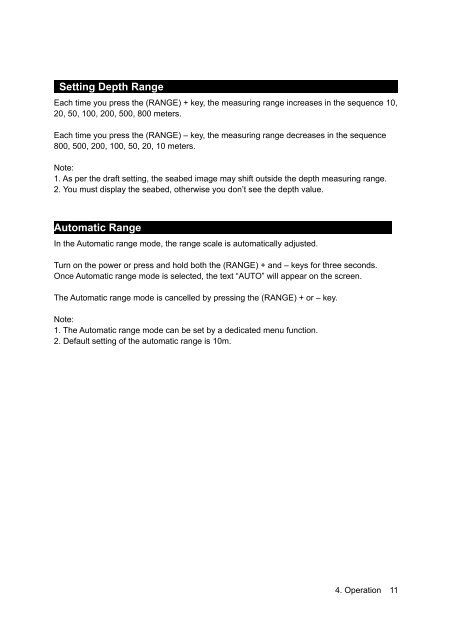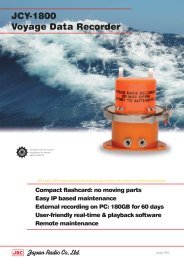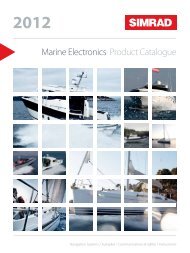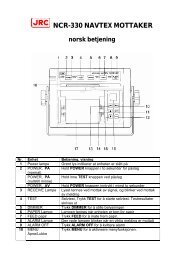JFE-680
JFE-680 Echo Sounder - ProNav
JFE-680 Echo Sounder - ProNav
- No tags were found...
You also want an ePaper? Increase the reach of your titles
YUMPU automatically turns print PDFs into web optimized ePapers that Google loves.
Setting Depth Range<br />
Each time you press the (RANGE) + key, the measuring range increases in the sequence 10,<br />
20, 50, 100, 200, 500, 800 meters.<br />
Each time you press the (RANGE) – key, the measuring range decreases in the sequence<br />
800, 500, 200, 100, 50, 20, 10 meters.<br />
Note:<br />
1. As per the draft setting, the seabed image may shift outside the depth measuring range.<br />
2. You must display the seabed, otherwise you don’t see the depth value.<br />
Automatic Range<br />
In the Automatic range mode, the range scale is automatically adjusted.<br />
Turn on the power or press and hold both the (RANGE) + and – keys for three seconds.<br />
Once Automatic range mode is selected, the text “AUTO” will appear on the screen.<br />
The Automatic range mode is cancelled by pressing the (RANGE) + or – key.<br />
Note:<br />
1. The Automatic range mode can be set by a dedicated menu function.<br />
2. Default setting of the automatic range is 10m.<br />
4. Operation 11