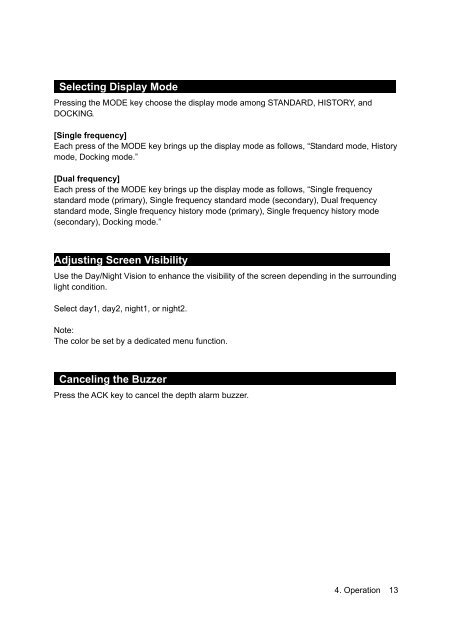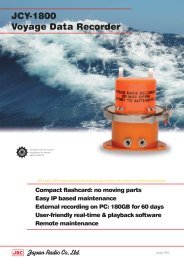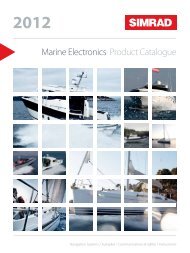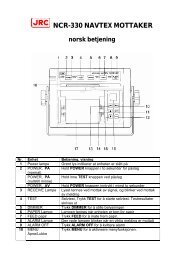JFE-680
JFE-680 Echo Sounder - ProNav
JFE-680 Echo Sounder - ProNav
- No tags were found...
Create successful ePaper yourself
Turn your PDF publications into a flip-book with our unique Google optimized e-Paper software.
Selecting Display Mode<br />
Pressing the MODE key choose the display mode among STANDARD, HISTORY, and<br />
DOCKING.<br />
[Single frequency]<br />
Each press of the MODE key brings up the display mode as follows, “Standard mode, History<br />
mode, Docking mode.”<br />
[Dual frequency]<br />
Each press of the MODE key brings up the display mode as follows, “Single frequency<br />
standard mode (primary), Single frequency standard mode (secondary), Dual frequency<br />
standard mode, Single frequency history mode (primary), Single frequency history mode<br />
(secondary), Docking mode.”<br />
Adjusting Screen Visibility<br />
Use the Day/Night Vision to enhance the visibility of the screen depending in the surrounding<br />
light condition.<br />
Select day1, day2, night1, or night2.<br />
Note:<br />
The color be set by a dedicated menu function.<br />
Canceling the Buzzer<br />
Press the ACK key to cancel the depth alarm buzzer.<br />
4. Operation 13