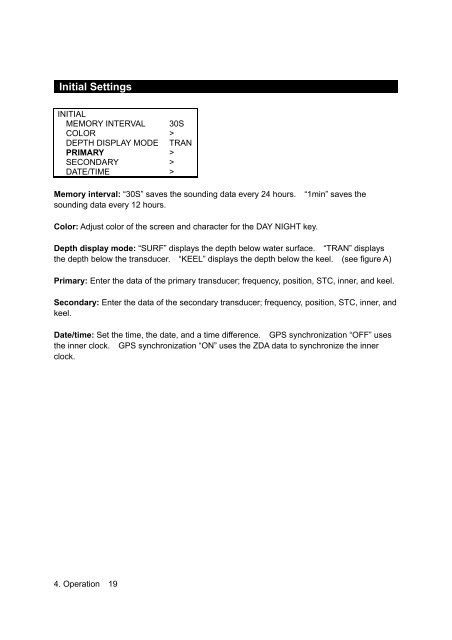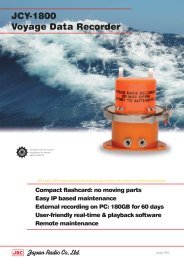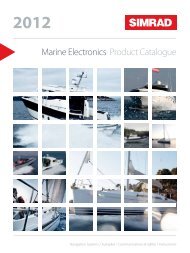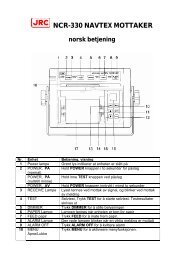JFE-680
JFE-680 Echo Sounder - ProNav
JFE-680 Echo Sounder - ProNav
- No tags were found...
Create successful ePaper yourself
Turn your PDF publications into a flip-book with our unique Google optimized e-Paper software.
Initial Settings<br />
INITIAL<br />
MEMORY INTERVAL<br />
COLOR<br />
DEPTH DISPLAY MODE<br />
PRIMARY<br />
SECONDARY<br />
DATE/TIME<br />
30S<br />
><br />
TRAN<br />
><br />
><br />
><br />
Memory interval: “30S” saves the sounding data every 24 hours. “1min” saves the<br />
sounding data every 12 hours.<br />
Color: Adjust color of the screen and character for the DAY NIGHT key.<br />
Depth display mode: “SURF” displays the depth below water surface. “TRAN” displays<br />
the depth below the transducer. “KEEL” displays the depth below the keel. (see figure A)<br />
Primary: Enter the data of the primary transducer; frequency, position, STC, inner, and keel.<br />
Secondary: Enter the data of the secondary transducer; frequency, position, STC, inner, and<br />
keel.<br />
Date/time: Set the time, the date, and a time difference. GPS synchronization “OFF” uses<br />
the inner clock. GPS synchronization “ON” uses the ZDA data to synchronize the inner<br />
clock.<br />
4. Operation 19