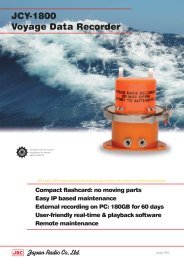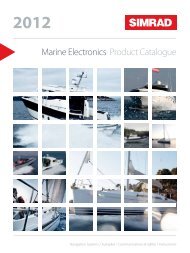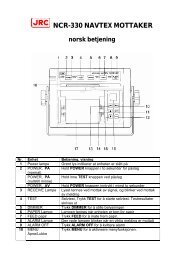JFE-680
JFE-680 Echo Sounder - ProNav
JFE-680 Echo Sounder - ProNav
- No tags were found...
Create successful ePaper yourself
Turn your PDF publications into a flip-book with our unique Google optimized e-Paper software.
(1) Replacing Main Power Supply Fuse F1<br />
One reason for this fuse blowing is a faulty cable attached to the power supply. Check the<br />
cables before replacing the fuse, then turn the power on. If the fuse blows again, the Power<br />
Supply (CBD-1811) may be faulty. Contact JRC or its agent.<br />
(2) Replacing 24VDC Input Power Fail Alarm Fuse F2<br />
One reason for this fuse blowing is the input of an abnormal voltage. Check the input<br />
voltage at J11 pins (3) and (4) of the Interface Block. Check that the voltage is as rated<br />
(24VDC) (operating voltage: 21.5 to 31.5VDC) before replacing the fuse. If the fuse blows<br />
again, the Interface Block (CGD-2083), the Power Supply (CBD-1811), the Control Block<br />
(OCK-963), or the Cables (CFQ-9139, CFQ-9140, CFQ-9148) may be faulty. Contact JRC<br />
or its agent. (See the list of offices at the end of this manual.)<br />
(3) Replacing Built-in Printer Fuse F3<br />
One reason for this fuse blowing is an overcurrent in a built-in printer or an external device<br />
connected to J13 pins (1) and (2) of the interface block. Temporarily remove the cable to<br />
the external device. If the fuse blows again, the Interface Block (CQD-2083), the built-in<br />
printer (DPU30-OBJ-E), or the cable (CFQ-9142) may be faulty. Contact JRC or its agent.<br />
(See the list of offices at the end of this manual.)<br />
5. Replacing Consumables 31