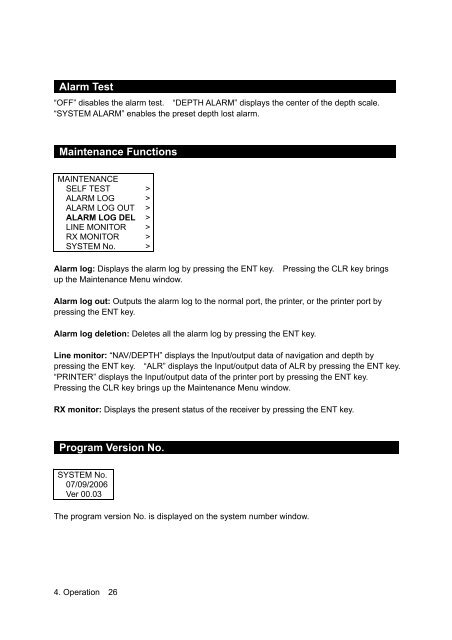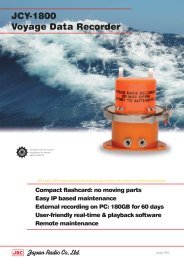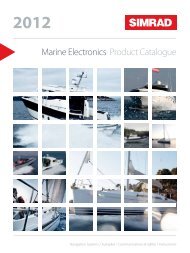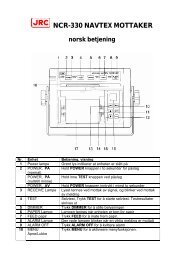JFE-680
JFE-680 Echo Sounder - ProNav
JFE-680 Echo Sounder - ProNav
- No tags were found...
Create successful ePaper yourself
Turn your PDF publications into a flip-book with our unique Google optimized e-Paper software.
Alarm Test<br />
“OFF” disables the alarm test. “DEPTH ALARM” displays the center of the depth scale.<br />
“SYSTEM ALARM” enables the preset depth lost alarm.<br />
Maintenance Functions<br />
MAINTENANCE<br />
SELF TEST<br />
ALARM LOG<br />
ALARM LOG OUT<br />
ALARM LOG DEL<br />
LINE MONITOR<br />
RX MONITOR<br />
SYSTEM No.<br />
><br />
><br />
><br />
><br />
><br />
><br />
><br />
Alarm log: Displays the alarm log by pressing the ENT key. Pressing the CLR key brings<br />
up the Maintenance Menu window.<br />
Alarm log out: Outputs the alarm log to the normal port, the printer, or the printer port by<br />
pressing the ENT key.<br />
Alarm log deletion: Deletes all the alarm log by pressing the ENT key.<br />
Line monitor: “NAV/DEPTH” displays the Input/output data of navigation and depth by<br />
pressing the ENT key. “ALR” displays the Input/output data of ALR by pressing the ENT key.<br />
“PRINTER” displays the Input/output data of the printer port by pressing the ENT key.<br />
Pressing the CLR key brings up the Maintenance Menu window.<br />
RX monitor: Displays the present status of the receiver by pressing the ENT key.<br />
Program Version No.<br />
SYSTEM No.<br />
07/09/2006<br />
Ver 00.03<br />
The program version No. is displayed on the system number window.<br />
4. Operation 26