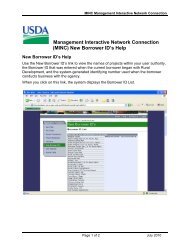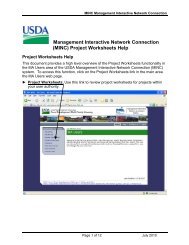MINC Common Questions
Multi-Family Information System Help Table of Contents - USDA MINC
Multi-Family Information System Help Table of Contents - USDA MINC
Create successful ePaper yourself
Turn your PDF publications into a flip-book with our unique Google optimized e-Paper software.
<strong>MINC</strong> <strong>Common</strong> <strong>Questions</strong><br />
How to Change the Email Address in eAuthentication/<strong>MINC</strong> System<br />
Change the email address recorded for your user ID in the eAuthentication/<strong>MINC</strong><br />
system under either of the following conditions:<br />
a. You obtain a new email address or something within your email address changes.<br />
b. You realize that you are not getting confirmation emails from USDA after you submit<br />
tenant or budget transactions to USDA via the <strong>MINC</strong> system.<br />
Directions:<br />
1. Go to the <strong>MINC</strong> website at: https://usdaminc.sc.egov.usda.gov.<br />
2. Click on the “I agree” button at the bottom of the “Warning” page.<br />
3. Click on the Update Your Account link in the Quick Links menu on the left side of<br />
the window.<br />
4. Click on the “I agree” button at the bottom of the “Warning” page.”<br />
5. Enter your eAuthentication ID and Password, and click on the Login button.<br />
6. Click on the Modify my Profile-Level 2 link on the menu on the left side of the<br />
IdentityMinder window.<br />
7. Enter your correct email address in the Email* field, and re-enter the same email<br />
address in the Confirm Email* field, then click on Submit.<br />
8. Click OK in the window displaying the message that your request has been<br />
submitted and is Pending.<br />
9. Click Log Off at the top right of the window log out from eAuthentication.<br />
10. Click on the red X in the upper left hand corner to go back to the desktop to log<br />
completely out of the eAuthentication system.<br />
11. The next time you log into the <strong>MINC</strong> system as an “MA User,” the system<br />
displays a message indicating your e-mail address is corrected in the<br />
eAuthentication system. Verify the e-mail address that appears on the message<br />
because future confirmation emails are sent to the displayed email address. If<br />
the email address is correct, click “OK”. If the e-mail address is still incorrect,<br />
repeat the steps above to correct it.<br />
xvii June 2011