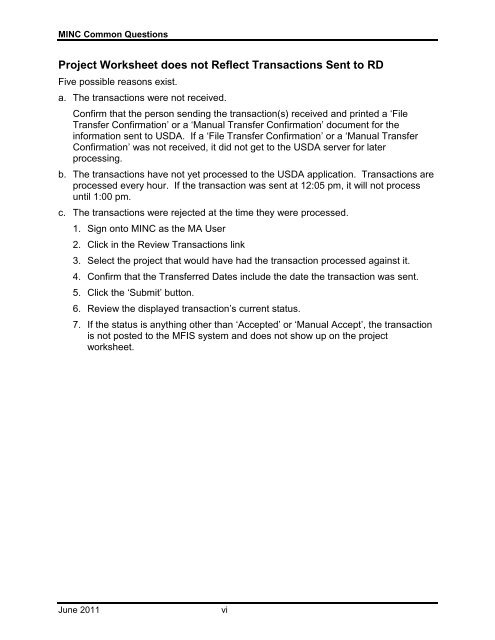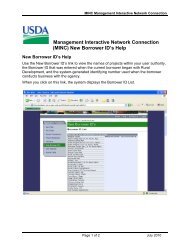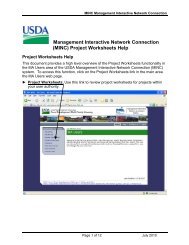MINC Common Questions
Multi-Family Information System Help Table of Contents - USDA MINC
Multi-Family Information System Help Table of Contents - USDA MINC
Create successful ePaper yourself
Turn your PDF publications into a flip-book with our unique Google optimized e-Paper software.
<strong>MINC</strong> <strong>Common</strong> <strong>Questions</strong><br />
Project Worksheet does not Reflect Transactions Sent to RD<br />
Five possible reasons exist.<br />
a. The transactions were not received.<br />
Confirm that the person sending the transaction(s) received and printed a ‘File<br />
Transfer Confirmation’ or a ‘Manual Transfer Confirmation’ document for the<br />
information sent to USDA. If a ‘File Transfer Confirmation’ or a ‘Manual Transfer<br />
Confirmation’ was not received, it did not get to the USDA server for later<br />
processing.<br />
b. The transactions have not yet processed to the USDA application. Transactions are<br />
processed every hour. If the transaction was sent at 12:05 pm, it will not process<br />
until 1:00 pm.<br />
c. The transactions were rejected at the time they were processed.<br />
1. Sign onto <strong>MINC</strong> as the MA User<br />
2. Click in the Review Transactions link<br />
3. Select the project that would have had the transaction processed against it.<br />
4. Confirm that the Transferred Dates include the date the transaction was sent.<br />
5. Click the ‘Submit’ button.<br />
6. Review the displayed transaction’s current status.<br />
7. If the status is anything other than ‘Accepted’ or ‘Manual Accept’, the transaction<br />
is not posted to the MFIS system and does not show up on the project<br />
worksheet.<br />
June 2011<br />
vi