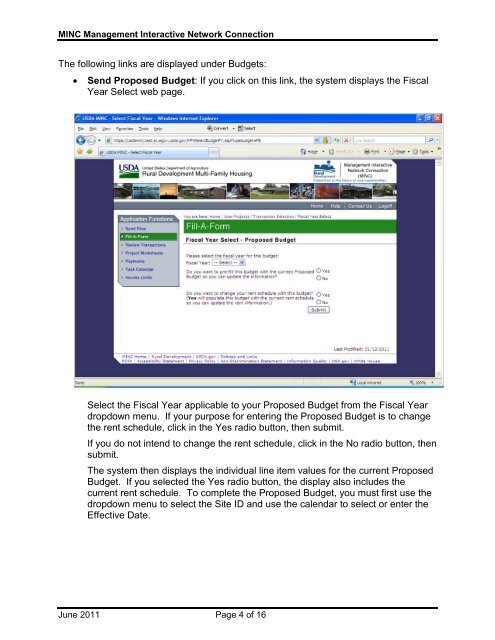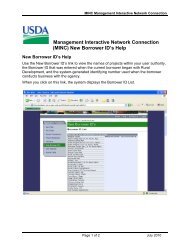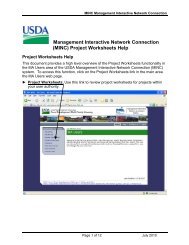Management Interactive Network Connection (MINC) Fill-a-Form Help
Fill-a-Form - USDA MINC
Fill-a-Form - USDA MINC
- No tags were found...
You also want an ePaper? Increase the reach of your titles
YUMPU automatically turns print PDFs into web optimized ePapers that Google loves.
<strong>MINC</strong> <strong>Management</strong> <strong>Interactive</strong> <strong>Network</strong> <strong>Connection</strong><br />
The following links are displayed under Budgets:<br />
• Send Proposed Budget: If you click on this link, the system displays the Fiscal<br />
Year Select web page.<br />
Select the Fiscal Year applicable to your Proposed Budget from the Fiscal Year<br />
dropdown menu. If your purpose for entering the Proposed Budget is to change<br />
the rent schedule, click in the Yes radio button, then submit.<br />
If you do not intend to change the rent schedule, click in the No radio button, then<br />
submit.<br />
The system then displays the individual line item values for the current Proposed<br />
Budget. If you selected the Yes radio button, the display also includes the<br />
current rent schedule. To complete the Proposed Budget, you must first use the<br />
dropdown menu to select the Site ID and use the calendar to select or enter the<br />
Effective Date.<br />
June 2011 Page 4 of 16