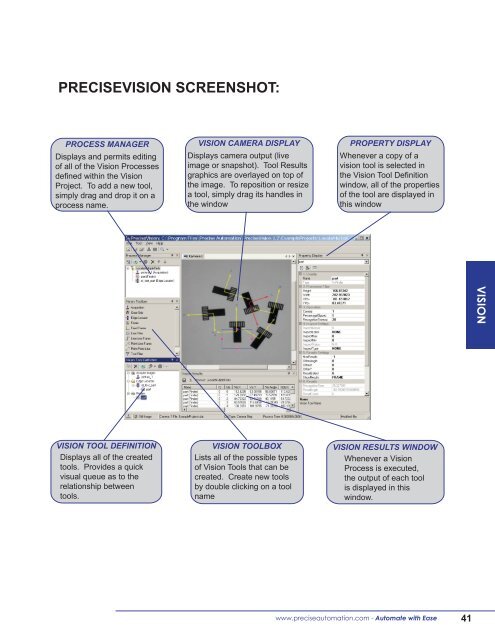PRODUCT CATALOG
PRODUCT CATALOG - Precise Automation
PRODUCT CATALOG - Precise Automation
- No tags were found...
Create successful ePaper yourself
Turn your PDF publications into a flip-book with our unique Google optimized e-Paper software.
PRECISEVISION SCREENSHOT:<br />
PROCESS MANAGER<br />
Displays and permits editing<br />
of all of the Vision Processes<br />
defined within the Vision<br />
Project. To add a new tool,<br />
simply drag and drop it on a<br />
process name.<br />
VISION CAMERA DISPLAY<br />
Displays camera output (live<br />
image or snapshot). Tool Results<br />
graphics are overlayed on top of<br />
the image. To reposition or resize<br />
a tool, simply drag its handles in<br />
the window<br />
PROPERTY DISPLAY<br />
Whenever a copy of a<br />
vision tool is selected in<br />
the Vision Tool Definition<br />
window, all of the properties<br />
of the tool are displayed in<br />
this window<br />
VISION<br />
VISION TOOL DEFINITION<br />
Displays all of the created<br />
tools. Provides a quick<br />
visual queue as to the<br />
relationship between<br />
tools.<br />
VISION TOOLBOX<br />
Lists all of the possible types<br />
of Vision Tools that can be<br />
created. Create new tools<br />
by double clicking on a tool<br />
name<br />
VISION RESULTS WINDOW<br />
Whenever a Vision<br />
Process is executed,<br />
the output of each tool<br />
is displayed in this<br />
window.<br />
www.preciseautomation.com - Automate with Ease 41