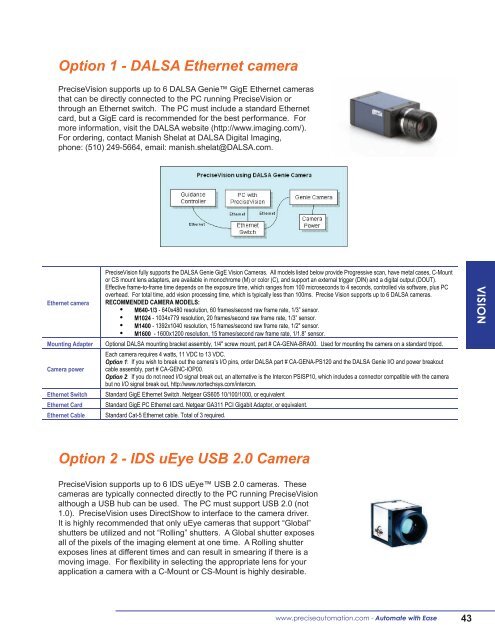PRODUCT CATALOG
PRODUCT CATALOG - Precise Automation
PRODUCT CATALOG - Precise Automation
- No tags were found...
You also want an ePaper? Increase the reach of your titles
YUMPU automatically turns print PDFs into web optimized ePapers that Google loves.
Option 1 - DALSA Ethernet camera<br />
PreciseVision supports up to 6 DALSA Genie GigE Ethernet cameras<br />
that can be directly connected to the PC running PreciseVision or<br />
through an Ethernet switch. The PC must include a standard Ethernet<br />
card, but a GigE card is recommended for the best performance. For<br />
more information, visit the DALSA website (http://www.imaging.com/).<br />
For ordering, contact Manish Shelat at DALSA Digital Imaging,<br />
phone: (510) 249-5664, email: manish.shelat@DALSA.com.<br />
Ethernet camera<br />
Mounting Adapter<br />
Camera power<br />
Ethernet Switch<br />
Ethernet Card<br />
Ethernet Cable<br />
PreciseVision fully supports the DALSA Genie GigE Vision Cameras. All models listed below provide Progressive scan, have metal cases, C-Mount<br />
or CS mount lens adapters, are available in monochrome (M) or color (C), and support an external trigger (DIN) and a digital output (DOUT).<br />
Effective frame-to-frame time depends on the exposure time, which ranges from 100 microseconds to 4 seconds, controlled via software, plus PC<br />
overhead. For total time, add vision processing time, which is typically less than 100ms. Precise Vision supports up to 6 DALSA cameras.<br />
RECOMMENDED CAMERA MODELS:<br />
• M640-1/3 - 640x480 resolution, 60 frames/second raw frame rate, 1/3” sensor.<br />
• M1024 - 1034x779 resolution, 20 frames/second raw frame rate, 1/3” sensor.<br />
• M1400 - 1392x1040 resolution, 15 frames/second raw frame rate, 1/2" sensor.<br />
• M1600 - 1600x1200 resolution, 15 frames/second raw frame rate, 1/1.8” sensor.<br />
Optional DALSA mounting bracket assembly, 1/4" screw mount, part # CA-GENA-BRA00. Used for mounting the camera on a standard tripod.<br />
Each camera requires 4 watts, 11 VDC to 13 VDC.<br />
Option 1: If you wish to break out the camera’s I/O pins, order DALSA part # CA-GENA-PS120 and the DALSA Genie I/O and power breakout<br />
cable assembly, part # CA-GENC-IOP00.<br />
Option 2: If you do not need I/O signal break out, an alternative is the Intercon PSISP10, which includes a connector compatible with the camera<br />
but no I/O signal break out, http://www.nortechsys.com/intercon.<br />
Standard GigE Ethernet Switch. Netgear GS605 10/100/1000, or equivalent<br />
Standard GigE PC Ethernet card. Netgear GA311 PCI Gigabit Adaptor, or equivalent.<br />
Standard Cat-5 Ethernet cable. Total of 3 required.<br />
VISION<br />
Option 2 - IDS uEye USB 2.0 Camera<br />
PreciseVision supports up to 6 IDS uEye USB 2.0 cameras. These<br />
cameras are typically connected directly to the PC running PreciseVision<br />
although a USB hub can be used. The PC must support USB 2.0 (not<br />
1.0). PreciseVision uses DirectShow to interface to the camera driver.<br />
It is highly recommended that only uEye cameras that support “Global”<br />
shutters be utilized and not “Rolling” shutters. A Global shutter exposes<br />
all of the pixels of the imaging element at one time. A Rolling shutter<br />
exposes lines at different times and can result in smearing if there is a<br />
moving image. For flexibility in selecting the appropriate lens for your<br />
application a camera with a C-Mount or CS-Mount is highly desirable.<br />
www.preciseautomation.com - Automate with Ease 43