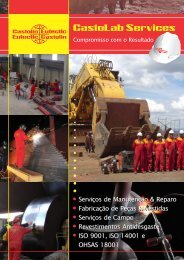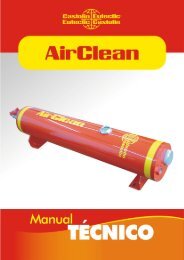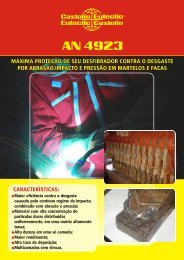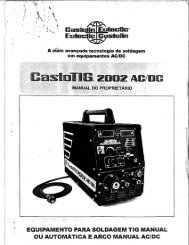3000 / 4000 / 5000
TotalArc² 3000/4000/5000 - Eutectic
TotalArc² 3000/4000/5000 - Eutectic
- No tags were found...
You also want an ePaper? Increase the reach of your titles
YUMPU automatically turns print PDFs into web optimized ePapers that Google loves.
Manual electrode welding<br />
TIG Welding<br />
Caution! Before starting up for the first time, read the<br />
sections headed “Safety rules” and “Starting to use the<br />
power source”.<br />
- Unplug the machine from the mains<br />
- Shift the mains switch into the "O" position<br />
- Dismount the MIG/MAG welding torch<br />
- Depending on the type of electrode, plug the welding cable<br />
into the current socket and turn it clockwise to latch it<br />
- Plug the machine back into the mains<br />
Caution! As soon as the mains switch is switched to<br />
the "I" position, the rod electrode is live. Make sure that<br />
the rod electrode is not touching any electrically conductive<br />
or earthed parts such as e.g. the workpiece or<br />
housing.<br />
- Shift the mains switch into the"I" position (all the indicators<br />
on the control panel briefly light up)<br />
- Using the Process button , select the manual-electrode<br />
process - the welding voltage to the welding socket is<br />
switched on after a 3 sec. time-lag.<br />
- Press the adjusting dial , set the desired arc-force<br />
- Press the Parameter Selection button until indicator<br />
light up<br />
- Press the adjusting dial , set the desired amperage<br />
In order to achieve an optimum welding result, it is necessary<br />
in some cases to make corrections to the background parameters<br />
Hot-Current time and / or Hot-Start current.<br />
Caution! Before starting up for the first time, read the<br />
sections headed “Safety rules” and “Starting to use the<br />
power source”.<br />
- Unplug the machine from the mains<br />
- Shift the mains switch into the "O" position<br />
- Dismount the MIG/MAG welding torch<br />
- Plug the earth cable into the current socket and latch it in<br />
firmly.<br />
- Connect the other end of the earth cable to the workpiece<br />
- Plug the welding cable of the TIG gas-valve welding torch<br />
into the current socket and latch it by turning it clockwise<br />
- Screw the pressure regulator onto the argon shielding-gas<br />
cylinder and tighten it<br />
- Attach the gas hose to the pressure regulator<br />
- Plug the machine back into the mains<br />
- Shift the mains switch into the "I" position (all the indicators<br />
on the control panel briefly light up)<br />
Caution! As soon as the process “TIG welding” is selected,<br />
the tungsten electrode of the TIG welding torch is<br />
live. Make sure that the tungsten electrode is not touching<br />
any electrically conductive or earthed parts such<br />
as e.g. the workpiece or housing.<br />
- Use the Process button to select the process “TIG welding”<br />
- the welding voltage to the welding socket is switched on<br />
after a 3 sec. time-lag.<br />
- Set the desired amperage, using the adjusting dial<br />
- Open the gas cut-off valve on the TIG gas-valve torch and set<br />
the desired shielding-gas flow rate on the pressure regulator<br />
- Start welding<br />
N.B! Ignition of the welding arc is effected by touching down the<br />
tungsten electrode onto the workpiece. To finish the welding<br />
operation, simply lift the TIG gas-valve torch away from the<br />
workpiece until the arc goes out.<br />
47