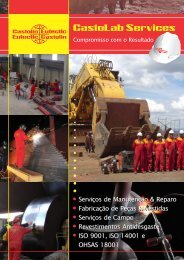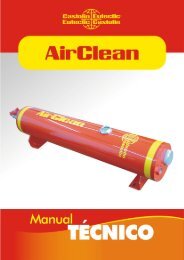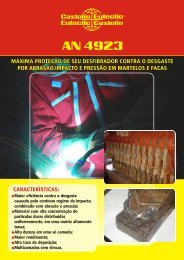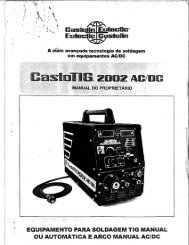3000 / 4000 / 5000
TotalArc² 3000/4000/5000 - Eutectic
TotalArc² 3000/4000/5000 - Eutectic
- No tags were found...
You also want an ePaper? Increase the reach of your titles
YUMPU automatically turns print PDFs into web optimized ePapers that Google loves.
2 4 / !<br />
- Briefly press down the MEM button to exit from the job<br />
menu<br />
Retrieving a Job<br />
Once programmed, all jobs can be retrieved in Job Mode. To<br />
retrieve a job, proceed as follows:<br />
- With the Process button , select MIG/MAG welding<br />
- With the MIG/MAG mode button , select the MIG/MAG job<br />
mode (MEM) - the last job will be displayed<br />
" $ # # $<br />
%<br />
! &<br />
Deleting a Job<br />
A job that has been stored to a program location can also be<br />
deleted again. To delete a job, proceed as described below:<br />
- Briefly press down MEM button to change to the job menu.<br />
The first vacant program location for the Job is indicated.<br />
2 /<br />
- With the Program button , select the job to be deleted<br />
(Indicator CLEAR lights up)<br />
<br />
To view the settings programmed in this job, use the<br />
Parameter Selection buttons and . The MIG/MAG<br />
operating mode and the welding torch operating mode of the<br />
stored job are displayed.<br />
By pressing the MEM button and the MIG/MAG mode<br />
button at the same time the corresponding program<br />
("characteristic") will be displayed from which the job was<br />
created at first. Press the MEM button to exit.<br />
2 4 <br />
- Using the Program button to select the desired job<br />
2 4 / !<br />
" $ # # <br />
- Press up and hold the MEM button . The left-hand display<br />
reads “dEL” - the job is deleted.<br />
, - !<br />
“nPG" appears on the left-hand display to indicate that the<br />
job is now deleted. Release the MEM button .<br />
2 / !<br />
N.B.! When you retrieve a job directly from the power source,<br />
you can also select vacant program locations (symbolised by “-<br />
- -”)<br />
- Start welding - during welding you can always change to<br />
another job without interruption.<br />
- When you change to another program, this finishes Job<br />
Mode.<br />
" $ # # $<br />
- Briefly press down the MEM button to exit from the job<br />
menu<br />
" $ # # $<br />
49