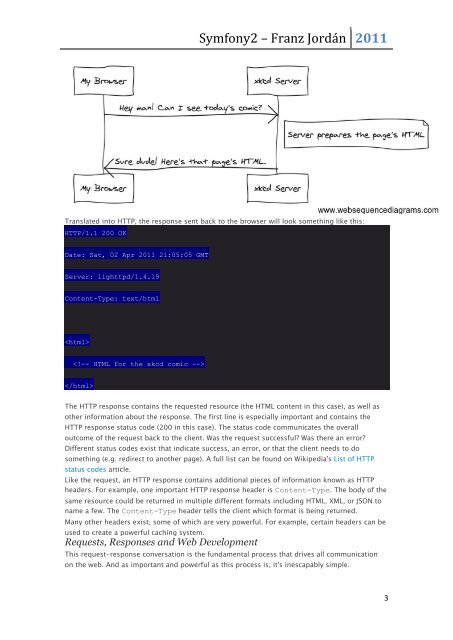1-33
You also want an ePaper? Increase the reach of your titles
YUMPU automatically turns print PDFs into web optimized ePapers that Google loves.
Symfony2 – Franz Jordán 2011<br />
Translated into HTTP, the response sent back to the browser will look something like this:<br />
HTTP/1.1 200 OK<br />
Date: Sat, 02 Apr 2011 21:05:05 GMT<br />
Server: lighttpd/1.4.19<br />
Content-Type: text/html<br />
<br />
<br />
<br />
The HTTP response contains the requested resource (the HTML content in this case), as well as<br />
other information about the response. The first line is especially important and contains the<br />
HTTP response status code (200 in this case). The status code communicates the overall<br />
outcome of the request back to the client. Was the request successful? Was there an error?<br />
Different status codes exist that indicate success, an error, or that the client needs to do<br />
something (e.g. redirect to another page). A full list can be found on Wikipedia's List of HTTP<br />
status codes article.<br />
Like the request, an HTTP response contains additional pieces of information known as HTTP<br />
headers. For example, one important HTTP response header is Content-Type. The body of the<br />
same resource could be returned in multiple different formats including HTML, XML, or JSON to<br />
name a few. The Content-Type header tells the client which format is being returned.<br />
Many other headers exist, some of which are very powerful. For example, certain headers can be<br />
used to create a powerful caching system.<br />
Requests, Responses and Web Development<br />
This request-response conversation is the fundamental process that drives all communication<br />
on the web. And as important and powerful as this process is, it's inescapably simple.<br />
3