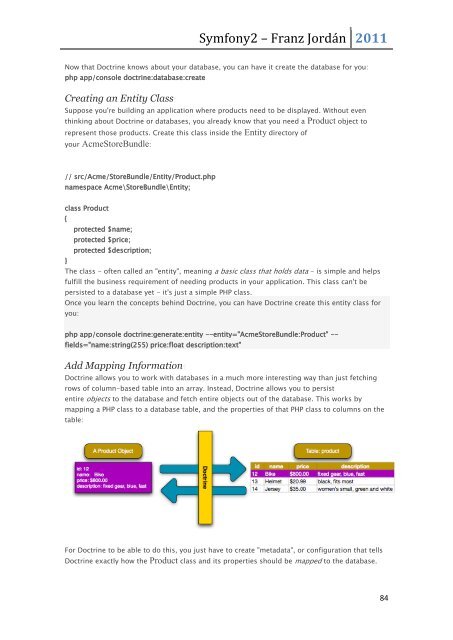1-33
You also want an ePaper? Increase the reach of your titles
YUMPU automatically turns print PDFs into web optimized ePapers that Google loves.
Symfony2 – Franz Jordán 2011<br />
Now that Doctrine knows about your database, you can have it create the database for you:<br />
php app/console doctrine:database:create<br />
Creating an Entity Class<br />
Suppose you're building an application where products need to be displayed. Without even<br />
thinking about Doctrine or databases, you already know that you need a Product object to<br />
represent those products. Create this class inside the Entity directory of<br />
your AcmeStoreBundle:<br />
// src/Acme/StoreBundle/Entity/Product.php<br />
namespace Acme\StoreBundle\Entity;<br />
class Product<br />
{<br />
protected $name;<br />
protected $price;<br />
protected $description;<br />
}<br />
The class - often called an "entity", meaning a basic class that holds data - is simple and helps<br />
fulfill the business requirement of needing products in your application. This class can't be<br />
persisted to a database yet - it's just a simple PHP class.<br />
Once you learn the concepts behind Doctrine, you can have Doctrine create this entity class for<br />
you:<br />
php app/console doctrine:generate:entity --entity="AcmeStoreBundle:Product" --<br />
fields="name:string(255) price:float description:text"<br />
Add Mapping Information<br />
Doctrine allows you to work with databases in a much more interesting way than just fetching<br />
rows of column-based table into an array. Instead, Doctrine allows you to persist<br />
entire objects to the database and fetch entire objects out of the database. This works by<br />
mapping a PHP class to a database table, and the properties of that PHP class to columns on the<br />
table:<br />
For Doctrine to be able to do this, you just have to create "metadata", or configuration that tells<br />
Doctrine exactly how the Product class and its properties should be mapped to the database.<br />
84