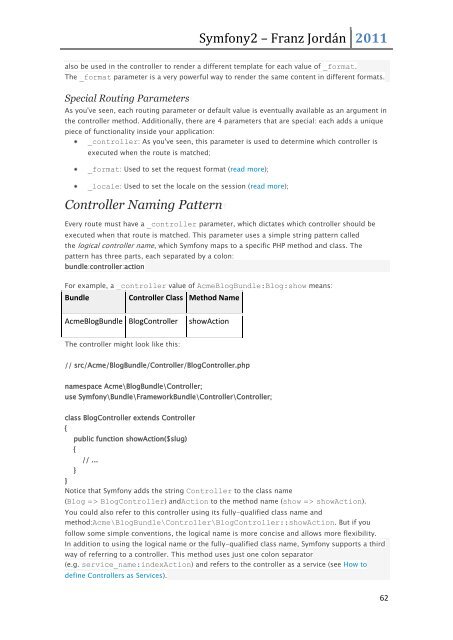1-33
You also want an ePaper? Increase the reach of your titles
YUMPU automatically turns print PDFs into web optimized ePapers that Google loves.
Symfony2 – Franz Jordán 2011<br />
also be used in the controller to render a different template for each value of _format.<br />
The _format parameter is a very powerful way to render the same content in different formats.<br />
Special Routing Parameters<br />
As you've seen, each routing parameter or default value is eventually available as an argument in<br />
the controller method. Additionally, there are 4 parameters that are special: each adds a unique<br />
piece of functionality inside your application:<br />
_controller: As you've seen, this parameter is used to determine which controller is<br />
executed when the route is matched;<br />
_format: Used to set the request format (read more);<br />
_locale: Used to set the locale on the session (read more);<br />
Controller Naming Pattern<br />
Every route must have a _controller parameter, which dictates which controller should be<br />
executed when that route is matched. This parameter uses a simple string pattern called<br />
the logical controller name, which Symfony maps to a specific PHP method and class. The<br />
pattern has three parts, each separated by a colon:<br />
bundle:controller:action<br />
For example, a _controller value of AcmeBlogBundle:Blog:show means:<br />
Bundle<br />
Controller Class Method Name<br />
AcmeBlogBundle BlogController<br />
showAction<br />
The controller might look like this:<br />
// src/Acme/BlogBundle/Controller/BlogController.php<br />
namespace Acme\BlogBundle\Controller;<br />
use Symfony\Bundle\FrameworkBundle\Controller\Controller;<br />
class BlogController extends Controller<br />
{<br />
public function showAction($slug)<br />
{<br />
}<br />
// ...<br />
}<br />
Notice that Symfony adds the string Controller to the class name<br />
(Blog => BlogController) andAction to the method name (show => showAction).<br />
You could also refer to this controller using its fully-qualified class name and<br />
method:Acme\BlogBundle\Controller\BlogController::showAction. But if you<br />
follow some simple conventions, the logical name is more concise and allows more flexibility.<br />
In addition to using the logical name or the fully-qualified class name, Symfony supports a third<br />
way of referring to a controller. This method uses just one colon separator<br />
(e.g. service_name:indexAction) and refers to the controller as a service (see How to<br />
define Controllers as Services).<br />
62