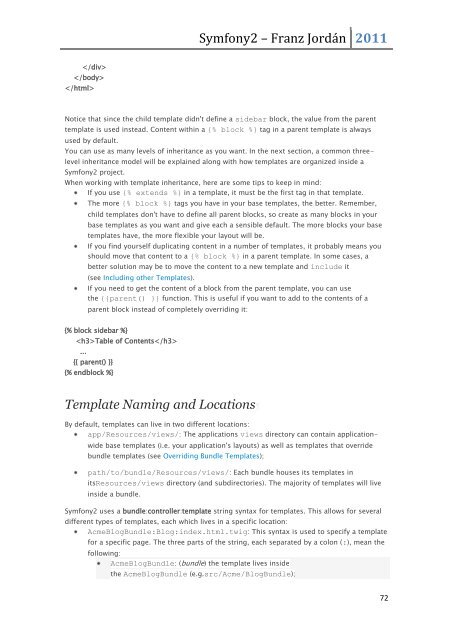1-33
Create successful ePaper yourself
Turn your PDF publications into a flip-book with our unique Google optimized e-Paper software.
Symfony2 – Franz Jordán 2011<br />
<br />
<br />
<br />
Notice that since the child template didn't define a sidebar block, the value from the parent<br />
template is used instead. Content within a {% block %} tag in a parent template is always<br />
used by default.<br />
You can use as many levels of inheritance as you want. In the next section, a common threelevel<br />
inheritance model will be explained along with how templates are organized inside a<br />
Symfony2 project.<br />
When working with template inheritance, here are some tips to keep in mind:<br />
If you use {% extends %} in a template, it must be the first tag in that template.<br />
The more {% block %} tags you have in your base templates, the better. Remember,<br />
child templates don't have to define all parent blocks, so create as many blocks in your<br />
base templates as you want and give each a sensible default. The more blocks your base<br />
templates have, the more flexible your layout will be.<br />
If you find yourself duplicating content in a number of templates, it probably means you<br />
should move that content to a {% block %} in a parent template. In some cases, a<br />
better solution may be to move the content to a new template and include it<br />
(see Including other Templates).<br />
If you need to get the content of a block from the parent template, you can use<br />
the {{parent() }} function. This is useful if you want to add to the contents of a<br />
parent block instead of completely overriding it:<br />
{% block sidebar %}<br />
Table of Contents<br />
...<br />
{{ parent() }}<br />
{% endblock %}<br />
Template Naming and Locations<br />
By default, templates can live in two different locations:<br />
app/Resources/views/: The applications views directory can contain applicationwide<br />
base templates (i.e. your application's layouts) as well as templates that override<br />
bundle templates (see Overriding Bundle Templates);<br />
path/to/bundle/Resources/views/: Each bundle houses its templates in<br />
itsResources/views directory (and subdirectories). The majority of templates will live<br />
inside a bundle.<br />
Symfony2 uses a bundle:controller:template string syntax for templates. This allows for several<br />
different types of templates, each which lives in a specific location:<br />
AcmeBlogBundle:Blog:index.html.twig: This syntax is used to specify a template<br />
for a specific page. The three parts of the string, each separated by a colon (:), mean the<br />
following:<br />
AcmeBlogBundle: (bundle) the template lives inside<br />
the AcmeBlogBundle (e.g.src/Acme/BlogBundle);<br />
72