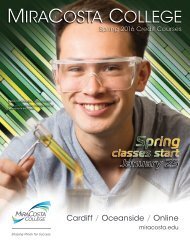MiraCosta College
4l7G7GXIv
4l7G7GXIv
You also want an ePaper? Increase the reach of your titles
YUMPU automatically turns print PDFs into web optimized ePapers that Google loves.
Enrolling in Classes (Continued)<br />
ENROLLMENT<br />
General Enrollment<br />
Information<br />
Adding/Dropping Classes<br />
Changes to your class schedule may be<br />
made online using SURF. If you are adding<br />
more units to your schedule, or are subject<br />
to new fees such as course fees or the<br />
student center fee, pay at the time you<br />
add the units.<br />
Students are responsible for officially<br />
dropping a course. If a course is not officially<br />
dropped, either on SURF or in person, the<br />
student will receive a grade for the class.<br />
Late Enrollment<br />
Students may enroll in open unrestricted<br />
classes until the day prior to the first class<br />
meeting. To enroll on or after the course<br />
start date, students must use a permission<br />
code obtained from the instructor.<br />
Permission codes may be used through<br />
the second week of class for full-term and<br />
15-week courses and within five working<br />
days from the start date of any shortterm<br />
class. For online classes, students<br />
may enroll for any open online class until<br />
midnight the day before the start date of<br />
the term. See the chart on page 11.<br />
Late Add Policy<br />
Add and drop deadlines are strictly<br />
enforced. Adds after class deadlines<br />
are generally not accepted; however, a<br />
petition process exists for students with<br />
extenuating circumstances. The Late Add<br />
Petition is available in the Admissions and<br />
Records Office and must be signed by both<br />
the instructor and the department dean.<br />
Missing the add deadline due to inability to<br />
pay fees, misunderstanding of deadlines,<br />
confusion about enrollment expectations,<br />
transfer or graduation requirements, holds<br />
or online enrollment mistakes are not<br />
acceptable reasons for petitioning.<br />
Wait Lists<br />
While enrolling in SURF, students may select<br />
the wait list option for a closed class. The<br />
last day students can add themselves to<br />
a wait list is the Saturday before the start<br />
of the class. Students will be auto-enrolled<br />
daily until the Sunday before the first day<br />
of classes. Information regarding success,<br />
payment required and problems will be<br />
communicated to students via email.<br />
Beginning on the first day of classes, student<br />
enrollment into closed classes will be at<br />
the discretion of the instructor. If a student<br />
was not automatically enrolled and is still<br />
interested in adding classes for which he or<br />
she is wait-listed, the student must attend<br />
the class on the first day and obtain a<br />
permission number or have an add card<br />
signed by the instructor.<br />
If you are waitlisting an online class, in<br />
addition to choosing wait list on SURF,<br />
contact the class instructor via email once<br />
class begins to ask for permission to enroll.<br />
Classes for which a student is waitlisted do not<br />
count as official enrollment and may not be<br />
used to fulfill enrollment requirements toward<br />
financial aid or verifications of enrollment.<br />
Check for complete wait list information<br />
at miracosta.edu/waitlist.<br />
Attendance at First Class Meeting<br />
To insure your place in a class, attend the<br />
first class meeting on time. Instructors may<br />
drop absent students to make room for<br />
students wishing to add the class. If you<br />
decide not to continue in a class for which<br />
you have enrolled, it is your responsibility<br />
to drop the class officially by using SURF or<br />
by submitting a Drop Card directly to the<br />
Admissions and Records Office.<br />
Permission Numbers<br />
A permission number allows you to enroll<br />
in/add classes that require instructor<br />
permission, such as classes that have<br />
begun, full classes that you have waitlisted<br />
or classes that require an audition. A<br />
permission number allows you to add the<br />
class using SURF online, avoiding a long<br />
wait at the Admissions and Records Office.<br />
Full payment is required at the time of<br />
enrollment. Add Cards may be used to add<br />
a class in person but will require either the<br />
permission number issued by the instructor<br />
or the instructor’s signature.<br />
xx<br />
Permission numbers do not override<br />
prerequisites, holds, debts, class<br />
conflicts, repeats, add deadlines or<br />
other enrollment restrictions.<br />
xx<br />
Use your permission number by the<br />
add deadline for the class—your<br />
permission number will expire on the<br />
add deadline.<br />
FEES<br />
Enrollment Fee<br />
$46/unit for California residents*<br />
High school students exempt.<br />
Health Services Fee<br />
$19<br />
Student Center Fee<br />
$1/unit up to $10 per year<br />
Optional Fees:<br />
Student ID Card<br />
$6<br />
Parking Permit<br />
$35 car / $17.50 motorcycle<br />
*Persons determined to be nonresidents<br />
of California pay an additional per-unit<br />
fee of $200. Some exemptions to residency<br />
requirements exist. FEES SUBJECT TO<br />
CHANGE. See page 15 for information<br />
on residency and non-resident fees.<br />
For a detailed explanation of required and<br />
optional fees, see page 15.<br />
Fees are due at the time of enrollment.<br />
When enrolling online, you may use Visa,<br />
MasterCard or Discover to pay your fees.<br />
If you choose not to pay online with a<br />
credit card, you must pay immediately<br />
after enrolling, whether you enroll online<br />
or in person, to ensure your enrollment in<br />
the classes you have selected. In-person<br />
payment is made at the Student Accounts<br />
Office. Visa, MasterCard, Discover, cash and<br />
checks are accepted for payment. Unpaid<br />
course fees or other debts may result in<br />
being dropped from classes and a “hold”<br />
placed on your account. This will prevent<br />
you from adding classes and accessing<br />
other services, such as requesting a<br />
transcript or enrollment verification.<br />
xx<br />
Make payment on the same day<br />
you enroll, either on SURF with Visa,<br />
MasterCard, Discover or at the<br />
Student Accounts Office.<br />
x<br />
x Permission numbers may be used only<br />
once and only by the student to whom<br />
they are issued.<br />
12<br />
<strong>MiraCosta</strong> <strong>College</strong> • SPRING 2016 miracosta.edu 760.757.2121