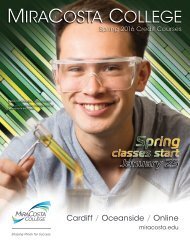MiraCosta College
4l7G7GXIv
4l7G7GXIv
Create successful ePaper yourself
Turn your PDF publications into a flip-book with our unique Google optimized e-Paper software.
Financial Aid<br />
at <strong>MiraCosta</strong> <strong>College</strong><br />
FINANCIAL AID<br />
There are two ways to get information<br />
about Financial Aid at <strong>MiraCosta</strong> <strong>College</strong>:<br />
1. Visit our website: miracosta.edu/financialaid<br />
2. Stop by the office on the Oceanside Campus, Bldg. 3000.<br />
Check website for current office hours.<br />
To Apply for Federal Financial Aid:<br />
Complete the Free Application for Federal Student Aid (FAFSA) at fafsa.gov.<br />
The FAFSA will be used to determine eligibility for:<br />
xx<br />
Pell Grant and Federal Supplemental Grant (FSEOG). These grants are<br />
financial assistance based on need and other criteria and do not have to<br />
be repaid.<br />
xx<br />
Federal Work Study (FWS). Students earn money through part-time<br />
employment on campus.<br />
xx<br />
Direct Loan. Students must complete a FAFSA before applying for a loan<br />
and are responsible for repayment when the loan comes due.<br />
xx<br />
Board of Governors Fee Waiver (BOGW). The BOGW is available to California<br />
residents and AB 540 students who meet eligibility criteria. The BOGW waives<br />
the enrollment fee and reduces the parking fee.<br />
xx<br />
Cal Grant. Cal Grants A, B, and C are for California residents who meet<br />
specific financial and academic eligibility requirements. Awards may be<br />
used only at qualifying colleges in California and do not need to be repaid.<br />
Students may apply by completing a FAFSA (instructions above) and the Cal<br />
Grant GPA Verification Form at csac.ca.gov/doc.asp?id=1177 by March 2 for<br />
each upcoming academic year.<br />
If you are an undocumented student and cannot complete the FAFSA, you<br />
may complete the California Dream Act Application at dream.csac.ca.gov.<br />
Deadlines apply.<br />
To Check the Status of Your Financial Aid:<br />
The SURF To-Do List is where you can check the status of your financial aid. It is also<br />
how the Financial Aid Office will communicate with you if we need to follow up for<br />
additional information after you complete a FAFSA.<br />
xx<br />
Log onto your SURF account, go to Self Service, Student Center, view your<br />
To-Do List on the right hand side of the page.<br />
Apply for<br />
Federal Aid<br />
Here’s How…<br />
STEP 1<br />
Complete the Free Application<br />
for Federal Student Aid (FAFSA)<br />
online at<br />
Watch for an email with further<br />
instructions from <strong>MiraCosta</strong> <strong>College</strong><br />
7–10 business days after filing.<br />
STEP 3<br />
fafsa.gov<br />
Use 001239 as the school code for<br />
<strong>MiraCosta</strong> <strong>College</strong>.<br />
STEP 2<br />
We will receive a copy of your<br />
FAFSA electronically. We will review<br />
it and request any additional<br />
documentation via the “To-Do List”<br />
on your SURF account. Check the<br />
status of your file often and<br />
submit required documents to<br />
the Financial Aid Office.<br />
STEP 4<br />
xx<br />
To-Do List items are required documents! Determination of Financial Aid<br />
eligibility and financial aid disbursements can be completed only after all<br />
requested forms have been submitted.<br />
Important: Financial aid payment is based on enrollment status as of the published<br />
census date. Waitlisted classes do not count.<br />
Warning—Financial Aid Recipients: Students who receive federal financial aid funds<br />
and who totally withdraw before the 60 percent withdrawal date of the term will require a<br />
refund and repayment calculation to determine funds owed back to the government by<br />
both the school and the student. Contact the Financial Aid Office for additional information.<br />
We will review the documentation<br />
you submitted and post your award<br />
information on SURF. Go to Self<br />
Service, Student Center, and click<br />
on View Financial Aid under the<br />
Finances heading.<br />
STEP 5<br />
Financial Aid is paid through<br />
HigherOne disbursement services.<br />
You may choose direct deposit<br />
or a paper check.<br />
14<br />
<strong>MiraCosta</strong> <strong>College</strong> • SPRING 2016 miracosta.edu 760.757.2121