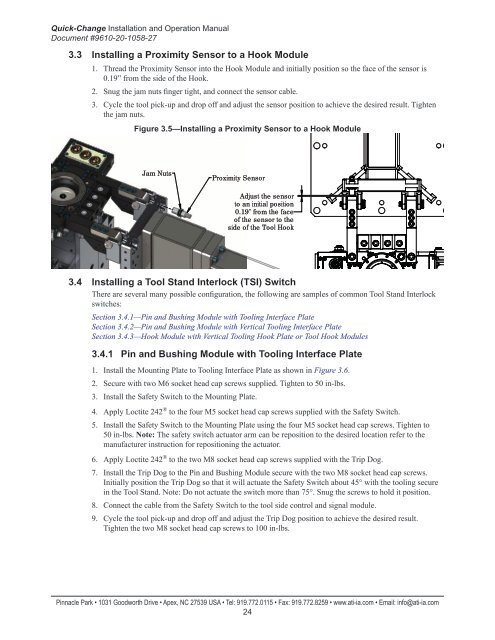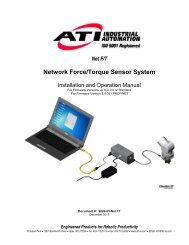You also want an ePaper? Increase the reach of your titles
YUMPU automatically turns print PDFs into web optimized ePapers that Google loves.
Quick-Change Installation and Operation Manual<br />
Document #9610-20-1058-27<br />
3.3 Installing a Proximity Sensor to a Hook Module<br />
1. Thread the Proximity Sensor into the Hook Module and initially position so the face of the sensor is<br />
0.19” from the side of the Hook.<br />
2. Snug the jam nuts finger tight, and connect the sensor cable.<br />
3. Cycle the tool pick-up and drop off and adjust the sensor position to achieve the desired result. Tighten<br />
the jam nuts.<br />
Figure 3.5—Installing a Proximity Sensor to a Hook Module<br />
Jam Nuts<br />
Proximity Sensor<br />
Adjust the sensor<br />
to an initial position<br />
0.19" from the face<br />
of the sensor to the<br />
side of the <strong>Tool</strong> Hook<br />
3.4 Installing a <strong>Tool</strong> <strong>Stand</strong> Interlock (TSI) Switch<br />
There are several many possible configuration, the following are samples of common <strong>Tool</strong> <strong>Stand</strong> Interlock<br />
switches:<br />
Section 3.4.1—Pin and Bushing Module with <strong>Tool</strong>ing Interface Plate<br />
Section 3.4.2—Pin and Bushing Module with Vertical <strong>Tool</strong>ing Interface Plate<br />
Section 3.4.3—Hook Module with Vertical <strong>Tool</strong>ing Hook Plate or <strong>Tool</strong> Hook Modules<br />
3.4.1 Pin and Bushing Module with <strong>Tool</strong>ing Interface Plate<br />
1. Install the Mounting Plate to <strong>Tool</strong>ing Interface Plate as shown in Figure 3.6.<br />
2. Secure with two M6 socket head cap screws supplied. Tighten to 50 in-lbs.<br />
3. Install the Safety Switch to the Mounting Plate.<br />
4. Apply Loctite 242 ® to the four M5 socket head cap screws supplied with the Safety Switch.<br />
5. Install the Safety Switch to the Mounting Plate using the four M5 socket head cap screws. Tighten to<br />
50 in-lbs. Note: The safety switch actuator arm can be reposition to the desired location refer to the<br />
manufacturer instruction for repositioning the actuator.<br />
6. Apply Loctite 242 ® to the two M8 socket head cap screws supplied with the Trip Dog.<br />
7. Install the Trip Dog to the Pin and Bushing Module secure with the two M8 socket head cap screws.<br />
Initially position the Trip Dog so that it will actuate the Safety Switch about 45° with the tooling secure<br />
in the <strong>Tool</strong> <strong>Stand</strong>. Note: Do not actuate the switch more than 75°. Snug the screws to hold it position.<br />
8. Connect the cable from the Safety Switch to the tool side control and signal module.<br />
9. Cycle the tool pick-up and drop off and adjust the Trip Dog position to achieve the desired result.<br />
Tighten the two M8 socket head cap screws to 100 in-lbs.<br />
Pinnacle Park • 1031 Goodworth Drive • Apex, NC 27539 USA • Tel: 919.772.0115 • Fax: 919.772.8259 • www.ati-ia.com • Email: info@ati-ia.com<br />
24