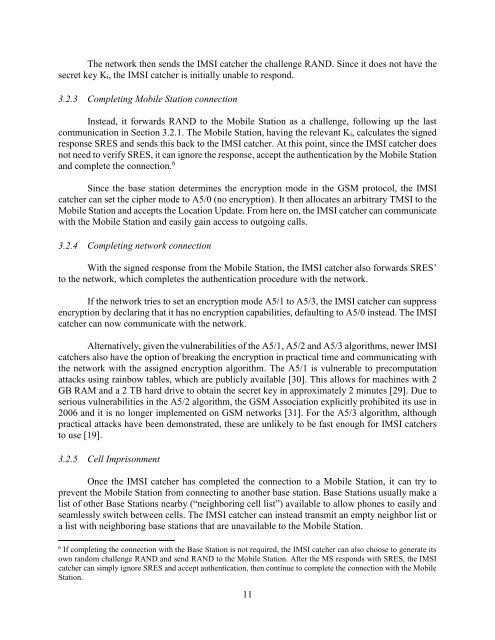IMSI Catchers and Mobile Security
EAS499Honors-IMSICatchersandMobileSecurity-V18F-1
EAS499Honors-IMSICatchersandMobileSecurity-V18F-1
Create successful ePaper yourself
Turn your PDF publications into a flip-book with our unique Google optimized e-Paper software.
The network then sends the <strong>IMSI</strong> catcher the challenge RAND. Since it does not have the<br />
secret key Ki, the <strong>IMSI</strong> catcher is initially unable to respond.<br />
3.2.3 Completing <strong>Mobile</strong> Station connection<br />
Instead, it forwards RAND to the <strong>Mobile</strong> Station as a challenge, following up the last<br />
communication in Section 3.2.1. The <strong>Mobile</strong> Station, having the relevant Ki, calculates the signed<br />
response SRES <strong>and</strong> sends this back to the <strong>IMSI</strong> catcher. At this point, since the <strong>IMSI</strong> catcher does<br />
not need to verify SRES, it can ignore the response, accept the authentication by the <strong>Mobile</strong> Station<br />
<strong>and</strong> complete the connection. 6<br />
Since the base station determines the encryption mode in the GSM protocol, the <strong>IMSI</strong><br />
catcher can set the cipher mode to A5/0 (no encryption). It then allocates an arbitrary TMSI to the<br />
<strong>Mobile</strong> Station <strong>and</strong> accepts the Location Update. From here on, the <strong>IMSI</strong> catcher can communicate<br />
with the <strong>Mobile</strong> Station <strong>and</strong> easily gain access to outgoing calls.<br />
3.2.4 Completing network connection<br />
With the signed response from the <strong>Mobile</strong> Station, the <strong>IMSI</strong> catcher also forwards SRES’<br />
to the network, which completes the authentication procedure with the network.<br />
If the network tries to set an encryption mode A5/1 to A5/3, the <strong>IMSI</strong> catcher can suppress<br />
encryption by declaring that it has no encryption capabilities, defaulting to A5/0 instead. The <strong>IMSI</strong><br />
catcher can now communicate with the network.<br />
Alternatively, given the vulnerabilities of the A5/1, A5/2 <strong>and</strong> A5/3 algorithms, newer <strong>IMSI</strong><br />
catchers also have the option of breaking the encryption in practical time <strong>and</strong> communicating with<br />
the network with the assigned encryption algorithm. The A5/1 is vulnerable to precomputation<br />
attacks using rainbow tables, which are publicly available [30]. This allows for machines with 2<br />
GB RAM <strong>and</strong> a 2 TB hard drive to obtain the secret key in approximately 2 minutes [29]. Due to<br />
serious vulnerabilities in the A5/2 algorithm, the GSM Association explicitly prohibited its use in<br />
2006 <strong>and</strong> it is no longer implemented on GSM networks [31]. For the A5/3 algorithm, although<br />
practical attacks have been demonstrated, these are unlikely to be fast enough for <strong>IMSI</strong> catchers<br />
to use [19].<br />
3.2.5 Cell Imprisonment<br />
Once the <strong>IMSI</strong> catcher has completed the connection to a <strong>Mobile</strong> Station, it can try to<br />
prevent the <strong>Mobile</strong> Station from connecting to another base station. Base Stations usually make a<br />
list of other Base Stations nearby (“neighboring cell list”) available to allow phones to easily <strong>and</strong><br />
seamlessly switch between cells. The <strong>IMSI</strong> catcher can instead transmit an empty neighbor list or<br />
a list with neighboring base stations that are unavailable to the <strong>Mobile</strong> Station.<br />
6<br />
If completing the connection with the Base Station is not required, the <strong>IMSI</strong> catcher can also choose to generate its<br />
own r<strong>and</strong>om challenge RAND <strong>and</strong> send RAND to the <strong>Mobile</strong> Station. After the MS responds with SRES, the <strong>IMSI</strong><br />
catcher can simply ignore SRES <strong>and</strong> accept authentication, then continue to complete the connection with the <strong>Mobile</strong><br />
Station.<br />
11