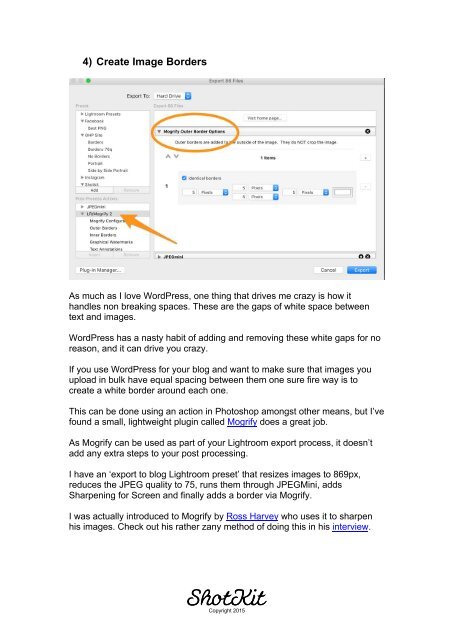You also want an ePaper? Increase the reach of your titles
YUMPU automatically turns print PDFs into web optimized ePapers that Google loves.
4) Create Image Borders<br />
As much as I love WordPress, one thing that drives me crazy is how it<br />
handles non breaking spaces. These are the gaps of white space between<br />
text and images.<br />
WordPress has a nasty habit of adding and removing these white gaps for no<br />
reason, and it can drive you crazy.<br />
If you use WordPress for your blog and want to make sure that images you<br />
upload in bulk have equal spacing between them one sure fire way is to<br />
create a white border around each one.<br />
This can be done using an action in Photoshop amongst other means, but I’ve<br />
found a small, lightweight plugin called Mogrify does a great job.<br />
As Mogrify can be used as part of your <strong>Lightroom</strong> export process, it doesn’t<br />
add any extra steps to your post processing.<br />
I have an ‘export to blog <strong>Lightroom</strong> preset’ that resizes images to 869px,<br />
reduces the JPEG quality to 75, runs them through JPEGMini, adds<br />
Sharpening for Screen and finally adds a border via Mogrify.<br />
I was actually introduced to Mogrify by Ross Harvey who uses it to sharpen<br />
his images. Check out his rather zany method of doing this in his interview.<br />
Copyright 2015