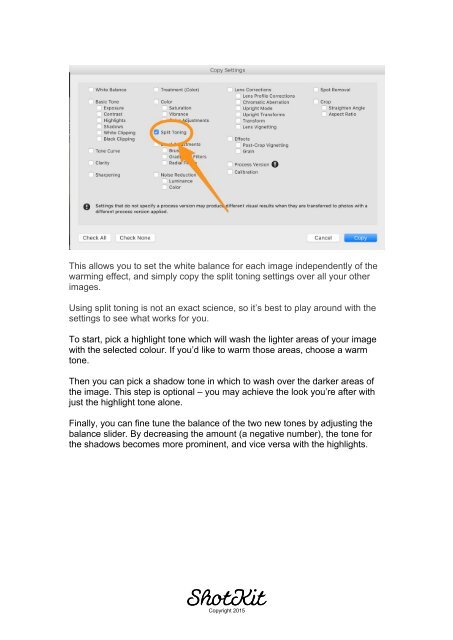You also want an ePaper? Increase the reach of your titles
YUMPU automatically turns print PDFs into web optimized ePapers that Google loves.
This allows you to set the white balance for each image independently of the<br />
warming effect, and simply copy the split toning settings over all your other<br />
images.<br />
Using split toning is not an exact science, so it’s best to play around with the<br />
settings to see what works for you.<br />
To start, pick a highlight tone which will wash the lighter areas of your image<br />
with the selected colour. If you’d like to warm those areas, choose a warm<br />
tone.<br />
Then you can pick a shadow tone in which to wash over the darker areas of<br />
the image. This step is optional – you may achieve the look you’re after with<br />
just the highlight tone alone.<br />
Finally, you can fine tune the balance of the two new tones by adjusting the<br />
balance slider. By decreasing the amount (a negative number), the tone for<br />
the shadows becomes more prominent, and vice versa with the highlights.<br />
Copyright 2015