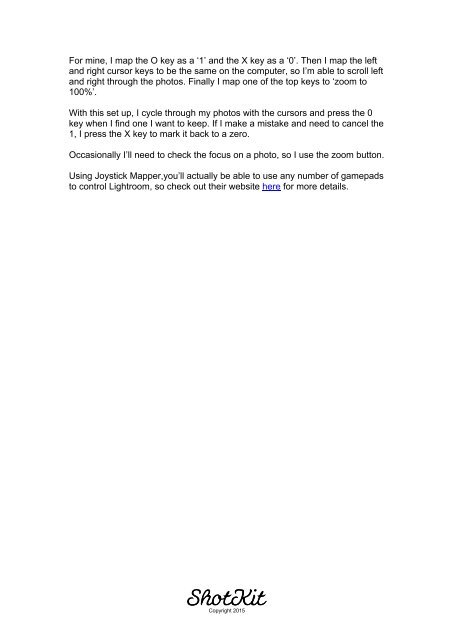You also want an ePaper? Increase the reach of your titles
YUMPU automatically turns print PDFs into web optimized ePapers that Google loves.
For mine, I map the O key as a ‘1’ and the X key as a ‘0’. Then I map the left<br />
and right cursor keys to be the same on the computer, so I’m able to scroll left<br />
and right through the photos. Finally I map one of the top keys to ‘zoom to<br />
100%’.<br />
With this set up, I cycle through my photos with the cursors and press the 0<br />
key when I find one I want to keep. If I make a mistake and need to cancel the<br />
1, I press the X key to mark it back to a zero.<br />
Occasionally I’ll need to check the focus on a photo, so I use the zoom button.<br />
Using Joystick Mapper,you’ll actually be able to use any number of gamepads<br />
to control <strong>Lightroom</strong>, so check out their website here for more details.<br />
Copyright 2015