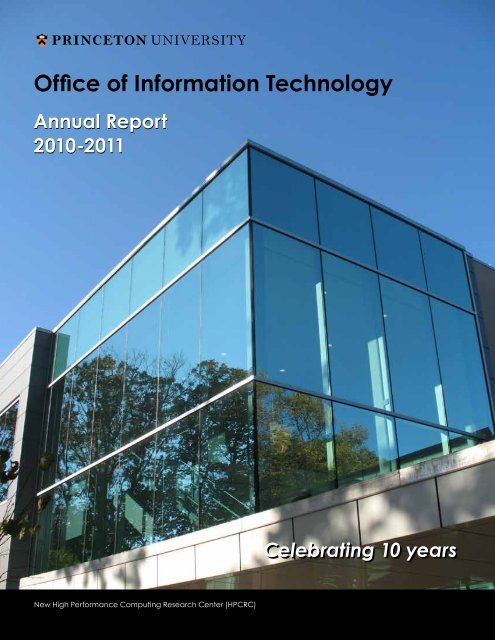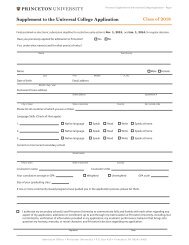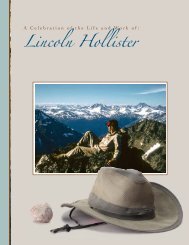Celebrating 10 years Office of Information Technology - Princeton ...
Celebrating 10 years Office of Information Technology - Princeton ...
Celebrating 10 years Office of Information Technology - Princeton ...
You also want an ePaper? Increase the reach of your titles
YUMPU automatically turns print PDFs into web optimized ePapers that Google loves.
<strong>Office</strong> <strong>of</strong> <strong>Information</strong> <strong>Technology</strong><br />
Annual Report<br />
20<strong>10</strong>-2011<br />
New High Performance Computing Research Center (HPCRC)<br />
<strong>Celebrating</strong> <strong>10</strong> <strong>10</strong> <strong>years</strong><br />
<strong>Celebrating</strong> <strong>10</strong> <strong>years</strong>
Produced by the staff <strong>of</strong> the <strong>Office</strong> <strong>of</strong> <strong>Information</strong> <strong>Technology</strong>.<br />
<strong>Office</strong> <strong>of</strong> <strong>Information</strong> <strong>Technology</strong>, 315 Nassau Hall, <strong>Princeton</strong> University, <strong>Princeton</strong>, NJ 08544<br />
Copyright © 2011, <strong>Office</strong> <strong>of</strong> <strong>Information</strong> <strong>Technology</strong>, <strong>Princeton</strong> University. All rights reserved.<br />
Printed by the <strong>Office</strong> <strong>of</strong> Print and Mail Services, <strong>Princeton</strong> University.
Contents<br />
Letter from the Vice President .............................................................................. 3<br />
OIT: Ten Years Forward ....................................................................................... 4<br />
OIT Mission and Goals ......................................................................................... 8<br />
OIT Core Values ................................................................................................... 8<br />
OIT by the Numbers .............................................................................................. 9<br />
FY11 Timeline ......................................................................................................<strong>10</strong><br />
OIT’s Contribution to<br />
IT Sustainability and Cost-savings Initiatives ......................................................16<br />
Who We Are .........................................................................................................18<br />
What We Do .........................................................................................................20<br />
What We Accomplished - FY11 Goals Met ..........................................................23<br />
What We Are Planning - FY12 Goals Planned ....................................................29<br />
IT Governance at <strong>Princeton</strong> .................................................................................33<br />
IT Governance Model ............................................................................33<br />
Senior Advisory Group on IT (SAGIT) ...................................................34<br />
Enterprise Systems Planning Group (ESPG) ........................................35<br />
Project Managers Team (PMT) .............................................................36<br />
Data Managers Group (DMG) ...............................................................37<br />
Desktop Systems Council (DeSC) ........................................................38<br />
<strong>Princeton</strong> University Training Team (PUTT) ..........................................39<br />
Committee on Academic <strong>Technology</strong> (CAT) .........................................40<br />
Research Computing Advisory Group (RCAG) .....................................41<br />
University Video Coordination (UVC) ....................................................42<br />
OIT Outreach Programs ......................................................................................43<br />
The OIT Ambassador Program .............................................................43<br />
Lunch ‘n Learn ...................................................................................... 44<br />
The Productive Scholar ........................................................................ 44<br />
<strong>Princeton</strong> University Learning Series (PULSe) .................................... 44<br />
Student Technologist and Trainer (STAT) Program ...............................45<br />
SCAD/DCS Program .............................................................................45<br />
OIT Cross-functional Teams ................................................................................48<br />
The OIT Leadership Group ...................................................................48<br />
Disaster Recovery .................................................................................50<br />
<strong>Information</strong> <strong>Technology</strong> (IT) Architecture ..............................................51<br />
IT Security Standards and Procedures .................................................52<br />
Services Management Team .................................................................54<br />
Appendix A: OIT Organizational Charts .............................................................55<br />
Academic Services (AS) ........................................................................56<br />
Administrative <strong>Information</strong> Services (AIS) ............................................58<br />
Enterprise Infrastructure Services (EIS) ...............................................60<br />
Operations and Planning (OP) ..............................................................61<br />
<strong>Princeton</strong> Project <strong>Office</strong> (PPO) .............................................................62<br />
Support Services (SS) ...........................................................................63<br />
Appendix B: IT News at <strong>Princeton</strong> ......................................................................65
This page left intentionally blank
Letter from the Vice President<br />
In June 2001, just over ten <strong>years</strong> ago, I joined the <strong>Princeton</strong> University community. Since that time, I<br />
have had a chance to work with, and among, a unique community <strong>of</strong> people. I have also been given<br />
a rare opportunity to oversee an organization as it is changing and evolving to meet the needs <strong>of</strong><br />
the greater community it serves. This annual report is a special edition that summarizes our efforts<br />
to support the University’s information technology needs <strong>of</strong> this past year and, at the same time,<br />
looks back at the beginnings <strong>of</strong> the OIT organization and the many achievements that have moved<br />
IT at <strong>Princeton</strong> “ten <strong>years</strong> forward.”<br />
From the beginning, OIT inherited a strong and robust technical infrastructure. With this solid<br />
infrastructure in place, we were able to turn our primary focus to improving our organizational<br />
effectiveness and expanding our role as a service organization. This new focus led to our now<br />
long-standing mission statement and goals, which continue to guide us in our efforts to deliver<br />
information technology products and services that meet the needs <strong>of</strong> the <strong>Princeton</strong> community and<br />
achieve the highest level <strong>of</strong> customer satisfaction.<br />
In its first year as a new organization, OIT developed an “IT governance model” <strong>of</strong> appropriate<br />
advisory councils, to ensure that decisions about IT products and services reflected the needs <strong>of</strong><br />
the community. This governance model provides a mechanism for faculty, staff, and students to<br />
partner with OIT to collectively determine the strategic direction <strong>of</strong> IT at <strong>Princeton</strong>. The Senior<br />
Advisory Group on IT (SAGIT) advises the Provost on funding for strategic IT initiatives. The<br />
Enterprise Systems Planning Group (ESPG) helps prioritize administrative and academic system<br />
needs. The Project Management Team (PMT) provides leadership and guidance on the delivery <strong>of</strong><br />
administrative products and services. The Research Computing Advisory Group (RCAG) facilitates<br />
collaboration between faculty and OIT to provide centralized research support. The Committee<br />
on Academic <strong>Technology</strong> (CAT) facilitates outreach to University <strong>of</strong>fices most directly responsible<br />
for the curriculum.<br />
In 2006, to help assess OIT services and determine IT strategic directions critical to <strong>Princeton</strong>’s<br />
success over the coming <strong>years</strong>, OIT initiated a University-wide IT planning process. Over 1,000<br />
faculty, staff, and students responded to surveys and participated in focus groups as part <strong>of</strong><br />
this effort. In 2007, OIT published its IT strategic plan, “<strong>Information</strong> <strong>Technology</strong> at <strong>Princeton</strong> in<br />
the 21st Century: A Strategic Direction.” This past year, and still today, OIT continues to make<br />
advancements toward our goals, guided by these strategic directions.<br />
One important strategic direction that emerged early on was that <strong>of</strong> providing support for<br />
computational research. We will soon be completing the construction <strong>of</strong> the High-Performance<br />
Computing Research Center (HPCRC), a project that is the culmination <strong>of</strong> <strong>years</strong> <strong>of</strong> relationship<br />
building and collaborative work with faculty and one <strong>of</strong> our most notable achievements. As a result<br />
<strong>of</strong> careful consideration and planning, we are hopeful that the two-story, 40,000 square foot facility,<br />
located on the <strong>Princeton</strong> Forrestal Campus, will support the research-computing endeavor at<br />
<strong>Princeton</strong> well into the future.<br />
As we reflect on our first ten <strong>years</strong>, we in OIT are grateful for the opportunity to serve the<br />
University. We will continue to look for ways to enhance <strong>Princeton</strong>’s IT infrastructure and services<br />
and are thankful for the continued support <strong>of</strong> the students, faculty, and staff we serve.<br />
Betty Leydon<br />
Vice President for <strong>Information</strong> <strong>Technology</strong><br />
and Chief <strong>Information</strong> <strong>Office</strong>r
OIT: Ten Years<br />
Forward<br />
<strong>10</strong>ten <strong>years</strong> forward...<br />
OIT<br />
2001-02<br />
Betty Leydon becomes vice president for<br />
information technology and chief information<br />
<strong>of</strong>ficer at <strong>Princeton</strong> in June 2001. She comes from<br />
Duke University, where she was highly praised<br />
as an effective and collaborative administrator,<br />
who has been very successful in understanding<br />
and meeting the needs <strong>of</strong> many different campus<br />
constituencies.<br />
The creation <strong>of</strong> the new “<strong>Office</strong> <strong>of</strong> <strong>Information</strong><br />
<strong>Technology</strong>” (OIT) marks a new beginning for<br />
<strong>Princeton</strong>’s IT organization and, with its new<br />
identity, a change in primary focus to excellence<br />
in service.<br />
OIT enters into dialogue with the campus<br />
community about collective wants and needs<br />
in the area <strong>of</strong> information technology and, as<br />
a result, undergoes a significant organizational<br />
change in order to best serve the campus.<br />
The OIT Help Desk service expands its hours <strong>of</strong><br />
operation to 24 hours per day, 5 days per week.<br />
The extended coverage better meets growing<br />
computing support needs.<br />
OIT enhances its website with an A-to-Z list <strong>of</strong><br />
services, simplifying access to information about,<br />
and support for, OIT services and resources.<br />
OIT partners with the <strong>Office</strong> <strong>of</strong> Communications<br />
and develops a new online calendar that<br />
consolidates all public events, simplifying access to<br />
event information for the University community.<br />
A new “webmail” service supports the growing<br />
number <strong>of</strong> users who need access to their mail<br />
while traveling.<br />
OIT “unplugs” the IBM mainframe over the<br />
weekend <strong>of</strong> April 27-28, removing the last legacy<br />
hardware from the 87 Prospect data center, for an<br />
annual savings <strong>of</strong> approximately $400k.<br />
OIT creates an alternate machine room location<br />
at New South as a first step towards the<br />
implementation <strong>of</strong> a disaster recovery plan for<br />
campus computing facilities.<br />
OIT delivers a number <strong>of</strong> new “client-server“<br />
systems that simplify transaction processing<br />
for central business <strong>of</strong>fices and academic<br />
departments. These include: Time Collection,<br />
Peoples<strong>of</strong>t HRMS (Human Resources, Payroll and<br />
Benefits Administration), Housing, Departmental<br />
Charges, Assets & Equities, and Stripes.<br />
OIT opens up network access during reunions to<br />
allow visitors to plug in their laptops and connect<br />
to the campus network without registration.<br />
SAGIT<br />
ESPG<br />
RCAG<br />
CAT<br />
OIT Ambassadors<br />
2002-03<br />
A new Senior Advisory Group on IT (SAGIT)<br />
is formed to advise the Provost on funding for<br />
strategic IT initiatives at <strong>Princeton</strong>.<br />
OIT creates the Enterprise Systems Planning<br />
Group (ESPG) to help prioritize administrative<br />
system needs. The group tracks OIT’s FY03<br />
project slate and endorses FY04 projects. In<br />
addition, ESPG recommends projects for funding<br />
to SAGIT.<br />
The newly formed Research Computing Advisory<br />
Group (RCAG) facilitates collaboration between<br />
faculty and OIT to provide centralized research<br />
support. Initial efforts result in the opening <strong>of</strong> a<br />
high-performance “Beowulf” cluster <strong>of</strong> 32 PCs<br />
connected with a high-speed network.<br />
The Committee on Academic <strong>Technology</strong> (CAT)<br />
is formed to facilitate collaboration between OIT<br />
service providers and those University <strong>of</strong>fices<br />
most directly responsible for the curriculum.<br />
OIT launches an Ambassador program to<br />
create service relationships between OIT and<br />
the University community. OIT ‘ambassadors’<br />
are assigned to academic or administrative<br />
departments, where they provide updates on<br />
OIT services and act as that department’s liaison<br />
with OIT.<br />
Blackboard Course Management System provides<br />
a course website for all courses at <strong>Princeton</strong> for<br />
the first time, along with easy access to digitized<br />
video materials and electronic reserve materials<br />
from the Library.<br />
A University IT Security <strong>Office</strong>r is hired to help<br />
bolster IT security and to coordinate campus<br />
security efforts, such as securing passwords and<br />
detecting and preventing network intrusions.<br />
University students enroll in courses online, for<br />
the first time, using the new Student Course<br />
Online Registration Engine (SCORE).<br />
With new “room draw” functionality, students<br />
submit housing applications online for the first<br />
time.<br />
OIT deploys high-speed video networking in<br />
major University auditoria for the “webcasting” <strong>of</strong><br />
University events and public lectures.<br />
OIT introduces a “spam” filtering service to<br />
keep unwanted mail from reaching the electronic<br />
“inboxes” <strong>of</strong> the campus community.<br />
OIT furthers its commitment to a world-class<br />
communications infrastructure and passes the<br />
midway point <strong>of</strong> a multi-year plan to upgrade<br />
<strong>Princeton</strong>’s network infrastructure.
2003-04<br />
In the most significant increase in central campus<br />
computing support in the past decade, OIT opens<br />
the OIT Solutions Center in the Frist Campus<br />
Center and moves customer support closer to<br />
its customers. In its first year, more than 8,000<br />
customers visit the center for general computing<br />
support, hardware repair, account management,<br />
telephony services, s<strong>of</strong>tware sales, and support<br />
for the Blackboard course management system.<br />
A state-<strong>of</strong>-the-art Language Resource Center<br />
opens in the Andlinger Humanities Center to<br />
help sustain the University’s preeminence in<br />
foreign language instruction. The facility includes<br />
a language laboratory, video viewing rooms, and a<br />
state-<strong>of</strong>-the-art electronic classroom.<br />
The undergraduate admission application is<br />
made available via the web for the first time. This<br />
customized <strong>Princeton</strong> Online Application collects<br />
appropriate information about prospects long<br />
before the application process begins.<br />
To facilitate content sharing between students<br />
and faculty, OIT upgrades the Blackboard Course<br />
Management System to include Blackboard’s new<br />
“content system” component. This new feature<br />
provides a collaborative workspace for faulty and<br />
students to upload and share documents.<br />
<strong>Information</strong> technology rates highly among<br />
<strong>Princeton</strong> seniors, placing second among all<br />
University services in the survey given by the<br />
Consortium on Financing Higher Education<br />
(COFHE).<br />
OIT enhances computer security with an<br />
Intrusion Prevention System (IPS) that monitors<br />
the University network and computers for<br />
malicious activity and actively prevents or blocks<br />
the intrusions that are detected. The addition <strong>of</strong><br />
departmental firewalls, together with the core<br />
University firewalls, removes 2,330,000 virus and<br />
worm-laden messages.<br />
As part <strong>of</strong> a disaster recovery plan, OIT installs<br />
additional connectivity to New South and moves<br />
redundant critical servers to that location. This<br />
completes the creation <strong>of</strong> OIT’s first disaster<br />
recovery site, which will take over in the event <strong>of</strong><br />
a loss <strong>of</strong> the primary data center at 87 Prospect.<br />
Internet2 bandwidth is doubled in response to<br />
the increasing number <strong>of</strong> researchers for whom<br />
high performance computing is critical.<br />
OIT hosts the children <strong>of</strong> its staff at the first<br />
coordinated “Take Your Child to Work Day”<br />
event. 46 OIT children attend.<br />
1 Palmer Square:<br />
Full Coverage<br />
A B C D E F G 194 Nassau St. H I J<br />
Palmer<br />
22 Chambers<br />
House<br />
NASSAU STREET<br />
159 169 179-183<br />
Madison<br />
Maclean<br />
Aaron Burr<br />
185 Nassau St.<br />
Scheide<br />
221<br />
House<br />
199<br />
Caldwell House<br />
Henry<br />
201<br />
9<br />
1<br />
Lowrie<br />
Holder<br />
House<br />
1<br />
House<br />
Engineering<br />
Stanhope Chancellor Green<br />
Firestone<br />
<strong>10</strong><br />
Quadrangle<br />
Map <strong>of</strong> Wireless 11 Network Nassau Hall Coverage<br />
Library<br />
Hamilton<br />
Green<br />
Friend Center F B D<br />
2<br />
Joline<br />
Alexander<br />
J<br />
Campbell<br />
Energy<br />
Blair<br />
West<br />
13<br />
P.U.<br />
C<br />
College<br />
Hoyt Press<br />
Research<br />
East Pyne<br />
20 Washington<br />
Chapel<br />
Lab<br />
Computer<br />
G<br />
8<br />
Buyers<br />
Dickinson<br />
Science<br />
27-29<br />
A<br />
Clio Whig<br />
E<br />
36<br />
3<br />
Von<br />
Witherspoon<br />
Corwin<br />
Wallace<br />
Sherrerd<br />
Neumann<br />
31<br />
35<br />
Lockhart<br />
Murray- McCosh<br />
Mudd Library<br />
2<br />
Bendheim<br />
Edwards<br />
Dodge<br />
Marx<br />
2<br />
McCormick<br />
86 Olden<br />
North<br />
45 48 Foulke<br />
Garage<br />
Architecture<br />
Bendheim<br />
116<br />
15 11<br />
School<br />
Robertson<br />
Center for<br />
Fisher<br />
58<br />
Bowen<br />
Art<br />
Finance Colonial Tiger<br />
Prospect Apts.<br />
Laughlin Little Dod<br />
Museum<br />
1879<br />
Henry<br />
Campus Tower<br />
21Prospect<br />
Ivy Cottage Cap & Cloister Charter 83 91 Prospect<br />
2<br />
Prospect<br />
Gown<br />
<strong>Princeton</strong><br />
Theological<br />
12-14<br />
1901<br />
Seminary<br />
16<br />
Brown<br />
Woolworth<br />
Quadrangle<br />
24<br />
Bobst<br />
Dillon<br />
Terrace<br />
71<br />
Gymnasium<br />
35<br />
Jones 26<br />
Frist<br />
Pyne<br />
Cuyler<br />
Campus<br />
Computer<br />
3<br />
1903<br />
Center<br />
Center<br />
3<br />
College Road Apts.<br />
Stephens<br />
Feinberg<br />
5 Ivy Lane<br />
4<br />
Wright<br />
McCosh<br />
Fitness Ctr.<br />
14<br />
Health Center<br />
25<br />
1937<br />
Spelman<br />
Center for<br />
Dillon Dillon Patton<br />
Walker<br />
Guyot<br />
Jewish Life<br />
5<br />
McCarter<br />
18<br />
Dodge-<br />
63/65/67<br />
Theatre<br />
West East<br />
Gauss<br />
Osborne<br />
1927-<br />
26<br />
Peyton<br />
Fisher Hall/Whitman<br />
Clapp<br />
Berlind<br />
North Hall B<br />
Eno<br />
Mo�ett<br />
Lewis Library<br />
Theatre<br />
Wu<br />
Lab<br />
Train<br />
Community Hall<br />
81<br />
Station<br />
Strubing<br />
North Hall C<br />
1915<br />
Wilcox 1938<br />
Schultz Lab<br />
Field<br />
Fine<br />
Murley Tower<br />
Bldg D<br />
Yoselo�<br />
4<br />
New<br />
Hargadon Hall<br />
99<br />
4<br />
<strong>10</strong>6<br />
South<br />
Whitman College<br />
<strong>Princeton</strong><br />
Lauritzen Hall<br />
Wilf Hall<br />
Clarke<br />
New Graduate College<br />
Thomas Lab<br />
Stadium<br />
1981 Hall<br />
McDonnell<br />
Field<br />
22<br />
South Baker Hall<br />
Butler College Bogle<br />
Butler Tract<br />
Housing:<br />
120<br />
1967<br />
Full Coverage<br />
Old Graduate College<br />
Scully<br />
Baker Rink<br />
Jadwin<br />
Icahn Lab<br />
Forbes<br />
6<br />
College<br />
126 130<br />
Bloomberg<br />
Streicker Bridge<br />
Weaver Track Stadium<br />
FitzRandolph<br />
Finney Campbell<br />
200 Elm<br />
Observatory<br />
Field Field<br />
Frelinghuysen Field<br />
Wyman House<br />
Frick Chemistry Laboratory<br />
5<br />
1912 Pavilion<br />
Caldwell<br />
5<br />
Fieldhouse<br />
West<br />
MacMillan<br />
Garage<br />
'95 Field<br />
Springdale Golf Course<br />
Chilled Water<br />
Roberts Stadium<br />
21<br />
Cogen Plant<br />
Plant<br />
Neuroscience<br />
Architecture<br />
Construction<br />
Lab<br />
Cooling<br />
180<br />
Towers<br />
Site<br />
Athl<br />
19<br />
28<br />
DeNunzio<br />
Elementary<br />
Pool<br />
Particle Labs<br />
<strong>Princeton</strong> University<br />
Jadwin<br />
701 Carnegie:<br />
Gymnasium<br />
Main Campus<br />
16<br />
Full Coverage N<br />
Lenz Tennis<br />
6<br />
Center<br />
6<br />
17<br />
Wireless Network<br />
1952<br />
693<br />
17<br />
Stadium<br />
Alexander:<br />
Bedford<br />
Full Wireless Coverage N<br />
Partial Coverage<br />
Field<br />
Full Wireless Coverage B/G<br />
32<br />
306<br />
228<br />
Alexander:<br />
Partial Wireless Coverage<br />
Full Coverage<br />
Lake Carnegie<br />
Outdoor Wireless Coverage Area<br />
262<br />
FACULTY ROAD<br />
Helm<br />
7<br />
7<br />
Building:<br />
Full Coverage<br />
N<br />
HIBBEN ROAD<br />
SPRINGDALE ROAD<br />
EDGEHILL STREET<br />
LIBRARY PLACE<br />
MERCER STREET<br />
STOCKTON STREET<br />
COLLEGE ROAD WEST<br />
EDWARDS PL.<br />
DICKINSON ST.<br />
ALEXANDER STREET<br />
UNIVERSITY PLACE<br />
NJ Transit<br />
ELM DRIVE<br />
0 50 <strong>10</strong>0 300 500 <strong>10</strong>00 ft.<br />
Lawrence Apartments:<br />
282<br />
Full Coverage<br />
32<br />
HIbben & Magie Apartments: Boathouse Shea Rowing Center<br />
Full Coverage<br />
04/05/2011<br />
294<br />
A B C D<br />
E F G H I J<br />
WILLIAM STREET<br />
OIT responds to the growing demand from<br />
undergraduates for expanded wireless coverage<br />
on campus and deploys a ubiquitous wireless<br />
infrastructure throughout the dormitories and<br />
residential colleges. By the end <strong>of</strong> the summer,<br />
60% <strong>of</strong> the buildings on campus have a wireless<br />
infrastructure.<br />
To meet the changing information technology<br />
infrastructure needs <strong>of</strong> <strong>Princeton</strong>’s research and<br />
teaching community, OIT works with the School<br />
<strong>of</strong> Engineering to plan for future infrastructure<br />
support for University researchers. The plan<br />
helps OIT determine the resources needed to<br />
match the IT infrastructure with the needs and<br />
priorities <strong>of</strong> the research community.<br />
In an effort to operate more efficiently and save<br />
money, OIT establishes the “Doing More with<br />
Less” Task Force. Task force members identify<br />
more than 50 savings opportunities and many <strong>of</strong><br />
the recommendations are implemented during<br />
the year.<br />
Campus visitors can now gain temporary access<br />
to the campus wireless network with their laptop<br />
computers. Unregistered laptops can use the<br />
network for seven days each month.<br />
OIT completes the implementation <strong>of</strong> the<br />
University’s core administrative IT systems and<br />
successful launches the PeopleS<strong>of</strong>t undergraduate<br />
Student Records and Admissions modules.<br />
OIT implements a Faculty <strong>Office</strong> Visits program,<br />
in which graduate student consultants visit faculty<br />
<strong>of</strong>fices to provide instruction in the use <strong>of</strong> the<br />
Blackboard course management system and<br />
related teaching technology.<br />
OIT <strong>of</strong>fers a server hosting service and opens its<br />
machine-room facilities to researchers who need<br />
a place to house and run their research computing<br />
equipment.<br />
OIT develops the Interdepartmental Project<br />
Portfolio (IPP) system to track institutional<br />
IT initiatives and improve communication and<br />
collaboration between OIT and the University<br />
community on more than <strong>10</strong>0 “key” projects.<br />
Working with the University Ombuds <strong>Office</strong>,<br />
an OIT task force identifies core values and<br />
members <strong>of</strong> the organization adopt these core<br />
values in their work with one another and in their<br />
service to customers.<br />
OIT holds a year-long staff development program,<br />
the OIT Team Learning Forum, which enhances<br />
pr<strong>of</strong>essional and personal growth <strong>of</strong> OIT staff.<br />
Twenty OIT staff members participate in the first<br />
OIT Team Learning Forum.<br />
WASHINGTON ROAD<br />
IVY LANE<br />
PROSPECT AVENUE<br />
OLDEN STREET<br />
WESTERN WAY<br />
MURRAY PLACEFITZRANDOLPH<br />
2004-05 2005-06<br />
OIT works with research faculty across the<br />
institution to plan for the evolution <strong>of</strong> <strong>Princeton</strong>’s<br />
IT infrastructure. Efforts culminate in the<br />
acquisition <strong>of</strong> a Blue Gene/L high performance<br />
computing system from IBM. At its inception,<br />
the computer, named “Orangena,” is among the<br />
world’s top <strong>10</strong>0 most powerful supercomputers.<br />
Acquiring Orangena helps faculty advance<br />
their research more quickly and provides new<br />
avenues for collaboration among researchers.<br />
With the new supercomputer, the University<br />
places number 79 on the 2005 “Top 500” list <strong>of</strong><br />
supercomputers worldwide.<br />
In an effort to streamline IT billing and reduce<br />
costs to departments, OIT works with the<br />
Provost’s <strong>Office</strong> to centralize funding for “core<br />
IT infrastructure” services and eliminate monthly<br />
networking charges to departments.<br />
The University increases its combined Internet<br />
and Internet2 bandwidth service to meet growing<br />
demands. Basic service grows to 1 gigabit/second,<br />
and Internet2 increases to 500 megabits/second.<br />
This five-fold increase in bandwidth facilitates large<br />
data set transfers, interactive and remote research<br />
projects, and sending or receiving live lectures or<br />
classes over the network.<br />
OIT completes the last phase <strong>of</strong> a ‘redundant<br />
fiber network installation.’ The backup network<br />
will function in the event <strong>of</strong> a failure <strong>of</strong> the<br />
primary fiber infrastructure in order restore<br />
computing services quickly to buildings designated<br />
“most critical.”<br />
The new Dell high-performance cluster, named<br />
“Della,” brings <strong>Princeton</strong>’s overall research<br />
computing processing power to over 15 trillion<br />
floating point operations per second (teraflops),<br />
placing <strong>Princeton</strong>’s research computing<br />
infrastructure among the highest ranks <strong>of</strong> research<br />
universities in the country.<br />
<strong>Princeton</strong>’s collaborative research computing<br />
facility is highlighted in “Supporting Research<br />
Computing Through Collaboration at <strong>Princeton</strong><br />
University,“ a published report by Educause, the<br />
leading nonpr<strong>of</strong>it higher-education organization<br />
for information technology.<br />
OIT establishes a committee, the Architectural<br />
Review Board (ARB), to ensure that new systems<br />
meet security and other key standards. During<br />
the year, the ARB evaluates twelve major system<br />
initiatives.<br />
OIT begins a new blog, IT’s Academic, with<br />
stories <strong>of</strong> interest to the academic community.
IT<br />
Strategic Plan<br />
2006-07<br />
OIT initiates a university-wide IT planning<br />
process to identify IT strategic directions and<br />
future IT investments critical to <strong>Princeton</strong>’s<br />
success over the next five <strong>years</strong>. As part <strong>of</strong> this<br />
process, OIT conducts meetings, focus groups,<br />
and individual interviews with over 1,000<br />
members <strong>of</strong> the University community.<br />
Working with the Provost’s <strong>Office</strong> and the<br />
University trustees, OIT establishes an annual<br />
fund to support strategic IT initiatives at<br />
<strong>Princeton</strong> and develops a process for requesting<br />
funding through the Senior Advisory Group on<br />
<strong>Information</strong> <strong>Technology</strong> (SAGIT).<br />
Through partnership with PICSciE, the Provost’s<br />
<strong>Office</strong>, and individual faculty, OIT acquires the<br />
new Dell Beowulf cluster, Woodhen, its most<br />
powerful high-performance computer system.<br />
OIT promotes safer and more secure computing<br />
practices through a Password Security Campaign<br />
and an online Password Management website that<br />
helps users easily change passwords.<br />
OIT, working with the Emergency Preparedness<br />
Task Force, implements Connect-ED, a<br />
notification system that can disseminate critical<br />
information to the community during campus<br />
emergencies.<br />
To improve cellular telephone service on campus,<br />
OIT negotiates the installation <strong>of</strong> commercial<br />
provider cellular equipment at multiple locations<br />
on campus. In addition, OIT begins installing<br />
internal building equipment to extend cellular<br />
telephone coverage in hard-to-reach locations<br />
inside buildings.<br />
With the new PeopleS<strong>of</strong>t e-benefits system,<br />
employees use a new self-service feature to make<br />
benefits changes online for the first time.<br />
A new room draw system enables students to<br />
select their rooms online, replacing a manual<br />
process and the need for students to select their<br />
rooms in person.<br />
OIT <strong>of</strong>fers a new blog service to support the<br />
growing trend in course blogs, faculty blogs,<br />
collaborative research, and student journals.<br />
OIT pilots “clickers” in the classroom with the<br />
Physics department, the Genomics Institute, and<br />
the McGraw Center,<br />
The OIT Help Desk <strong>of</strong>fers Online Chat as yet<br />
another way to request IT help.<br />
OIT launches The Productive Scholar, a series <strong>of</strong><br />
weekly presentations for faculty and students on<br />
desktop technology tools available at <strong>Princeton</strong>.<br />
24/7<br />
2007-08 2008-09<br />
The OIT Help Desk extends its hours <strong>of</strong><br />
operation to 24 hours, seven days a week<br />
and becomes a part <strong>of</strong> the new Support and<br />
Operations Center (SOC), providing IT support<br />
and IT infrastructure monitoring around the clock.<br />
After completing the IT planning process begun<br />
in 2006, OIT publishes <strong>Information</strong> <strong>Technology</strong> at<br />
<strong>Princeton</strong> in the 21st Century: A Strategic Direction.<br />
The report recommends the steps the University<br />
should take to consolidate and strengthen its use<br />
<strong>of</strong> IT. Highlighted as the highest priorities are: IT<br />
security; digital content management; IT support;<br />
collaboration tools; and remote access.<br />
OIT, Facilities, and KSS Architects plan the<br />
relocation <strong>of</strong> most OIT staff to 701 Carnegie<br />
Center. OIT leads visioning sessions with its<br />
managers, conducts a workplace survey, and<br />
develops building design principles based on<br />
feedback from staff. Vice President Leydon holds<br />
“c<strong>of</strong>fee talks with Betty” to discuss opportunities<br />
and challenges <strong>of</strong> the move with each individual.<br />
Responding to the needs <strong>of</strong> researchers, OIT<br />
acquires 50 terabytes <strong>of</strong> high-speed disk storage,<br />
the /tigress file system, to be shared among all <strong>of</strong><br />
our high-performance computing (HPC) systems.<br />
OIT hires a digital content management architect<br />
to work with departments on a comprehensive,<br />
enterprise-wide strategy for storing digital<br />
information, searching and archiving data, and<br />
controlling data retention and disposal.<br />
21,262 applicants learn <strong>of</strong> their admission decision<br />
online, and admitted students enter pr<strong>of</strong>iles, add<br />
photographs, and view blog entries about life and<br />
academics at <strong>Princeton</strong> on the new Admitted<br />
Students social-networking website.<br />
OIT <strong>of</strong>fers a new “IT Security Check-Up” service<br />
to departments, which includes a review <strong>of</strong> all<br />
aspects <strong>of</strong> protecting confidential and sensitive<br />
data.<br />
OIT implements a new “server virtualization”<br />
infrastructure to consolidate more than 60<br />
physical servers onto two powerful servers, saving<br />
energy and reclaiming floor space.<br />
OIT completes the multi-year project to<br />
implement a wireless network infrastructure<br />
across the entire campus.<br />
Renovations begin in the New South machine<br />
room to expand the space from 1,200 to 2,000<br />
square feet and install additional power and<br />
cooling to accommodate new servers. These<br />
servers take over service delivery in the event <strong>of</strong> a<br />
major failure at the main data center.<br />
Inaugural meeting <strong>of</strong> the<br />
<strong>Princeton</strong> <strong>Technology</strong> Advisory Council (PTAC)<br />
A select group <strong>of</strong> executives from business,<br />
technology fields, and educational institutions<br />
are invited to serve on an external advisory<br />
group, the <strong>Princeton</strong> <strong>Technology</strong> Advisory<br />
Council (PTAC). The council will meet annually to<br />
discuss technology trends and issues, share best<br />
practices, and talk about how <strong>Princeton</strong> should<br />
be thinking about, and planning for, technology<br />
over the coming <strong>years</strong>. It will become an essential<br />
component <strong>of</strong> <strong>Princeton</strong>’s technology planning.<br />
OIT and PICSciE open a new TIGRESS (Terascale<br />
Infrastructure for Groundbreaking Research<br />
in Engineering and Science) high-performance<br />
computing facility in the Lewis Library and<br />
co-locate the OIT Computational Science and<br />
Engineering Support staff with PICSciE faculty and<br />
their technical support staff to help ensure the<br />
continued successful collaboration between these<br />
two groups.<br />
Given the economic downturn and the<br />
University’s need to look for cost-cutting<br />
initiatives, OIT works with the University’s<br />
Cost Savings Working Group to develop a<br />
comprehensive list <strong>of</strong> IT cost-savings ideas and<br />
begins implementing a number <strong>of</strong> Universitywide<br />
cost-savings initiatives that will help the<br />
University, and individual departments, meet<br />
cost-savings targets.<br />
A new centrally-provided Onbase Document<br />
Management System, allows departments to<br />
convert paper documents to electronic versions<br />
that can be digitally stored, indexed, and retrieved.<br />
OIT creates <strong>Technology</strong> Consulting Services<br />
(TCS) to help departments match IT solutions<br />
to business and academic needs and to provide<br />
personalized consulting, needs assessment, and<br />
process improvement services.<br />
OIT implements SharePoint, a web-based tool<br />
that allows departments to collaborate online,<br />
share documents, have group discussions, blog,<br />
maintain group calendars, and develop wikis.<br />
The Language Resource Center (LRC) becomes<br />
the Humanities Resource Center (HRC) and<br />
begins to serve humanists and social scientists<br />
interested in using digital materials in their teaching<br />
and scholarship, while retaining a strong focus on<br />
language instruction support.<br />
The IT Security website launches and provides<br />
one-stop-shopping for all IT security-related<br />
information and services.<br />
For the first time, thousands <strong>of</strong> alumni use their<br />
mobile phones to access information about<br />
reunion events on the “Reunions Mobile” website.
701 Carnegie Center<br />
2009-<strong>10</strong><br />
270 staff from OIT and the <strong>Office</strong> <strong>of</strong> Finance and<br />
Treasury relocate to 701 Carnegie Center. With<br />
careful planning, the building earns Leadership in<br />
Energy and Environmental Design (LEED) Gold<br />
certification for excellence in environmentally<br />
sustainable design, construction, and operation.<br />
“PUAccess,” a new bank-like login procedure,<br />
simplifies access by students, faculty, and staff<br />
to technology services, while greatly improving<br />
the security <strong>of</strong> both personal identities and<br />
the University’s confidential data. A “secure<br />
password” campaign helps ensure that all<br />
<strong>Princeton</strong> accounts have secure passwords.<br />
A new Virtualization Lab in the Lewis Library<br />
allows faculty to generate interactive, threedimensional<br />
renderings <strong>of</strong> their research data.<br />
The Library, OIT, University administrators, and<br />
students collaborate on a print-less initiative that<br />
implements a quota system for student printing<br />
at public computer clusters. The undergraduate<br />
quota is 2,<strong>10</strong>0 sheets <strong>of</strong> paper and the graduate<br />
student quota is 3,000 sheets.<br />
The new OIT Person <strong>Office</strong> is created to improve<br />
the quality and consistency <strong>of</strong> information related<br />
to a person’s affiliation with <strong>Princeton</strong> and access<br />
to <strong>Princeton</strong> technology resources.<br />
A new PC power management project supports<br />
the University’s sustainability goals and reduces<br />
the energy used by desktop computers on<br />
campus. Through the program, staff and faculty<br />
computers are put to “sleep” when not in use.<br />
Applying the program to 2,000 computers<br />
conserves more than 750,000 kWh and saves<br />
$75,000 in electricity costs per year.<br />
OIT hires a Senior IT Change Manager to<br />
help projects and departments better plan for,<br />
and manage, changes associated with major IT<br />
initiatives.<br />
Students use the new electronic transcripts<br />
application to request and send electronic<br />
transcripts, greatly expediting the transcript<br />
request process.<br />
A new Public Events Calendar provides<br />
coordinated and user-friendly access to<br />
information about public lectures, visits by major<br />
world figures, and other academic, student, arts,<br />
and athletic events.<br />
The newly redesigned OIT website <strong>of</strong>fers easier<br />
access to online information about OIT’s services,<br />
through keyword searches and a new Catalog <strong>of</strong><br />
Services that provides a searchable inventory <strong>of</strong> all<br />
OIT services and resources.<br />
High Performance Computing<br />
Research Center (HPCRC) at Forrestal OIT<br />
20<strong>10</strong>-11<br />
The new High Performance Computing Research<br />
Center (HPCRC) breaks ground and <strong>years</strong> <strong>of</strong><br />
collaboration and planning begin to be realized.<br />
The two-story, 40,000 square foot facility located<br />
at the Forrestal Campus, will house <strong>Princeton</strong>’s<br />
high-performance computing research systems<br />
and the University’s administrative computing<br />
systems. The data center is expected to be<br />
operational in the fall <strong>of</strong> 2011.<br />
A new smartphone mobile application,<br />
i<strong>Princeton</strong>, launches and provides mobile access<br />
to <strong>Princeton</strong> news, events, athletic news and<br />
schedules, course <strong>of</strong>ferings, the library catalog,<br />
lectures, an interactive campus map, and more.<br />
The app is free and available for iPhone, iPad,<br />
Blackberry and Android devices. A web version is<br />
also available for viewing from any browser.<br />
OIT now manages 8 centralized servers that run<br />
383 virtualized servers, or 65% <strong>of</strong> the servers<br />
that can be virtualized using currently available<br />
solutions. Of the total, 79 virtual servers operate<br />
IT services for departments. The annual electricity<br />
savings achieved through virtualization equaled 1.9<br />
million kilowatt-hours <strong>of</strong> power and a cost savings<br />
<strong>of</strong> over $165,000 per year.<br />
OIT kicks <strong>of</strong>f the “computer encryption” service<br />
to enhance security and help protect sensitive<br />
University data. The service encrypts data on<br />
University-owned computers, making the data<br />
unreadable by others.<br />
As part <strong>of</strong> disaster recovery and emergency<br />
readiness efforts, all production servers move to<br />
the New South data center, where a generator<br />
protects against server outages. Additional servers<br />
are placed at Duke University to serve as a fall<br />
back in the event <strong>of</strong> a significant, or widespread,<br />
disaster in the <strong>Princeton</strong> area.<br />
OIT hires a Director <strong>of</strong> the <strong>Princeton</strong> Project<br />
<strong>Office</strong> to help ensure the success <strong>of</strong> a growing<br />
number <strong>of</strong> complex, campus-wide IT initiatives.<br />
The 20<strong>10</strong>-11 edition <strong>of</strong> the Undergraduate<br />
Announcement is distributed online for the first<br />
time, replacing a 15,000-copy print run.<br />
Faculty and support staff use the new Course<br />
Reading List application to list materials for Fall<br />
courses. In the fall <strong>of</strong> 2011, students view required<br />
and recommended materials for their courses and<br />
can order these materials online.<br />
OIT continues to promote and implement<br />
University-wide cost-savings initiatives in the<br />
areas <strong>of</strong>: printing, OIT computing clusters, IT<br />
infrastructure consolidation, desktop computer<br />
programs, e-mail consolidation, and OnBase<br />
document management.<br />
Excel<br />
Learn<br />
Listen<br />
Inform<br />
Participate<br />
Core Values<br />
Show Respect<br />
Enjoy
OIT Mission and Goals<br />
OIT Mission and Goals<br />
The mission <strong>of</strong> OIT is to enable the effective use <strong>of</strong> information technology in support <strong>of</strong> the University. In pursuit <strong>of</strong> this mission,<br />
OIT’s goals are:<br />
8<br />
• Deliver information technology products and services that meet the needs <strong>of</strong> the University community and achieve the<br />
highest level <strong>of</strong> customer satisfaction;<br />
• Support the use and development <strong>of</strong> information technology to enable innovation in teaching, learning, research, and<br />
scholarship;<br />
• Provide leadership in planning for the effective use <strong>of</strong> technology;<br />
• Provide a robust, reliable, and secure information technology infrastructure;<br />
• Attract, develop, and retain quality information technology pr<strong>of</strong>essionals;<br />
• Enable communication and collaboration among information technology pr<strong>of</strong>essionals and users <strong>of</strong> information<br />
technology at <strong>Princeton</strong>.<br />
OIT Core Values<br />
We strive to provide excellent service to the University community. We value pr<strong>of</strong>essionalism, communication, respect, and<br />
integrity and we commit ourselves to:<br />
Excel We aim for excellence in all we do. We endeavor to exceed the expectations <strong>of</strong> our customers and<br />
colleagues. We recognize exceptional performance.<br />
Learn We are committed to the pr<strong>of</strong>essional development and personal growth <strong>of</strong> our members. We<br />
encourage collaboration and take advantage <strong>of</strong> learning opportunities.<br />
Listen We value the opinions <strong>of</strong> all stakeholders and give fair consideration to their perspectives. We listen<br />
and learn from each other, because good ideas can come from anyone.<br />
Inform We disseminate accurate information in a timely manner. We promptly share decisions with those<br />
affected by them.<br />
Participate We strive for inclusive processes and to reach decisions by consensus when appropriate. We are<br />
responsible for staying involved and informed.<br />
Show respect We are honest, responsible, thoughtful, responsive, and well-mannered. We act with integrity.<br />
Enjoy We foster an environment where creativity, diverse ideas, humor, and fun are encouraged. We<br />
enjoy what we do and celebrate our successes.
OIT by the Numbers<br />
OIT by the Numbers<br />
1,530,055,465,650,000,000,000 Floating point operations performed by the TIGRESS high-performance computing systems<br />
704,422,693,000,000 Bytes <strong>of</strong> data backed up and readily available for restoration by the University’s TSM backup system<br />
269,526,823,337,984 Bytes <strong>of</strong> data stored in the /tigress-hsm High Performance Computing (HPC) facility<br />
19,946,880,000,000 Hertz <strong>of</strong> processing power in the TIGRESS HPC systems<br />
5,792,798,343,168 Bytes <strong>of</strong> data on centrally-managed Oracle databases<br />
2,986,505,509,274 Bytes <strong>of</strong> data in WebSpace owned by 9,848 users, departments and groups, (a 50% increase)<br />
4,<strong>10</strong>0,000,000 Bytes <strong>of</strong> storage maintained on the Exchange 20<strong>10</strong> e-mail servers<br />
155,737,992 Files stored on the networked Central File Server<br />
42,500,000 SPAM messages quarantined every month (93% <strong>of</strong> e-mail sent to <strong>Princeton</strong> addresses)<br />
4,868,640 Search requests performed by <strong>Princeton</strong>’s Google search appliance<br />
3,500,000 Kilowatt-hours <strong>of</strong> electricity saved annually through IT sustainability initiatives<br />
2,050,000 Fewer sheets printed in OIT clusters with the “Print-Less” campaign (26% reduction over 2 <strong>years</strong>)<br />
2,034,757 Jobs run on the TIGRESS high-performance computing systems<br />
1,090,300 Report requests run against data housed in the <strong>Information</strong> Warehouse<br />
512,663 Hours spent logged into cluster computers (with 498,6<strong>10</strong> logins)<br />
128,443 Requests for technical support answered by the OIT Support and Operations Center (SOC)<br />
125,983 Unique technology devices connected to the campus network (23% increase from FY<strong>10</strong>)<br />
75,002 Visitors using <strong>Princeton</strong>’s Visitor Wireless service, up from 55,175 last year<br />
74,734 Gifts to <strong>Princeton</strong> processed in STRIPES<br />
27,000 Admission decision e-mails sent to applicants using a PeopleS<strong>of</strong>t Student System solution<br />
25,000 <strong>Technology</strong> devices relying on <strong>Princeton</strong>’s wireless network, exploding bandwidth need 5-fold<br />
15,600 W-2 and <strong>10</strong>42-S statements generated online by users using HR Self-Service<br />
12,322 Visitors to the Humanities Resource Center (HRC) to study language and humanity arts<br />
<strong>10</strong>,449 i<strong>Princeton</strong> mobile app downloads: iPhone/iPad (5,664), Android (1,425), Blackberry (3,360)<br />
7,160 Customers ‘checked in’ for technical support at the OIT Solutions Center Tech Clinic<br />
5,299 In-<strong>of</strong>fice appointments by S<strong>of</strong>tware Support staff responding to requests for s<strong>of</strong>tware support<br />
5,194 Training videos viewed through the campus-wide <strong>of</strong>fering <strong>of</strong> Lynda.com since April<br />
3,442 Undergraduate students selecting rooms with Room Draw<br />
3,021 University computers managed through the administrative desktop (DeSC) program<br />
2,861 Transcripts requested by students and alumni using self-service eTranscripts (1,274 from alumni)<br />
2,492 Videos served to courses through the Humanities Resource Center’s Video-On-Demand service<br />
1,875 University staff attending 282 technology classes conducted by the OIT training team<br />
1,523 Computer hard drives destroyed by Hardware Support through the Data Destruction service<br />
1,279 Proposals submitted through the COEUS grants management system<br />
821 Support requests handled by the Residential Computing Consultants<br />
202 Data recovery services performed on failed computer hard drives<br />
157 Departments opted for Automated Encryption Service to automate encryption <strong>of</strong> new laptops<br />
<strong>10</strong>5 SharePoint users join the SharePoint User’s Group (SPUG)<br />
81 Virtualized servers (20%) dedicated to specific, departmental IT services<br />
80 Members <strong>of</strong> SCAD serving 65 academic departments and programs<br />
60 Members <strong>of</strong> DCS serving 40 administrative departments<br />
56 Client engagements by <strong>Technology</strong> Consulting Services in its third year <strong>of</strong> operation<br />
44 New websites developed in Roxen with the help <strong>of</strong> Web Development Services<br />
24 Training sessions on Geographical <strong>Information</strong> Systems (GIS) <strong>of</strong>fered by OIT and the Library<br />
19 Webinars and 18 online tutorials given by the new <strong>Princeton</strong> University Learning Series (PULSe)<br />
8 Centralized servers run 383 virtualized servers<br />
1 New online “Undergraduate Announcement” replaces 15,000 printed publications<br />
9
FY11 Timeline<br />
<strong>10</strong><br />
FY11 Timeline<br />
July 20<strong>10</strong> August 20<strong>10</strong><br />
OIT collaborates with the <strong>Office</strong> <strong>of</strong> the Dean <strong>of</strong> the<br />
College and produces an online Undergraduate<br />
Announcement that is easily accessible, searchable<br />
and user friendly. The new online format also creates<br />
significant sustainability, and cost, savings by eliminating<br />
the distribution <strong>of</strong> 15,000 print publications per year.<br />
20<strong>10</strong>-11 Undergraduate Announcement on the web<br />
The information that makes up the online<br />
Undergraduate Announcement is managed using<br />
the University’s PeopleS<strong>of</strong>t system. This allows the<br />
<strong>Office</strong> <strong>of</strong> the Dean <strong>of</strong> the College to use features <strong>of</strong><br />
PeopleS<strong>of</strong>t to more efficiently collect, and approve,<br />
course information and changes. The end result is a<br />
cost-effective Undergraduate Announcement that is<br />
accurate, accessible, timely, and green!<br />
OIT upgrades its Blackboard course management<br />
system. With Blackboard version 9.0, instructors<br />
and students have access to a number <strong>of</strong> key “Web<br />
2.0” tools, which can be used to enhance the teaching<br />
and learning experience, including built-in blogging<br />
and journaling tools for individual, and collaborative,<br />
information exchange. The Notification Dashboard<br />
is another helpful tool that allows both students and<br />
instructors to stay informed <strong>of</strong> what’s new, what needs<br />
attention, ‘to dos,’ and any alerts.<br />
Working with students and academic administrators,<br />
OIT meets its goal to reduce the computers<br />
in OIT clusters across campus by 33% within a twoyear<br />
time frame. In FY11, the final 15% <strong>of</strong> computers<br />
targeted for reduction are retired from the clusters.<br />
In addition, OIT continues to promote and implement<br />
other cost-savings initiatives in the areas <strong>of</strong> desktop<br />
computer programs, infrastructure consolidations, and<br />
OnBase document management.<br />
The High Performance Computing Research<br />
Center (HPCRC) breaks ground and the <strong>years</strong><br />
<strong>of</strong> collaboration and planning between OIT and<br />
research faculty for a facility to house <strong>Princeton</strong>’s highperformance<br />
computing research systems begins to be<br />
realized. The facility, located at the Forrestal campus in<br />
Plainsboro, will also house a smaller component <strong>of</strong> the<br />
University’s administrative computing systems.<br />
An artistic rendering <strong>of</strong> the two-story High Performance Research<br />
Center (HPCRC) expected to be operational in the fall <strong>of</strong> 2011.<br />
With approximately 40,000 square feet, the new facility<br />
will contain computing space, electrical and mechanical<br />
equipment to operate the facility, and an <strong>of</strong>fice area for<br />
support staff.<br />
Expected to be operational in the fall <strong>of</strong> 2011, the<br />
HPCRC will support the University’s program needs<br />
through at least 2017. Building plans allow for future<br />
expansion <strong>of</strong> the data center.<br />
OIT completes the Treasurer’s <strong>Office</strong> migration<br />
from the DataMall into the University’s<br />
<strong>Information</strong> Warehouse. The addition <strong>of</strong> financial<br />
data to the warehouse allows departments and <strong>of</strong>fices<br />
to monitor expenses, perform analyses, and produce<br />
predefined, and ad hoc, queries and reports.<br />
OIT completes the upgrade to WebSpace, a<br />
file storage service accessible via the web. The upgrade<br />
<strong>of</strong>fers new features that facilitate collaboration and<br />
make navigation and file management easier. Popular<br />
additions include customized views and thumbnails;<br />
enhanced search capabilities; a heavily anticipated<br />
Drop Box feature that makes file sharing easier; and<br />
integration with standard e-mail clients, enabling users<br />
to use their personal e-mail to compose, and send,<br />
e-mail communications from within WebSpace.
September 20<strong>10</strong> October 20<strong>10</strong><br />
A new campus map provides interactive features and<br />
greater detail, <strong>of</strong>fering a better user experience. The<br />
names <strong>of</strong> campus buildings, streets, athletic fields, parking<br />
lots, and even named walks appear on the map and help<br />
users easily navigate the campus. A higher resolution<br />
campus image and “zoom and drag” features <strong>of</strong>fer<br />
improved usability, especially on mobile devices.<br />
The new campus map provides enhanced navigation<br />
As with the previous interactive map, photos and<br />
descriptions are provided for campus buildings. Extensive<br />
search options allow users to search for locations by<br />
building name or type, department name or type,<br />
organization name, facility name, or library name. Building<br />
details can also be accessed quickly by locating the building<br />
on the interactive map and selecting it.<br />
A new Student Dashboard and Advising Notes<br />
application gathers data that relates to student<br />
academic progress from several <strong>of</strong>fices into one central<br />
location. This provides a more effective advising facility<br />
for students and comprehensive student records for<br />
advisors. It is currently being used by the Residential<br />
College advising staffs, the Study Abroad program, health<br />
pr<strong>of</strong>essions advising, academic advising for athletes, and<br />
the <strong>Office</strong> <strong>of</strong> the Registrar.<br />
OIT staffs back-to-school events to introduce<br />
incoming undergraduate and graduate students to the IT<br />
technology services, resources, and support <strong>of</strong>fered by<br />
OIT. Extended hours at the OIT Solutions Center Tech<br />
Clinic, and special “Move In” and “Dorm Storm” outreach<br />
events held at the residential colleges, help new students<br />
get started with IT on campus.<br />
The Lunch ‘n Learn presentation, “On the Formation<br />
<strong>of</strong> Massive Galaxies,” features Jeremiah P. Ostriker,<br />
an influential researcher in theoretical astrophysics at<br />
<strong>Princeton</strong> University. Pr<strong>of</strong>essor Ostriker talks about<br />
how, using high resolution simulations <strong>of</strong> massive galaxy<br />
formation, he has computed the formation <strong>of</strong> cosmic<br />
structures.<br />
FY11 Timeline<br />
OIT establishes regularly scheduled SharePoint Users<br />
Group (SPUG) meetings to better support campus<br />
SharePoint users. The group meets quarterly to learn<br />
from presentations on best practices and to get technical<br />
updates. The meetings also serve as a venue for SharePoint<br />
users on campus to exchange information about their<br />
use <strong>of</strong> SharePoint with others and to build a community<br />
<strong>of</strong> technical support. SPUG members are encouraged to<br />
suggest agenda topics.<br />
Alumni use the eTranscripts service for the first<br />
time. Implemented last year, the eTranscripts service enables<br />
students, and now alumni, to request electronic delivery <strong>of</strong><br />
transcripts through an online self-service process. Alumni<br />
request 1,274 e-transcripts throughout the year, for a total<br />
<strong>of</strong> 2,861 requests for e-transcripts by students and alumni.<br />
The 20<strong>10</strong>-11 edition <strong>of</strong> the policies governing<br />
appropriate use <strong>of</strong> University information technology<br />
resources and Internet access is made available online at<br />
www.princeton.edu/itpolicy. Annual revisions to these<br />
policies are a collaborative effort by a cross-campus panel<br />
that includes members <strong>of</strong> OIT.<br />
The University “IT Policy” document makes an online appearance<br />
The multi-year project to upgrade the University’s<br />
wireless network begins, with the installation <strong>of</strong> new<br />
Aruba networking equipment in several campus buildings.<br />
The Support and Operations Center (SOC) provides<br />
technical support for the Open Enrollment<br />
period. During this time, SOC consultants respond to<br />
3,146 requests for technical assistance with open enrollment<br />
being the most popular topic.<br />
The Lunch ‘n Learn presentation, “Improving<br />
Wikipedia,” features David Goodman, a volunteer<br />
administrator at Wikipedia and Vice-President <strong>of</strong> the New<br />
York City chapter. Goodman talks about the staggering,<br />
and unexpected, growth <strong>of</strong> Wikipedia, the most-used<br />
online encyclopedia, and his involvement in the current<br />
work to upgrade and maintain the quality and reliability<br />
<strong>of</strong> its information. He was previously Biological Sciences<br />
Bibliographer and Research Librarian at the <strong>Princeton</strong><br />
University Library.<br />
11
FY11 Timeline<br />
12<br />
November 20<strong>10</strong> December 20<strong>10</strong><br />
OIT at the Sustainability Fair: OIT showcases its most<br />
notable contributions to the campus-wide green initiatives<br />
at <strong>Princeton</strong> University’s Sustainability Open House.<br />
The sustainability and cost savings benefits <strong>of</strong> the server<br />
virtualization service, the PC power management program,<br />
and the Print-less campaign, which encourages less printing<br />
at public computing clusters, are among the technology<br />
initiatives highlighted at the event.<br />
Server<br />
Virtualization<br />
50<br />
PHYSICAL servers<br />
Kwh/Yr Kwh/Yr<br />
$28,000 $2,600<br />
50<br />
VIRTUAL servers<br />
Reduce energy use by more than 90%<br />
Virtualize your servers<br />
for FREE with OIT<br />
OIT is on hand at the Sustainability Fair to share information about<br />
sustainability initiatives that can be achieved through technology<br />
OIT begins a University-wide laptop encryption<br />
effort and encrypts all Windows laptops within OIT. The<br />
encryption <strong>of</strong> OIT laptops kicks <strong>of</strong>f a data security initiative<br />
that encourages University departments to install data<br />
encryption s<strong>of</strong>tware on their laptop computers. A formal<br />
procedure for responding to potential data breach situations<br />
is also developed as part <strong>of</strong> this data security initiative.<br />
The implementation <strong>of</strong> Oracle Identity<br />
Management (OIM) account provisioning and<br />
deprovisioning begins and further enhances data security<br />
at <strong>Princeton</strong>. When fully implemented, the OIM system will<br />
better secure <strong>Princeton</strong> University accounts through timely<br />
account creation and closure. Plans are to activate the system<br />
in the fall <strong>of</strong> 2011.<br />
OIT and the <strong>Princeton</strong> Institute for Computational Science<br />
and Engineering (PICSciE) work together to gather the<br />
funds needed to purchase a replacement for the older<br />
half <strong>of</strong> the Della Beowulf cluster. The new cluster<br />
provides 768 cores and 3 TB <strong>of</strong> RAM and increases the peak<br />
computational performance from 1.9 teraflops to 8 teraflops.<br />
The new cluster also conserves energy with a decrease in<br />
power utilization by a factor <strong>of</strong> five.<br />
A new smartphone mobile application, i<strong>Princeton</strong>,<br />
launches and provides the campus community with<br />
mobile access to information about the University, including<br />
<strong>Princeton</strong> news, events, athletic news and schedules, course<br />
<strong>of</strong>ferings, the library catalog, lectures, an interactive campus<br />
map, and more.<br />
The app is free and available for iPhone,<br />
iPad, Blackberry and Android devices. A<br />
web version is also available for viewing<br />
from any web-capable smart phone.<br />
In FY11, the i<strong>Princeton</strong> mobile app is<br />
downloaded to nearly <strong>10</strong>,500 devices.<br />
OIT completes the project to move aging database<br />
servers to new, less-expensive “commodity”<br />
hardware. This migration not only saves money, but<br />
provides a “greener,” more power-efficient solution. In<br />
addition, with new hardware and an upgraded Linux<br />
operating system, many jobs run in half the time or less,<br />
backups require much less time, and system outages for<br />
performing regularly scheduled maintenance and upgrades<br />
are shorter.<br />
Pictured are a number <strong>of</strong> the OIT staff who helped complete the<br />
database migration project ahead <strong>of</strong> schedule.<br />
To continue to improve cellular telephone service on<br />
campus, OIT negotiates the installation <strong>of</strong> upgraded<br />
cellular equipment at multiple locations on<br />
campus. In addition, OIT expands the installation <strong>of</strong> internal<br />
building equipment to improve cellular telephone coverage in<br />
hard-to-reach locations inside buildings.<br />
The Lunch ‘n Learn presentation “Arts Libraries on<br />
the Edge: Hey, where do I shelve this?” explores<br />
the challenges created by modes <strong>of</strong> media delivery that are<br />
outside traditional library holdings at <strong>Princeton</strong>. Darwin Scott<br />
is joined by librarians Sandy Brooke (Marquand Library <strong>of</strong><br />
Art and Archeology) and Hannah Bennett (Architecture<br />
Library), to discuss their respective collections.
January 2011 February 2011<br />
OIT hires a new Director <strong>of</strong> the <strong>Princeton</strong> Project<br />
<strong>Office</strong>. This newly created position helps strengthen and<br />
enhance the University’s IT governance process, as well as<br />
the planning and implementation <strong>of</strong> strategic, Universitywide<br />
IT projects.<br />
DataSpace is expanded to serve as a data<br />
repository for research grants allowing researchers<br />
to store related data sets and research publications. The<br />
expanded use <strong>of</strong> DataSpace meets a new requirement <strong>of</strong><br />
NSF that all research grants include a data management<br />
plan. Since January 2011, 13 grants submitted to the NSF<br />
reference DataSpace as their data preservation tool.<br />
A new Interdepartmental Project Portfolio<br />
(IPP) site launches with the annual call for IT project<br />
proposals. The new IPP uses the features <strong>of</strong> SharePoint to<br />
provide project managers with the means to electronically<br />
submit proposals to OIT for consideration for the 2012-13<br />
project slate.<br />
The new Interdepartmental Project Portfolio (IPP) <strong>of</strong>fers electronic<br />
submission and project tracking features<br />
A built-in workflow process moves proposals through the<br />
approval process. Status indicators inform project managers<br />
on the status <strong>of</strong> the proposal request, including whether a<br />
project has been approved by OIT and ESPG for the new<br />
project slate.<br />
New functionality, called “Call Tracking” is developed<br />
within Peoples<strong>of</strong>t to allow staff in the Human Resources,<br />
Benefits, and Payroll <strong>of</strong>fices to record, track, search,<br />
and report on all requests for help they receive from<br />
University employees. The new custom solution replaces<br />
the previously licensed Peoples<strong>of</strong>t HR HelpDesk application<br />
and saves the University $30,000 in annual support fees.<br />
As part <strong>of</strong> disaster recovery and emergency<br />
readiness efforts, all production servers move to the<br />
New South data center, where a generator protects against<br />
server outages. Additional servers are placed at Duke<br />
University to serve as a fallback in the event <strong>of</strong> a significant,<br />
or widespread, disaster in the <strong>Princeton</strong> area..<br />
FY11 Timeline<br />
The Finance & Treasury website launches. This<br />
website is the first University website to take advantage <strong>of</strong><br />
the new features <strong>of</strong> the Roxen 5.1 content management<br />
system. A project is underway to transition all campus<br />
Roxen websites to Roxen 5.1.<br />
The new Finance & Treasury website is designed in Roxen 5.1<br />
The new custom “Salary Administration<br />
Management” (SAM) module in PeopleS<strong>of</strong>t HR<br />
improves the University’s salary administration process.<br />
Using the new process, central Human Resources and<br />
administrative departments work on salary administration<br />
tasks within the same system, where changes are immediate<br />
and in real-time. The built-in University MIP rules help<br />
prevent incorrect data from inadvertently being entered<br />
into the system and propagated. Monitoring tools allow<br />
HR to check on departmental progress and identify areas<br />
where help may be needed. The features and built-in<br />
controls <strong>of</strong> SAM <strong>of</strong>fer a significant improvement over<br />
previous processes that required much greater manual<br />
effort and fewer, or no, controls.<br />
A new PeopleS<strong>of</strong>t module automates the<br />
distribution <strong>of</strong> more than 8,000 e-mails reminding<br />
incoming students to submit matriculation materials<br />
that have not yet been received by the Undergraduate<br />
Admissions <strong>of</strong>fice.<br />
A project to install vending machine readers begins<br />
and makes possible cashless Paw Point purchases by the<br />
University community at campus vending machines. These<br />
new readers extend the use <strong>of</strong> technology that is already<br />
used for transactions at registers on campus. The project is<br />
expected to conclude in June 2011.<br />
At the Lunch ‘n Learn presentation, “Collaboration<br />
Tools for Scholars,” Angel Brady, <strong>of</strong> <strong>Princeton</strong>’s<br />
Humanities Resource Center, explains the benefits <strong>of</strong><br />
several collaboration tools and explores social media<br />
features that can further communication and sharing among<br />
academic collaborators.<br />
13
FY11 Timeline<br />
14<br />
March 2011 April 2011<br />
A new educational outreach program, PULSe, launches<br />
and hosts weekly, live webinars that the University<br />
community can ‘attend’ from their desktops to learn about<br />
services and applications like Roxen, SharePoint, WebSpace<br />
and more. The PULSe site also <strong>of</strong>fers online, learning videos.<br />
The installation <strong>of</strong> Voice Over Internet Protocol,<br />
otherwise known as VoIP, installed in the new Chemistry<br />
building marks the first on-campus installation <strong>of</strong> the<br />
VoIP technology that uses the data network for voice<br />
communications.<br />
The DeSC program adds “DeSC Lite” to the<br />
centrally-managed environments <strong>of</strong>fered through the<br />
DeSC program. The new DeSC Lite program is a hybrid<br />
computer management solution <strong>of</strong>fering a level <strong>of</strong> centralized<br />
computer management that enables departments to receive<br />
centrally-automated s<strong>of</strong>tware updates, while also giving them<br />
the freedom to control other aspects <strong>of</strong> their computer<br />
management.<br />
DeSC Lite <strong>of</strong>fers light management coupled with flexibility<br />
The new “cPanel” web application service replaces<br />
the “WebLAMP” service and <strong>of</strong>fers departments a more<br />
secure, standard, and flexible environment in which to run<br />
their web-based applications.<br />
Created in 20<strong>10</strong>, the OIT Person <strong>Office</strong> continues to<br />
improve the quality and consistency <strong>of</strong> information related to<br />
a person’s affiliation with <strong>Princeton</strong> and access to <strong>Princeton</strong><br />
technology resources. This year, the expanded staff effectively<br />
tracks and cleans up data related to “affiliate” organizations<br />
and other non-<strong>Princeton</strong> accounts.<br />
The Lunch ‘n Learn presentation, “Mapping<br />
Globalization,” features Pr<strong>of</strong>essor Miguel Centeno and<br />
graduate student, Manish Nag, both <strong>of</strong> the Department <strong>of</strong><br />
Sociology at <strong>Princeton</strong>. The presentation explores how the<br />
art <strong>of</strong> ‘mapping’ can be used to simplify complex relationships<br />
and concepts <strong>of</strong> globalization through visual diagrams.<br />
These diagrams reveal stunning conclusions about global<br />
transactions through visual presentations.<br />
The Business <strong>Technology</strong> Certificate Program<br />
(BTCP) honors its first program graduates.<br />
Completing a 3-year curriculum, eleven University staff, from<br />
nine departments, take with them a new pr<strong>of</strong>iciency in the<br />
many technologies used in everyday departmental business.<br />
OIT launches the new Research Computing website.<br />
The site presents information to the University community<br />
about all research computing, activities, resources, and services<br />
on campus, in a single, coordinated website.<br />
For the first time, faculty and support staff use the Course<br />
Reading List to enter required and recommended materials<br />
for the courses they are <strong>of</strong>fering in the fall <strong>of</strong> 2011. Come fall,<br />
students will be able to use this same tool to view the “course<br />
reading lists” for the courses they are enrolled in and can<br />
purchase the course materials online, through Labyrinth Books,<br />
or other booksellers.<br />
A new Admitted Students website launches and<br />
provides a social-networking site where incoming students can<br />
enter their pr<strong>of</strong>iles, add photographs, and view blog entries<br />
about life and academics at <strong>Princeton</strong>.<br />
OIT secures a University-wide site license for the<br />
Lynda.com online training site. The site gives University<br />
students, faculty and staff online access to an award-winning<br />
training library with more than 1,000 titles from which to<br />
choose. Courses can be taken at any time <strong>of</strong> day and from any<br />
computer with a web browser and Internet access. From April<br />
to June, users avail themselves <strong>of</strong> this new training opportunity<br />
and view 5,194 training videos.<br />
A new image management tool, Kaltura, launches.<br />
The features <strong>of</strong> the new system allow the Library and the OIT<br />
Broadcast Center to digitally store, and more easily organize<br />
and manage, large collections <strong>of</strong> video materials.<br />
The Lunch ‘n Learn presentation, “The HathiTrust Digital<br />
Library Collection.” features John Wilkin, <strong>of</strong> the University<br />
<strong>of</strong> Michigan, and Jon Stroop and Marvin Bielawski, <strong>of</strong> <strong>Princeton</strong><br />
University. The presentation talks about the efforts <strong>of</strong> more<br />
than fifty major research institutions and libraries to collect,<br />
organize, preserve, communicate, and share the record <strong>of</strong><br />
human knowledge.
May 2011 June 2011<br />
OIT migrates 4,200 Exchange 2003 e-mail<br />
accounts to Exchange 20<strong>10</strong> and moves the University<br />
closer to its goal <strong>of</strong> consolidating its e-mail infrastructure to a<br />
single e-mail system. The upgrade to Exhange 20<strong>10</strong> <strong>of</strong>fers the<br />
user community enhanced e-mail and calendaring features.<br />
The final phase <strong>of</strong> the project, migrating all existing IMAP<br />
e-mail accounts to Exchange 20<strong>10</strong>, also begins. As a part <strong>of</strong><br />
this effort, incoming students are given Exchange e-mail for<br />
the first time.<br />
A newly developed interface between the University’s<br />
learning management system, Learn.com, and the<br />
<strong>Information</strong> Warehouse allows departments to report<br />
on staff training accomplishments.<br />
OIT’s Web Development Services (WDS)<br />
completes the final redesign <strong>of</strong> six residential<br />
college websites. Work on the Rockefeller College<br />
website completes a multi-year project to redesign all<br />
residential college websites, including Rockefeller, Butler,<br />
Mathey, Whitman, Wilson and Forbes. Each website design<br />
is unique and reflects, in style and color, the identity <strong>of</strong><br />
the college it represents. All websites are created in the<br />
University’s Roxen content management system, which<br />
fosters a unified approach to website development and<br />
maintenance.<br />
The new Rockefeller College website marks the conclusion <strong>of</strong> the<br />
project to redesign all residential college websites<br />
A project begins to develop a new online s<strong>of</strong>tware<br />
and hardware “store.” The new store will enable the<br />
University community to purchase computer s<strong>of</strong>tware<br />
and hardware through a single, online location, simplifying<br />
computer-related department purchases.<br />
Undergraduate students <strong>of</strong> the class <strong>of</strong> 2015 and<br />
incoming graduate students receive letters <strong>of</strong><br />
welcome from Betty Leydon, Vice President for <strong>Information</strong><br />
<strong>Technology</strong> and Chief <strong>Information</strong> <strong>Office</strong>r. New students<br />
also receive an “IT Resources” brochure that introduces<br />
the OIT technology support and resources they can expect<br />
when they get to campus, and their University netIDs, which<br />
give them access to these <strong>Princeton</strong> resources.<br />
FY11 Timeline<br />
Academic instructors enter their hours into the<br />
new ‘Academic Instructor Hours’ module for the<br />
first time. The new PeopleS<strong>of</strong>t module replaces a business<br />
process that previously required data to be entered in two<br />
separate systems. This new single source <strong>of</strong> information helps<br />
streamline the collection <strong>of</strong> academic instructor hours and<br />
ensures more accurate data.<br />
OIT works with University departments to<br />
consolidate and “virtualize” individual servers. By<br />
the end <strong>of</strong> June 2011, 79 departmental servers are virtualized<br />
onto the OIT-managed Virtual Platform System. OIT also<br />
virtualizes 1<strong>10</strong> physical servers within OIT, bringing the total<br />
number <strong>of</strong> servers virtualized since 2008 to 383. This total<br />
number represents 65% <strong>of</strong> the total number <strong>of</strong> servers in the<br />
main data centers. The 383 virtual servers now reside on 8<br />
physical servers within the central data center.<br />
The annual electricity savings achieved through virtualization<br />
since FY08 equals 1.9 million kilowatt-hours <strong>of</strong> power. This<br />
energy savings equates to a cost savings <strong>of</strong> over $165,000 per<br />
year.<br />
The OIT Support and Operations Center now<br />
“tweets” IT outages on Twitter. Users follow<br />
PUOITSOC to receive outage tweets through their Twitter<br />
account when outages happen.<br />
OIT ‘s Support and Operations Center (SOC) Twitter account<br />
The Student Computer Initiative (SCI) Store<br />
opens and <strong>of</strong>fers students Apple and Dell computers that<br />
are competitively priced, specially configured for <strong>Princeton</strong>,<br />
and supported at the highest level by OIT computing<br />
support resources. iPad mobile devices are a new addition<br />
to program <strong>of</strong>ferings and can be ordered with either <strong>of</strong> the<br />
Apple SCI computer models.<br />
In FY11, the “print-less” campaign continues to<br />
encourage students, faculty, and staff to print less. This<br />
year, the program extends to include quotas for student<br />
organizations, as well as students. As a result, printing in the<br />
clusters decreases by an additional 600,000 sheets, bringing<br />
the total sheet savings to 2,050,000 sheets. This savings is<br />
nearly 9% greater than FY<strong>10</strong> “print-less” numbers.<br />
15
OIT’s Contribution to IT Sustainability and Cost-savings Initiatives<br />
16<br />
OIT’s Contribution to<br />
IT Sustainability and Cost-savings Initiatives<br />
University Initiatives:<br />
Sustainability: <strong>Princeton</strong>’s Sustainability Plan sets ambitious goals in three areas: greenhouse gas emissions reduction;<br />
resource conservation; and research, education, and civic engagement.<br />
Cost Savings: The University’s goal is to realize efficiencies in academic and central administration that enable the<br />
release <strong>of</strong> increased resources toward teaching, research, and the student experience.<br />
IT Infrastructure Consolidation<br />
The consolidation <strong>of</strong> IT services and technologies continued<br />
in FY11. This effort resulted in reduced hardware and<br />
s<strong>of</strong>tware licensing costs and improved operating efficiencies,<br />
by leveraging existing centralized hardware and standard<br />
practices.<br />
At the end <strong>of</strong> FY11, OIT managed 383 virtualized servers,<br />
or 65% <strong>of</strong> the servers that can be virtualized. (Some servers<br />
cannot be virtualized using currently available solutions,<br />
but as virtualization technology matures, OIT expects to<br />
virtualize close to <strong>10</strong>0% <strong>of</strong> all physical servers.) Of that total,<br />
79 virtual servers (or nearly 20%) operate IT services for<br />
departments.<br />
Figure 1 illustrates the steady increase in the number<br />
<strong>of</strong> servers OIT has virtualized since FY08. The annual<br />
electricity savings achieved through virtualization equaled<br />
1.9 million kilowatt-hours <strong>of</strong> power. The energy savings<br />
equates to a cost savings <strong>of</strong> over $165,000 per year.<br />
Figure 1. Servers virtualized, FY08-FY11<br />
OIT’s infrastructure consolidation goals for FY12 are to:<br />
• Increase the server virtualization target by <strong>10</strong>%, for<br />
a total <strong>of</strong> 75%.<br />
• Migrate servers and storage from less energy-efficient<br />
data center rooms across campus to the new High<br />
Performance Computing Research Center (HPCRC),<br />
opening on the Forrestal Campus in the fall <strong>of</strong> 2011.<br />
Desktop Computer Programs<br />
More than 3,000 University computers are managed through<br />
the administrative desktop (DeSC) and faculty computer<br />
(FCP) programs. The hardware and s<strong>of</strong>tware standardization<br />
provided by these programs has positioned the University to<br />
negotiate lower pricing and maintenance fees. Additionally,<br />
computing support staff are better able to provide the<br />
highest level, and most efficient, support. Thus far, the<br />
purchase price <strong>of</strong> each program computer has been reduced<br />
by approximately $150 dollars (20%), which translates to a<br />
savings <strong>of</strong> approximately $75,000 in annual procurement<br />
costs.<br />
PC Power Management<br />
In another effort, during the past fiscal year, OIT added<br />
500 computers to the University “PC power management”<br />
program, bringing the total number <strong>of</strong> computers in the<br />
power-management program to more than 2,400. Through<br />
this program, which powers <strong>of</strong>f computers when not in use,<br />
computers consume approximately 50% less power. With<br />
additional effort in FY12, OIT hopes to achieve even greater<br />
cost and sustainability savings by increasing the number <strong>of</strong><br />
computers in the program to 3,000.<br />
Virtual Desktop Infrastructure (VDI)<br />
As a next step in looking for desktop efficiencies, this<br />
past year, OIT implemented a new “virtual desktop<br />
infrastructure,” known as VDI. VDI has the potential to<br />
centralize, and simplify, desktop management and support.<br />
OIT is currently using VDI to provide central management,<br />
and remote support, for the computers in the OIT training<br />
rooms across campus, as well as for the computers in the<br />
mobile “Classroom in a Box” service.<br />
In FY12, OIT will begin a pilot program to assess the possible<br />
benefits <strong>of</strong> using VDI to create centrally managed, virtual<br />
desktop environments that are accessible through tabletbased<br />
devices, such as iPads. The pilot should be available for<br />
broader evaluation early in the academic year.
E-Mail Consolidation and Outsourcing Options<br />
The consolidation <strong>of</strong> two e-mail infrastructures to one<br />
system began in FY11. When complete in the spring <strong>of</strong> 2012,<br />
this effort will result in reduced hardware and s<strong>of</strong>tware<br />
licensing costs and improved support efficiencies. Annual<br />
cost savings <strong>of</strong> approximately $50,000 will be realized by<br />
this consolidation effort.<br />
By the end <strong>of</strong> FY11, OIT had finished the migration <strong>of</strong><br />
over 8,000 e-mail accounts to a new single e-mail system.<br />
Account migration will finish by March 2012. The new<br />
system for faculty, students, and staff provides enhanced<br />
functionally, including e-mail and calendaring features.<br />
OIT has also initiated a study <strong>of</strong> alternative sourcing <strong>of</strong><br />
e-mail services for undergraduate students. During the year,<br />
OIT had conversations with key student services <strong>of</strong>fices,<br />
Public Safety, and Undergraduate Student Government<br />
(USG) representatives about this study. OIT also began<br />
work with commercial providers <strong>of</strong> e-mail and other<br />
application services to arrange for a pilot <strong>of</strong> these “cloudbased”<br />
services in FY12. A group <strong>of</strong> volunteer students<br />
will participate in the pilot. Based on a preliminary analysis,<br />
OIT expects a cost savings <strong>of</strong> approximately $40,000 per<br />
year should we decide to contract with an outside vendor<br />
to provide e-mail and other application services (e.g.,<br />
calendaring) to undergraduate students.<br />
OIT Computing Clusters<br />
Working with students and academic administrators, OIT<br />
met its goal <strong>of</strong> reducing the cluster computers by 33%<br />
within a two-year time frame; FY<strong>10</strong> saw a reduction <strong>of</strong><br />
21% and FY11 saw an additional reduction <strong>of</strong> 15%. Already<br />
in FY12, the clusters have been reduced by another 27<br />
machines, bringing the total number <strong>of</strong> public workstations<br />
remaining in the clusters to 162. This represents an overall<br />
reduction <strong>of</strong> 42%, exceeding the initial goal by 9% and<br />
resulting in a savings <strong>of</strong> approximately $48,000 annually.<br />
In addition to the clusters, the Student Computing Services<br />
group continues to provide support for 17 OIT kiosks<br />
and 44 printers, as well as 119 classroom and podium<br />
workstations provided by the University’s Classroom<br />
Committee.<br />
OIT’s Contribution toIT Sustainability and Cost-savings Initiatives<br />
Print-Less Initiative<br />
In FY09, OIT initiated a “print-less” campaign to encourage<br />
students, faculty, and staff to print less. Using the Pharos<br />
Uniprint print management system, a print quota program<br />
was implemented in FY<strong>10</strong> for all OIT, Library and<br />
Woodrow Wilson School cluster printers. Working with<br />
undergraduate and graduate student representatives, a<br />
2,<strong>10</strong>0-sheet print quota was established for undergraduate<br />
students and a 3,000-sheet print quota for graduates. In its<br />
first year, printing in these clusters decreased by 17%.<br />
In FY11, “print-less” efforts were extended to include<br />
quotas for student organizations. As a result, printing in the<br />
clusters decreased by an additional 600,000 sheets, bringing<br />
the total sheet savings to 2,050,000 sheets. This savings is<br />
26% greater than FY09 numbers and 8.9% greater than last<br />
year’s numbers. Overall, 95% <strong>of</strong> students printed less than<br />
their assigned quota. Of the 5% who printed more, less<br />
than 1% were “outliers,” printing more than three standard<br />
deviations above the mean.<br />
In addition to working with students to reduce printing,<br />
OIT continues to support the Uniprint print-management<br />
system for ten University departments and hopes to<br />
expand this number in the coming year. Those departments<br />
who manage their departmental printing with the Uniprint<br />
system are able to achieve print-related cost savings and<br />
sustainability goals <strong>of</strong> their own.<br />
Looking forward, a newly formed “print-less” team is<br />
working to identify ways to further the “print-less” initiative<br />
and realize additional printing reductions across campus.<br />
The team is comprised <strong>of</strong> representatives from OIT, the<br />
Library, the <strong>Office</strong> <strong>of</strong> Communications, Print and Mail<br />
Services, the OnBase repository team, the University’s<br />
records manager, and students.<br />
17
Who We Are<br />
Who We Are<br />
OIT consists <strong>of</strong> seven major functional areas:<br />
Academic Services (AS) is led by Serge Goldstein and supports faculty and student use <strong>of</strong> instructional technology. AS<br />
has eight groups: Computational Science and Engineering Support; the Broadcast Center; Media Services; the Digital Repository<br />
Architect; Web Development Services; Programming and Database Services; the Project <strong>Office</strong>; and the Educational Technologies<br />
Center, which includes the Humanities Resource Center, the New Media Center, Learning Management Services, and Educational<br />
<strong>Technology</strong> Training and Outreach.<br />
Administrative <strong>Information</strong> Systems (AIS) is led by Colin Currie and provides implementation and support services<br />
for the University’s administrative systems. AIS has five groups: Packaged Solutions and Integration; AIS Collaborative Solutions;<br />
Package Adaptation and Customization; ERP Systems; and Custom Development, Data Warehousing, and Integration.<br />
Enterprise <strong>Information</strong> Services (EIS) is led by Donna Tatro. The department is responsible for e-mail and other<br />
collaboration services; directory, backup/restore, and database administration services; and the management <strong>of</strong> the University’s<br />
data center locations. The department installs and manages the University’s server and storage infrastructure and provides<br />
IT security services for central and departmental systems. EIS has four groups: Systems and Data Management Services;<br />
Collaboration Services Group; Enterprise Servers and Storage; and Security and Data Protection.<br />
Operations and Planning (OP) is led by Nadine Stern. The department is responsible for OIT operations and planning<br />
efforts and for facilitating major IT-related initiatives that strengthen campus-wide IT services. OP has five groups: Budget and<br />
Finance; Strategic IT Communications; <strong>Technology</strong> Consulting Services; the University IT Security <strong>Office</strong>r; and Organizational<br />
Effectiveness & Strategic Initiatives (OESI).<br />
Organizational Effectiveness and Strategic Initiatives (OESI) is led by John Milnes and is responsible for: human<br />
resources; staff recognition and development; IT training and documentation; facilities and space management; and strategic<br />
initiatives related to OIT’s operational effectiveness. OESI has three groups: Administration; IT Training and Documentation<br />
Services; and Organizational Support.<br />
<strong>Princeton</strong> Project <strong>Office</strong> (PPO) is led by Janet Pumo and is responsible for supporting <strong>Princeton</strong>’s IT governance process<br />
and facilitating the annual campus-wide IT project selection process. The PPO also serves as a resource for project managers by<br />
providing them with a standard project management methodology, training, and assistance to help ensure project success.<br />
Support Services (SS) is led by Steven Sather and provides front-line IT support for all members <strong>of</strong> the University<br />
community. SS has five groups: Desktop Support (including Network Operations, Hardware and S<strong>of</strong>tware Support, and Business<br />
Administration); Network Architecture; Distributed Computing Support; Communications and Integration Advisory Group; and<br />
Customer Services (including the Support and Operations Center).<br />
OIT Retirements<br />
Nancy Costa, Organizational Effectiveness and <strong>Technology</strong> Consulting Services, 13 <strong>years</strong> <strong>of</strong> service<br />
Hetty Baiz, <strong>Princeton</strong> Project <strong>Office</strong>, 15 <strong>years</strong> <strong>of</strong> service<br />
Jon Edwards, Academic Services, 24 <strong>years</strong> <strong>of</strong> service<br />
Robert Hebditch, Enterprise <strong>Information</strong> Services, 12 <strong>years</strong> <strong>of</strong> service<br />
Bernedette Monahan, Support Services, 20 <strong>years</strong> <strong>of</strong> service<br />
18
Colin Currie<br />
Executive Director,<br />
Administrative<br />
<strong>Information</strong> Services<br />
Ted Bross<br />
Custom Development,<br />
Data Warehousing &<br />
Integration<br />
Devaki Ginde<br />
Packaged Solutions &<br />
Integration<br />
Ashutosh Hadap<br />
AIS Collaborative<br />
Solutions<br />
Donna Lawrence<br />
Package Adaptation &<br />
Customization<br />
Irina Rivkin<br />
ERP Systems<br />
Leah Targon<br />
Executive Assistant to the CIO<br />
Serge Goldstein<br />
Associate CIO &<br />
Director, Academic<br />
Services<br />
Mary Albert<br />
Project <strong>Office</strong><br />
Curt Hillegas<br />
Computational Science<br />
& Engineering Support<br />
David Hopkins<br />
Broadcast Center<br />
Mike Mills<br />
Media Services<br />
Jill Moraca<br />
Web Development<br />
Services<br />
Kevin Perry<br />
Programming &<br />
Database Services<br />
Mark Ratliff<br />
Digital Repository<br />
Architect<br />
Janet Temos<br />
Educational<br />
Technologies Center<br />
<strong>Office</strong> <strong>of</strong> <strong>Information</strong> <strong>Technology</strong><br />
Janet Pumo<br />
Director, <strong>Princeton</strong><br />
Project <strong>Office</strong><br />
Hetty Baiz<br />
Project <strong>Office</strong><br />
Nancy Silldorff<br />
Change Management<br />
Barrie Sutton<br />
IT Governance<br />
Betty Leydon<br />
Vice President for <strong>Information</strong><br />
<strong>Technology</strong> & CIO<br />
Steven Sather<br />
Associate CIO &<br />
Director, Support<br />
Services<br />
Dave Morreale<br />
Desktop Support<br />
Evelyne Roach<br />
Distributed Computing<br />
Support<br />
Rita Saltz<br />
Communications &<br />
Integration Advisory<br />
Group<br />
Leila Shahbender<br />
Customer Services<br />
Vacant<br />
Networking &<br />
Telecommunications<br />
Donna Tatro<br />
Director, Enterprise<br />
Infrastructure Services<br />
Chuck Augustine<br />
Systems & Data<br />
Management Services<br />
Joe Karam<br />
Collaboration Services<br />
Group<br />
Charles Kruger<br />
Enterprise Servers &<br />
Storage<br />
Steve Niedzwiecki<br />
Security & Data<br />
Protection<br />
Nadine Stern<br />
Associate CIO for<br />
Operations & Planning<br />
Shane Farrell<br />
Budget & Finance<br />
Linda Dereka<br />
Strategic IT<br />
Communications<br />
Sal Rosario<br />
<strong>Technology</strong> Consulting<br />
Services<br />
Anthony Scaturro<br />
IT Security <strong>Office</strong>r<br />
Refer to Appendix A: OIT Organization Charts, beginning on page 55, for departmental organization charts and details.<br />
John Milnes<br />
Director,<br />
Organizational<br />
Effectiveness &<br />
Strategic Initiatives<br />
Becky Goodman<br />
Administration<br />
Janice Guarnieri<br />
IT Training &<br />
Documentation<br />
Matt Immordino<br />
Organizational Support<br />
As <strong>of</strong> 6/30/2011<br />
19
What We Do<br />
What We Do<br />
The following is a list <strong>of</strong> services OIT provides to the University community<br />
Computing at <strong>Princeton</strong><br />
IT Policy for IT Resource Use<br />
Policy Interpretation and Reporting Violations<br />
Rights, Rules and Responsibilities<br />
Getting Help<br />
Departmental Computing Support for Administrative<br />
Departments (DCS)<br />
OIT Ambassadors<br />
OIT Knowledgebase<br />
OIT Solutions Center<br />
OIT Support and Operations Center<br />
Outage Notification<br />
<strong>Princeton</strong> Applications Developers Group (PAD)<br />
Residential Computing Consultants<br />
Support for Computing in Academic Departments (SCAD)<br />
Getting Training<br />
Administrative Systems<br />
Blackboard Course Management System<br />
Business <strong>Technology</strong> Certification Program (BTCP)<br />
Classroom Facilities<br />
Desktop Computing Applications<br />
Digital Media<br />
In-<strong>of</strong>fice <strong>Technology</strong> Tutorials<br />
Lunch ‘n Learn Seminar Series and Podcasts<br />
New Media Center<br />
Online Lynda Tutorials<br />
<strong>Princeton</strong> University Learning Series (PULSe)<br />
Productive Scholar Learning Series<br />
Programming<br />
Specialized Training for Course Needs<br />
STAT In-<strong>of</strong>fice <strong>Technology</strong> Tutorials<br />
Text-encoding<br />
Getting Started<br />
Establishing Your NetID / Security Pr<strong>of</strong>ile<br />
Online Campus Directory<br />
Purchasing Hardware/S<strong>of</strong>tware<br />
• Desktop Systems Council (DeSC)<br />
• Faculty Computer Program (FCP)<br />
• Managed Macintosh Environment (MME)<br />
• Student Computing Initiative (SCI)<br />
• Home Computers<br />
• S<strong>of</strong>tware Sales<br />
• Media Sales<br />
• Modems and Memory Sales<br />
• Printer Toner Sales<br />
Updating Your Personal <strong>Information</strong> - MYINFO<br />
20<br />
Setting-up Your Computer<br />
On Campus<br />
• In Your <strong>Office</strong><br />
• In Your Dorm - Dormnet<br />
• Portable Computing - Mobile IP<br />
• Public Clusters<br />
• Wireless Computing<br />
Off Campus<br />
• Virtual Private Network<br />
• Wireless Broadband Access Cards<br />
Database Resources<br />
Fax Services<br />
File Backup<br />
File Sharing<br />
Global Internet Access<br />
Host Master Database Registration<br />
Linux Resources<br />
Macintosh Resources<br />
Print Services<br />
Server Hosting / Virtualization<br />
Site Licensed S<strong>of</strong>tware and Download Sources<br />
Unix Resources<br />
Website Hosting<br />
Windows Resources<br />
Maintaining Your Computer<br />
Hardware Repair<br />
File Recovery<br />
Increasing Your Disk Quotas<br />
S<strong>of</strong>tware Installation and Upgrades<br />
<strong>Information</strong> Security and Privacy<br />
Data Encryption<br />
Hard Drive / CD / DVD / Floppy Drive Data Destruction<br />
IT Security Advisory / Checkup Services<br />
Notification and Remediation <strong>of</strong> Security Compromise<br />
PUaccess Enhanced Login Security<br />
Setting / Resetting Security and Password Credentials<br />
Spam Filtering<br />
Virus Disinfection / Protection<br />
Consulting<br />
Change Management<br />
Design Services for Teaching with <strong>Technology</strong><br />
Gartner IT Research Services<br />
Project Management and Planning<br />
<strong>Technology</strong> Consulting Services<br />
Web Application Development for Departments<br />
Website Development Services<br />
Vendor Relations / Contract Negotiation
Communication and Collaboration Tools<br />
Audio / Visual Equipment Rental<br />
Audio / Visual Technician Services<br />
Blackberry Loaner Program<br />
Blogging Service<br />
Broadcast Center<br />
Broadband Wireless Data Card Loaner Program<br />
Cable TV – TigerTV<br />
Cell Towers for Major Carriers<br />
Classroom Audio / Visual Equipment<br />
Collaborative Workspaces<br />
• SharePoint<br />
• WebSpace<br />
Creating Databases on the Web<br />
Creating Web Applications (LAMP/.Net)<br />
Desktop Conferencing “WebEx”<br />
Digital Signage<br />
Digital Suitcase<br />
Documentation<br />
• Application User Manuals<br />
• Incoming Student Publications<br />
• Nevada Learning Quick Reference Cards<br />
• “Quick Start” Guides for Faculty and Staff<br />
E-mail Services<br />
• Course E-mail Lists<br />
• Electronic Mailing Lists<br />
• E-mail - MS Exchange<br />
• WebMail<br />
Event Scheduling with Resource25<br />
Event Simulcast<br />
Google Search Appliance<br />
“IT’s Academic” Blog<br />
On-demand Printing <strong>of</strong> Faculty and Staff Directory<br />
Online <strong>Technology</strong> Updates<br />
PDF File Creation<br />
Podcasting – <strong>Princeton</strong> YouTube / iTunes<br />
Public Events Calendar<br />
Roxen Website Design and Development<br />
Telephone and Voice Mail Services<br />
• Mobile Phones When Traveling<br />
• <strong>Office</strong> Phones<br />
• Telephone Conferencing<br />
• University Telephone Operators<br />
• Voice Mail<br />
TV Interviews<br />
Video Conferencing<br />
Web Appointment Scheduling - WAS<br />
Web Broadcast<br />
Web Development Services - WDS<br />
Using Administrative Systems<br />
Academic / Events / Meetings / Scheduling (R25)<br />
Alumni Relations and Advancement<br />
Alumni Schools Committee Interview Site<br />
Assets and Equities<br />
Academic Advisement - Degree Audit<br />
Bridge Year Program<br />
Campus Community<br />
Campus / <strong>Princeton</strong> Receivables<br />
Campus Card Transaction System<br />
Conflict <strong>of</strong> Interest – Faculty and Research/Technical<br />
Library Staff<br />
Course Approval / Update Process<br />
Course Enrollment - SCORE<br />
Curriculum Management<br />
Data Mall / <strong>Information</strong> Warehouse<br />
Departmental Billing / Charges<br />
Financials (PO / AP / GL / Budget)<br />
Graduate Admission / Re-admission<br />
Graduate Financial Support<br />
Grants Management<br />
Housing<br />
Human Resources, Benefits, HR Help Desk<br />
Labor Accounting<br />
Matriculation Package<br />
NCAA Eligibility<br />
OnBase Document Imaging and Management, eForms,<br />
and Workflow Automation<br />
Parking<br />
Payroll<br />
Person <strong>Office</strong><br />
Research Compliance<br />
SEVIS / Visa Processing<br />
Student Employment<br />
Student Records<br />
Ticketing<br />
Tigercard Administration and Management System<br />
Time Collection<br />
Undergraduate Admission<br />
Undergraduate Financial Aid<br />
University Financials<br />
University Public Calendar<br />
What We Do<br />
21
What We Do<br />
Using Instructional <strong>Technology</strong><br />
Film, Video and Digital Media<br />
• Audio / Video Recording <strong>of</strong> Classroom Sessions<br />
• CD and DVD Duplication, Printing, Production, Editing<br />
and Authoring<br />
• Color Printing<br />
• Creation <strong>of</strong> 35mm Slides from Digital Images<br />
• Digital Camera Loaner Program<br />
• Digital Media Storage, Digitizing, Cataloguing and<br />
Online Display<br />
• Digital Video Production, Editing and Authoring<br />
• Film and Video Projection Services<br />
• High Quality Scanning and Printing - Letter to Tabloid<br />
Size<br />
• Video Course Introductions<br />
• Video on Demand for Courses<br />
• Videotaping for Academic Events<br />
• Videotaping Select Courses<br />
Language Learning<br />
• Foreign Language Audio, Video and Cable TV<br />
• Language Learning S<strong>of</strong>tware<br />
• Language Learning Materials Demonstration<br />
• Language Resource Center Video Collection and<br />
Reserves<br />
• Video Viewing Facilities<br />
Teaching and Classroom Support<br />
• Almagest Multimedia Lecture Building S<strong>of</strong>tware<br />
• Blackboard Course Management System<br />
Video on Demand for Courses<br />
22<br />
Educational Technologies and Research Computing<br />
Electronic Text Creation, Encoding and Collection<br />
Geographic <strong>Information</strong> Systems Support and Development<br />
Grant Writing Assistance for IT Projects<br />
High Performance Computing<br />
High Speed Networking - Internet2<br />
Humanities Computing Project Support<br />
Humanities Custom Application Development<br />
<strong>Princeton</strong> S<strong>of</strong>tware Repository<br />
Research and Quantitative Project Support<br />
Scientific and Engineering Programming Support<br />
Visualization Lab
What We Accomplished - FY11 Goals Met<br />
What We Accomplished - FY11 Goals Met<br />
FY11 goal: Continue the expansion <strong>of</strong> <strong>Princeton</strong>’s high-performance computing infrastructure to meet the<br />
needs <strong>of</strong> the research community<br />
OIT continued to collaborate with research computing groups and research faculty on improvements to research computing<br />
facilities, plans for the new facility, and outreach. Specific accomplishments include:<br />
• OIT and the <strong>Princeton</strong> Institute for Computational Science and Engineering (PICSciE) worked together to gather the<br />
funds needed to purchase a replacement for the older half <strong>of</strong> the Della Beowulf cluster. The new cluster provides 768<br />
cores and 3 TB <strong>of</strong> RAM and increases the peak computational performance from 1.9 teraflops to 8 teraflops. The new<br />
cluster also conserves energy with a decrease in power utilization by a factor <strong>of</strong> five.<br />
• OIT launched the new Research Computing website in April 2011. The site presents information to the University<br />
community about all research computing results, activities, resources, and services on campus in a single, coordinated<br />
website.<br />
• OIT purchased the Moab Cluster and Grid S<strong>of</strong>tware and Services Suites from Adaptive Computing to enhance the<br />
scheduling capabilities <strong>of</strong> the TIGRESS High Performance Computing systems. Systems are in the process <strong>of</strong> being<br />
migrated to the new s<strong>of</strong>tware. The migration is scheduled to finish in the fall <strong>of</strong> 2011.<br />
• The faculty received preliminary approval for the National Science Foundation Major Research Instrumentation (NSF-<br />
MRI) grant that will be used to replace the aging symmetric multi-processing system, Hecate. While awaiting <strong>of</strong>ficial<br />
notification <strong>of</strong> the grant from the NSF, OIT is working with vendors to determine the best configuration and pricing with<br />
current technology. Plans are to purchase and install the system at the High Performance Computing Research Center<br />
(HPCRC) in the fall <strong>of</strong> 2011.<br />
• The research computing community on campus, through PICSciE and RCAG, continued to provide input into the design<br />
and build process for the HPCRC. Construction <strong>of</strong> the facility is proceeding on schedule, with an expected opening<br />
in the fall <strong>of</strong> 2011. This new data center will greatly enhance <strong>Princeton</strong>’s ability to maintain and grow our research<br />
computing infrastructure.<br />
FY11 goal: Complete major networking and telecommunications infrastructure upgrades and develop a<br />
roadmap for future growth and enhancements<br />
OIT continued to perform major enhancements and upgrades to the campus network. Specific accomplishments include:<br />
• Worked on the detailed network design and implementation for the new High Performance Computing Research<br />
Center (HPCRC) data center.<br />
• Began the multi-year project to upgrade the University’s wireless network from Cisco to Aruba, and completed the<br />
installation <strong>of</strong> Aruba in several campus buildings. OIT developed financial plans to budget these migrations over the next<br />
several <strong>years</strong>.<br />
• Developed the architecture to upgrade the student wired network service, Dormnet (in undergraduate dorms, graduate<br />
dorms, and graduate annexes), from <strong>10</strong> Mbps service to <strong>10</strong>0 Mbps in support <strong>of</strong> higher bandwidth needs by students.<br />
• Converted several buildings, including administrative <strong>of</strong>fices at 693 and 755 Alexander, to VoIP service.<br />
• Resolved issues with Android and Apple iOS devices connecting to the campus network.<br />
• Worked with Facilities to architect and implement improved network connectivity for several “Building Automation<br />
Systems” managed by Facilities.<br />
• Worked with Facilities to architect and implement a new network for electrical power meter reading devices.<br />
• Worked with Computer Science to architect and implement network service for Computer Science servers installed in<br />
the 87 Prospect Data Center, as well as for the Computer Science servers when they are installed in the HPCRC. This<br />
project will continue into FY12.<br />
• Developed a network architecture that supports the relocation <strong>of</strong> Physics department servers from Jadwin Hall to the<br />
new HPCRC.<br />
• Re-implemented the network path to Comcast to provide additional monitoring points, which will help address issues<br />
with <strong>Princeton</strong>’s Comcast ISP connection.<br />
23
What We Accomplished - FY11 Goals Met<br />
24<br />
• Enhanced the host database, which captures information about networked devices on campus.<br />
FY11 goal: Continue to enhance <strong>Princeton</strong>’s data centers at 87 Prospect and New South and plan for a<br />
new data center facility<br />
During FY11, Enterprise Infrastructure Services (EIS) staff developed extensive plans for migrating the IT infrastructure<br />
located at 87 Prospect, and at several departments, to the new High Performance Computing Research Center (HPCRC)<br />
data center at Forrestal.<br />
FY11 goal: Maintain and enhance a secure campus computing environment<br />
Providing a secure computing environment remains one <strong>of</strong> OIT’s top priorities. The following summarizes OIT’s continuing<br />
efforts to provide a secure computing environment at <strong>Princeton</strong>:<br />
• Launched a campaign to install data encryption s<strong>of</strong>tware on University Windows laptop computers. This effort is<br />
ongoing.<br />
• Formed a team to begin work on identifying and documenting a University procedure for responding to potential data<br />
breach situations. This effort will continue into FY12.<br />
• Completed the development <strong>of</strong> the University’s new Oracle Identity Management system, which will better secure<br />
accounts through timely account creation and account closure. After quality assurance and User Acceptance Testing<br />
(UAT) are completed over the summer, the system will be activated in the fall <strong>of</strong> 2011.<br />
• Developed procedures and reports to support the capture and review <strong>of</strong> security-related activity on a daily basis.<br />
• Assessed and selected a product that will enable the University to identify where sensitive data is stored within the<br />
technology infrastructure, determine if the data is secured appropriately, and take remedial action if necessary.<br />
The product will be deployed in early FY12.<br />
• In collaboration with the Treasurer’s <strong>Office</strong>, took steps to ensure that all areas <strong>of</strong> the University that accept credit and<br />
debit cards transactions are in compliance with the requirements mandated by the Payment Card Industry.<br />
• Incorporated IT Security training into OIT’s Business <strong>Technology</strong> Certificate Program (BTCP) to increase the awareness<br />
<strong>of</strong> security-related best practices for computing.<br />
FY11 goal: Produce strategic and tactical plans for emerging centralized services<br />
OIT continues to make progress with the incremental provisioning <strong>of</strong> centralized services, with the key areas <strong>of</strong> focus being<br />
server virtualization and the relocation <strong>of</strong> department servers to <strong>Princeton</strong>’s centralized data center. To support the goal to<br />
move toward centralized services, OIT completed the following:<br />
• OIT worked with several University departments to consolidate and “virtualize” individual servers. At the end <strong>of</strong> June<br />
2011, 79 departmental servers had been virtualized onto the OIT-managed Virtual Platform System.<br />
• OIT virtualized 1<strong>10</strong> physical servers within OIT, bringing the total number <strong>of</strong> servers virtualized since 2008 to 383. This<br />
total number represents 65% <strong>of</strong> the total number <strong>of</strong> servers in the main data centers. The 383 virtual servers now reside<br />
on 8 physical servers within the central data center.<br />
• The annual electricity savings achieved through virtualization efforts to date equals 1.9 million kilowatt-hours <strong>of</strong> power.<br />
The energy savings equates to a cost savings <strong>of</strong> over $165,000 per year.<br />
FY11 goal: Continue to deliver academic information technology systems that meet the needs <strong>of</strong> the<br />
academic community<br />
The following summarizes the new features and functions delivered through the University’s academic services to support<br />
University teaching and learning:<br />
Course Reading List<br />
The design and development <strong>of</strong> the Course Reading List application was completed and the pilot concluded successfully.<br />
In the spring <strong>of</strong> 2011, faculty used the tool for the first time to enter the course readings for their upcoming fall courses.<br />
Students will be able to review these lists and purchase the course materials online through Labyrinth, or other booksellers,<br />
in the fall <strong>of</strong> 2011. The successful completion <strong>of</strong> the Course Reading List streamlines the book purchasing process for students<br />
and <strong>of</strong>fers more functionality than is required by recent legislation <strong>of</strong> the Higher Education Opportunity Act in 2008, which
What We Accomplished - FY11 Goals Met<br />
asks colleges and universities to include in their online course schedules the International Standard Book Number (ISBN),<br />
author, title, and retail price for all required and recommended materials for each course <strong>of</strong>fered.<br />
Blackboard upgrade to 9.1<br />
In June 2011, OIT migrated the campus from Blackboard 9.0 to Blackboard 9.1 and will be running in production for the fall,<br />
2011 semester. The upgrade adds a number <strong>of</strong> key “Web 2.0” tools, including new wiki technology, and will help ensure our<br />
Learning Management System remains in line with evolving educational tools.<br />
Project Management<br />
A new position was created in Academic Services (reporting directly to the director) to oversee project management and<br />
help ensure successful project implementation. AS has adopted the OIT Interdepartmental Project Portfolio (IPP) for all<br />
project tracking, as well as the yearly process <strong>of</strong> prioritizing department-wide, IT-related projects with guidance from IT<br />
Governance.<br />
i<strong>Princeton</strong> mobile application<br />
The “i<strong>Princeton</strong>” mobile application was delivered in formats for iPhone, Android, Blackberry, and web-capable smart<br />
phones. The application delivers key information about the University in a mobile-accessible format and includes events,<br />
courses, maps, tours, and an innovative Places facility that provides information on dining and other campus venues. A web<br />
application was also developed to help promote consistency in data across departments and to provide the means for data<br />
owners to manage their data feeds to the i<strong>Princeton</strong> application, now hosted on a centrally-supported Oracle database.<br />
DataSpace<br />
DataSpace, the University’s digital repository tool for archiving and publicly disseminating digital data, was expanded to<br />
serve as a data repository for the output <strong>of</strong> research grants, including data sets and research publications, and to meet the<br />
requirement <strong>of</strong> NSF that all research grants include a data management plan. Since January 2011, 13 grants submitted to the<br />
National Science Foundation (NSF) now point to DataSpace as their data preservation tool.<br />
Kaltura image management tool<br />
The Kaltura image management tool is fully implemented and is being used by the OIT Broadcast Center and the Library to<br />
store large collections <strong>of</strong> video materials.<br />
FY11 goal: Continue to deliver administrative information technology systems that meet the needs <strong>of</strong><br />
the University<br />
The following summarizes the new features and functions delivered through the University’s administrative information<br />
technology systems:<br />
University LDAP and alumni LDAP consolidation<br />
OIT worked with the Alumni Council to consolidate the University LDAP and Alumni LDAP applications. The first step in<br />
this process was to resolve all identity ‘collisions’ between the two systems. OIT successfully identified the netIDs that exist<br />
on both systems, but are assigned to two different individuals. OIT also resolved a number <strong>of</strong> conflicts within the University<br />
LDAP application. In FY12, work will continue with the Alumni Council to resolve all remaining conflicts that exist on the<br />
Alumni LDAP. Once all collisions are resolved, OIT will complete the virtual consolidation <strong>of</strong> the two LDAP applications<br />
through the use <strong>of</strong> Virtual Directory.<br />
PeopleS<strong>of</strong>t Absence Management - CALM<br />
During this past year, Human Resources examined the existing absence policies and made decisions on the policy updates<br />
that will be built into the new Peoples<strong>of</strong>t Absence Management system. Now called “CALM,” the new system will provide<br />
the University with a common and standard platform for tracking paid time <strong>of</strong>f for University staff. It will also enable the<br />
University to create a precise calculation <strong>of</strong> its paid-time-<strong>of</strong>f liability. CALM will be developed and piloted in July, 2012, with a<br />
target to have the entire University in the system by the end <strong>of</strong> December, 2012.<br />
Call Tracking: a cost-saving, custom solution<br />
New functionality, called “Call Tracking” was developed within Peoples<strong>of</strong>t to provide the Human Resources, Benefits, and<br />
Payroll <strong>of</strong>fices with a mechanism to record, track, search, and report on all requests for help by University employees. The<br />
new custom solution replaces the previously licensed Peoples<strong>of</strong>t HR HelpDesk application and saves the University $30,000<br />
in annual support fees. In addition to being less expensive, Call Tracking is also better tuned to current University business<br />
practices. Access to ‘help request’ records is secured and accessible only to appropriate administrative <strong>of</strong>fice employees<br />
25
What We Accomplished - FY11 Goals Met<br />
26<br />
based on security and access specifications. The system was designed with the involvement <strong>of</strong> the functional users, who<br />
are very pleased with the end results.<br />
Student Dashboard and Advising Notes<br />
The Student Dashboard and Advising Notes application integrates data related to student academic progress from various<br />
<strong>of</strong>fices into one central location in PeopleS<strong>of</strong>t. Using web-services, the application also collects information from systems<br />
outside <strong>of</strong> PeopleS<strong>of</strong>t and integrates it within the application. This functionality greatly enhances the ability for multiple<br />
<strong>of</strong>fices to collaboratively manage student records. The application is currently being used by the Residential College<br />
advising staffs, the Study Abroad program, health pr<strong>of</strong>essions advising, academic advising for athletes, and the <strong>Office</strong> <strong>of</strong> the<br />
Registrar. The application provides an effective advising facility for students and a more comprehensive record for advisors.<br />
DataMall conversion to the University Data Warehouse<br />
As <strong>of</strong> June 30, 2011, DataMall functionality is available in the <strong>Information</strong> Warehouse for all except Capital Budget<br />
reports and ODBC. The Capital Budget reports have been created and are awaiting final testing and approval from the<br />
administrative users before conversion to the <strong>Information</strong> Warehouse is complete. The conversion <strong>of</strong> ODBC reporting<br />
into the <strong>Information</strong> Warehouse is scheduled for early FY12. Functionality not previously possible in the DataMall has also<br />
been developed.<br />
Undergraduate Announcement as a new online facility<br />
OIT collaborated with the <strong>Office</strong> <strong>of</strong> the Dean <strong>of</strong> the College to develop an online Undergraduate Announcement that is<br />
easily accessible, searchable, and user friendly. The new online format replaces the need for costly printed and distributed<br />
publications. The web-based Undergraduate Announcement is comprised <strong>of</strong> information collected and stored in the<br />
PeopleS<strong>of</strong>t system. Enhancements to the PeopleS<strong>of</strong>t Program Guide create, expand, and populate the Program Guide<br />
with each department’s masthead and prose sections. OIT also modified the customizations to the PeopleS<strong>of</strong>t Curriculum<br />
Management module to provide a more efficient way for the <strong>Office</strong> <strong>of</strong> the Dean <strong>of</strong> the College to gather and approve<br />
course information changes: specifically course title, course description, UA instructor, and term <strong>of</strong>fered. The result <strong>of</strong> this<br />
project is a cost-saving Undergraduate Announcement that is accurate, accessible, and timely.<br />
New Salary Administration Management (SAM) for University staff<br />
OIT designed and developed the custom “Salary Administration Management (SAM)” module to move the salary<br />
administration process into the PeopleS<strong>of</strong>t HR environment. The new process allows central Human Resources and all<br />
administrative departments to operate within the same environment and record all changes immediately and in real time.<br />
The system design also <strong>of</strong>fers departments the flexibility to maintain a department-specific reporting structure and custom<br />
approval trails. SAM also manages the University’s MIP rules, preventing incorrect data from inadvertently being entered<br />
into the system and propagated. Monitoring tools allow HR to monitor departmental progress and identify areas where<br />
help may be needed. The features and built-in controls <strong>of</strong> SAM <strong>of</strong>fer a significant improvement over previous processes<br />
that required much greater manual effort and had fewer or no controls. The new SAM has been well received by its users.<br />
Conflict <strong>of</strong> Interest form<br />
As planning got under way in FY11 to create this functionality, it was decided by the Human Resources department to<br />
defer development <strong>of</strong> this functionality to an as-yet determined future project cycle.<br />
FY11 goal: Identify and implement IT-related cost savings initiatives to assist administrative <strong>of</strong>fices and<br />
academic departments, as well as OIT, in achieving their University savings targets<br />
OIT worked with administrative departments, academic departments, and SUMAR to identify and realize new<br />
opportunities for IT-related cost savings in FY11, in support <strong>of</strong> the goal to continually identify efficiencies and projects in<br />
academic and central administration that strengthen the University workforce, business operations, and services, and<br />
ensure appropriate utilization <strong>of</strong> resources. In collaboration with administrative <strong>of</strong>fices and academic departments, OIT<br />
achieved IT-related cost savings in the following areas:<br />
• IT Infrastructure Consolidation<br />
• Print-less<br />
• E-Mail Consolidation and Outsourcing Options • Cluster Computers<br />
• Desktop Computer Programs<br />
• Mobile Communication Devices<br />
Details about the cost-savings results are provided in the section, “OIT’s Contribution to Sustainability and Cost-savings<br />
Initiatives,” on page 16.
FY11 goal: Attract, develop, and retain quality information technology pr<strong>of</strong>essionals<br />
What We Accomplished - FY11 Goals Met<br />
During FY11, 17 new employees joined the OIT organization, seven employees retired, and five employees departed from<br />
the University.<br />
“On the Spot” awards where awarded to 94 employees in recognition <strong>of</strong> their outstanding service.<br />
In FY11, OIT made improvements to several management and administrative processes, including the development <strong>of</strong> a new<br />
web-based annual performance review; the enhancement and update <strong>of</strong> the OIT Job Description Repository, which houses<br />
job descriptions for all OIT positions; development <strong>of</strong> the OIT contracts database; establishment <strong>of</strong> an electronic method<br />
for signing and collecting the annual Conflict-<strong>of</strong>-Interest forms; enhancement <strong>of</strong> the new hire and separation process using<br />
SharePoint technology; simplification <strong>of</strong> budget reports; and simplification <strong>of</strong> human resources and financial management<br />
policies and practices.<br />
Opportunities for Pr<strong>of</strong>essional Development<br />
Six OIT employees received certification in the Human Resource Management Development Program and five additional<br />
employees are in the process <strong>of</strong> achieving certification.<br />
The OIT Business <strong>Technology</strong> Certificate Program (BTCP) graduated its first class <strong>of</strong> 11 graduates, two <strong>of</strong> whom are OIT<br />
employees. The program prepares support staff to facilitate their department’s business using computer technology, such as<br />
Micros<strong>of</strong>t <strong>Office</strong>, collaboration tools, and website development s<strong>of</strong>tware.<br />
Other OIT training initiatives included:<br />
• A two-part course on “Handling Difficult Conversations”<br />
• “E-mail Etiquette and Excellence: Making it Work for You and Others”<br />
• System Center Configuration Manager (SCCM)<br />
• Application Usability Tutorial<br />
• New OIT Annual Performance Review information sessions<br />
In addition to these instructor-led courses, licenses from two online learning vendors, Lynda.com and OLEDU-Online<br />
Education, were purchased and <strong>of</strong>fer OIT staff on-demand pr<strong>of</strong>essional development opportunities in a variety <strong>of</strong> technical<br />
areas.<br />
Initiatives to Build Community<br />
All OIT Meeting<br />
OIT held its annual All-OIT meeting in October, 20<strong>10</strong>. The<br />
annual meeting is an opportunity for all OIT staff to gather, share<br />
information, and learn about various University initiatives.<br />
The theme this year was, “Students and <strong>Technology</strong>: From<br />
Facebook to Finals.” Guest speakers included Michael Yaroshefsky,<br />
Undergraduate Student Government President; Cynthia Cherrey,<br />
Vice President <strong>of</strong> Campus Life; Amanda Wilkins, Director <strong>of</strong> the<br />
<strong>Princeton</strong> Writing Program; and Carol Porter, Director <strong>of</strong> the<br />
McGraw Center. Betty Leydon closed the meeting with answers<br />
to questions from staff.<br />
701 Carnegie Center Advisory Group<br />
The 701 Carnegie Center Advisory Group is comprised <strong>of</strong> 15<br />
members from OIT, Finance and Treasury, and University Services.<br />
The group works on issues regarding emergency and security,<br />
communications, and the 701 Café, and on the coordination <strong>of</strong><br />
events for the 701 community. An event held in November 20<strong>10</strong><br />
celebrated the one-year anniversary <strong>of</strong> OIT’s and Finance and<br />
Treasury’s move to 701 Carnegie.<br />
Michael Yaroshefsky, Undergraduate Student Government<br />
President, joins OIT at the All-OIT meeting<br />
27
What We Accomplished - FY11 Goals Met<br />
28<br />
In June, 2011, a Sustainability Fair was held at 701 Carnegie<br />
Center, where:<br />
• 17 vendors participated;<br />
• 200 people attended;<br />
• 450 pounds <strong>of</strong> paper were shredded;<br />
• OIT Hardware Support destroyed 73 hard drives; and<br />
• Goodwill Industries collected 1,186 pounds <strong>of</strong> computer<br />
equipment and 943 pounds <strong>of</strong> clothing.<br />
The OIT Buddy Program<br />
OIT strives to help new employees feel welcome within<br />
the organization. Current employees voluntarily pair with a<br />
new employee, taking them to lunch, going on an Orange<br />
Key tour, or simply <strong>of</strong>fering answers to questions about<br />
campus and the work environment. In addition, new staff<br />
members receive an OIT orientation session, a “welcome”<br />
packet <strong>of</strong> useful information about the organization, and<br />
an opportunity to meet with the organization’s CIO.<br />
Additionally, OIT’s Training and Documentation Services<br />
team is currently developing an OIT orientation program for<br />
all new hires.<br />
Take Your Children to Work Day<br />
OIT partnered with Finance and Treasury to create a special<br />
program for “Take Your Children to Work Day.” This year,<br />
59 children between the ages <strong>of</strong> 5 and 15 participated in the<br />
program. Carla Benincasa, Marie Messler, and Brad Wells<br />
coordinated the activities, and 34 additional employees<br />
volunteered to help on the day <strong>of</strong> the event.<br />
OIT S<strong>of</strong>tball Team<br />
OIT’s s<strong>of</strong>tball team, CTRL+ALT+DEL, played 20 games and<br />
ended the season with a record <strong>of</strong> 14 wins and 6 losses,<br />
becoming the ‘C League’ champions.<br />
OIT Ski Club<br />
Several group ski trips were organized by Leila Shahbender,<br />
which took place over the winter months and included<br />
Poconos and upstate New York destinations. The group<br />
trips were well attended by OIT colleagues.<br />
OIT Bike Rides<br />
Although retired, Robert Hebditch continued to organize<br />
several bike rides through campus during the fall and spring,<br />
with OIT staff.<br />
Eleven University staff graduate from the Business <strong>Technology</strong><br />
Certificate Program. This year’s graduating class is the first group<br />
to earn certificates <strong>of</strong> completion.<br />
OIT gathers to wish Nancy Costa, Associate CIO and Director <strong>of</strong><br />
Operations and Planning, well in her retirement after 13 <strong>years</strong> <strong>of</strong><br />
service at the University.<br />
The OIT ‘CTRL+ALT_DEL’ s<strong>of</strong>tball team poses for a team photo.<br />
The team finishes its second season as C-League Champions.<br />
Matt Immordino and Harris Otubu are co-managers for the team.
What We Are Planning - FY12 Goals Planned<br />
What We Are Planning - FY12 Goals Planned<br />
FY12 goal: Continue the expansion <strong>of</strong> <strong>Princeton</strong>’s high-performance computing (HPC) infrastructure to<br />
meet the needs <strong>of</strong> the research community<br />
To continue to expand <strong>Princeton</strong>’s high-performance computing infrastructure to meet the needs <strong>of</strong> the research community,<br />
OIT set the following goals for FY12:<br />
• Plan and prepare appropriate IT infrastructure for the new High Performance Computing Research Center (HPCRC)<br />
data center being built at the Forrestal Campus.<br />
• Execute plans to move the IT infrastructure located in 87 Prospect, Lewis Library, and at several department data<br />
centers to the new HPCRC data center, which is scheduled to open in the fall <strong>of</strong> 2011.<br />
• Relocate Della, Sesame, Adroit, and other smaller high performance computing systems to the new HPCRC data center.<br />
• Complete and open the HPCRC data center for operations, and establish this facility as the University’s main, centralized<br />
computing data center.<br />
• Purchase a new symmetric multiprocessing system to replace the old system, Hecate, with funding obtained through the<br />
National Science Foundation (NSF) Major Research Instrumentation (MRI) program grant, with Pr<strong>of</strong>essor Roberto Car<br />
as the Principal Investigator. This new system will increase the computational power and memory available for research<br />
computing by more than a factor <strong>of</strong> ten over the old system and will use less electrical power. This new system will be<br />
installed in the new HPCRC.<br />
• Purchase a new Beowulf cluster to replace the Woodhen cluster with funding collected from a number <strong>of</strong> faculty and<br />
academic departments. This new system will provide a significant increase in computational power over the old system,<br />
and will use significantly less electrical power. This new system will be installed in the new HPCRC.<br />
• Complete the deployment <strong>of</strong> the Moab Cluster and Grid S<strong>of</strong>tware and Services Suites across all <strong>of</strong> the TIGRESS high<br />
performance computing systems. This deployment will provide enhanced scheduling capabilities that will be used to<br />
continue to improve the utilization and user friendliness <strong>of</strong> our systems.<br />
• Continue to promote the many advantages <strong>of</strong> centralized server hosting to departments, and continue to migrate<br />
servers from department data centers to the OIT data center.<br />
FY12 goal: Develop a roadmap for future growth and enhancements to the University data and voice<br />
communications infrastructure<br />
To help ensure the reliability and future growth <strong>of</strong> the University’s data and voice communications infrastructure, OIT set the<br />
following goals for FY12:<br />
• Develop a strategy for upgrading the campus telephony environment, including voice mail, to take advantage <strong>of</strong> modern<br />
unified messaging and communications technology solutions that integrate with the data network. As part <strong>of</strong> this effort,<br />
the benefits and feasibility <strong>of</strong> terminating University-provided telephone services in the dorms will also be explored.<br />
• Plan and prepare appropriate IT infrastructure for the Neuroscience Center, 22 Chambers Street (dependent on<br />
approval <strong>of</strong> the project), and the hotel-style door lock system for the dorms.<br />
• Improve and increase wireless connectivity on campus by expanding the installation <strong>of</strong> 802.11n wireless data networking.<br />
• Enhance the distributed antennae system to improve cellular reception on campus.<br />
• Continue to provide a high speed, robust, and reliable wired data network.<br />
29
What We Are Planning - FY12 Goals Planned<br />
FY12 goal: Continue to improve the products, procedures, and policies related to information security and<br />
privacy at <strong>Princeton</strong><br />
To provide a secure computing environment and to continue to enhance information security and privacy at <strong>Princeton</strong>, OIT plans<br />
to accomplish the following goals:<br />
30<br />
• Complete the first round <strong>of</strong> the Windows laptop encryption effort and further expand the service to include an<br />
encryption option for University-owned Macintosh computers and desktop computers.<br />
• Working closely with the IT Security cross-functional team and other appropriate stakeholders, develop an OIT<br />
“IT Security Roadmap” that will provide an inventory <strong>of</strong> current IT security tools and initiatives. It will also articulate the<br />
IT security objectives for the next several <strong>years</strong>, and clearly identify all participants, responsibilities, priorities, and target<br />
dates.<br />
• Develop a mechanism to enforce an annual password change process, and implement the process to better secure<br />
<strong>Princeton</strong>’s data.<br />
• Provide significant, direct support for the following projects: the Enhanced Data Protection and Privacy project; the<br />
University Data Loss Response project; the project to select, test, and implement an effective data scanner; and the<br />
project to document the University’s Response Plan.<br />
• Expand OIT’s existing “IT Security Check-up” service to help departments better secure <strong>Princeton</strong>’s data against possible<br />
data breaches and identity theft. Through this ‘check-up’ OIT staff will work closely with all departments to identify<br />
and secure institutional and personal data stored on servers, laptops, and desktop computers. In addition to improving<br />
how data are protected on systems, OIT will expand training and education programs to include opportunities for all<br />
members <strong>of</strong> the University community to learn about securing electronic data.<br />
• Complete the implementation <strong>of</strong> the account provisioning and deprovisioning component <strong>of</strong> the Oracle Identity<br />
Management system to better secure <strong>Princeton</strong>’s data through timely account creation and closure.<br />
FY12 goal: Continue to deliver academic information technology systems and services that meet the<br />
needs <strong>of</strong> the academic community<br />
To deliver academic technology that continues to meet the needs <strong>of</strong> the academic community, OIT plans to:<br />
• Complete a Web content management system (CMS) needs assessment to ensure that the University is <strong>of</strong>fering<br />
departments an enterprise CMS solution that meets current website development needs. OIT will also complete<br />
an evaluation <strong>of</strong> the Drupal CMS; if the evaluation determines that Drupal will enhance the University’s current CMS<br />
<strong>of</strong>fering, an early adopter Drupal environment will be implemented. Drupal is expected to include features and<br />
functions that support current and future website development needs at the University.<br />
• Set up an enterprise <strong>of</strong>fering <strong>of</strong> the WordPress blogging system and begin migrating existing blogs from the deprecated<br />
Moveable Type blogging system to the new WordPress system.<br />
• Successfully deliver the Course Reading List tool for use by students to view and purchase course materials in fall 2011.<br />
• Implement a web interface that permits University departments to more easily maintain i<strong>Princeton</strong> data (e.g. Places).<br />
• Working closely with the Library, implement a website that supports faculty in their efforts to develop newly-required<br />
data management plans for all grants submitted to the National Science Foundation (NSF).<br />
• Enhance instructional technology outreach and support for faculty and support staff by establishing a new instructional<br />
technology lab that specifically focuses on the needs <strong>of</strong> support faculty and departmental support staff.<br />
• Continue to develop, design, and deliver high-quality departmental websites on time and on budget.
What We Are Planning - FY12 Goals Planned<br />
FY12 goal: Continue to deliver administrative information technology systems and services that meet the<br />
needs <strong>of</strong> the University<br />
To deliver administrative information technology that continues to meet the needs <strong>of</strong> the academic community, OIT sets the<br />
following goals for FY12:<br />
• CALM - The Peoples<strong>of</strong>t Absence Management system, known as “CALM” at <strong>Princeton</strong>, will be implemented in FY12.<br />
CALM will provide the standard mechanism for all University staff to record and track sick leave, paid time <strong>of</strong>f, and<br />
other “exception” time from the University This new system will also perform a vital role in enabling the University<br />
to calculate its paid-time-<strong>of</strong>f liability. An initial pilot group will begin using CALM in July, 2012. The entire University will<br />
begin using the system in December <strong>of</strong> 2012.<br />
• Housing Replacement - A project is underway to help Facilities assess Housing systems and identify a suitable<br />
replacement for the current Housing system, Diebold. Diebold was recently purchased by the CBord vendor, and will<br />
no longer be supported. Once a housing system is selected, a new project will be defined for the implementation <strong>of</strong> the<br />
chosen product. The housing system replacement is expected to begin in FY13.<br />
• Undergraduate Admissions Document Imaging and Workflow Automation - OIT will develop an OnBase solution<br />
that will enable the <strong>Office</strong> <strong>of</strong> Admissions to transition away from a paper-based admission process to a paper-less,<br />
electronic review and storage process. The new process will greatly improve the accuracy and accessibility <strong>of</strong> admissions<br />
information, as well as reduce costs. The new digitized process will be available in fall, 2012. A SAGIT request to fund this<br />
effort was approved in July, 2011. This will be an ambitious and transformative project for the <strong>Office</strong> <strong>of</strong> Admissions.<br />
• Labor Accounting Re-factoring - In order to maintain an acceptable level <strong>of</strong> service for the functions provided by the<br />
Labor Accounting application, it is necessary to change the system’s underlying technical implementation without<br />
modifying its external functional behavior. This effort will result in a system that can be modified and supported more<br />
easily moving forward. The needs <strong>of</strong> other University functions, most notably the Graduate School, will be highly<br />
influential in the design <strong>of</strong> the re-factored system.<br />
• Chart <strong>of</strong> Accounts Redesign - The <strong>Office</strong> <strong>of</strong> Finance and Treasury is embarking on an effort to redesign the University’s<br />
Chart <strong>of</strong> Accounts (COA). Nearly all financial related systems will be impacted by this effort. Major changes will be<br />
required for the General Ledger, Accounts Payable, Receivables, Labor Accounting, <strong>Information</strong> Warehouse, and other<br />
systems. OIT will be involved throughout this effort to ensure that project decisions related to technology are achievable<br />
from a technology standpoint. The Chart <strong>of</strong> Accounts redesign will be a multi-year effort that will require a great deal <strong>of</strong><br />
coordination and collaboration across multiple departments.<br />
FY12 goal: Work with SUMAR on the continuation and expansion <strong>of</strong> IT- related cost savings initiatives<br />
During FY12, OIT will continue to work collaboratively with administrative and academic departments to achieve cost savings<br />
through initiatives implemented in FY11. Following are the areas where continued IT cost savings are planned:<br />
• Continue “Print-less” efforts and participate in the Enterprise Printing Solution project to develop a strategy for<br />
implementing a central printing system on campus.<br />
• Continue to expand the desktop PC Power Management program by adding additional computers to the group <strong>of</strong><br />
computers that are managed by the program and powered down when not in use at night.<br />
• Refresh OIT computer cluster hardware and decrease the number <strong>of</strong> machines in these clusters by <strong>10</strong>%.<br />
• Continue to enhance the IT financial processes, tools, and reports to enable the University community to better manage<br />
their department IT budgets and more easily identify areas where IT savings can be achieved (e.g., telephone billing).<br />
Working with Finance and Treasury, assist with SUMAR initiatives by conducting analyses <strong>of</strong> departmental IT-related<br />
business processes and developing guidelines for funding technology purchases for appropriate business needs. Provide<br />
improvements to assist OIT departments with their internal budget management.<br />
• Continue to help departments achieve power and cost savings through server virtualization and centralized server<br />
hosting services.<br />
• Lead an evaluation <strong>of</strong> the “desktop virtualization infrastructure” to determine if this infrastructure can provide a new<br />
source <strong>of</strong> IT cost savings for University departments.<br />
31
What We Are Planning - FY12 Goals Planned<br />
FY12 goal: Investigate new models for IT service delivery and develop financial models to determine the<br />
economic viability <strong>of</strong> obtaining IT services in new ways<br />
In FY12, OIT plans to investigate new models for delivering IT services, including economic viablility. Specifically, OIT plans to:<br />
• Evaluate new methods for managing institutional computers and s<strong>of</strong>tware.<br />
• In collaboration with the OIT Leadership Group, publish and promote guidelines for assessing S<strong>of</strong>tware as a Service<br />
(SaaS) solutions.<br />
32<br />
• Pilot e-mail services delivered by external service providers for students.<br />
• Prepare financial analysis in key areas such as telecommunications / telephony. Provide costing model alternatives to<br />
ensure OIT’s leadership can make informed decisions regarding funding and sourcing strategies to meet IT’s changing<br />
needs.<br />
FY12 goal: Enhance the institution’s ability to select and effectively manage IT projects that broadly<br />
impact the University community<br />
To help ensure that University IT projects are appropriately selected and effectively managed, OIT plans to:<br />
• Facilitate the annual IT project planning process, resulting in a cross-University endorsed IT project slate.<br />
• Promote the use <strong>of</strong> the <strong>Princeton</strong> Project Management Methodology to help ensure the success <strong>of</strong> University-wide IT<br />
projects on the FY12 project slate.<br />
• Expand and develop the <strong>Princeton</strong> community <strong>of</strong> skilled project managers and technical leads.<br />
• Enhance <strong>Princeton</strong>’s Project Management Methodology to improve end-user involvement in projects, clarify integration<br />
<strong>of</strong> systems testing, and integrate change management principles.<br />
• Enhance OIT’s Interdepartmental Project Portfolio (IPP) tool and planning process through the <strong>of</strong>fering <strong>of</strong> annual<br />
“departmental project planning” sessions that help managers prepare for submitting proposals to the University IT<br />
project portfolio.<br />
FY12 goal: Continue to make OIT a more welcoming and diverse workplace that attracts, develops, and<br />
retains the highest quality IT pr<strong>of</strong>essionals<br />
To continue to <strong>of</strong>fer a welcoming and diverse workplace, OIT set the following goals for FY12:<br />
• Develop and implement an overall staff recognition strategy.<br />
• Develop an overall diversity strategy that makes OIT a more welcoming and inclusive organization that values and learns<br />
from the differences diversity brings to the organization.<br />
• Develop a compensation zoning strategy for OIT job bands to better attract and retain qualified IT pr<strong>of</strong>essionals.<br />
• Develop and implement an overall OIT recruitment and on-boarding strategy that meets the changing needs <strong>of</strong> IT.<br />
• Develop a comprehensive OIT staff development strategy that addresses succession planning in key areas.<br />
• Continue to provide for OIT’s training needs by expanding technology and s<strong>of</strong>t-skill development course <strong>of</strong>ferings<br />
through an online learning curriculum, webinars, and instructor-led classroom sessions.<br />
• Continue to enhance leadership and management training in order to continually provide for IT’s changing leadership and<br />
management development needs.
IT Governance at <strong>Princeton</strong><br />
Academic<br />
Managers Group<br />
(AMG)<br />
Administrative<br />
Departments<br />
Data Managers<br />
Group<br />
(DMG)<br />
Desktop Systems<br />
Council<br />
(DeSC)<br />
OIT<br />
IT Governance Model<br />
Project<br />
Managers<br />
Team<br />
(PMT)<br />
Provost<br />
Senior<br />
Advisory<br />
Group for IT<br />
(SAGIT)<br />
Enterprise<br />
Systems<br />
Planning<br />
Group<br />
(ESPG)<br />
Committee on<br />
Academic<br />
<strong>Technology</strong><br />
(CAT)<br />
Faculty Committee<br />
on the Library<br />
and Computing<br />
(FCLC)<br />
Research Computing<br />
Advisory Group<br />
(RCAG)<br />
IT Governance at <strong>Princeton</strong><br />
Academic Deans<br />
Department<br />
Chairs & Faculty<br />
33
IT Governance at <strong>Princeton</strong><br />
Senior Advisory Group on IT (SAGIT)<br />
The Senior Advisory Group on IT (SAGIT) advises the Provost on the budgetary matters related to IT systems projects that have<br />
been endorsed by the Enterprise Systems Planning Group (ESPG), and other projects that are presented by the Vice President<br />
for <strong>Information</strong> <strong>Technology</strong> and/or the Provost. The specific charge <strong>of</strong> the group is to:<br />
34<br />
• Evaluate systems project proposals, and review the proposed funding mechanisms for capital and operating expenditures<br />
required for such systems;<br />
• Assess steady state costs <strong>of</strong> maintaining current systems and required IT infrastructure;<br />
• Identify systems opportunities that should be evaluated;<br />
• Ensure projects are fiscally responsible, and assess whether proposed funding mechanisms are satisfactory;<br />
• Advise the Provost with regard to budgetary or other issues posed by projects.<br />
During FY11, members <strong>of</strong> the SAGIT were:<br />
Carolyn Ainslie, Vice President for Finance and Treasurer<br />
Mark Burstein, Executive Vice President<br />
Nancy Costa, Associate CIO<br />
David Dobkin, Dean <strong>of</strong> the Faculty<br />
Chris Eisgruber (chair), Provost<br />
Aly Kassam-Remtulla, (secretary), Associate Director for Academic and Administrative Planning<br />
Betty Leydon, Vice President for <strong>Information</strong> <strong>Technology</strong> and CIO<br />
Nadine Stern, Associate CIO and Director <strong>of</strong> Operations and Planning<br />
Highlights<br />
During FY11, the SAGIT reviewed and funded the following project proposals:<br />
• PeopleS<strong>of</strong>t Absence Management Module fit-gap analysis<br />
• Academic Support for <strong>Princeton</strong> Undergraduates<br />
• Unified Campus Recreation Registration<br />
• PeopleS<strong>of</strong>t Campus Solutions Feature Pack Upgrades<br />
• Computer Aided Dispatch & Reports Management System<br />
• Common Funding Portal Request<br />
• Enhanced Data Protection & Privacy Initiative
Enterprise Systems Planning Group (ESPG)<br />
IT Governance at <strong>Princeton</strong><br />
The Enterprise Systems Planning Group (ESPG) critically assesses all IT systems efforts, determines existing needs, and identifies<br />
key opportunities to leverage our IT investments. The specific charge <strong>of</strong> this group is to:<br />
• Ensure that the University’s systems meet the needs <strong>of</strong> faculty, staff, and students;<br />
• Evaluate current systems and identify gaps, needs, and opportunities;<br />
• Recommend the appropriate allocation <strong>of</strong> OIT resources for maintenance, upgrades, and development;<br />
• Endorse project proposals so that they can be passed to the Senior Advisory Group on IT (SAGIT) for further review, if<br />
needed.<br />
During FY11, members <strong>of</strong> the ESPG were:<br />
Carolyn Ainslie, Vice President for Finance and Treasurer<br />
Steve Baumgartner for Adam Cohen, Deputy Director <strong>of</strong> Operations, Plasma Physic Lab<br />
Steve Blechman for Lianne Sullivan-Crowley, Vice President for Human Resources<br />
Claire Fowler for Nancy Malkiel, Dean <strong>of</strong> the College<br />
Polly Griffin, University Registrar<br />
Ben Hammond for Mike McKay, Vice President for Facilities<br />
Karen Jezierny for Bob Durkee, Vice President and Secretary<br />
Aly Kassam-Remtulla for Mark Burstein, Executive Vice President<br />
Betty Leydon (chair), Vice President for <strong>Information</strong> <strong>Technology</strong> and CIO<br />
Jed Marsh, representing the <strong>Office</strong> <strong>of</strong> the Provost<br />
Sandra Mawhinney for Bill Russel, Dean <strong>of</strong> the Graduate School<br />
Kris Miller for David Dobkin, Dean <strong>of</strong> the Faculty<br />
Nilu Shr<strong>of</strong>f, Chief Audit and Compliance <strong>Office</strong>r<br />
Karin Trainer, University Librarian<br />
Ex Officio members were:<br />
Nancy Costa, Associate CIO<br />
Colin Currie, OIT Executive Director for Administrative <strong>Information</strong> Services<br />
Serge Goldstein, OIT Director for Academic Services and Associate CIO<br />
Janet Pumo, OIT Director, <strong>Princeton</strong> Project <strong>Office</strong><br />
Nadine Stern, Associate CIO and Director <strong>of</strong> Operations and Planning<br />
Highlights<br />
During FY11, the ESPG:<br />
• Received briefings on Finance & Treasury system plans (Carolyn Ainslie), <strong>Princeton</strong>’s new mobile applications (Serge<br />
Goldstein), the Course Reading List initiative (Peter Quimby), IT Change Management (Nancy Silldorff), IT Security<br />
updates (Donna Tatro), Grants Management System overview (Jeff Friedland), IT Audit & Compliance (Nilu Shr<strong>of</strong>f /<br />
Jerome Park), the Undergraduate Admission Document Management Proposal (Janet Rapelye), the Graduate Admission<br />
Document Management project (Sandra Mawhinney), Content Management Systems at <strong>Princeton</strong> (Serge Goldstein),<br />
the OnBase Document Management System (Beth Parham), <strong>Princeton</strong>’s Interdepartmental Project Portfolio Tool (Janet<br />
Pumo), and administrative system updates (Colin Currie).<br />
• Provided oversight <strong>of</strong> the FY11 IT Project Portfolio and endorsed the FY12 Project Portfolio.<br />
• Thanked Nancy Costa and Laura Strickler for their <strong>years</strong> <strong>of</strong> service and leadership in the support <strong>of</strong> information<br />
technology at <strong>Princeton</strong> University.<br />
35
IT Governance at <strong>Princeton</strong><br />
Project Managers Team (PMT)<br />
The Project Managers Team (PMT) provides leadership and guidance on the delivery <strong>of</strong> administrative products and services,<br />
supporting the application and data management principles established under Partnership 2000. The PMT acts as the working<br />
group in support <strong>of</strong> the Enterprise Systems Planning Group (ESPG). The specific charge <strong>of</strong> the group is to:<br />
36<br />
• Identify, assess, and prioritize mandatory maintenance (regulatory updates, s<strong>of</strong>tware upgrades) and enhancements (to fill<br />
gaps in current functionality and/or deliver new functionality) to University systems;<br />
• Coordinate systems requirements across <strong>of</strong>fices and departments;<br />
• Facilitate activities that foster the improved use <strong>of</strong> IT products and services at the University;<br />
• Achieve the highest level <strong>of</strong> customer satisfaction in meeting the IT needs <strong>of</strong> the University community.<br />
During FY11, the members <strong>of</strong> the PMT were:<br />
Betty Ashwood, Financial Aid<br />
Barbara Basel, Public Safety<br />
Marvin Bielawski, Library<br />
Maria Bizzarri, Finance and Treasury<br />
Steve Blechman, Human Resources<br />
Kathleen Bozowski, Transportation and Parking<br />
Christopher Brock, Athletics<br />
Justin Bronfeld, Graduate School<br />
Ted Bross, OIT, Custom Development, Data Warehousing<br />
and Integration<br />
Nancy Costa, OIT, Project and Consulting Services<br />
Colin Currie (chair), OIT, Administrative <strong>Information</strong> Services<br />
Robert Faille, <strong>Office</strong> <strong>of</strong> Development<br />
Devaki Ginde, OIT, Packaged Solutions and Integration<br />
Dave Goetz, Dining Services<br />
Lynn Grant, Housing<br />
Ash Hadap, OIT, AIS Collaborative Solutions<br />
Dave Herrington, OIT, Departmental Application Services<br />
Lisa Herschbach, Residential Colleges<br />
Jonathan Horowitz, Alumni Council<br />
Amy Hughes, Registrar’s <strong>Office</strong><br />
Emily Jeng, OIT, Custom Application Development<br />
Tammy Knutson, Finance and Treasury<br />
Donna Lawrence, OIT, Package Adaptation and Customization<br />
Diane Lefebvre, Finance and Treasury<br />
Joanne McLaren, Finance and Treasury<br />
Kris Miller, <strong>Office</strong> <strong>of</strong> the Dean <strong>of</strong> the Faculty<br />
Judy Oakley, University Health Services<br />
Jerome Park, Audit and Compliance<br />
Hilary Parker, <strong>Office</strong> <strong>of</strong> the Executive Vice President<br />
Highlights<br />
During the past year, the PMT:<br />
Joseph (JP) Plaksa, Housing<br />
Janet Pumo, OIT, <strong>Princeton</strong> Project <strong>Office</strong><br />
Craig Richmond, Finance and Treasury<br />
David Ritchie, <strong>Office</strong> <strong>of</strong> Development<br />
Irina Rivkin, OIT, ERP Systems<br />
Nick Robinson, TigerCard and University Ticketing<br />
Emily Shandley, University Scheduling<br />
Janet Strohl-Morgan, Art Museum<br />
Barrie Sutton, OIT, <strong>Princeton</strong> Project <strong>Office</strong><br />
Chizuko Walter, <strong>Office</strong> <strong>of</strong> Research and Project Administration<br />
Mark Washington, Facilities<br />
Glenn Wemple, Undergraduate Admission<br />
Ex Officio members were:<br />
Mary Albert, OIT, Academic Services<br />
Chuck Augustine, OIT, Systems and Database Management<br />
Deborah Becker, OIT, Database Administration<br />
Paula Brett, OIT, New Media Center<br />
Janice Guarnieri, OIT, Training and Documentation Services<br />
Charles Kruger, OIT, Enterprise Servers and Storage<br />
John Milnes, OIT, Organizational Effectiveness & Strategic<br />
Initiatives<br />
Jill Moraca, OIT, Web Development Services<br />
Steve Niedzwiecki, OIT, Security and Data Protection<br />
Lea Novak, OIT, Documentation Services<br />
Sal Rosario, OIT, <strong>Technology</strong> Consulting Services<br />
Alla Ryklin, OIT, Training Services<br />
Anthony Scaturro, OIT, IT Security <strong>Office</strong>r<br />
Nancy Silldorff, OIT, <strong>Princeton</strong> Project <strong>Office</strong><br />
Russell Wells, OIT, Person <strong>Office</strong><br />
• Continued to invite new members from diverse business functional areas and OIT support areas to ensure that all<br />
required resources are involved in the planning <strong>of</strong> projects;<br />
• Reviewed and updated the status <strong>of</strong> projects in the Interdepartmental Project Portfolio (IPP) and discussed project<br />
inter-dependencies;<br />
• Provided a monthly update <strong>of</strong> relevant IT security news;<br />
• Provided a forum for cross-departmental discussion <strong>of</strong> topics including data repository technologies, imaging<br />
technologies, data center needs, planned outages, disaster recovery, PUID policies and practices, UPS replacement,<br />
information access best practices, Vista testing and migration, and other related topics <strong>of</strong> general interest;<br />
• Assembled a comprehensive list <strong>of</strong> FY11 IT project proposals for ESPG review.
Data Managers Group (DMG)<br />
IT Governance at <strong>Princeton</strong><br />
The Data Managers Group (DMG) is comprised <strong>of</strong> mid- and high-level University administrators who have stewardship<br />
responsibility for data stored within University business applications. Data Managers are responsible for the collection and<br />
maintenance <strong>of</strong> specific data in their functional areas, enforcing corresponding policy and procedures, and providing accurate<br />
analysis and presentation <strong>of</strong> their data for reporting. This group has been in existence for 11 <strong>years</strong> and has played a major role in<br />
the implementation and ongoing success <strong>of</strong> many administrative applications.<br />
Data Managers serve as the primary source <strong>of</strong> information on their data; recommend security classifications and assign<br />
access rights for all their enterprise data; and are responsible for researching problems, recommending solutions, developing<br />
documentation, creating policies and procedures, and implementing processes required to address data administration issues.<br />
During this past year, the members <strong>of</strong> the DMG were:<br />
Maria Bizzarri, Finance and Treasury, Receivables<br />
Kathleen Bozowski, Transportation and Parking Services<br />
Justin Bronfeld, Graduate School<br />
Ted Bross (chair), OIT, Custom Development, Data<br />
Warehousing and Integration<br />
Joel Carstens, Financial Aid / Student Employment<br />
Maureen Ciambrello, Finance and Treasury, Receivables<br />
Colin Currie, OIT Administrative <strong>Information</strong> Services<br />
Lisa DePaul, Student Housing<br />
Cynthia DiTullio, <strong>Office</strong> <strong>of</strong> Development<br />
Eugenia Evans, Faculty and Staff Housing<br />
Robert Faille, <strong>Office</strong> <strong>of</strong> Development<br />
Judith Farquer, Graduate Student Financial Support<br />
Lynn Grant, Housing<br />
Michael Hausser, <strong>Office</strong> <strong>of</strong> Development<br />
Amy Hughes, <strong>Office</strong> <strong>of</strong> the Registrar<br />
Andrew Kane, <strong>Office</strong> <strong>of</strong> Housing<br />
Tammy Knutson, Finance and Treasury, University Financial<br />
Systems<br />
John Kraeck, Facilities<br />
Peter Krivcov, Finance and Treasury, Asset Administration<br />
Joseph Lane, Finance and Treasury, Purchasing<br />
Jonathan Lebouef, <strong>Office</strong> <strong>of</strong> the Registrar<br />
Kevin Leighton, University Health Services<br />
Janet Lute, Library<br />
Jed Marsh, <strong>Office</strong> <strong>of</strong> the Provost<br />
Laurie McVicker, Human Resources<br />
Kris Miller, <strong>Office</strong> <strong>of</strong> the Dean <strong>of</strong> the Faculty<br />
Joe Mudry, Facilities<br />
Highlights<br />
During the past year, the DMG:<br />
Cynthia Murphy, <strong>Office</strong> <strong>of</strong> the Provost<br />
Judith Oakley, University Health Services<br />
Piet Richards, Finance and Treasury, Asset Administration<br />
Craig Richmond, Finance and Treasury, University Financial<br />
Systems<br />
Kevin Read, <strong>Office</strong> <strong>of</strong> Development<br />
David Ritchie, <strong>Office</strong> <strong>of</strong> Development<br />
Nick Robinson, University Services<br />
Brian Rounsavill, Finance and Treasury, Purchasing<br />
Jeff Rowlands, Library<br />
Kathy Swick, Finance and Treasury, University Financial<br />
Systems<br />
Jim Taylor, TigerCard <strong>Office</strong><br />
Chiz Walter, <strong>Office</strong> <strong>of</strong> Research and Project Administration<br />
Glenn Wemple, Undergraduate Admission<br />
Ex Officio members were:<br />
Suzanne Coletti, OIT, Data Warehousing and Integration<br />
Shane Farrell, OIT, Budget and Finance<br />
Ash Hadap, OIT, AIS Collaborative Solutions<br />
Janice Guarnieri, OIT Training and Documentation Services<br />
Mark Ratliff, OIT, Academic Services<br />
Rita Saltz, OIT, IT Policy<br />
Anthony Scaturro, OIT, IT Security <strong>Office</strong>r<br />
Leila Shahbender, OIT, Customer Services<br />
Barrie Sutton, OIT, <strong>Princeton</strong> Project <strong>Office</strong><br />
Russell Wells, OIT, Person <strong>Office</strong><br />
Grant Weed, OIT, Telecommunications Services<br />
Liz Zodeiko, OIT, Administration <strong>Information</strong> Services<br />
• Provided continued oversight for the transition from the DataMall to the <strong>Information</strong> Warehouse, and for the ongoing<br />
configuration <strong>of</strong> the Cognos 8 reporting environment;<br />
• Provided oversight for the implementation <strong>of</strong> the Oracle Identity Management (OIM) suite <strong>of</strong> applications;<br />
• Provided guidance and direction to multiple ESPG projects, including Matriculation, Bridge Year Program, Rents, PTENS,<br />
and TMS replacement;<br />
• Provided input to OIT regarding the creation <strong>of</strong> new practices and procedures for account provisioning;<br />
• Worked on an ongoing basis to resolve data issues between disparate central administrative systems within the<br />
University.<br />
37
IT Governance at <strong>Princeton</strong><br />
Desktop Systems Council (DeSC)<br />
The Provost formed the Desktop Systems Council in 1996 to standardize the University’s administrative desktop computer<br />
environment. The Council provides a stabilizing influence so the various computing environments’ organizational concepts,<br />
directions, and projects are established and maintained with a farsighted view. The Council provides insight on long-term<br />
strategies in support <strong>of</strong> University mandates and OIT initiatives. Members <strong>of</strong> the Council ensure that the University’s business<br />
and academic objectives are adequately addressed, and information technology remains under control. Launched originally as<br />
the <strong>Princeton</strong> Desktop Initiative, the program was an essential part <strong>of</strong> the success <strong>of</strong> the implementation <strong>of</strong> new administrative<br />
systems at the University.<br />
The goals <strong>of</strong> the Council are to:<br />
• Streamline the costs associated with hardware procurement, application development, s<strong>of</strong>tware installation, computing<br />
support, system administration, and s<strong>of</strong>tware licensing;<br />
38<br />
• Ensure that the standard administrative computing environment is sustained;<br />
• Enhance the delivery <strong>of</strong> administrative systems and productivity tools.<br />
During FY11, members <strong>of</strong> the DeSC were:<br />
Charlayne Beavers (coordinator), OIT, Support Services<br />
Marvin Bielawski, Library<br />
Nancy Costa, OIT, Project and Consulting Services<br />
Judy Hanson, History<br />
Paul Lynn, OIT, Collaborative Solutions<br />
Dave Morreale, OIT, Desktop Support<br />
Highlights<br />
The Desktop Systems Council - Program Changes<br />
Steve Niedzwiecki, OIT, Security and Data Protection<br />
Matt Parker, Economics<br />
Jennifer Poacelli, Civil and Environmental Engineering<br />
Vikki Ridge, Facilities<br />
Steven Sather (chair), OIT, Support Services<br />
Leila Shahbender, OIT, Customer Services<br />
With the increasingly accelerated shifts in technology, the Council determined that it was time to evaluate the mission and goals<br />
<strong>of</strong> the Desktop System Council program. The new Mission Statement refocuses the Council’s oversight and increases the scope<br />
<strong>of</strong> its governance to include additional managed environments. The Desktop Systems Council was restructured as a broader<br />
program and renamed “The DeSC Program” with several managed environments—DeSC Standard, DeSC Lite, and MacDeSC<br />
Standard. The Council’s oversight changed from day to day technology tasks to more high level oversight <strong>of</strong> policies, guidelines,<br />
and strategic planning.<br />
In practice, the Council’s responsibilities are carried out by performing the following functions:<br />
• Conducting standing monthly meetings;<br />
• Monitoring and reviewing activities and issues that impact managed environments;<br />
• Controlling objectives as emergent issues force changes to be considered;<br />
• Resolving conflicts and disputes, reconciling differences <strong>of</strong> opinion and approach;<br />
• Accepting project deliverables;<br />
• Establishing and enforcing policies and standards for DeSC Standard and MacDeSC Standard, and to a lesser degree, for<br />
DeSC Lite;<br />
• Ensuring alignment with University schedules, policies, and services.<br />
DeSC Program Managed Environments<br />
• DeSC Standard (previously known as “DeSC”) – A fully-managed Windows environment that is guaranteed to support<br />
University Business Applications.<br />
• MacDeSC Standard (previously known as “Managed Mac Environment (MME)” added to the DeSC Program - Provides<br />
benefits and centralized management that is similar to DeSC Standard, for Apple desktops.<br />
• DeSC Lite - Offers a lightly-managed solution for the growing number <strong>of</strong> computers that are ineligible for the DeSC<br />
Standard environment to accommodate today’s less predictable and more complex computing environments.
“Three to Five” DeSC Roadmap Assessment<br />
IT Governance at <strong>Princeton</strong><br />
In an effort to keep the DeSC program relevant in the current faster-paced, multi-device computing environment, the Council<br />
is conducting an assessment to develop a “three to five roadmap” to keep desktop management current with customer and<br />
department expectations. The Council began the assessment by reviewing the DeSC program’s greatest accomplishments and<br />
major initiatives, as well as examining the reasons for the program’s success for the last 15 <strong>years</strong>. The group also discussed the<br />
major initiatives and the greatest challenges that DeSC and OIT face in providing desktop computing services to departments.<br />
Currently, we are conducting focus groups with the DeSC contacts. The Council’s next step is to review the responses and<br />
release a report early next calendar year.<br />
DeSC Laptops and Data Protection<br />
In January 2011, all existing DeSC laptops were encrypted with the latest version <strong>of</strong> the <strong>Princeton</strong> encryption s<strong>of</strong>tware, and we<br />
began to encrypt all new DeSC laptops automatically during setup.<br />
The DeSC Program and Sustainability<br />
With all DeSC OptiPlex 745 Folder Redirection configurations complete, in March 2011 OIT started powering down the rest <strong>of</strong><br />
the desktops in the DeSC Standard environment during the evenings to assist the Council in meeting one <strong>of</strong> its sustainability goals<br />
for the DeSC program. A Power Management pilot was started with OIT DeSC Lite computers.<br />
<strong>Princeton</strong> University Training Team (PUTT)<br />
The <strong>Princeton</strong> University Training Team (PUTT) aims to create a holistic and integrated framework for management development<br />
and staff learning. The group seeks to improve and develop the training infrastructure to meet institutional expectations.<br />
During FY11, members <strong>of</strong> PUTT were:<br />
John Milnes (co-sponsor), <strong>Office</strong> <strong>of</strong> <strong>Information</strong> <strong>Technology</strong><br />
Lianne Sullivan-Crowley (co-sponsor), Human Resources<br />
Maureen Imbrenda (co-chair), Human Resources<br />
Janice Guarnieri (co-chair), <strong>Office</strong> <strong>of</strong> <strong>Information</strong> <strong>Technology</strong><br />
Suzanne Bellen, Finance and Treasury (new)<br />
Allison Petito, Finance and Treasury (new)<br />
Denise Moser, Finance and Treasury<br />
Maria Bizzarri, Finance and Treasury<br />
Steve Elwood, Environmental Health and Safety<br />
Highlights<br />
<strong>Princeton</strong> Deconstructed<br />
Diedrick Graham, Ombuds <strong>Office</strong><br />
Michael Gonzalez, PPPL<br />
Nicole Volpe, Human Resources<br />
Kamara Blackman, Human Resources<br />
Lisa Baratta, representing the Academic Managers Group<br />
Nancy Burnet, representing the Academic Managers Group<br />
Vikki Ridge, Facilities<br />
Hannah Ross, <strong>Office</strong> <strong>of</strong> the General Counsel<br />
In January 2011, PUTT sponsored the new pilot program, <strong>Princeton</strong> Deconstructed. The program is designed to provide<br />
members <strong>of</strong> the campus community with a better understanding <strong>of</strong> the University’s governing structure. Sessions were presented<br />
by the Vice President from each area:<br />
• <strong>Princeton</strong> Governance – Lianne Sullivan Crowley - Vice President for Human Resources<br />
• <strong>Princeton</strong> Finance Overview - Carolyn Ainslie – Vice President for Finance and Treasurer<br />
• Student Governance - Cynthia Cherrey – Vice President for Campus Life<br />
The pilot included 60 participants and was extremely well received. Offerings will role out to campus in October <strong>of</strong> 2011.<br />
New Manager Orientation<br />
During FY11, PUTT continued to participate in Human Resources’ New Manager Orientation program, which was delivered to<br />
approximately 75 new managers over the course <strong>of</strong> the year. The program helps new managers understand and comply with the<br />
University’s expectations regarding the management <strong>of</strong> human, financial, physical, and technological resources.<br />
39
IT Governance at <strong>Princeton</strong><br />
Committee on Academic <strong>Technology</strong> (CAT)<br />
The Committee on Academic <strong>Technology</strong> (CAT) facilitates communication and collaboration between IT providers and the<br />
University <strong>of</strong>fices most directly responsible for the curriculum. The specific charge <strong>of</strong> the committee is to:<br />
40<br />
• Serve as an informational clearinghouse, so that those responsible for technology and those responsible for the<br />
curriculum are well-informed <strong>of</strong> each other’s initiatives;<br />
• Develop new initiatives that may enhance the curriculum through information technology;<br />
• Help evaluate IT initiatives that affect the curriculum, and prioritize the distribution <strong>of</strong> resources;<br />
• Take leadership to assure that the use <strong>of</strong> academic technologies in the curriculum receives appropriate assessment, both<br />
evaluative and formative.<br />
During FY11, members <strong>of</strong> the CAT were:<br />
David Redman, Graduate School<br />
Rebecca Louie (secretary), OIT, Academic Services<br />
Mary Baum, <strong>Office</strong> <strong>of</strong> the Dean <strong>of</strong> Faculty<br />
Marvin Bielawski, Library<br />
Serge Goldstein, OIT, Academic Services<br />
Highlights<br />
Clayton Marsh, <strong>Office</strong> <strong>of</strong> General Counsel<br />
Jed Marsh, <strong>Office</strong> <strong>of</strong> the Provost<br />
Peter Quimby (chair), <strong>Office</strong> <strong>of</strong> the Dean <strong>of</strong> the College<br />
Janet Temos, OIT, Educational Technologies Center<br />
Polly Griffin, Registrar<br />
The committee met three times during the 2011 academic year: in October, March, and May. Major topics discussed were:<br />
Mobility<br />
OIT licensed the Blackboard mobile suite on December <strong>of</strong> 2009, and released the first version <strong>of</strong> i<strong>Princeton</strong> in September <strong>of</strong><br />
20<strong>10</strong>. The committee reviewed OIT’s plans for i<strong>Princeton</strong>, and made a number <strong>of</strong> recommendations on how i<strong>Princeton</strong> could<br />
be developed to serve the <strong>Princeton</strong> community, including the implementation <strong>of</strong> online “Tours” and a facility that would allow<br />
members <strong>of</strong> the community to easily access information on open hours for dining and other facilities (“Places”).<br />
Blackboard 9<br />
CAT reviewed the transition from Blackboard 8 to 9, and endorsed OIT’s plan to upgrade from 9.0 to 9.1 in summer, 2011. The<br />
committee also considered <strong>Princeton</strong>’s plans to continue licensing Blackboard and concurred with current plans to maintain<br />
Blackboard as the University’s Learning Management System (LMS) for the foreseeable future: a time frame <strong>of</strong> 2 to 5 <strong>years</strong>.<br />
During this time, OIT will continue to closely monitor on-going developments in the LMS space, so that, should the need arise,<br />
<strong>Princeton</strong> can quickly adjust its LMS <strong>of</strong>ferings to market and educational contingencies.<br />
The Committee also considered a new capability in Blackboard 0.1 that would link the Blackboard LMS to the Blackboard alert<br />
system (PTENS). While recognizing that it is important not to dilute the impact <strong>of</strong> PTENS messages, the Committee felt that<br />
this opportunity should be investigated further. OIT will gather data on how <strong>of</strong>ten faculty use existing facilities (Blackboard<br />
announcements and course e-mail lists) to reach out to students, and will pass this information on to the Committee for future<br />
discussion.<br />
Course Reading List<br />
OIT demonstrated the Course Reading List tool currently under development, and the time line for rollout was discussed and<br />
finalized. The committee was pleased with the tool and believes it will be successful with faculty.<br />
Printing<br />
CAT members discussed the on-going issue <strong>of</strong> extensive printing at <strong>Princeton</strong>. Committee members suggested that a campaign<br />
be started to make departments more aware <strong>of</strong> the extensive amount printing, possibly through the implementation <strong>of</strong> s<strong>of</strong>tware<br />
that would keep track <strong>of</strong> paper and toner usage.<br />
Lynda.com<br />
OIT demonstrated the Lynda suite <strong>of</strong> online training modules, and the committee endorsed the plan to provide a site-license for<br />
this suite for the entire campus. Lynda.com will provide online and just-in-time training on a wide range <strong>of</strong> IT topics to the entire<br />
<strong>Princeton</strong> community, and may be particularly helpful for students who need to quickly master basic IT technologies.
Research Computing Advisory Group (RCAG)<br />
IT Governance at <strong>Princeton</strong><br />
The Research Computing Advisory Group (RCAG) advises and collaborates with OIT, PICSciE, and the Dean for Research on<br />
matters related to research computing in all academic disciplines at the University. The specific charge <strong>of</strong> this group is to:<br />
• Advise on the research computing needs and priorities <strong>of</strong> academic units;<br />
• Collaborate on, and ensure broad input on projects related to research computing;<br />
• Advise on the s<strong>of</strong>tware, infrastructure, and support needs and priorities for research computing.<br />
During FY11, members <strong>of</strong> the RCAG were:<br />
Mary Lynn Baeck, Civil and Environmental Engineering<br />
Roberto Car, Chemistry, <strong>Princeton</strong> Institute for<br />
Computational Science and Engineering<br />
Jonathan Cohen, Psychology, Neurosciences<br />
Iain Couzin, Ecology and Evolutionary Biology<br />
Kara Dolinski, Lewis-Sigler Institute for Integrative Genomics<br />
Bruce Draine, Astrophysical Sciences<br />
Hank Farber, Economics<br />
Chris Floudas, Chemical Engineering<br />
Serge Goldstein, OIT, Academic Services<br />
Curt Hillegas (chair), OIT, Academic Services and <strong>Princeton</strong><br />
Institute for Computational Science and Engineering<br />
Scott Karlin, Computer Science<br />
Daniel Marlow, Physics<br />
Luigi Martinelli, Mechanical and Aerospace Engineering<br />
John Matese, Lewis-Sigler Institute for Integrative Genomics<br />
Jerry Ostriker, Astrophysical Sciences, <strong>Princeton</strong> Institute for<br />
Computational Science and Engineering<br />
Josko Plazonic, Mathematics<br />
Highlights<br />
High Performance Computing Research Center<br />
Frans Pretorius, Physics<br />
Anatoly Spitkovsky, Astrophysical Sciences<br />
James Stone, Applied and Computational Mathematics,<br />
Astrophysical Sciences<br />
Jeroen Tromp, Geosciences, <strong>Princeton</strong> Institute for<br />
Computational Science and Engineering, Applied and<br />
Computational Math<br />
Daniel Trueman, Music<br />
Chris Tully, Physics<br />
Doug Welsh, Molecular Biology<br />
Bill Wichser, <strong>Princeton</strong> Institute for Science and <strong>Technology</strong><br />
Materials<br />
John Ziegler, Facilities Off-Campus Development<br />
Ex Officio:<br />
Paul LaMarche, <strong>Office</strong> <strong>of</strong> the Provost<br />
Betty Leydon, <strong>Office</strong> <strong>of</strong> <strong>Information</strong> <strong>Technology</strong><br />
Stewart Smith, <strong>Office</strong> <strong>of</strong> the Dean for Research<br />
RCAG continues to provide important insight into the design and construction <strong>of</strong> the new High Performance Computing<br />
Center (HPCRC), a data center under construction at the Forrestal campus. The group aims to ensure that the new data center<br />
meets the needs <strong>of</strong> University researchers, and makes the best use <strong>of</strong> University resources. Construction <strong>of</strong> the facility is nearly<br />
complete, and centrally-managed research computing systems are scheduled to move from 87 Prospect Avenue and the Lewis<br />
Library into the new facility starting in September 2011. A number <strong>of</strong> research computing systems from academic departments<br />
will also move from main campus into the HPCRC starting at that time.<br />
Research Computing Website<br />
RCAG, with the help <strong>of</strong> the OIT Web Development Services group, designed and implemented a new Research Computing<br />
website that brings together all <strong>of</strong> the information relevant to the research computing community into a single location. The<br />
website, which went live in April 2011, presents a unified and comprehensive view <strong>of</strong> <strong>Princeton</strong>’s computational science and<br />
engineering research as well as the resources, services, and facilities available on campus to enable and accelerate that research.<br />
Della Upgrade<br />
The older half <strong>of</strong> Della, one <strong>of</strong> our computational clusters, was replaced with new Dell hardware. The new hardware, which was<br />
purchased with funds contributed by key users and departments, provides a significant performance boost while using a fraction<br />
<strong>of</strong> the electrical power and cooling compared to the old system. This replacement is part <strong>of</strong> a system life-cycle management<br />
program designed to balance the ongoing capital replacement cost while best using the University’s utility and human resources in<br />
a sustainable manner.<br />
41
IT Governance at <strong>Princeton</strong><br />
University Video Coordination (UVC)<br />
The University Video Coordination (UVC) team coordinates video production projects and video streaming events on campus.<br />
The UVC team also maintains a portfolio <strong>of</strong> current and planned video projects, and strives to sustain an open dialogue among<br />
the various video production, storage, and delivery groups at the University.<br />
In addition, the UVC team:<br />
• Coordinates the delivery <strong>of</strong> video services. The team provides a venue for the discussion <strong>of</strong> video project proposals and<br />
ensures that projects are delivered as efficiently as possible;<br />
42<br />
• Seeks to avoid redundancy and duplication <strong>of</strong> effort, and to maximize the effective use <strong>of</strong> existing video resources;<br />
• Develops strategies for video production and distribution. The team provides a forum to discuss current video delivery<br />
limitations and suggests ways to enhance current practices, including ways to deliver video through streaming media and<br />
cable TV facilities.<br />
During FY11, members <strong>of</strong> the UVC team were:<br />
Betteanne Bertrand, Woodrow Wilson School<br />
Paul Csogi, Lewis Center for the Arts<br />
Marguerite d’Aprile-Smith, Lewis Center for the Arts<br />
Susan Fou, <strong>Office</strong> <strong>of</strong> Development<br />
Serge Goldstein (sponsor), OIT, Academic Services<br />
Jim Grassi, OIT Broadcast Center<br />
Lance Herrington, OIT, Broadcast Center<br />
David Hopkins (chair), OIT, Broadcast Center<br />
Highlights<br />
<strong>Princeton</strong> University iTunes U site<br />
Lisa Jackson, OIT, Broadcast Center<br />
Kristian Kauker, OIT, Media Services<br />
Dan Kearns, OIT, Broadcast Center<br />
Kevin Mills, OIT, Hardware Support<br />
Mike Mills, OIT, Media Services<br />
Teresa Riordan, School <strong>of</strong> Engineering<br />
Evelyn Tu, <strong>Office</strong> <strong>of</strong> Communications<br />
Apple upgraded the management system for the iTunes public and iTunes U sites. The upgrade provided easier ways to edit<br />
podcast category pages and group creation. The <strong>Princeton</strong> iTunes sites have experienced millions <strong>of</strong> downloads <strong>of</strong> <strong>Princeton</strong><br />
lectures over the past few <strong>years</strong>.<br />
Social networking and High-definition upgrades<br />
Members <strong>of</strong> the UVC worked on several projects involving social networking and High-definition (HD) productions:<br />
• The Broadcast Center upgraded their production <strong>of</strong> events by using the Newtek Tricaster 850 HD for high quality<br />
production. The entire Commencement week <strong>of</strong> events, as well as the major events at the “She Roars” conference,<br />
were produced in HD. This was a first for the University.<br />
• The <strong>Office</strong> <strong>of</strong> Communications developed a web page (http://www.princeton.edu/live) that combines a live video stream<br />
from the Broadcast Center with live feeds from Facebook and Twitter. The feeds were moderated by the <strong>Office</strong> <strong>of</strong><br />
Communications and the site enabled event participants to post live feedback and questions from their mobile devices.<br />
Enterprise Media Management System<br />
Kaltura was purchased the summer <strong>of</strong> 20<strong>10</strong> and installed in January 2011. Getting the system to run properly required a few<br />
months <strong>of</strong> challenges. The new and improved version <strong>of</strong> the s<strong>of</strong>tware will be installed the summer <strong>of</strong> 2011. Roxen has developed<br />
a Kaltura video plug-in for easily embedding videos in Roxen web pages.<br />
Future <strong>of</strong> the UVC<br />
This was the thinnest year ever for UVC meetings. Several staff changes in departments drastically reduced the membership <strong>of</strong><br />
the group. The Chair plans to meet with the UVC Sponsor in FY12 to assess the future <strong>of</strong> this coordination team.
OIT Outreach Programs<br />
The OIT Ambassador Program<br />
OIT Outreach Programs<br />
The OIT Ambassador Program aims to provide an OIT Ambassador for every department. A program ambassador helps<br />
promote a flow <strong>of</strong> communication between OIT and departments: Ambassadors share information about OIT services and<br />
announcements with their departments and bring back information about customer needs and issues. Ambassadors meet on the<br />
third Tuesday <strong>of</strong> each month. 60 OIT Ambassadors serve 93 University departments and programs.<br />
The following is a list <strong>of</strong> University <strong>of</strong>fices and departments and their OIT Ambassadors:<br />
Admissions, Charles Kruger<br />
African American Studies, Mary Albert<br />
Alumni Council, Barrie Sutton<br />
Anthropology, Kevin Graham<br />
Architecture, Annie Saunders<br />
Art and Archaeology, Anthony Scaturro<br />
Art Museum, Jeanne Mrak<br />
Astrophysical Sciences, Martin Harriss<br />
Athletics, Matt Immordino<br />
Bendheim Center for Finance, Rob Tengowski<br />
Butler Residential College, Tim Manning<br />
Career Services, Liz Zodeiko<br />
Center for Human Values, David Hopkins<br />
Center for International Studies, Maureen Novozinsky<br />
Center for Study <strong>of</strong> Religion, Kevin Murial<br />
Chemical Engineering, Evelyne Roach<br />
Chemistry, Curt Hillegas<br />
Civil and Environmental Engineering, Evelyne Roach<br />
Classics, Maureen Novozinsky<br />
Communications, David Hopkins<br />
Computer Science, Leila Shahbender<br />
Conference and Event Services, Kathryn Moncado<br />
Creative Writing, Evelyne Roach<br />
Development Communications, Linda Dereka<br />
Dining Services, Usha Patolla<br />
East Asian Studies, Charles Kruger<br />
Economics, Charles Augustine<br />
Ecology and Evolutionary Biology, Grant Weed<br />
Electrical Engineering, Martin Harris<br />
Engineering and Applied Science, Deborah Becker<br />
English, Russell Wells<br />
Environmental Health and Safety, Usha Patlolla<br />
Facilities, Evelyne Roach<br />
Finance and Treasury, Nancy Stilldorff<br />
Firestone Library, Anthony Scaturro<br />
Forbes Residential College, Kevin Mills<br />
French and Italian, Usha Patlolla<br />
Frist Campus Center, Diane Griffiths<br />
Geosciences, Deborah Becker<br />
Germanic Languages and Literatures, Steve Albin<br />
Health Services, Bob Stango<br />
Hellenic Studies, Evelyne Roach<br />
History, Ben Johnston<br />
Housing, Marsha Jacobs<br />
Human Resources, Sal Rosario<br />
Humanities Council, Shachi Gawande<br />
Industrial Relations, Leila Shahbender<br />
Latin American Studies, Ben Johnston<br />
Linguistics, Dennis Hood<br />
Mathematics, Charlayne Beavers<br />
Mathey Residential College, Maureen Novozinsky<br />
McGraw Center for Teaching and Learning, Sorat Tungkasiri<br />
Mechanical and Aerospace Engineering, Janice Guarnieri<br />
Molecular Biology, Evelyne Roach<br />
Music, Sarah Kampel<br />
Near Eastern Studies, Charles Kruger<br />
Neuroscience, Simon Lee<br />
<strong>Office</strong> <strong>of</strong> General Counsel, Anthony Scaturro<br />
<strong>Office</strong> <strong>of</strong> Population Research, Rob Tengowski<br />
<strong>Office</strong> <strong>of</strong> the Dean <strong>of</strong> the College, Serge Goldstein<br />
<strong>Office</strong> <strong>of</strong> the Dean <strong>of</strong> the Graduate School,<br />
Dennis McRitchie<br />
<strong>Office</strong> <strong>of</strong> the Dean <strong>of</strong> the Faculty<br />
<strong>Office</strong> <strong>of</strong> the Provost, Betty Leydon<br />
<strong>Office</strong>s <strong>of</strong> the President, Vice President and Secretary,<br />
Betty Leydon<br />
<strong>Office</strong> <strong>of</strong> Research and Project Administration,<br />
Marsha Jacobs<br />
Ombuds <strong>Office</strong>, Jill Moraca<br />
Philosophy, Joe Karam<br />
Physics, Charlayne Beavers<br />
Politics, Leila Shahbender<br />
<strong>Princeton</strong> Blairstown Center, Kris Kauker<br />
<strong>Princeton</strong> Institute for International and Regional Studies,<br />
Maureen Novozinsky<br />
<strong>Princeton</strong> Investment Company, Emily Jeng<br />
<strong>Princeton</strong> Materials Institute, Evelyne Roach<br />
<strong>Princeton</strong> Writing Program, James Grassi<br />
<strong>Princeton</strong> Institute for Science and <strong>Technology</strong> Materials,<br />
Evelyne Roach<br />
Psychology, Ron Li<br />
Public Safety, Dave Herrington<br />
Registrar, Dennis Hood<br />
Richardson Auditorium, Rob Tengowski<br />
Rockefeller Residential College, Sal Rosario<br />
Slavic Languages and Literatures, Janice Guarnieri<br />
Sociology, Usha Patlolla<br />
Spanish and Portuguese, Evelyne Roach<br />
Theater and Dance, Evelyne Roach<br />
University Health Services, Bob Stango<br />
Woman Studies, Maureen Novozinsky<br />
Woodrow Wilson School, Michael Muzzie<br />
43
OIT Outreach Programs<br />
Lunch ‘n Learn<br />
The Lunch ‘n Learn weekly IT series included 20 sessions this year, having spawned an equal number <strong>of</strong> free, audio-only podcasts<br />
(posted on www.princeton.edu/lnl), and many articles on the IT’s Academic blog (www.princeton.edu/itsacademic). The series<br />
continued to expand its following on both Facebook and Twitter.<br />
The FY11 series featured speakers internal and external to the University. The roster featured 22 speakers, including faculty<br />
members such as pr<strong>of</strong>essor William Howarth from the department <strong>of</strong> American Studies, and staff members, such as Sorat<br />
Tungkasiri <strong>of</strong> the New Media Center. Topics varied from “Optimizing Fusion Particle Codes for Massively Parallel Computers” to<br />
“Collaborative Tools for Scholars.”<br />
Attendance was consistently good, with crowds typically between 20 to 30 attendees. Most <strong>of</strong> the talks were documented in<br />
stories appearing on the “IT’s Academic” blog, and some <strong>of</strong> these stories were shared with relevant academic departments for<br />
their own publications.<br />
The Productive Scholar<br />
FY11 included 22 well-attended sessions <strong>of</strong> this popular series. The best attended <strong>of</strong> these was “On-Demand <strong>Technology</strong><br />
Training: PULSe and Lynda.com” (29 attendees).<br />
Some new sessions this year included “cPanel: Migrating your WebLamp account to cPanel” (David Herrington), “Tablets,<br />
e-Readers and Other Devices for Reading Books” (Janet Temos), and “Video-On-Demand at <strong>Princeton</strong>” (Ben Johnston and<br />
Barbara McLaughlin).<br />
Perennial topics included Word, EndNote, and Zotero.<br />
<strong>Princeton</strong> University Learning Series (PULSe)<br />
In March <strong>of</strong> 2011, an initiative known as PULSe - the <strong>Princeton</strong> University Learning Series - launched, aligning OIT outreach and<br />
training efforts with more contemporary, “just-in-time” modes <strong>of</strong> learning. A collaboration between Training & Documentaton,<br />
<strong>Technology</strong> Consulting Services, and Collaboration & Conferencing Technologies, PULSe is an online venue where faculty, staff,<br />
and students can learn about technology through custom video tutorials, weekly webinars, and social media. A website was<br />
created at www.princeton.edu/pulse. PULSe content is free, but access to the tutorials and webinars requires authentication with<br />
a <strong>Princeton</strong> University netID.<br />
The concept <strong>of</strong> training webinars was partly inspired by the 2009 cost-savings initiative: we wished to further leverage our web<br />
conferencing system and provide an economical means <strong>of</strong> providing training without travel. While it is impossible to prove with<br />
certainty that the PULSe program is solely responsible, the number <strong>of</strong> registered iLinc accounts has more than doubled since its<br />
inception. Another advantage <strong>of</strong> the use <strong>of</strong> the iLinc system has been the ability to record the sessions, thus providing an ongoing<br />
library <strong>of</strong> tutorials with minimal effort. Each recording is made available on the PULSe website shortly after the live session. Web<br />
statistics indicate that the recordings are being accessed at a rate <strong>of</strong> approximately three times the number <strong>of</strong> live participants.<br />
The collection <strong>of</strong> PULSe video tutorials shows how to use the special features <strong>of</strong> a range <strong>of</strong> applications. The tutorials address<br />
frequently asked questions, or demonstrate how to use advanced functionality within an application. The video library currently<br />
includes tutorials on SharePoint, WebSpace, Roxen, Micros<strong>of</strong>t <strong>Office</strong> and Exchange, DataSpace, and PeopleS<strong>of</strong>t.<br />
PULSe also includes strong social media elements with a presence on Twitter (http://twitter.com/#!/pulearns) and Facebook<br />
(https://www.facebook.com/pages/PULSe-<strong>Princeton</strong>-University-Learning-Series/158424924211723). Followers receive regular links<br />
and updates that may feature anything from technology news to tutorials available free on external sites. The PULSe web site<br />
provides an embedded Twitter stream <strong>of</strong> the “#pulearns” tweets and retweets.<br />
Initial participation in the PULSe webinars was low, as there was not a mailing list to reach the intended audience. That has been<br />
addressed with the creation <strong>of</strong> a “putrain” mailing list. Addresses <strong>of</strong> previous OIT training participants and attendees <strong>of</strong> Lunch<br />
‘n Learn and Productive Scholar sessions (PU addresses only) were merged to create a list <strong>of</strong> 3400+ names. Unsubscription has<br />
been minimal. Use <strong>of</strong> this list has tripled webinar attendance for the second series and provides OIT with a means to deliver<br />
training-specific mailings, newsletters, etc.<br />
44
Student Technologist and Trainer (STAT) Program<br />
OIT Outreach Programs<br />
The STAT program continues to <strong>of</strong>fer “In-Your-<strong>Office</strong> Visits” and private-site training to faculty and academic staff members at<br />
no charge. With In-Your-<strong>Office</strong> Visits, a STAT student or staff member provides one-to-one training consultation in Universitysupported<br />
s<strong>of</strong>tware and technology tools. Visits provide an opportunity for faculty and academic staff to receive customized<br />
computer training, as well as individualized, follow-up sessions to large group presentations (e.g., the Productive Scholar) and<br />
s<strong>of</strong>tware training sessions. A one-hour introduction to OIT services and resources is another STAT <strong>of</strong>fering that introduces new<br />
faculty and academic administrative staff to Webmail, passwords, helpful bookmarks, personal web pages, online appointment<br />
schedules, s<strong>of</strong>tware sales site, eReserves, video reserves, network drives, and other helpful technology basics for those new to<br />
the University.<br />
SCAD/DCS Program<br />
The Support for Computing in Academic Departments (SCAD) and Departmental Computing Support (DCS) programs<br />
complement OIT’s central support by providing departments with a higher level <strong>of</strong> individualized advocacy and attention. In an<br />
effort to bring up-to-date information and service to the departments, their consultants participate in monthly meetings and<br />
training sessions that address common concerns and issues related to campus computing.<br />
80 SCAD members serve a total <strong>of</strong> 65 academic departments and programs. 60 DCS members serve a total <strong>of</strong> 40 administrative<br />
<strong>of</strong>fices. Both programs continued to grow at modest rates. During FY11, eight departments joined the SCAD program, including<br />
Anthropology, Medieval Studies, The Studies <strong>of</strong> Women and Gender, <strong>Princeton</strong> Neurosciences Institute, Julian Street Library<br />
Residential College, MAE, and International and Regional Studies. Four departments joined DCS, including Davis International<br />
Center, Health Services, Teachers Prep, <strong>Princeton</strong> University Press. A number <strong>of</strong> SCAD and DCS departments increased their<br />
percentage support for the programs, including Geosciences, Communications, Department <strong>of</strong> Public Safety, and the Alumni<br />
Council.<br />
During FY11, training for SCAD/DCS members included:<br />
• Windows 7 Part 1# 6292 Planning and Support (2 sessions) and certification<br />
• Windows 7 Part 2# 6294, Enterprise Desktop Administrator. (2 sessions) and certification<br />
• ITIL v3 Foundations (2 sessions) and certifications<br />
• Snow Leopard 201 Essentials and certifications<br />
• Snow Leopard Server Essential <strong>10</strong>.6 201 MAC OSX and certifications<br />
• SharePoint Designer Boot Camp (two sessions)<br />
• SharePoint 20<strong>10</strong> Overview<br />
• XML/XSLT<br />
• Photshop<br />
• MatLab Training (2 sessions)<br />
• Web Development<br />
• McFee EPO Consol EPPC Encryption Training<br />
45
OIT Outreach Programs<br />
Computer Security Team<br />
The Computer Security Team (CST) is a group <strong>of</strong> departmental computer support personnel who meet monthly to review<br />
security initiatives being pursued by OIT and to share their academic and administrative departmental perspectives about<br />
University policies and procedures, departmental security needs, technical education, and security awareness. CST continues<br />
to provide OIT with valuable information regarding how to tailor our security deliverables to be consistent and supportive <strong>of</strong><br />
departmental procedures and initiatives.<br />
The team is open to all members <strong>of</strong> the SCAD/DCS community who have a particular interest in helping to shape the<br />
University’s information security direction. During FY11, the CST reviewed several information security-related topics:<br />
46<br />
• <strong>Information</strong> Privacy;<br />
• Account Password Management;<br />
• Locating personally identifiable information on hard drives, network folders, databases, e-mail;<br />
• Hard drive encryption; and<br />
• The use <strong>of</strong> third party service providers, such as Dropbox, to back up computer hard drives and synchronize information<br />
across multiple computers, smart phones, iPads, etc.<br />
Coverage for Extended Absences<br />
The SCAD/DCS program provided fill-in support for departments with SCAD/DCS members on extended absences owing to<br />
sickness, disability, or vacation. Additional SCAD/DCS support was also provided to departments working on large-scale projects<br />
that required additional resources. In FY11, SCAD/DCS resources assisted:<br />
• Facilities: an ongoing assignment to support SCAD on disabilities in the IT department;<br />
• African American Studies: a temporary assignment until a SCAD is in place (New SCAD will start soon);<br />
• Latin American Studies and Anthropology: a temporary assignment until a SCAD returns from a month vacation;<br />
• Other departments receiving two- and three-week coverage: MAE, Dean <strong>of</strong> the Undergraduates students, Electrical<br />
Engineering SEAS, Chemistry, Art Museum, Residential Colleges, the <strong>Princeton</strong> Blairstown Center, PRIIS, Athletics, Music,<br />
Religion, and Center <strong>of</strong> Religion.<br />
Classroom in a Box (CIAB)<br />
SCAD/DCS support staff maintained the Classroom in a Box program (CIAB). The CIAB program has grown to include 25<br />
Macbook computers that run both Windows Vista and Mac OSX, and 25 Dell Latitude computers that run Windows Vista<br />
and Windows 7.
Departments participating in the SCAD program:<br />
African American Studies, Kai Laidlaw<br />
American Studies Program, Michael Rivera<br />
Anthropology, Kai Laidlaw<br />
Applied and Computational Mathematics, John Vincent<br />
Architecture, Erik Johnston<br />
Art and Archaeology, Julie Angarone<br />
Astrophysics, Leigh Koven<br />
Atmospheric and Oceanic Studies, Sandy Clark<br />
Bendheim Center <strong>of</strong> Finance, Matthew Parker<br />
Center for the Studies <strong>of</strong> Religion, Jeffrey Guest<br />
Center <strong>of</strong> Human Values, Andrew Perhac<br />
Chemical Engineering, Eric Paul<br />
Chemistry, Dan Nordlund<br />
Civil and Environmental Engineering, Islam El Naggar<br />
Classics, Donna Sanclemente<br />
Comparative Literature, Jason Robinson<br />
Computer Science, Paul Lawson<br />
Council <strong>of</strong> Humanities, Jay Barnes<br />
Creative Writing, Rick Pilaro<br />
East Asian Studies, Brandon Emrita<br />
Ecology and Evolutionary Biology, Axel Hanessen /<br />
Jessie Saunders<br />
Economics, Matthew Parker<br />
Electrical Engineering, John Bittner / David Raddcliff<br />
English, Kevin Mensch<br />
European Cultural Studies, Carolyn Hoeschele<br />
French and Italian Languages, Michael Rivera<br />
Genomics, Robert Kuper / John Wiggins<br />
Geosciences, Doreen Sullivan / Mark Dalton<br />
German, Sean Piorowski<br />
Hellenic Studies, Carolyn Hoeschele<br />
History, Carla Zimowsk / Sean Piorowski<br />
Industrial Relations, Jeannie Moore / Cate Carroll<br />
Judaic Studies Program, Carolyn Hoeschele<br />
Julian Friend Center Library, Kayle Hartzel<br />
Departments participating in the DCS program:<br />
Administrative <strong>Information</strong> Services, Mark Zabielski<br />
Alumni Council, Kathy Haney<br />
Athletics, Dan Joyce<br />
Art Museum, Janet Strohl-Morgan/ Becky Pursell<br />
Career Services, Jaysen LeSage<br />
Communications <strong>Office</strong>, John Jameson<br />
Department <strong>of</strong> Public Safety, Igor Zikovic<br />
Dining Services, Mark Washington<br />
Environmental Health and Safety, Marcia Leach<br />
Facilities, Mark Washington / Ginger Sharp /<br />
Derek Diza/ Ben Ruset<br />
Firestone Library, Eugene Kaganovich, Larry Woods,<br />
Tracey Hall<br />
Friend Center, Karen Flamard<br />
Frist Campus Center, Dino Palomares<br />
Index <strong>of</strong> Christian Arts, Jon Niola<br />
OIT Outreach Programs<br />
Latin American Studies, Kai Laidlaw<br />
Latino Studies, Carolyn Hoescehel<br />
Mathematics, Josko Plazonic<br />
Mechanical and Aerospace Engineering, Dan McNesby /<br />
John Grieb<br />
Molecular Biology, Russell Clarke<br />
Music, Brian Fitzwater<br />
Near Eastern Studies, Tammy Fortson<br />
<strong>Office</strong> <strong>of</strong> Population Research, Wayne Appleton<br />
Operation Research Financial Engineering, Michael Bino<br />
Philosophy, Jason Robinson<br />
Physics, Vinod Gupta<br />
Politics, Douglas Rosso<br />
<strong>Princeton</strong> Institute for International and Regional Studies,<br />
Nivedita Mallain<br />
Program in the Ancient World, Carolyn Hoeschele<br />
Psychology, James Plastine<br />
<strong>Princeton</strong> Environmental Institute, Raj Chokshi<br />
<strong>Princeton</strong> Material Institute, Dan McNesby<br />
<strong>Princeton</strong> Neuroscience Institute, Randee Tengi /<br />
Garrett McGrath<br />
<strong>Princeton</strong> Survey Research Center, Jonathan Niola<br />
Religion, Jeffrey Guest<br />
Residential Colleges, Marvin Waterman<br />
School <strong>of</strong> Engineering and Applied Science, Karen Flamard<br />
Spanish and Portuguese Languages, Michael Rivera<br />
Sociology, Jay Barnes<br />
Society <strong>of</strong> Fellows in the Liberal Arts, Jay Barnes<br />
Study <strong>of</strong> Woman and Gender, Victoria Haddad<br />
Theater and Dance, Rick Pilaro<br />
University Center for the Creative and Performing Arts,<br />
Evan Younger / Rick Pilaro<br />
Visual Arts, Rick Pilaro<br />
Woodrow Wilson School, Cathy Cuff<br />
Writing Program, Keith Thompson<br />
Human Resources, Marie Farrington<br />
Language Resource Center, Barbara McLaughlin<br />
Nassau Hall, Joe Delucia<br />
<strong>Office</strong> <strong>of</strong> the Dean <strong>of</strong> the College, John Green<br />
<strong>Office</strong> <strong>of</strong> the Dean <strong>of</strong> Undergraduate Students,<br />
Victoria Haddad<br />
<strong>Office</strong> <strong>of</strong> Development, Kathy Haney / Nick DiPietro<br />
<strong>Office</strong> <strong>of</strong> General Council, Loretta Rice<br />
<strong>Office</strong> <strong>of</strong> Operations Support Treasurer <strong>Office</strong>,<br />
Joe Keane / David Parks<br />
Outdoor Action, Rick Curtis<br />
Pace Center, Stephen Streicher<br />
<strong>Princeton</strong>-Blairstown Center, Max Siles<br />
<strong>Princeton</strong> Investment Company, Jane Zhou / Jack Olsen<br />
Registrar’s <strong>Office</strong>, Shane Smith<br />
Undergraduate Admission, Glenn Wemple /<br />
Jonathan Bickel<br />
47
OIT Cross-functional Teams<br />
OIT Cross-functional Teams<br />
The OIT Leadership Group<br />
The OIT Leadership Group is comprised <strong>of</strong> 60 OIT managers who meet monthly to carry out the mission <strong>of</strong> the group,<br />
which is to:<br />
48<br />
• Serve as change agents for improving the effectiveness <strong>of</strong> the OIT organization. The group recommends and leads<br />
efforts to improve the effectiveness <strong>of</strong> the organization;<br />
• Foster collaboration among OIT leadership. The group participates in pr<strong>of</strong>essional development workshops that<br />
strengthen relationships, and enhance management and leadership competencies among members;<br />
• Provide cross-organizational communication for OIT projects and operational issues. The group will provide a forum to<br />
discuss projects on the OIT Interdepartmental Project Portfolio (IPP), as well as discuss OIT operational issues.<br />
An advisory committee <strong>of</strong> six directs the OIT Leadership Group. During FY11, Charlayne Beavers, Ben Johnston, Janice Guarnieri,<br />
Devaki Ginde, David Hopkins, Chuck Augustine represented their respective OIT departments and served on the advisory<br />
committee.<br />
During FY11, members <strong>of</strong> the OIT Leadership Group were:<br />
Mary Albert, Academic Services Project <strong>Office</strong><br />
Chuck Augustine (advisory), Systems and Data<br />
Management Services<br />
Charlayne Beavers (advisory), <strong>Technology</strong> Integration<br />
Deborah Becker, Database Administration Services<br />
Paula Brett, New Media Center<br />
Ted Bross, Custom Development, Data Warehousing and<br />
Integration<br />
Robert Caivano, ERP, Financial Systems<br />
Daniel Chin, ESS Architect<br />
Suzanne Coletti, Data Warehousing and Integration<br />
Linda Dereka, Strategic IT Communications<br />
Christopher Dietrich, ESS Operations<br />
Tom Dommermuth , ERP, Human Resource Systems<br />
Shane Farrell, Budget and Finance<br />
Shachi Gawandi, ERP, Student Systems<br />
Devaki Ginde (advisory), Packaged Solutions and<br />
Integration<br />
Becky Goodman, Administration<br />
Diane Griffiths, Administration<br />
Janice Guarnieri (advisory), IT Training and Documentation<br />
Services<br />
Ash Hadap, AIS Collaborative Solutions<br />
Martin Harriss, Infrastructure Management Services<br />
Dave Herrington, Departmental Application Services<br />
Curt Hillegas, TIGRESS and Computational Science and<br />
Engineering Support<br />
David Hopkins (advisory), Broadcast Center<br />
Matt Immordino <strong>Technology</strong> Consulting Services<br />
Organizational Support<br />
Marsha Jacobs, Grants and Housing Management<br />
Emily Jeng, Custom Application Support<br />
Ben Johnston (advisory), Humanities Resource Center<br />
Joseph Karam, Collaboration Services Group<br />
Charles Kruger, Enterprise Servers and Storage (ESS)<br />
Donna Lawrence, Package Adaptation and Customization<br />
John LeMasney, Educational <strong>Technology</strong> Training and<br />
Outreach<br />
Betty Leydon (sponsor), <strong>Office</strong> <strong>of</strong> the Vice President for<br />
<strong>Information</strong> <strong>Technology</strong> and CIO<br />
Marie Messler (administrator), Operations and Planning<br />
Gregory Meszaros, Business Administration<br />
Mariann Miller, Support and Operations Center<br />
Mike Mills, Media Services<br />
John Milnes, Organizational Effectiveness & Strategic<br />
Initiatives<br />
Bonnie Monahan, Telecommunications Support and<br />
Administration<br />
Jill Moraca, Web Development Services<br />
Dave Morreale, Desktop Support<br />
Steve Niedzwiecki, Security and Data Protection<br />
Harris Otubu, <strong>Technology</strong> Consulting Services<br />
Kevin Perry, Educational Technologies Center<br />
Matt Petty, Data Center Facilities Management<br />
Janet Pumo, <strong>Princeton</strong> Project <strong>Office</strong><br />
Mark Ratliff, Digital Repositories Architect<br />
Irina Rivkin, ERP Systems<br />
Evelyne Roach, Distributed Computing Support<br />
Sal Rosario, <strong>Technology</strong> Consulting Services<br />
Rita Saltz, IT Policy<br />
Annie Saunders, OIT Communications<br />
Anthony Scaturro, IT Security <strong>Office</strong>r<br />
Leila Shahbender, Customer Services<br />
Nancy Silldorff, <strong>Princeton</strong> Project <strong>Office</strong><br />
Robert Stango, Systems Deployment and Security<br />
Barrie Sutton, <strong>Princeton</strong> Project <strong>Office</strong><br />
Janet Temos, Educational Technologies Center<br />
Henry Umansky, Web Programming<br />
Grant Weed, Telephone Services<br />
Russell Wells, Person <strong>Office</strong>
Highlights<br />
OIT Cross-functional Teams<br />
During FY11, the efforts <strong>of</strong> the OIT Leadership Group focused on the needs <strong>of</strong> both the OIT organization and its Leadership<br />
Group members. The monthly meetings focused on strategic initiatives such as cloud computing, mobile technology at <strong>Princeton</strong>,<br />
emerging technologies, business continuity planning, collaborative presentations, effective on-line learning opportunities through<br />
Lynda.com, IT security, sustainability and the new High Performance Computing Research Center (HPCRC) at Forrestal Village.<br />
The group was also responsible for planning and coordinating October’s All OIT meeting, which focused on students and<br />
technology. Guest speakers included Michael Yaroshefsky, USG President; Cynthia Cherrey, VP Campus Life; Amanda Wilkins,<br />
Director, <strong>Princeton</strong> Writing Program; and Carol Porter, Director, McGraw Center.<br />
Additionally, the OIT Leadership Group worked on initiatives to support cost savings and pr<strong>of</strong>essional development.<br />
Cost Savings Initiatives<br />
In support <strong>of</strong> the mission to serve as change agents for improving the effectiveness <strong>of</strong> the OIT organization, several OIT<br />
Leadership members along with OIT staff played critical roles in the development and implementation <strong>of</strong> key cost-savings<br />
initiatives, which included the departmental server consolidation/virtualization project, migration <strong>of</strong> Oracle databases, reduction<br />
<strong>of</strong> public computing and printing costs, and desktop computer savings. Total annual cost savings to the University is estimated to<br />
be $1.2 million.<br />
OIT Pr<strong>of</strong>essional Development<br />
A training needs analysis was completed with input from OIT managers to identify pr<strong>of</strong>essional development opportunities that<br />
are most requested. In response to this assessment, the following training was provided in FY11:<br />
• Handling Difficult Conversations - Diedrick Graham, University Ombudsperson<br />
• Handling Difficult Conversation – Part II – A Follow-up - Diedrick Graham, University Ombudsperson<br />
• E-mail Etiquette and Excellence: Making it Work for You and Others – John Weeren – Speech Writer for President<br />
Tilghman<br />
Additionally, eight documentaries were screened over the summer. Each documentary addressed key leadership themes.<br />
49
OIT Cross-functional Teams<br />
Disaster Recovery<br />
The Disaster Recovery team was formed to maintain a disaster recovery plan in case <strong>of</strong> a major disruption to the computing<br />
services at the 87 Prospect or New South data centers. The team identifies the resources and actions needed to restore the<br />
campus network and computing infrastructure in the event current facilities are impaired. The team reassesses and updates the<br />
OIT disaster recovery plan by March 31 <strong>of</strong> every year.<br />
The Disaster Recovery Plan includes:<br />
• A time line for the restoration <strong>of</strong> campus network and Internet connectivity;<br />
• A time line for the prioritized restoration <strong>of</strong> academic and administrative applications;<br />
• A prioritized list <strong>of</strong> computing services and the steps needed to re-establish the operation <strong>of</strong> these services;<br />
• Specific information about the location <strong>of</strong> backup data and restoration procedures for critical applications and services;<br />
The team makes recommendations with regard to improvements to current physical and logical computing environments<br />
that would reduce the time needed to restore services in a disaster situation. The team also evaluates the existing network<br />
infrastructure, server deployment, and operational procedures to find ways <strong>of</strong> increasing the availability <strong>of</strong> computing service to<br />
the campus community (through reducing scheduled and unscheduled down time). In addition, the team consults with academic<br />
and administrative departments regarding their business continuity plans to continue University operations in the event <strong>of</strong> a major<br />
disruption to campus computing services.<br />
During FY11, members <strong>of</strong> the team were:<br />
50<br />
Chuck Augustine (leader), Systems and Data Management<br />
Services<br />
Deborah Becker, Database Administration Services<br />
Colin Currie (co-sponsor), Administrative <strong>Information</strong><br />
Services<br />
Charles Kruger, Enterprise Servers and Storage<br />
Kevin Mills, Hardware Support<br />
Highlights<br />
Plan for expanded <strong>of</strong>f-site disaster recovery support capabilities<br />
Steve Niedzwiecki, Data Security and Protection<br />
Kevin Perry, Educational Technologies Center<br />
Anthony Scaturro, IT Security <strong>Office</strong>r<br />
Leila Shahbender, Customer Services<br />
Donna Tatro (co-sponsor), Enterprise Infrastructure<br />
Services<br />
Russell Wells, Person <strong>Office</strong><br />
In FY<strong>10</strong>, an external backup for the <strong>Princeton</strong> web site was established using a virtual server hosted at Duke University. This<br />
year, the team established a plan to consolidate existing disaster recovery support resources at the Duke site and add a mirrored<br />
copy <strong>of</strong> the <strong>Princeton</strong> Active Directory. When it is complete, the Duke site will host an external copy <strong>of</strong> the OIT Playbook,<br />
an external copy <strong>of</strong> the <strong>Princeton</strong> Active Directory, and the DR Sharepoint site. The directory will allow users <strong>of</strong> the site to<br />
authenticate using their <strong>Princeton</strong> netIDs and passwords. It will also provide the basis for creation <strong>of</strong> other authenticated services<br />
in the future.<br />
Transfer OIT Playbook to Duke server<br />
The first component <strong>of</strong> <strong>of</strong>f-site disaster recovery support to be implemented at Duke University was the OIT Playbook. It is now<br />
running in a virtual server at Duke, and will make use <strong>of</strong> the remote AD service when that is available early in FY12.<br />
Initiated Network Core Hardening Project<br />
The University approved funding for a project to improve the resiliency <strong>of</strong> its network infrastructure by adding a backup<br />
generator to the power supply for the core network servers and switches located at 87 Prospect Ave. This equipment will remain<br />
at 87 Prospect after the other servers and storage are moved to the new data center on the Forrestal campus in the fall <strong>of</strong> 2011.<br />
An initial engineering study was performed, and Facilities Design and Construction department is developing a detailed design.<br />
Construction is planned to begin after the completion <strong>of</strong> the server and storage moves.<br />
Developed Business Continuity planning process<br />
The team identified the lack <strong>of</strong> business continuity plans within OIT as an issue, and proposed an approach to developing initial<br />
plans. Departments will be asked to provide summary plans for responding to three scenarios: server outages, widespread<br />
staff outages, and unavailability <strong>of</strong> their <strong>of</strong>fice area. A task force with representation for each OIT department was formed from<br />
within the OIT Leadership Group to plan and implement this process.
<strong>Information</strong> <strong>Technology</strong> (IT) Architecture<br />
OIT Cross-functional Teams<br />
The IT architecture includes the hardware systems, s<strong>of</strong>tware systems, technical standards, methodologies, and processes used to<br />
provide computing services at <strong>Princeton</strong> University. The IT Architecture team collaborates with staff within OIT and across other<br />
campus departments to foster awareness <strong>of</strong> the current IT architecture and plans for its evolution, thereby providing information<br />
about our IT capabilities, promoting adoption <strong>of</strong> best practices, reducing redundant effort, and maximizing investments in<br />
technology. The team’s activities include maintaining the documentation that describes the existing architecture, documenting and<br />
reviewing planned changes to the architecture, recommending appropriate changes, and reviewing current uses <strong>of</strong> architectural<br />
components.<br />
During FY11, members <strong>of</strong> the team were:<br />
Donna Tatro (sponsor), Enterprise Infrastructure Services<br />
Mark Ratliff (leader), Digital <strong>Information</strong> Architect<br />
Deborah Becker, Database Administration Services<br />
Colin Currie, Administrative <strong>Information</strong> Services<br />
Serge Goldstein, Academic Services<br />
Charles Kruger, Enterprise Servers and Storage<br />
Paul Lynn, AIS Collaborative Solutions<br />
Highlights<br />
David Morreale, Desktop Support<br />
Steven Niedzwiecki, Security and Data Protection<br />
Robert Knight, TIGRESS and Computational Science and<br />
Engineering Support<br />
Theodore Bross, Custom Development, Data Warehousing<br />
and Integration<br />
In FY11 team members finished revising and submitting their contributions to the documentation describing the existing<br />
architecture. The document includes sections describing:<br />
• Network Architecture<br />
• Server and Storage Architecture<br />
• Relational Database Architecture<br />
• Web Publishing Architecture<br />
• Administrative Systems Architecture<br />
• Academic Computing Architecture<br />
• Research Computing Architecture<br />
The most recent revision <strong>of</strong> the document will be submitted to Cabinet in FY12.<br />
The team met to discuss the idea <strong>of</strong> creating a catalog <strong>of</strong> the “Web Services” <strong>of</strong>fered by OIT. In this discussion, a web service is<br />
defined as a data feed formatted as XML or possibly in plain text that can be consumed by other applications. Academic Services<br />
has created a web page listing the addresses <strong>of</strong> various web services related to <strong>Princeton</strong>’s iPhone application, i<strong>Princeton</strong>. Team<br />
members will continue this discussion to determine whether or not the utility <strong>of</strong> such a service warrants the development and<br />
management effort that would be involved.<br />
The team charter was also updated this year. The new charter includes a goal for updating and delivering the IT Architecture<br />
documentation to the OIT cabinet in March <strong>of</strong> each year. Chris Tengi was also added as a new member.<br />
The Architecture Review Board (ARB)<br />
The Architecture Review Board (ARB), a sub-team <strong>of</strong> the IT Architecture team, reviews the technical architecture <strong>of</strong> projects<br />
presented by customers deploying or enhancing University systems. During FY11, the ARB reviewed the following system<br />
architectures:<br />
• High Performance Computing Research Center<br />
Review <strong>of</strong> the new Data Center, primarily to familiarize the members <strong>of</strong> the ARB with the details <strong>of</strong> the new facility.<br />
• Course Reading List<br />
The purpose <strong>of</strong> the project is to comply with federal regulation that requires that colleges make course reading lists<br />
available to students. The University is taking the extra step <strong>of</strong> facilitating online book ordering through Labyrinth<br />
Books if students choose to do so. A number <strong>of</strong> recommendations were made, addressing issues regarding security, PCI<br />
Compliance and the need for a test environment.<br />
51
OIT Cross-functional Teams<br />
52<br />
• PCI Compliant Tool<br />
The Student Computer Initiative (SCI) computer purchasing system is being rewritten to be PCI compliant. A third party<br />
provider, TrustWave, will be used to certify PCI compliance.<br />
• R25 Live<br />
This is a project to set up a “sandbox” environment to test a product from CollegeNet, called 25Live, which will provide<br />
<strong>Princeton</strong> University with the ability to deliver the Smart Events Request Form (Smart Form) solution with minimal<br />
effort, as opposed to a currently-slated, in-house custom development project. The purpose <strong>of</strong> the review was to<br />
solicit input from the ARB prior to initiating the effort. A number <strong>of</strong> potential problems were raised during the review,<br />
including the use <strong>of</strong> an outdated version <strong>of</strong> the Oracle database, which is not supported in Windows 7.<br />
• University Ticketing<br />
The Tickets.com server needs to be made PCI compliant as the application captures credit card information. Physical<br />
relocation <strong>of</strong> the server is necessary. A recommendation to use a terminal server was made to simplify the security<br />
configuration.<br />
• OnBase Encryption<br />
Due to the large number <strong>of</strong> highly-sensitive documents that are stored in OnBase, an effort is being undertaken to<br />
encrypt the disk groups where the files and keywords are stored in the database. The vendor <strong>of</strong> OnBase <strong>of</strong>fers two<br />
modules that address these requirements: Encrypted Disk Groups and Encrypted Alpha Keywords. If implemented,<br />
these two modules will enable the encryption <strong>of</strong> the keyword values and documents.<br />
• Keyless Lock System<br />
Facilities plans to install a new keyless lock system on dormitory room and suite doors. This keyless lock system will<br />
replace the existing mechanical lock and key system. A particular vendor product is under consideration. The review<br />
<strong>of</strong> the replacement system identified concerns over an encryption algorithm used in the product that has since been<br />
resolved in follow-up conversations with the vendor.<br />
IT Security Standards and Procedures<br />
The mission <strong>of</strong> the IT Security Standards and Procedures team is to develop and maintain a comprehensive library <strong>of</strong> IT standards<br />
and procedures that:<br />
• Ensure that information and technology resources are handled in a manner consistent with University policies, such as:<br />
- Rights, Rules, and Responsibilities,<br />
- <strong>Princeton</strong> University <strong>Information</strong> <strong>Technology</strong> Resources and Internet Access -- Guidelines for Use,<br />
- <strong>Information</strong> Security Policy,<br />
- Policies designed to satisfy legal or contractual obligations, e.g., the proper handling <strong>of</strong> credit card information.<br />
• Guide the development, deployment, administration, operation, monitoring, use, audit and control, and retirement<br />
<strong>of</strong> University systems in a manner that reduces the University’s risk <strong>of</strong> information and/or system compromise, while<br />
striving to facilitate operational efficiencies and reduce cost.<br />
• Satisfy University business requirements, are consistent with OIT’s overall IT strategy, and are sensitive to the needs <strong>of</strong><br />
all OIT departments and their constituencies.<br />
• Are clearly and effectively communicated to the members <strong>of</strong> all University constituencies and are smoothly transitioned<br />
into our environment.<br />
The goals and objectives <strong>of</strong> the team are:<br />
• To serve all University constituencies as a primary OIT contact for IT standard-related and procedure-related issues and<br />
concerns.<br />
• To keep abreast <strong>of</strong> developments and trends in the protection <strong>of</strong> information and systems, and in the satisfaction <strong>of</strong><br />
legislative and contractual obligations.<br />
• To implement an effective framework for collecting and managing IT standards and procedures, and for delivering them<br />
to the members <strong>of</strong> the various University constituencies.<br />
• To provide business justification for the initiation <strong>of</strong> each IT standard and procedure.
• To develop IT standards and procedures as needed.<br />
OIT Cross-functional Teams<br />
• To leverage the appropriate OIT teams for product research/selection, architectural designs, implementation,<br />
maintenance and administration strategies, communication strategies, etc.<br />
• To promote awareness <strong>of</strong> University policies, and the IT standards and procedures that support them.<br />
• To prioritize all IT standard-related and procedure-related efforts.<br />
During the past year, team members and related focus areas were as follows:<br />
Donna Tatro, (Sponsor) Enterprise Infrastructure Services<br />
Kevin Graham, Customer Services<br />
Janice Guarnieri, IT Training and Documentation<br />
Curt Hillegas, Computational Science<br />
and Engineering Support<br />
Paul Lynn, Collaborative Solutions<br />
Tom Byrne, Customer Services<br />
John Milnes, Organizational Effectiveness and Strategic<br />
Initiatives<br />
Steve Niedzwiecki, Security and Data Protection<br />
Evelyne Roach, Distributed Computing Support<br />
Rita Saltz, Communication and Integration Advisory Group<br />
Annie Saunders, Communication and Integration Advisory<br />
Group<br />
Anthony Scaturro, (Chair) IT Security <strong>Office</strong>r<br />
Russell Wells, Person <strong>Office</strong><br />
The IT Security Standards and Procedures team meets monthly, beginning in August <strong>of</strong> each fiscal year.<br />
Highlights<br />
In FY11, the team accomplished the following:<br />
The team’s work began with defining “policies”, “standards” and “procedures”:<br />
Policy refers to high level, business requirements sanctioned by the University administration. These would not be<br />
developed by our team, but by cross-University teams representing a variety <strong>of</strong> academic and administrative departments.<br />
What we will do is to collect and/or develop “standards” and “procedures” that support the policy.<br />
Standard refers to the “what” <strong>of</strong> our policy implementation, i.e., products and definitions. For example, our standard for<br />
anti-virus s<strong>of</strong>tware is McAfee Anti-Virus. Our password composition standard is for passwords to have a minimum <strong>of</strong> eight<br />
characters with a mix <strong>of</strong> upper case alpha, lower case alpha, numeric and symbolic characters.<br />
Procedure refers to the “how” <strong>of</strong> our policy implementation, i.e., how products are configured, how individuals gain access to<br />
systems, etc.<br />
The policies that drive the team’s work include, but are not limited to:<br />
• Rights, Rules, and Responsibilities,<br />
• <strong>Princeton</strong> University <strong>Information</strong> <strong>Technology</strong> Resources and Internet Access -- Guidelines for Use,<br />
• <strong>Information</strong> Security Policy,<br />
• Policies designed to satisfy specific legal or contractual obligations, e.g., the proper handling <strong>of</strong> credit card information.<br />
The group also focused on the development <strong>of</strong> a formal procedure for handling potential exposure <strong>of</strong> sensitive information due<br />
to the loss or theft <strong>of</strong> a computer, mobile device, or removable media; a system compromise; or inadequate access controls.<br />
The final draft <strong>of</strong> this procedure was developed and vetted by the team, and has been shared with OIT and the SCAD/DCS<br />
community for comment.<br />
For fiscal year 2012, we plan to:<br />
• Determine the appropriate method for organizing and communicating IT security standards and procedures.<br />
• Compile a list <strong>of</strong> IT standards and procedures that are required to effectively implement policy, and to enable the<br />
University to comply with our legal and contractual obligations.<br />
• Determine which areas will be responsible for the development <strong>of</strong> these standards and procedures.<br />
• Collect and/or facilitate the development <strong>of</strong> the IT standards and procedures that have been identified.<br />
53
OIT Cross-functional Teams<br />
Services Management Team<br />
The Services Management cross-functional team kicked <strong>of</strong>f at the start <strong>of</strong> fiscal year 2011. The charter <strong>of</strong> the team is to:<br />
• Serve as an advisory board, reviewing proposed and existing services to ensure all phases <strong>of</strong> the life cycle are being<br />
considered;<br />
• Assist OIT with a culture change to establish accountability <strong>of</strong> services;<br />
• Update the current contents <strong>of</strong> the Catalog <strong>of</strong> OIT Services, and develop a process for maintaining the contents so that<br />
it is a reliable and useful tool, both internally and externally.<br />
The group meets on the 2nd and 4th Tuesday <strong>of</strong> the month provided there are agenda items.<br />
In the past year, the members <strong>of</strong> the team were:<br />
Charlayne Beavers, Support Services<br />
Leila Shahbender (lead), Support Services<br />
Dan Chin, Enterprise Infrastructure Services<br />
Barrie Sutton, <strong>Princeton</strong> Project <strong>Office</strong><br />
Becky Goodman, Operations and Planning<br />
Janet Temos, Academic Services<br />
Harris Otubu, <strong>Technology</strong> Consulting Services<br />
Liz Zodeiko, Administrative <strong>Information</strong> Services<br />
Mark Ratliff, Academic Services<br />
Nancy Silldorff, <strong>Princeton</strong> Project <strong>Office</strong><br />
Membership for the coming year will change, with Nancy Silldorff retiring from the team and Linda Dereka joining.<br />
Highlights<br />
During FY11, the team divided into two groups, with one reviewing the existing active entries in the Catalog <strong>of</strong> OIT Services and<br />
the second developing the content <strong>of</strong> a new services proposal document. This work is ongoing.<br />
The group has now developed a project plan detailing the steps the team needs to take to design and implement the processes<br />
and procedures for accomplishing the three components <strong>of</strong> its charter. The goal is to complete this work by the end <strong>of</strong> the<br />
calendar year.<br />
The next phase will be to automate and integrate these processes into the OIT Catalog <strong>of</strong> Services.<br />
54
Appendix A: OIT Organizational Charts<br />
Appendix A: OIT Organizational Charts<br />
55
Appendix A: OIT Organizational Charts<br />
Academic Services (AS)<br />
56<br />
<strong>Office</strong> <strong>of</strong> <strong>Information</strong> <strong>Technology</strong><br />
Academic Services<br />
Rebecca Louie<br />
Administrative Assistant<br />
Serge Goldstein<br />
Associate CIO & Director,<br />
Academic Services<br />
Janet Temos<br />
Educational<br />
Technologies<br />
Center<br />
*Addendum A<br />
Mark Ratliff<br />
Digital Repository<br />
Architect<br />
Kevin Perry<br />
Programming &<br />
Database<br />
Jill Moraca<br />
Web Development<br />
Services<br />
Mike Mills<br />
Media Services<br />
David Hopkins<br />
Broadcast Center<br />
Curt Hillegas<br />
Computational<br />
Science &<br />
Engineering<br />
Support<br />
Mary Albert<br />
Project <strong>Office</strong><br />
Paula Brett<br />
New Media Center<br />
Lorene Lavora<br />
Collaboration and<br />
Conferencing<br />
Technologies<br />
Robert Lowe<br />
Tom True<br />
Sam Koren<br />
Lee Lilly<br />
Joanne Tunney<br />
Kristian Kauker<br />
Tim Manning<br />
Jeffrey Mull<br />
Marissa Otero<br />
Mark Pesetsky<br />
Scot Richard<br />
Steven Richard<br />
James Grassi<br />
Lance Herrington<br />
Barbara Hilton<br />
Lisa Jackson<br />
Dan Kearns<br />
William Guthe<br />
Robert Knight<br />
Dennis McRitchie<br />
Gretchen Thiele<br />
Henry Umansky<br />
Web Programming<br />
Dennis Hood<br />
Learning<br />
Management<br />
Services<br />
Bob Boden<br />
Jaspreet Longia<br />
Michael Muzzie<br />
Levi Sigworth<br />
Ben Johnston<br />
Humanities<br />
Resource Center<br />
John LeMasney<br />
Educational<br />
<strong>Technology</strong><br />
Training &<br />
Outreach<br />
Revised 7/21/2011
<strong>Office</strong> <strong>of</strong> <strong>Information</strong> <strong>Technology</strong><br />
Academic Services<br />
Addendum A<br />
Serge Goldstein<br />
Associate CIO & Director,<br />
Academic Services<br />
Janet Temos<br />
Educational Technologies<br />
Center<br />
John LeMasney<br />
Educational <strong>Technology</strong><br />
Training & Outreach<br />
Ben Johnston<br />
Humanities Resource Center<br />
Matthew Hood<br />
Learning Management Systems<br />
Specialist<br />
Dennis Hood<br />
Learning Management Systems<br />
Paula Brett<br />
New Media Center<br />
Angela Brady<br />
Barbara McLaughlin<br />
Sorat Tungkasiri<br />
Appendix A: OIT Organizational Charts<br />
Revised 7/21/2011<br />
57
Appendix A: OIT Organizational Charts<br />
<strong>Office</strong> <strong>of</strong> <strong>Information</strong> <strong>Technology</strong><br />
Administrative <strong>Information</strong> Services<br />
58<br />
Administrative <strong>Information</strong> Services (AIS)<br />
Joyce Bell<br />
Administrative Assistant<br />
Colin Currie<br />
Executive Director, Administrative<br />
<strong>Information</strong> Services<br />
Ted Bross<br />
Associate Director<br />
Custom Development, Data<br />
Warehousing & Integration<br />
*Addendum A<br />
Donna Lawrence<br />
Package Adaptation and<br />
Customization<br />
Ashutosh Hadap<br />
AIS Collaborative Solutions<br />
Devaki Ginde<br />
Packaged Solutions &<br />
Integration<br />
Irina Rivkin<br />
ERP Systems<br />
Suzanne Coletti<br />
Data Warehousing &<br />
Integration<br />
Marsha Jacobs<br />
Grants & Housing<br />
Management<br />
Paul Lynn<br />
Joe Moreau<br />
Mark Zabielski<br />
Terry Lam<br />
Tao Ning<br />
Elizabeth Parham<br />
Rob Tengowski<br />
Dave Tierney<br />
Robert Caivano<br />
ERP Financial<br />
Jack Abraitis<br />
Sharon Hughes<br />
David Herrington<br />
Departmental Application<br />
Services<br />
Mary Chang<br />
Ian Finch<br />
Yuri Smolyansky<br />
Russell Wells<br />
Person <strong>Office</strong><br />
Tom Dommermuth<br />
ERP Human Resources,<br />
Payroll & Benefits<br />
Emily Jeng<br />
Custom Application<br />
Development<br />
Sandy Weiner<br />
Carl Segers<br />
Sandee Steinberg<br />
Devi Narayaran<br />
Victor Stephens<br />
Vacant<br />
Shachi Gawande<br />
ERP Student<br />
Linda Herrick<br />
Jeffrey Knoll<br />
Larry Siegal<br />
Joanne Smart<br />
John Van Sant<br />
ERP Security<br />
Revised 7/21/2011
<strong>Office</strong> <strong>of</strong> <strong>Information</strong> <strong>Technology</strong><br />
Administrative <strong>Information</strong> Services<br />
Addendum A<br />
Colin Currie<br />
Executive Director, Administrative<br />
<strong>Information</strong> Services<br />
Ted Bross<br />
Associate Director<br />
Custom Development, Data<br />
Warehousing & Integration<br />
Emily Jeng<br />
Custom Application<br />
Development<br />
David Herrington<br />
Departmental Application<br />
Services<br />
Suzanne Coletti<br />
Data Warehousing &<br />
Integration<br />
Lakshmi Annamalai<br />
Austin Bye<br />
Tom Camp<br />
Tim Hogan<br />
Ron Li<br />
Qing Lin<br />
Kurian Nellikunnel<br />
Usha Patlolla<br />
Winnie Siemon<br />
Brian Taylor<br />
Da-Wei Zhang<br />
Katherine Zhang<br />
Michael Zarillo<br />
Steve Albin<br />
James Chu<br />
George Fleming<br />
Bargavi Tirumalai<br />
Jonathan Wilding<br />
Dean Barolia<br />
Kathleen Foley<br />
Brian Long<br />
Natasha Metelitsa<br />
Sal Urso<br />
Liz Zodeiko<br />
Appendix A: OIT Organizational Charts<br />
59<br />
Revised 7/21/2011
Appendix A: OIT Organizational Charts<br />
<strong>Office</strong> <strong>of</strong> <strong>Information</strong> <strong>Technology</strong><br />
Enterprise Infrastructure Services<br />
60<br />
Enterprise Infrastructure Services (EIS)<br />
Carol Morea<br />
Administrative Assistant<br />
Donna Tatro<br />
Director, Enterprise<br />
Infrastructure Services<br />
Steve Niedzwiecki<br />
Security & Data Protection<br />
Charles Kruger<br />
Enterprise Servers &<br />
Storage<br />
Joe Karam<br />
Collaboration Services<br />
Group<br />
Chuck Augustine<br />
Systems & Data<br />
Management Services<br />
Michael Barton<br />
Simon Lee<br />
Sridevi Vanka<br />
Alex Willman<br />
Bob Stango<br />
Systems Deployment &<br />
Security<br />
Dwight Bashore<br />
Jason Howe<br />
Chris Kranz<br />
John Sophy<br />
John Wagner<br />
Vacant<br />
Deborah Becker<br />
Database Administration<br />
Services<br />
Dianne Kaiser<br />
Laurie Larson<br />
Dave Moraski<br />
John Shorey<br />
Ron Gittleman<br />
Sergey Guberman<br />
Kathryn Moncado<br />
Kevin Murali<br />
Chris Stewart<br />
Todd Whitaker<br />
Audrey Wright<br />
Chris Dietrich<br />
Operations<br />
Martin Harriss<br />
Infrastructure Management<br />
Services<br />
Wei Lin<br />
Chi Lu<br />
Hajar Niroomand<br />
Igor Gubenko<br />
Maureen O’Connor<br />
Dan Chin<br />
Architecture<br />
Matt Petty<br />
Data Center Facilities<br />
Management<br />
Bill Bridges<br />
Nicholas Delo<br />
Tom Kaiser<br />
Revised 8/1/2011
Operations and Planning (OP)<br />
<strong>Office</strong> <strong>of</strong> <strong>Information</strong> <strong>Technology</strong><br />
Operations and Planning<br />
Marie Messler<br />
Administrative Assistant<br />
Nadine Stern<br />
Associate CIO for Operations<br />
and Planning<br />
John Milnes<br />
Director, Organizational<br />
Effectiveness & Strategic<br />
Initiatives<br />
Anthony Scaturro<br />
IT Security <strong>Office</strong>r<br />
Sal Rosario<br />
<strong>Technology</strong> Consulting<br />
Services<br />
Linda Dereka<br />
Strategic IT<br />
Communications<br />
Shane Farrell<br />
Budget & Finance<br />
Becky Goodman<br />
Administration<br />
Janice Guarnieri<br />
IT Training &<br />
Documentation<br />
Matt Immordino<br />
Organizational<br />
Support<br />
Harris Otubu<br />
Matt Immordino<br />
Marcia Adelman<br />
Alberta Noon<br />
Debbie Pieroth<br />
Angie Ratliff<br />
Jill Schreiber<br />
Yvonne Wilson<br />
Dianne Griffiths<br />
Jeanne Mrak<br />
Lea Novak<br />
Alla Ryklin<br />
Appendix A: OIT Organizational Charts<br />
Jeanne Out<br />
Jim Watson<br />
S<strong>of</strong>tware Sales<br />
Joyce Bell<br />
Marie Messler<br />
Carol Morea<br />
61<br />
Revised 7/21/2011
Appendix A: OIT Organizational Charts<br />
<strong>Princeton</strong> Project <strong>Office</strong> (PPO)<br />
<strong>Office</strong> <strong>of</strong> <strong>Information</strong> <strong>Technology</strong><br />
<strong>Princeton</strong> Project <strong>Office</strong><br />
62<br />
Marie Messler<br />
Administrative Assistant<br />
Janet Pumo<br />
Director,<br />
<strong>Princeton</strong> Project <strong>Office</strong><br />
Barrie Sutton<br />
IT Governance<br />
Nancy Silldorff<br />
Change Management<br />
Hetty Baiz<br />
Project <strong>Office</strong><br />
Revised 7/21/2011
Support Services (SS)<br />
<strong>Office</strong> <strong>of</strong> <strong>Information</strong> <strong>Technology</strong><br />
Support Services<br />
Carol Morea<br />
Administrative Assistant<br />
Steven Sather<br />
Associate CIO & Director,<br />
Support Services<br />
Vacant<br />
Networking &<br />
Telecommunications<br />
Leila Shahbender<br />
Customer Services<br />
Rita Saltz<br />
Communication and<br />
Integration Advisory Group<br />
Evelyne Roach<br />
Distributed Computing<br />
Support<br />
Dave Morreale<br />
Associate Director<br />
Desktop Support<br />
*Addendum A<br />
Chris Tengi<br />
Networking Systems<br />
Mariann Miller<br />
Support & Operations<br />
Center<br />
Gary Eshbaugh<br />
Kevin Graham<br />
Daniel Pease<br />
Student Computing Services<br />
Charlayne Beavers<br />
<strong>Technology</strong> Integration<br />
Maureen Novozinsky<br />
Phil Immordino<br />
S<strong>of</strong>tware Support<br />
Annie Saunders<br />
OIT Communications<br />
Jeff Fitzwater<br />
Robert Haines<br />
Danny Mola<br />
Irwin Tillman<br />
Neal Bituin<br />
Greg Blaha<br />
William Brown<br />
Thomas Byrne<br />
Mark Giannullo<br />
Thomas McStravock<br />
Adam Ouellette<br />
Eric Swingle<br />
Rasoola Tyler<br />
Brad Wells<br />
Vacant<br />
Telecommunications<br />
Support<br />
Frank Indyk<br />
Network Operations<br />
Bonnie Benedetto<br />
Madhu Bhalla<br />
Velvet White<br />
Greg Meszaros<br />
Business Administration<br />
Appendix A: OIT Organizational Charts<br />
Grant Weed<br />
Telephone Services<br />
Kevin Mills<br />
Hardware Support<br />
Barbara Ludwig<br />
Lee Reeves<br />
Julia Seymore<br />
Revised 7/21/2011<br />
63
<strong>Office</strong> <strong>of</strong> <strong>Information</strong> <strong>Technology</strong><br />
Support Services<br />
Addendum A<br />
64<br />
Steven Sather<br />
Associate CIO & Director,<br />
Support Services<br />
Diane Mills<br />
Clerical Support<br />
Dave Morreale<br />
Associate Director<br />
Desktop Support<br />
Kevin Mills<br />
Hardware Support<br />
Greg Meszaros<br />
Business Administration<br />
Frank Indyk<br />
Network Operations<br />
Phil Immordino<br />
S<strong>of</strong>tware Support<br />
Dominic Rago<br />
Infrastructure Support<br />
Adam Re<br />
<strong>Technology</strong> Installation<br />
& Maintenance<br />
Chris Longo<br />
Telephone Installation<br />
& Maintenance<br />
David Walter<br />
Network GIS<br />
Administration<br />
Richard Clawges<br />
Andrew Goodman<br />
Stacey Kuzemka<br />
Michael Lease<br />
Bob Mills<br />
Michael Sanfedele<br />
Danielle Tartaglia<br />
Tony Jones<br />
Scott Pecaric<br />
Jesse Baron<br />
Joe DeLucia<br />
Tom Francais<br />
Sarah Kampel<br />
Gail Martinetti<br />
Mark Pellechia<br />
Gary Tesler<br />
Anthony Wilk<br />
Dianne Wolochowicz<br />
Joseph Gradl<br />
Robert Wassall Thomas Burrell<br />
Todd Klingaman<br />
Derek Brown<br />
Gerald Chianese<br />
Marcos Lopez<br />
Edward Cleary<br />
Leo Hebert<br />
Jason Moran<br />
Richard Doran<br />
Ed Machuga<br />
Steve Nappa<br />
Jesse Glover<br />
John Sivertsen<br />
John Orechowski<br />
Mike Rea<br />
Chris Vitale<br />
Jeffrey Preischel<br />
Ed Sikorski<br />
Tod Starliper<br />
Owen Tidwell<br />
Switchroom<br />
Craig Fenlon<br />
Matt Talarick<br />
Solutions Center<br />
Vincent LaPrete<br />
David McCarthy<br />
Revised 8/1/2011
Appendix B: IT News at <strong>Princeton</strong><br />
65
July 7, 20<strong>10</strong>, <strong>Office</strong> <strong>of</strong> <strong>Information</strong> <strong>Technology</strong>, News and Announcements<br />
SCI store <strong>of</strong>fers Apple and Dell computers<br />
<strong>Princeton</strong>’s online student computer store<br />
is now open and taking orders for computers<br />
from the 20<strong>10</strong>-11 Student Computer<br />
Initiative (SCI) program. SCI computers are<br />
configured for academic use at the University,<br />
specially-priced for <strong>Princeton</strong> students,<br />
and fully supported on campus by <strong>Office</strong> <strong>of</strong><br />
<strong>Information</strong> <strong>Technology</strong> technical staff.<br />
The 20<strong>10</strong>-11 program <strong>of</strong>fers four computer<br />
models: there are two Apple computers<br />
and two Dell computers. All computer models<br />
come with the latest Macintosh or Windows<br />
operating system (whichever applies)<br />
and a suite <strong>of</strong> s<strong>of</strong>tware that is pre-installed<br />
onto the computers. Micros<strong>of</strong>t products<br />
come with a license from Micros<strong>of</strong>t that<br />
entitles SCI computer owners to no-cost<br />
license upgrades (with a media charge <strong>of</strong><br />
$<strong>10</strong>.00 - $20.00) while they are enrolled<br />
students at <strong>Princeton</strong>. This includes MS Of-<br />
66<br />
fice and the Windows operating system for<br />
all computers, including Apple computers.<br />
Other notable benefits are the convenience<br />
<strong>of</strong> on-campus technical support and an<br />
inventory <strong>of</strong> computer s<strong>of</strong>tware and hardware,<br />
and 3-year warranties that have been<br />
negotiated into the price <strong>of</strong> each computer.<br />
A Math/Science/Engineering (MSE) s<strong>of</strong>tware<br />
package is available as an add-on to<br />
any SCI computer, and comes pre-installed.<br />
The package includes Matlab, Mathematica,<br />
Java JDK, scientific word processors,<br />
R, TIBCO Spotfire S+, to name a few. For<br />
a complete list <strong>of</strong> s<strong>of</strong>tware included in the<br />
MSE s<strong>of</strong>tware package, see the SCI website<br />
at www.princeton.edu/sci.<br />
July 26, 20<strong>10</strong>, <strong>Office</strong> <strong>of</strong> <strong>Information</strong> <strong>Technology</strong>, News and Announcements<br />
iT4U@princeton newsletter for new students<br />
The OIT newsletter for new students, iT4U@<br />
princeton, is now available for the 20<strong>10</strong>-<br />
11 academic year. This student newsletter<br />
provides an introduction to the essentials<br />
<strong>of</strong> computing on campus, including OIT<br />
support and resources.<br />
University residential colleges and departments<br />
are welcome to distribute this publication<br />
to support the incoming student<br />
population.<br />
Student publications, including the iT4U@<br />
princeton newsletter, are available online.<br />
For more information about student<br />
technology support and resources, see<br />
the Students section <strong>of</strong> the OIT website at<br />
www.princeton.edu/oit.<br />
For questions about the iT4U@princeton<br />
newsletter or any other OIT publication,<br />
please send e-mail to Linda Dereka at<br />
dereka@princeton.edu.<br />
SCI computers can be purchased using<br />
a credit card, a student account, a loan<br />
through the Financial Aid <strong>Office</strong>, or with a<br />
<strong>Princeton</strong> Computer Installment Loan.<br />
A University issued netID is required to purchase<br />
an SCI computer. All actively enrolled<br />
<strong>Princeton</strong> University students are eligible to<br />
purchase SCI computers.<br />
To learn more about the SCI program and<br />
to order an SCI computer, go to www.princeton.edu/sci.<br />
Send questions about the<br />
SCI program to sci@princeton.edu, or call<br />
the Help Desk at (609) 258-4357 to speak<br />
with a consultant.
August 12, 20<strong>10</strong>, <strong>Office</strong> <strong>of</strong> <strong>Information</strong> <strong>Technology</strong>, News and Announcements<br />
Broadcast Center produces popular Course Introduction videos<br />
Yair Mintzker’s From Luther to Napoleon is<br />
one <strong>of</strong> the many course video introductions<br />
created by The Broadcast Center.<br />
In its repertoire <strong>of</strong> service <strong>of</strong>ferings, the<br />
Broadcast Center (BC) has been producing<br />
Course Introduction videos for University<br />
faculty and departments. These videos<br />
are a new and innovative way to reach<br />
students and to begin the teaching before<br />
students even set foot in a classroom.<br />
The Broadcast Center has created Course<br />
Introduction videos for more than ten<br />
University departments, including the<br />
Center for African American Studies, the<br />
Keller Center, and the History department.<br />
These course videos are <strong>of</strong>ten published<br />
to department websites where students<br />
can freely learn about the courses from the<br />
pr<strong>of</strong>essors teaching the course. The History<br />
Department has a number <strong>of</strong> Course<br />
Introduction videos that highlight new<br />
course <strong>of</strong>ferings for the fall; the videos are<br />
available on the department’s course video<br />
web page.<br />
The Broadcast Center coordinates<br />
the process for<br />
video Course Introductions<br />
production. A team<br />
<strong>of</strong> video producers, editors,<br />
and engineers plan<br />
the details <strong>of</strong> the video<br />
shoot, preparing the<br />
video script for the teleprompter<br />
and arranging<br />
the set. The entire video<br />
process is customizable<br />
to a pr<strong>of</strong>essor’s preferred<br />
level <strong>of</strong> assistance.<br />
Scripting assistance, and<br />
pre-production guidance<br />
is also available.<br />
For more information about the Course<br />
Introduction video service, or to request<br />
these services, visit www.princeton.edu/bc.<br />
Here, you will also find information about<br />
the many other services <strong>of</strong>fered by the OIT<br />
Broadcast Center.<br />
All Clusters: the print queue that rules all OIT cluster printers<br />
Over the summer, OIT Student Computing<br />
Services worked to make printing to OIT<br />
cluster printers even more convenient with<br />
a single queue. The new queue, All_Clusters,<br />
manages print requests for all OIT<br />
cluster printer locations. Now, users can<br />
print to the All_Clusters queue and their<br />
print jobs will be ready and waiting for<br />
release at any print release station they<br />
choose.<br />
Connecting to the new queue is easy and<br />
no different from the method used in the<br />
past to connect to an OIT print queue.<br />
Instructions for connecting to the All_Clusters<br />
print queue are provided in KB solution<br />
8329.<br />
The Broadcast Center.<br />
August 30, 20<strong>10</strong>, <strong>Office</strong> <strong>of</strong> <strong>Information</strong> <strong>Technology</strong>, News and Announcements<br />
Mac Users: Please note that a new version<br />
<strong>of</strong> the <strong>Princeton</strong> Printer Assistant program<br />
is needed. <strong>Information</strong> about this program<br />
is included in the KB solution listed above.<br />
For questions about the new cluster printing<br />
process, or for help with setting up the<br />
printer queue, contact the OIT Help Desk<br />
by calling 258-HELP, sending e-mail to<br />
helpdesk@princeton.edu, or chatting online<br />
with a Help Desk consultant from www.<br />
princeton.edu/oit.<br />
For more information about the OIT computing<br />
clusters, see www.princeton.edu/<br />
clusters.<br />
The Broadcast Center is located in the<br />
Lewis Library, in room 132. To contact the<br />
Broadcast Center, call (609) 258-7872 or<br />
send e-mail to<br />
bctv@princeton.edu.<br />
To learn more about the Pharos Uniprint<br />
print management service and how it can<br />
help reduce printing and related costs<br />
to networked departmental printers, see<br />
kb.princeton.edu/9950.<br />
67
September 13, 20<strong>10</strong>, <strong>Office</strong> <strong>of</strong> <strong>Information</strong> <strong>Technology</strong>, News and Announcements<br />
Respecting Copyright<br />
Copyrighted music, film, video, and<br />
game files: Are they illegal to have on<br />
your computer?<br />
Guard against illegal use <strong>of</strong> copyrighted<br />
materials<br />
Tools built to make use <strong>of</strong> the Internet<br />
easier have created special concerns for<br />
the holders <strong>of</strong> copyright. While it takes time<br />
and energy for someone to photocopy all<br />
the pages <strong>of</strong> a book, it takes scarcely any<br />
time for someone to download an album<br />
<strong>of</strong> music, a feature film, an episode <strong>of</strong><br />
a television show, or a computer game.<br />
Sometimes, because it is easy to download<br />
copyrighted material, it is tempting to<br />
believe it is legal to do so.<br />
But it is legal only if the material being<br />
downloaded is in the public domain, if the<br />
copyright holder has given you permission<br />
to make a copy <strong>of</strong> the material, or if you are<br />
making copies for purposes <strong>of</strong> criticism,<br />
comment, news reporting, scholarly or<br />
instructional purposes such that the “fair<br />
use” exception under federal copyright law<br />
applies. The University’s “fair use” guidelines<br />
are available at:<br />
www.princeton.edu/fairuse<br />
However, most contemporary music, film,<br />
television shows, computer games, and<br />
computer s<strong>of</strong>tware are not likely to be<br />
in the public domain. Nor is it likely that<br />
downloading such materials in their entirety<br />
for entertainment purposes without<br />
permission from the rights-holder will meet<br />
the “fair use” criteria.<br />
Therefore, if you do not know whether<br />
material is copyrighted or not, assume that<br />
it is, and proceed accordingly.<br />
What if I own legal copies <strong>of</strong> the<br />
material?<br />
Even if you have legally obtained copies <strong>of</strong><br />
copyrighted materials on your computer,<br />
you must be careful to protect those copies<br />
against unauthorized copying by others.<br />
In particular, file sharing technologies such<br />
as BitTorrent and so-called “private” sharing<br />
networks (to the extent you have reason<br />
to use such technologies for legitimate<br />
purposes) should be used responsibly and<br />
with great care to ensure that copyrighted<br />
68<br />
materials are not being made available for<br />
copying by others not legally entitled to do<br />
so. Indeed, failure to restrict unauthorized<br />
access to copyrighted materials stored on<br />
your computer may constitute contributory<br />
infringement under federal copyright law.<br />
What is legal to download?<br />
Some material is in the public domain, and<br />
is available through web or file transfer<br />
sites maintained for that purpose. Some<br />
recording artists and some television<br />
studios provide streaming versions <strong>of</strong><br />
performances for your viewing or listening.<br />
www.artistdirect.com is one site that <strong>of</strong>fers<br />
streaming <strong>of</strong> music by various artists. And<br />
some performers do give permission to<br />
copy and share some <strong>of</strong> their work, for<br />
example, composer and singer Janis Ian:<br />
www.janisian.com.<br />
The recording industry publishes a website<br />
which includes pointers to sources <strong>of</strong> legal<br />
music on the Internet:<br />
www.musicunited.org<br />
The Motion Picture Association <strong>of</strong> America<br />
also has an educational website regarding<br />
copyright:<br />
www.respectcopyrights.org<br />
EDUCAUSE publishes a comprehensive list<br />
<strong>of</strong> legal sources <strong>of</strong> online content:<br />
www.educause.edu/legalcontent<br />
For general information about copyright,<br />
the website <strong>of</strong> the U.S. Copyright <strong>of</strong>fice can<br />
be helpful:<br />
www.copyright.gov<br />
How will the rights-holder know?<br />
The music industry, the film and television<br />
industry, and organizations representing<br />
s<strong>of</strong>tware manufacturers and firms creating<br />
computer games, have become increasingly<br />
concerned about copyright infringement<br />
via the Internet, and have pursued the infringers<br />
- sometimes filing lawsuits against<br />
the individuals. Other kinds <strong>of</strong> copyrighted<br />
materials also are <strong>of</strong> concern.<br />
The University has received infringement<br />
complaints in the past regarding books (including<br />
the latest JK Rowling titles), talking<br />
books, still photographs, satellite images,<br />
web page background designs, and illustrations<br />
copied from others’ web pages.<br />
Just as some <strong>Princeton</strong>ians search the<br />
Internet for music, films, or other material<br />
they would like, the rights-holders or their<br />
agents <strong>of</strong>ten search the Internet for computers<br />
that are holding and/or distributing<br />
unauthorized copies. When rights-holders<br />
find an unauthorized copy <strong>of</strong> a work, they<br />
<strong>of</strong>ten file an infringement complaint with<br />
the service provider. Sometimes, they file<br />
a lawsuit. And under some circumstances,<br />
they may file criminal charges.<br />
<strong>Princeton</strong> University is the service provider<br />
for its students, faculty and staff, and has<br />
received many infringement complaints<br />
over the past few <strong>years</strong>. Unless these<br />
complaints are addressed promptly, the<br />
University may also be held liable for<br />
infringement. So if you use the University<br />
network to make illegal copies, or if you<br />
fail to protect legally obtained copies on<br />
your computer, you put yourself and the<br />
University at risk.<br />
What happens if I get caught?<br />
Penalties for copyright infringement<br />
include civil and criminal penalties. In general,<br />
anyone found liable for civil copyright<br />
infringement may be ordered to pay either<br />
actual damages or “statutory” damages<br />
affixed at not less than $750 and not<br />
more than $30,000 per work infringed. For<br />
“willful” infringement, a court may award<br />
up to $150,000 per work infringed. A court<br />
can, in its discretion, also assess costs and<br />
attorney’s fees. For details see Title 17,<br />
United States Code, Sections 504, 505.<br />
Willful copyright infringement can also<br />
result in criminal penalties, including imprisonment<br />
<strong>of</strong> up to five <strong>years</strong> and fines <strong>of</strong><br />
up to $250,000 per <strong>of</strong>fense.<br />
Violation <strong>of</strong> federal copyright law is also<br />
a violation <strong>of</strong> University regulations and<br />
will be reported to appropriate disciplinary<br />
authorities. <strong>Princeton</strong> students may receive<br />
a Dean’s Warning, disciplinary probation,<br />
or other, even more serious, penalty as<br />
a result <strong>of</strong> infringement. University policy<br />
also requires that loss <strong>of</strong> computing and<br />
(continued on next page)
September 13, 20<strong>10</strong>, <strong>Office</strong> <strong>of</strong> <strong>Information</strong> <strong>Technology</strong>, News and Announcements<br />
(continued from previous page)<br />
network privileges be considered as part <strong>of</strong><br />
the penalty in cases <strong>of</strong> repeated infringement.<br />
Does OIT scan my computer for illegal<br />
files?<br />
Although most campus copyright infringement<br />
is revealed when the University<br />
receives complaints from the rights-holder<br />
or agent, some unauthorized service <strong>of</strong><br />
music, films, television, computer games,<br />
and proprietary s<strong>of</strong>tware has been discovered<br />
by OIT simply because <strong>of</strong> the network<br />
performance problems caused by the traffic,<br />
particularly (but not exclusively) in the<br />
Dormnet part <strong>of</strong> the network.<br />
In such cases, OIT does not peruse files,<br />
but makes inferences which it reports<br />
to the appropriate disciplinary authority,<br />
while notifying the student <strong>of</strong> the potential<br />
disciplinary and legal action. As a general<br />
matter, <strong>Princeton</strong> University is committed<br />
to protection <strong>of</strong> privacy, unless intrusion is<br />
warranted, and does not actively monitor<br />
its computing network for purposes <strong>of</strong><br />
seeking out infringing activity on the part <strong>of</strong><br />
its users. Further, the language <strong>of</strong> the Digital<br />
Millennium Copyright Act makes it clear<br />
that the service provider is not expected to<br />
be aware <strong>of</strong> content carried through its services,<br />
only to be properly responsive when<br />
alleged infringement is reported.<br />
The University’s core IT policy document<br />
can be found online at:<br />
www.princeton.edu/itpolicy<br />
The University’s ‘Rights, Rules, Responsibilities’<br />
can be found online at:<br />
www.princeton.edu/rrr<br />
Please be aware OIT cannot knowingly<br />
assist you in illegal activity, such as making<br />
unauthorized copies or sharing copyrighted<br />
materials without authorization. To do so<br />
would be to participate in violating federal<br />
law, and in acting as agents <strong>of</strong> the University,<br />
Help Desk, Solutions Center, and other<br />
OIT staff are forbidden to do so.<br />
For a printable version <strong>of</strong> the ‘Respecting<br />
Copyright’ publication, and other OIT<br />
publications, visit the publications pages<br />
<strong>of</strong> the OIT website at www.princeton.edu/<br />
oitpubs. <strong>Princeton</strong> University departments<br />
and <strong>of</strong>fices should feel free to print this OIT<br />
publication and distribute it as needed to<br />
support copyright laws. This information is<br />
also available online, in the OIT Knowledgebase,<br />
KB solution 9407.<br />
69
September 15, 20<strong>10</strong>, <strong>Office</strong> <strong>of</strong> <strong>Information</strong> <strong>Technology</strong>, News and Announcements<br />
‘IT Quick Start’ for new faculty and staff<br />
The OIT newsletter for new faculty and<br />
staff, IT Quick Start, is now available<br />
for the 20<strong>10</strong>-11 academic year. This<br />
newsletter provides an introduction to<br />
the essentials <strong>of</strong> computing on campus<br />
and introduces the many OIT technology<br />
services and support resources.<br />
70<br />
University departments are invited to<br />
distribute this publication to support new<br />
faculty and staff.<br />
The IT Quick Start is available online. For<br />
more information about faculty and staff<br />
technology services and support resources,<br />
see the Faculty and Staff sections <strong>of</strong><br />
the OIT website at www.princeton.edu/<br />
oit.<br />
Fall IT training: Adobe Acrobat, <strong>Office</strong> 20<strong>10</strong>, SharePoint and more<br />
The Fall IT training curriculum is now<br />
online and open for registration at the<br />
<strong>Princeton</strong> Employee Learning Center at<br />
www.princeton.edu/training.<br />
OIT training highlights include:<br />
Adobe Acrobat PDF Review and<br />
Comments -<br />
Learn how to mark up a PDF document<br />
and track comments. This training opportunity<br />
is especially helpful to University<br />
faculty and staff who have taken the<br />
Working with PDF Documents session.<br />
<strong>Office</strong> 20<strong>10</strong> -<br />
• Introducing <strong>Office</strong> 20<strong>10</strong> - An information<br />
session overview <strong>of</strong> Micros<strong>of</strong>t’s<br />
new <strong>Office</strong> Suite.<br />
• Moving Up to <strong>Office</strong> 20<strong>10</strong> - A hands-on<br />
introduction to the new <strong>Office</strong> 20<strong>10</strong><br />
Backstage view and what’s new and<br />
different in Word and Excel.<br />
Getting Started with Outlook 20<strong>10</strong> -<br />
A hands-on introduction to the new Outlook<br />
20<strong>10</strong> ribbon and what’s new in Mail,<br />
Calendar and Contacts.<br />
SharePoint 2007: Creating and Managing<br />
Document Libraries -<br />
A hands-on with document libraries,<br />
including version control, setting permissions,<br />
and using document workflows.<br />
Other training that may be <strong>of</strong> interest:<br />
• Working with PDF Documents<br />
Creating Online Forms with Adobe<br />
Acrobat Part I and II<br />
Send questions about Fall training opportunities<br />
or other training-related questions<br />
to training@princeton.edu.<br />
For questions about the IT Quick Start<br />
newsletter or any other OIT publication,<br />
please send e-mail to Linda Dereka at<br />
dereka@princeton.edu.<br />
September 20, 20<strong>10</strong>, <strong>Office</strong> <strong>of</strong> <strong>Information</strong> <strong>Technology</strong>, News and Announcements<br />
Transportation news: The new 701<br />
Carnegie Shuttle provides direct service<br />
to/from 701 Carnegie Center to the<br />
Chapel, with stops at the Helm building,<br />
Goheen Walk, and Clio Hall. Academic<br />
year hours <strong>of</strong> operation are 8:00 am to<br />
6:00 pm. Campus stops are approximately<br />
on the quarter hour. 701 arrivals<br />
and departures are approximately on<br />
the hour and half hour. Realtime shuttle<br />
location is provided on the TigerTracker<br />
princeton.transloc.com.
September 21, 20<strong>10</strong>, <strong>Office</strong> <strong>of</strong> <strong>Information</strong> <strong>Technology</strong>, News and Announcements<br />
New edition <strong>of</strong> ‘IT Policy’ available<br />
An updated edition <strong>of</strong> the policies governing<br />
appropriate use <strong>of</strong> University information<br />
technology resources and Internet access<br />
has been published to www.princeton.<br />
edu/itpolicy. Because these policies appear<br />
only on the Web, the site also <strong>of</strong>fers<br />
a printer-friendly version in Adobe Acrobat<br />
(PDF) format. Everyone in the University<br />
community is expected to be familiar with,<br />
and comply with, the IT Policy.<br />
September 23, 20<strong>10</strong>, IT’s Academic<br />
IT’s Academic Gets a Facelift<br />
By Jon Edwards<br />
Welcome to the new IT’s Academic<br />
blog! Most <strong>of</strong> the writing and all <strong>of</strong> the<br />
keywording (is that a word?) are mine.<br />
The photography is Lorene Lavora’s. But<br />
this latest incarnation <strong>of</strong> this blog owes<br />
its look and feel and remarkable functionality<br />
to Michael Muzzie, Senior Web<br />
Developer in OIT’s Academic Services. It<br />
is our collective hope that members <strong>of</strong><br />
the University community will like what<br />
they see here and then contact Michael<br />
to start their own blogs!<br />
For more than 15 <strong>years</strong>, <strong>Princeton</strong> University<br />
has sponsored a series <strong>of</strong> technology<br />
seminars. Part <strong>of</strong> the outreach efforts <strong>of</strong><br />
its IT department, these Lunch ‘n Learn<br />
seminars invite customer friendly speakers<br />
with varied affiliations to explore<br />
a wide array <strong>of</strong> cutting edge technology<br />
topics. During the past five <strong>years</strong>,<br />
Lorene Lavora and I sought to transform<br />
the existing series into fully integrated<br />
outreach, with these blog posts, very high<br />
quality podcasts, RSS feeds, and through<br />
Facebook, all in all a demonstration <strong>of</strong><br />
how a small outreach <strong>of</strong>fice with sophisticated<br />
collaboration tools can leverage its<br />
resources.<br />
In late 2006, Lorene and I created the<br />
first version <strong>of</strong> IT’s Academic, the blog<br />
The “IT Policy” document is a companion<br />
to the 20<strong>10</strong> edition <strong>of</strong> “Rights, Rules,<br />
Responsibilities,” the University’s core<br />
policy document, which is also available<br />
online. “Rights, Rules, Responsibilities” is<br />
intended to provide a concise reference<br />
and guide for all members <strong>of</strong> the <strong>Princeton</strong><br />
University community.<br />
you are reading. Then, in January,<br />
2007, <strong>Princeton</strong> began to share<br />
podcasts <strong>of</strong> its LnL seminars<br />
freely through its iTunes site. The<br />
remarkable result has been more<br />
than <strong>10</strong>0 million downloads in<br />
just more than two <strong>years</strong>! Even<br />
the early podcasts remain very<br />
popular.<br />
A worldwide audience appreciates<br />
access to the kinds <strong>of</strong> activities<br />
that occur at institutions<br />
<strong>of</strong> higher education like <strong>Princeton</strong>.<br />
After most LnL seminars,<br />
we have produced stories for the<br />
blog that contained links to the<br />
podcasts, Lorene’s amazing photography,<br />
and links to the speakers’<br />
slides. And we encourage session<br />
attendees and the public to sustain the<br />
enthusiasm <strong>of</strong> the seminars by posing<br />
questions to the speakers.<br />
The most popularly downloaded talk has<br />
been Assistant Pr<strong>of</strong>essor <strong>of</strong> Music Dmitry<br />
Tymoczko’s Geometry and Music. There,<br />
he demonstrated that major and minor<br />
chords map onto a circle in perfect 3:4:5<br />
triangles. In April 2008, <strong>Princeton</strong>’s new<br />
Director <strong>of</strong> the Broadcast Studio, David<br />
Hopkins gave a session on the “New<br />
World <strong>of</strong> Digital TV.” After only one week<br />
in iTunes, his podcast was downloaded<br />
more than 330,000 times.<br />
Two <strong>years</strong> ago, Lorene also created a<br />
comprehensive presence on Facebook<br />
that provides a summary <strong>of</strong> upcoming<br />
events, easy links to the podcasts and<br />
photographs, as well as an RSS feed to<br />
the stories in the IT’s Academic blog.<br />
We invite you to become a friend <strong>of</strong> that<br />
Facebook Page.<br />
71
September 29, 20<strong>10</strong>, <strong>Office</strong> <strong>of</strong> <strong>Information</strong> <strong>Technology</strong>, News and Announcements<br />
SharePoint Users Group Meeting - October 26<br />
OIT is pleased to announce the first in<br />
what will be regularly, occurring Share-<br />
Point Users Group (SPUG) meetings for<br />
members <strong>of</strong> the University community<br />
interested in or already using SharePoint.<br />
The meetings will <strong>of</strong>fer suggestions for<br />
best practices, provide technical updates,<br />
and serve as a place <strong>of</strong> community where<br />
users can share experiences and inspire<br />
one another in their use <strong>of</strong> SharePoint.<br />
The first meeting is:<br />
Tuesday, October 26<br />
Frist Multipurpose Room C<br />
12:00-1:15 pm<br />
Agenda topics include:<br />
• an introduction by Matt Immordino <strong>of</strong><br />
OIT’s <strong>Technology</strong> Consulting Services<br />
(TCS) and how this group supports<br />
SharePoint (and other applications).<br />
• a reporting demonstration using Ave-<br />
Point by Joe Karam (manager <strong>of</strong> OIT’s<br />
Collaborative Services Group, and<br />
technical support for SharePoint)<br />
• round table discussion--bring your<br />
feedback, questions, and ideas because<br />
this is the place to voice them!<br />
72<br />
This is a BYOL(unch) meeting, so feel<br />
free to bring your lunch.<br />
SharePoint Users Group meetings for<br />
the remainder <strong>of</strong> the academic year are<br />
scheduled for the fourth Tuesday in January,<br />
April, and July 2011.<br />
If you haven’t done so lately, check the<br />
SharePoint Users Group (SPUG) Share-<br />
Point site for the latest. To request<br />
access to the site, send e-mail to Lorene<br />
Lavora at lavora@princeton.edu or Matt<br />
Immordino at mimmordi@princeton.edu.<br />
SharePoint User Support Team members<br />
are Lorene Lavora, Matt Immordino, and<br />
Jeanne Mrak.<br />
Tag(s): SharePoint Users Group (SPUG)
October 5, 20<strong>10</strong>, The Daily <strong>Princeton</strong>ian<br />
Multi-club Bicker outlined to CPUC<br />
By Molly Brean<br />
Staff Writer<br />
University Vice President and Secretary<br />
Bob Durkee ’69 presented a progress<br />
report on the implementation <strong>of</strong> last<br />
spring’s recommendations by the eating<br />
club task force at a meeting <strong>of</strong> the Council<br />
<strong>of</strong> the <strong>Princeton</strong> University Community<br />
on Monday.<br />
At the meeting, Durkee also discussed<br />
the plans <strong>of</strong> the recently announced task<br />
force on campus and social life.<br />
The progress report, which was posted<br />
on the University website at 2 p.m. Monday,<br />
addresses each recommendation<br />
and summarizes the actions the University<br />
and the clubs are taking in response.<br />
When the task force report was released<br />
in May, one <strong>of</strong> the most controversial<br />
proposals was the establishment <strong>of</strong> a<br />
multiple-club Bicker system.<br />
Durkee said that members <strong>of</strong> several eating<br />
club graduate boards, current eating<br />
club <strong>of</strong>ficers and the <strong>Office</strong> <strong>of</strong> <strong>Information</strong><br />
<strong>Technology</strong> developed a framework for<br />
how a multi-club Bicker could operate.<br />
The system, if adopted, would match<br />
bickerees with clubs based on a confidential<br />
mutual-selection process. It would<br />
also place those students not admitted<br />
to their preferred bicker club in a sign-in<br />
club based on the existing lottery system.<br />
In addition, the system would notify<br />
all sophomores <strong>of</strong> their club placements<br />
at the same time, effectively eliminating<br />
second-round sign-ins.<br />
The task force hopes<br />
that the eating clubs<br />
will adopt a pilot <strong>of</strong><br />
the proposed system<br />
this year, according to<br />
the progress report.<br />
However, meetings with<br />
current undergraduate<br />
club <strong>of</strong>ficers and graduate<br />
board members<br />
regarding the adoption<br />
<strong>of</strong> this policy have yet<br />
to take place.<br />
During her introduction<br />
to Durkee’s presentation,<br />
President Shirley<br />
Tilghman noted that in<br />
addition to answering<br />
questions about the<br />
relationship between<br />
the University and the<br />
eating clubs, the task force highlighted<br />
“additional thinking that needs to go on<br />
on this campus.”<br />
New working group to follow up on ideas<br />
raised by eating club task force<br />
In an effort to address some <strong>of</strong> those<br />
questions relating to social life beyond<br />
the clubs, the University has established<br />
a Working Group on Campus Social and<br />
Residential Life, which will release a<br />
report this spring.<br />
According to Durkee, the new working<br />
group will attempt to answer some <strong>of</strong><br />
the more fundamental questions about<br />
student life at the University that were<br />
raised by the eating club task force.<br />
Provost Christopher Eisgruber ’83 addresses community members<br />
at a meeting <strong>of</strong> the Council <strong>of</strong> the <strong>Princeton</strong> University Community<br />
held at Betts Auditorium on Monday.<br />
These issues include the enhancement<br />
<strong>of</strong> residential college life, the use <strong>of</strong><br />
University amenities including the Fields<br />
Center and Campus Club, the role <strong>of</strong> fraternities<br />
and sororities on campus, and<br />
the possibility <strong>of</strong> reintroducing a campus<br />
pub.<br />
The working group will consist <strong>of</strong> 13<br />
members <strong>of</strong> the University community,<br />
including five undergraduates, faculty and<br />
administrators.<br />
Original URL: http://www.dailyprincetonian.com/20<strong>10</strong>/<strong>10</strong>/05/26454/<br />
73
October 14, 20<strong>10</strong>, <strong>Office</strong> <strong>of</strong> <strong>Information</strong> <strong>Technology</strong>, News and Announcements<br />
New interactive map<br />
A new interactive campus map is available<br />
for members <strong>of</strong> the University community<br />
and visitors.<br />
The new map provides greater detail<br />
and new features that support a better<br />
user experience. The names <strong>of</strong> buildings,<br />
streets, athletic fields, parking lots,<br />
and even named walks appear on the<br />
map. A higher resolution campus image<br />
and zoom and drag features support<br />
improved usability, especially on mobile<br />
devices.<br />
74<br />
As with the previous interactive map,<br />
photos and descriptions <strong>of</strong> buildings are<br />
provided for buildings. The search functions<br />
much the same, allowing users to<br />
search for locations by building name or<br />
type, department name or type, organization<br />
name, facility name, or library name.<br />
Building details can also be accessed<br />
quickly by searching for a building on the<br />
interactive map and selecting it.<br />
The data used to render the campus map<br />
is called from a unified source <strong>of</strong> information,<br />
which ensures the most up-to-date<br />
information.<br />
The map was developed by the Educational<br />
<strong>Technology</strong> Centers <strong>of</strong> the OIT<br />
Academic Services department, with<br />
assistance from the <strong>Office</strong> <strong>of</strong> Communications<br />
and the Department <strong>of</strong> Facilities.<br />
Asynchronous JavaScript (Ajax) and CSS<br />
web development techniques were used<br />
in its development.<br />
Feedback on the new map should be<br />
directed to pumap@princeton.edu.<br />
The direct URL to the campus map is<br />
www.princeton.edu/map.
October 20, 20<strong>10</strong>, IT’s Academic<br />
Improving Wikipedia<br />
By Jon Edwards<br />
Wikipedia, said David Goodman at the<br />
October 13 Lunch ‘n Learn seminar, is by<br />
far the most used online encyclopedia,<br />
and the most referenced source in the<br />
world, with more than 338 million unique<br />
visitors a month. It contains articles in<br />
more than 260 languages, has an impressive<br />
geographic reach, and extensive<br />
coverage <strong>of</strong> topics, currently with more<br />
than 16 million articles and 5 million<br />
illustrations and media files.<br />
It owes its success as a modern, comprehensive,<br />
encyclopedia, and its challenges,<br />
to its five pillars. It is designed for its<br />
online environment, it has a neutral point<br />
<strong>of</strong> view (which sometimes requires multiple<br />
points <strong>of</strong> view), its content is free,<br />
and all involved should act in a respectful<br />
and civil manner. Beyond that, suggests<br />
the fifth pillar, Wikipedia does not have<br />
firm rules.<br />
Number <strong>of</strong> articles on en.wikipedia.org<br />
[Source: Wikipedia]<br />
The staggering and unexpected growth,<br />
even to those close to the project, carries<br />
with it an inherent problem: the reliability<br />
<strong>of</strong> the information. Conventional methods<br />
<strong>of</strong> certifying information are not applicable:<br />
basic principles <strong>of</strong> the site are<br />
that anyone can edit, and decisions on<br />
content are made by consensus among<br />
whoever wishes to participate, rather<br />
than by any form <strong>of</strong> centralized editorial<br />
control or peer review. There is therefore<br />
considerable resistance to its use for<br />
serious purposes. Nevertheless it is<br />
inevitably being used for such purposes,<br />
including in the academic world. This imposes<br />
a responsibility on those working<br />
at the encyclopedia to try to upgrade and<br />
maintain the quality.<br />
This responsibility has given rise to<br />
multiple layers <strong>of</strong> control , for preventing<br />
the inclusion <strong>of</strong> improper material,<br />
and evaluating the accuracy <strong>of</strong> what is<br />
included. In his talk, Goodman explained<br />
some <strong>of</strong> these procedures, and demonstrated<br />
them in action. Though they have<br />
an effect, he acknowledged that they<br />
work erratically and unsystematically.<br />
Their effectiveness depends upon a sufficient<br />
number <strong>of</strong> suitably qualified people<br />
participating in writing, screening, and<br />
upgrading the articles. Therefore, there<br />
are organized efforts to recruit qualified<br />
users to work in a systematic way<br />
on content in specific areas. There are<br />
informal workgroups <strong>of</strong> skilled amateur<br />
and pr<strong>of</strong>essionals in some subject areas.<br />
And there are experiments where some<br />
college faculty use Wikipedia writing assignments<br />
in their courses.<br />
Most successful method, says Goodman,<br />
is the individual participation <strong>of</strong><br />
knowledgeable people. Most involved<br />
encounter certain barriers: an anti-elitist<br />
lack <strong>of</strong> respect for formal qualifications,<br />
the somewhat artificial prevailing style,<br />
the peculiarities <strong>of</strong> the interface, the<br />
difficulties in writing simultaneously for<br />
readers with a wide range <strong>of</strong> background,<br />
the impossibility <strong>of</strong> getting one’s own way<br />
with an article, the impossibility <strong>of</strong> stabilizing<br />
a finished article, and the lack <strong>of</strong><br />
personal authorship for completed work--<br />
in short, the crowd-sourcing environment.<br />
Goodman recognizes that Wikipedia will<br />
never be a medium for academic authorship.<br />
But it is an unmatchable medium<br />
for communicating knowledge to the widest<br />
possible audience. The barriers can<br />
be overcome with skill and patience, he<br />
insists, and the necessary abilities are<br />
the same as those for teaching a class<br />
<strong>of</strong> beginners.<br />
Above all, he hopes that more will<br />
become involved with the writing projects.<br />
Some you you, he hopes, will also<br />
become addicted.<br />
David Goodman [Source: Wikipedia]<br />
Speaker Bio: David Goodman is one <strong>of</strong><br />
the volunteer administrators at Wikipedia,<br />
and Vice-President <strong>of</strong> the New York<br />
City chapter. David was previously Biological<br />
Sciences Bibliographer and Research<br />
Librarian at the <strong>Princeton</strong> University<br />
Library. He has a Ph.D in Biology from the<br />
University <strong>of</strong> California at Berkeley, and a<br />
MLS from Rutgers University. Goodman’s<br />
Wikipedia page contains a link to the<br />
notes he presented at the Lunch ‘n Learn<br />
talk.<br />
A podcast <strong>of</strong> the presentation is also<br />
available.<br />
Posted in Tools for Teaching | Tagged<br />
David Goodman, encyclopedia, faculty,<br />
information, <strong>Princeton</strong> University, Wiki,<br />
Wikipedia<br />
75
October 29, 20<strong>10</strong>, IT’s Academic<br />
Video Journey: Past, Present, Future<br />
By Jon Edwards<br />
In its youth, which seems only now to<br />
be ending, film-making and film-editing<br />
required an immense amount <strong>of</strong> expensive<br />
and specialized hardware and a<br />
hefty range <strong>of</strong> fine technical skills. Today,<br />
suggested Dave Hopkins and Jim Grassi<br />
at the October 27 Lunch ‘n Learn, even<br />
teenagers with affordable hand-held devices<br />
can shoot, edit, and even distribute<br />
films for the mass market.<br />
Be sure to run through their slides which<br />
contain a range <strong>of</strong> clips that tell the<br />
story through film. There you can watch<br />
Francis Ford Coppola predicting in the<br />
1970s that children would someday be<br />
able to make movies <strong>of</strong> quality. There too<br />
you can watch Gus van Sant, a master<br />
film editor splicing tapes. Imagine the<br />
cumbersome task, when every scene and<br />
every noise involves a separate reel <strong>of</strong><br />
35 mm film stock. There are still editors<br />
who persist with such handiwork, manipulating<br />
bins <strong>of</strong> reels, but the immense<br />
power <strong>of</strong> new s<strong>of</strong>tware, notably Final Cut<br />
Pro, has compelled most filmmakers to<br />
make the transition to digital. Films are<br />
now shot, edited, and delivered digitally.<br />
The films never touch tape.<br />
And watch the simple film made by a<br />
father <strong>of</strong> his young son after a trip to<br />
the Dentist. Meant to be shared with<br />
grandparents and close friends, 70 million<br />
through YouTube have now viewed<br />
the amusing clip. An 8th grader named<br />
Brook Peters made a documentary about<br />
9/11 that was so good that it is up for<br />
consideration at Tribecca. The point is,<br />
<strong>of</strong> course, that anyone with a camera, an<br />
idea, and some talent can now reach a<br />
very large audience. The barriers to entry<br />
have been drastically reduced.<br />
76<br />
Such technologies always<br />
trickle downward,<br />
suggests Hopkins.<br />
Quality no longer costs<br />
$15K. He showed a<br />
remarkable piece <strong>of</strong><br />
footage taken with an<br />
iPhone. Without having<br />
to rely on tape, there’s<br />
also an immediacy<br />
with the film. There’s<br />
no longer a need to<br />
wait for post-production.<br />
Efforts, good<br />
and bad, can be sent<br />
instantly to YouTube.<br />
New light panels are<br />
not only less expensive,<br />
he adds, but they<br />
also do not overheat<br />
and no filters are<br />
required for indoor shots.<br />
Expect to see more use <strong>of</strong> the smaller<br />
technologies. The final episode <strong>of</strong> House<br />
this season was filmed on a very small<br />
camera, making possible footage in very<br />
closed spaces.<br />
Hopkins and Grassi suggest that, as a result<br />
<strong>of</strong> the new technologies, a new breed<br />
<strong>of</strong> producer has evolved, a videographer<br />
“preditor,” a one-person film shoot, from<br />
idea, to the writing, the shooting, the editing,<br />
and even the distribution.<br />
S<strong>of</strong>tware certainly plays an important role<br />
in making the technology so accessible.<br />
With Apple iLife, users can easily locate<br />
related clips and produce compelling<br />
movie trailers.<br />
In the future, they suggest that we can<br />
look forward to better compression to<br />
compensate for larger hard drives, more<br />
video on walls, sidewalks, streets, and<br />
4-D TVs that will fill all the senses.<br />
View the presentation: direct-download<br />
video (.mp4), streaming video (Flash)<br />
An audio podcast <strong>of</strong> the presentation is<br />
also available.
November 8, 20<strong>10</strong>, The Daily <strong>Princeton</strong>ian<br />
77
November 16, 20<strong>10</strong>, The Daily <strong>Princeton</strong>ian<br />
78
November 23, 20<strong>10</strong>, The Daily <strong>Princeton</strong>ian<br />
79
December 20<strong>10</strong>, The Daily <strong>Princeton</strong>ian, Special Decade Issue<br />
80<br />
(continued on next page)
December 01, 20<strong>10</strong>, <strong>Office</strong> <strong>of</strong> <strong>Information</strong> <strong>Technology</strong>, News and Announcements<br />
i<strong>Princeton</strong> for the mobile ‘U’<br />
<strong>Princeton</strong> University recently introduced<br />
i<strong>Princeton</strong>, a new mobile application that<br />
brings campus life, and teaching and<br />
learning resources to the mobile devices<br />
<strong>of</strong> the <strong>Princeton</strong> community.<br />
With i<strong>Princeton</strong>, get on-the-go access to<br />
the latest <strong>Princeton</strong> news and announcements,<br />
on-campus events from the University’s<br />
Events Calendar, athletic news<br />
and schedules. Browse course <strong>of</strong>ferings<br />
and search the library catalog with the<br />
Courses and Library modules. Review<br />
and download the collection <strong>of</strong> <strong>Princeton</strong><br />
lectures, promotional videos, and classroom<br />
sessions with the iTunes U module.<br />
For those navigating the campus or looking<br />
for contact information while on the<br />
go, the campus directory and interactive<br />
campus map applications are sure to be<br />
helpful.<br />
i<strong>Princeton</strong> is free <strong>of</strong> charge, but must<br />
be downloaded from device-specific<br />
‘stores.’ iPhone and iPod Touch formats<br />
are available from the iTunes App Store.<br />
A Blackberry format is available from the<br />
Blackberry App World store. The Android<br />
format, due out this month, will be available<br />
from the Android Market. For all<br />
other devices, a web format that works<br />
on any smartphone with web-browsing<br />
capability is available from the <strong>Princeton</strong><br />
University website at mobile.princeton.<br />
edu.<br />
As is typical with mobile apps, all changes<br />
and enhancements to i<strong>Princeton</strong> will<br />
be delivered as updates to the existing<br />
application.<br />
Departments interested in developing a<br />
mobile module for inclusion in the i<strong>Princeton</strong><br />
app should contact Serge Goldstein,<br />
Associate Chief <strong>Information</strong> <strong>Office</strong>r and<br />
Director, Academic Services, <strong>Office</strong> <strong>of</strong><br />
<strong>Information</strong> <strong>Technology</strong>, at serge@princeton.edu.<br />
Applications considered for<br />
i<strong>Princeton</strong> are well-suited for the mobile<br />
environment and provide mobility-oriented<br />
information to the mobile <strong>Princeton</strong> community.<br />
The i<strong>Princeton</strong> mobile project began in<br />
December 2009 with an agreement that<br />
provided the University access to Blackboard<br />
Mobile Central, an environment<br />
that supports user access to public information<br />
for viewing on mobile platforms.<br />
OIT’s Academic Services worked closely<br />
with several University departments to<br />
develop the interface between department<br />
data and Blackboard Mobile and<br />
performed extensive data filtering and formatting<br />
to comply with the data requirements<br />
for Blackboard Mobile Central.<br />
The new iPhone application is also<br />
featured in the News at <strong>Princeton</strong> article,<br />
“<strong>Princeton</strong>’s phone app provides mobile<br />
resource,” on <strong>Princeton</strong>’s website.<br />
81
December 13, 20<strong>10</strong>, <strong>Princeton</strong> University Bulletin<br />
82
December 13, 20<strong>10</strong>, It’s Academic<br />
Arts Libraries on the Edge: Hey, where do I shelve this?<br />
By Janet Temos<br />
Where do I shelve that? Photo <strong>of</strong> Decode,<br />
a digital art installation at the V&A,<br />
London, December 13th, 2009. Photo<br />
courtesy <strong>of</strong> Rain Rabbit, Flickr. CC license,<br />
2009.<br />
Note: to access resources cited in this<br />
blog post, you must either be on a machine<br />
on the <strong>Princeton</strong> University network,<br />
or have a VPN or proxy server running on<br />
your machine. For instructions on how to<br />
set up a VPN or proxy server connection,<br />
click here.<br />
“These are exhilarating times to be arts<br />
librarians,” said Darwin Scott, librarian <strong>of</strong><br />
the Mendel Music Library at <strong>Princeton</strong>.<br />
Today’s Lunch ‘n Learn session explored<br />
just how exhilarating - and challenging-- it<br />
is to deal with new modes <strong>of</strong> delivering<br />
various media to library patrons, when<br />
the media exists outside the traditional<br />
collection <strong>of</strong> books, manuscripts, disks,<br />
drawings and other tangible assets one<br />
usually thinks <strong>of</strong> as library holdings. The<br />
presenters represented the three main<br />
arts repositories at <strong>Princeton</strong>; Darwin<br />
Scott was joined by librarians Sandy<br />
Brooke (Marquand Library <strong>of</strong> Art and Archeology)<br />
and Hannah Bennett (Architecture<br />
Library), to discuss their respective<br />
collections.<br />
Sandy Brooke began the session by<br />
describing the tension between a library’s<br />
mission to collect, provide access, and<br />
preserve for the future, in an age where<br />
digital media seems to be increasingly<br />
difficult to quantify in terms <strong>of</strong> ownership,<br />
shared access, and sustainability.<br />
“Old literature is good literature for art<br />
historians,” Brooke said, explaining that<br />
scholars rely upon important documents<br />
from past centuries. Marquand’s holdings<br />
are still largely print-based, she noted,<br />
however, there is an increasing number <strong>of</strong><br />
digital versions <strong>of</strong> both text- and imagebased<br />
references. Art has traditionally<br />
been studied through surrogates, whether<br />
photographs, drawings or descriptions<br />
<strong>of</strong> works that are either housed in remote<br />
places, or may no longer survive.<br />
A new form <strong>of</strong> art--that which is born<br />
digital--presents certain challenges to<br />
those who would study it, because the<br />
delivery medium is no longer a surrogate<br />
for the work, but may be the work<br />
itself. Digital art is <strong>of</strong>ten recorded on<br />
perishable media, the formats <strong>of</strong> which<br />
can migrate to incompatible formats in<br />
a fairly short period <strong>of</strong> time. It might be<br />
posted directly to the web, and lost when<br />
its link later disappears. The work itself<br />
might be a record <strong>of</strong> an ephemeral event<br />
that is almost impossible to capture in<br />
its entirety. When <strong>of</strong>fered for distribution<br />
by a vendor or dealer, its licensing terms<br />
can be extremely limiting and restrictive<br />
with regard to how the work can be later<br />
viewed, shared, or migrated to more<br />
stable digital formats.<br />
Such licensing terms, Brooke noted, are<br />
much more restrictive than the terms <strong>of</strong><br />
fair-use usually applied to educational<br />
use <strong>of</strong> copyrighted materials. Many digital<br />
objects handled by dealers and vendors<br />
are delivered with the idea <strong>of</strong> restricting<br />
access to them, thus creating an artificial<br />
scarcity. Ensuring future access to this<br />
media that comprises an original work is<br />
uncertain, since access is <strong>of</strong>ten provided<br />
via an online resource with a fee-based<br />
delivery method. If the online resource<br />
were to go out <strong>of</strong> business, its digital<br />
content might well be lost.<br />
As an example, Brooke showed an installation<br />
by Swiss video artist, Pipilotti Rist<br />
(1962 - ). Brooke cited Rist’s Pour Your<br />
Body Out (7354 Cubic Meters), an awardwinning<br />
2008 installation at the Museum<br />
<strong>of</strong> Modern Art (MoMA) in New York, as<br />
a problematic example for scholarship.<br />
What resources would a researcher<br />
today have to study this recent work <strong>of</strong><br />
art, since it is no longer viewable at the<br />
museum?<br />
Brooke showed several still photos <strong>of</strong><br />
Rist’s work found in ArtSTOR, an online<br />
database for the study <strong>of</strong> art history,<br />
but found no images <strong>of</strong> the 2008 MoMA<br />
installation. The artist’s own website<br />
contains links to her gallery and some<br />
visual references to other video projects,<br />
but not the MoMA installation. The MoMA<br />
website has some valuable documentary<br />
video footage about Rist’s installation,<br />
but there is no video that presents a<br />
complete idea <strong>of</strong> what it was like to<br />
experience the complete work in situ. A<br />
YouTube search <strong>of</strong>fers the MoMA videos<br />
again, along with two amateur videos<br />
made by people who attended the exhibit<br />
while it was at the MoMA; one <strong>of</strong> these<br />
videos, obviously shot with a cell phone,<br />
is enhanced by a sound loop provided by<br />
the amateur videographer--however it is<br />
music composed by the phone’s owner<br />
that has nothing to do with the original<br />
installation. Since Rist’s works tend to<br />
deal in dreamlike, distorted imagery, it’s<br />
almost impossible to tell whether the<br />
distortions seen in the YouTube clips<br />
were intended by the artist, or simply a<br />
result <strong>of</strong> a highly-compressed, low quality<br />
copy <strong>of</strong> the original work. Authorized<br />
digital copies <strong>of</strong> such ephemeral works<br />
are typically priced at hundreds <strong>of</strong> dollars<br />
apiece, so collecting them on any scale<br />
is beyond the financial resources <strong>of</strong> most<br />
repositories; trying to capture something<br />
tangible and complete about such works,<br />
as Brooke demonstrated in the searches<br />
described above, is no easy matter.<br />
For the moment, Brooke concluded, the<br />
sustainability <strong>of</strong> this kind <strong>of</strong> digital art<br />
is uncertain; questions <strong>of</strong> rights, <strong>of</strong> access,<br />
<strong>of</strong> preservation are only partially<br />
answered by current means <strong>of</strong> distribution.<br />
Guerilla websites such as ubu.com,<br />
a web-based educational resource that<br />
operates on a gift economy, posts avantgarde<br />
works under an assumption <strong>of</strong> fair<br />
use. Ubu.com was created in protest<br />
to the marginal distribution <strong>of</strong> these<br />
elusive works, but the fact that the site<br />
(continued on next page)<br />
83
December 13, 20<strong>10</strong>, It’s Academic<br />
(continued from previous page)<br />
sometimes knowingly violates copyright<br />
in posting links makes their sustainability<br />
tenuous, at best. Many <strong>of</strong> the<br />
sound and video works on the site are<br />
represented by highly compressed video<br />
and audio files introducing uncertainty<br />
as to their accuracy; as with the YouTube<br />
video <strong>of</strong> Pipilotti Rist’s video installation,<br />
it’s impossible to say whether the<br />
files represent the artist’s vision--or the<br />
technological limitations <strong>of</strong> a bad digital<br />
copy. More sustainable solutions may be<br />
in the future, however. Brooke mentioned<br />
the Electronic Arts Intermix site, a not-forpr<strong>of</strong>it<br />
venture that is trying to preserve<br />
digital art for cultural repositories such<br />
as libraries and museums. An educational<br />
streaming solution to providing highquality<br />
copies <strong>of</strong> video art for art libraries<br />
is one licensing model being considered<br />
by this organization, which has preservation<br />
and sustainable access to video art<br />
as its two chief missions.<br />
Architecture librarian, Hannah Bennett,<br />
next described some <strong>of</strong> the unusual<br />
challenges faced by those wanting to<br />
preserve records <strong>of</strong> contemporary architectural<br />
works. Long gone are the days<br />
<strong>of</strong> architectural drawings being produced<br />
in drafting rooms, with paper being the<br />
medium that recorded a building’s design<br />
from first inspiration to the delivery <strong>of</strong><br />
final plans to builders. Digital rendering<br />
<strong>of</strong> architecture is now the standard<br />
method for design, a method that creates<br />
a dense stream <strong>of</strong> information that<br />
originates from architectural <strong>of</strong>fices, and<br />
eventually results in documents that<br />
builders can work with to construct the<br />
building. In fact, the transmission <strong>of</strong><br />
architectural information from architect to<br />
builder these days is commonly referred<br />
to as BIM - building information management--where<br />
the information critical to<br />
making the building is captured, but certain<br />
aspects <strong>of</strong> the design process might<br />
not be preserved. This partial capture <strong>of</strong><br />
data creates a new level <strong>of</strong> complexity for<br />
those who would like to study the entire<br />
history <strong>of</strong> an architectural work.<br />
Most information that is ultimately transferred<br />
to builders, Bennett explained, is<br />
taken by sampling from the complex array<br />
<strong>of</strong> digital data that is generated in the<br />
design process. As illustrated, Bennett<br />
showed several examples <strong>of</strong> architectural<br />
renderings, including some <strong>of</strong> the<br />
84<br />
Guggenheim Museum Bilbao by architect<br />
Frank Gehry. Gehry, in common with other<br />
architects currently in practice (including<br />
many <strong>of</strong> <strong>Princeton</strong>’s faculty members in<br />
the School <strong>of</strong> Architecture), developed a<br />
pioneering proprietary s<strong>of</strong>tware program,<br />
CATIA, to realize his particular design<br />
methods. Other firms have since developed<br />
their own s<strong>of</strong>tware unique to that<br />
particular architectural <strong>of</strong>fice or project..<br />
Bennett showed some examples <strong>of</strong> design<br />
sketches made by <strong>Princeton</strong> faculty<br />
member, Axel Kilian, and demonstrated<br />
the CADenary s<strong>of</strong>tware that Killian<br />
developed for his own design practice.<br />
These tools allow for amazing flexibility<br />
in terms <strong>of</strong> drafting complex shapes, but<br />
their uniqueness means that it may be a<br />
challenge to read the files they produce<br />
in the future. Bennett commented on<br />
this reliance on technology, saying that<br />
“design language has now become<br />
internal to tools, rather than to the form.”<br />
As enriching as a complex design such<br />
as Bilbao is to architecture, preserving<br />
the output <strong>of</strong> many different proprietary<br />
s<strong>of</strong>tware packages presents a set <strong>of</strong><br />
preservation challenges for custodians <strong>of</strong><br />
architectural history.<br />
Bennett enumerated the queries posed<br />
by these new design tools. “How will<br />
they maintain technical currency?” she<br />
asked. “How will we archive them?” And,<br />
ultimately, “how will we present them to<br />
the future scholar?” Bennett concluded<br />
her portion <strong>of</strong> the talk by showing some<br />
hanging loops <strong>of</strong> chain used by Spanish<br />
architect Antonio Gaudi (1852-1926)<br />
to explore the catenary curves he <strong>of</strong>ten<br />
used in his architecture - in a photograph<br />
someone just happened to take <strong>of</strong> that<br />
experiment. “Older material can be<br />
equally valuable” Bennett said, citing this<br />
early architecture experiment exploring<br />
forms that are very hard to draw using<br />
traditional drafting tools. Today’s computer-generated<br />
architectural designs present<br />
a myriad <strong>of</strong> such capture-able design<br />
moments - and librarians need to find a<br />
way to preserve them for future scholars.<br />
Darwin Scott, librarian at Mendel Music<br />
Library, concluded the Lunch ‘n Learn<br />
by discussing various online databases<br />
used to present digital copies <strong>of</strong> music<br />
and the performing arts. Scott mentioned<br />
that rights management is a major<br />
consideration in this area as well as in<br />
other forms <strong>of</strong> the arts, even though the<br />
resources for presenting them via subscribed<br />
services are more numerous.<br />
Rights issues, particularly in the case<br />
<strong>of</strong> theatrical works, become more and<br />
more complex as more people (and their<br />
intellectual property) become involved<br />
in a production. “Most recordings <strong>of</strong><br />
Broadway shows are illegal,” Scott noted.<br />
Older forms <strong>of</strong> media that preserved<br />
works such as concerts, or plays were<br />
“collectable objects.” Tapes, disks, LPs<br />
and other media at least provided one<br />
way that an event could be captured and<br />
preserved--and purchased to form part <strong>of</strong><br />
a collection. By contrast, streaming libraries<br />
<strong>of</strong> musical and dramatic performances<br />
provide subscribers with thousands<br />
<strong>of</strong> recordings for an annual fee, but this<br />
model provides an interesting challenge<br />
for a library collection, since the library<br />
does not in fact “own” the content to<br />
which it subscribes. This raises important<br />
questions about sustainability and<br />
preservation.<br />
Several vendors <strong>of</strong> streaming services<br />
promise that they will provide a form <strong>of</strong><br />
perpetual access to the material in their<br />
library to subscribers in the event they go<br />
out <strong>of</strong> business. This usually means that<br />
data files will be available in some form<br />
for bulk download, but perhaps not with<br />
a sustainable model to preserve the user<br />
interface that makes it possible to use<br />
them. Scott mentioned some commercial<br />
streaming services that are available to<br />
retail consumers. Until recently, institutional<br />
clients had been shut out <strong>of</strong> the<br />
distribution model for these popular<br />
services. However, some distributors<br />
are now bridging the gap by providing<br />
high-quality streaming subscriptions for<br />
libraries and other cultural institutions.<br />
Scott demonstrated a few <strong>of</strong> these<br />
services, using the Quick Links section <strong>of</strong><br />
the Mendel Music Library’s home page,<br />
and Scott’s own Lib Guide list <strong>of</strong> links to<br />
music and performing arts resources.<br />
The Naxos Music Library, various collections<br />
from the Alexander Street Press,<br />
and DRAM (The Database <strong>of</strong> Recorded<br />
American Music) were among the collections<br />
that Scott featured in his presentation.<br />
Naxos, a respected record label,<br />
<strong>of</strong>fers a large collection <strong>of</strong> musical recordings<br />
<strong>of</strong> various genres, including classical,<br />
jazz, folk, blues and world music;<br />
(continued on next page)
December 13, 20<strong>10</strong>, It’s Academic<br />
(continued from previous page)<br />
Got a QR reader? Get ballet! A screen shot <strong>of</strong> the ballet Sleeping Beauty, showing the interface<br />
to mobile devices<br />
DRAM also <strong>of</strong>fers streaming music; here,<br />
the focus is on American composers and<br />
performers. The Alexander Street Press<br />
<strong>of</strong>fers a wide variety <strong>of</strong> sound and video<br />
<strong>of</strong>ferings, including Opera in Video, Dance<br />
in Video, and Theater in Video. The<br />
videos <strong>of</strong>fered from the Alexander Street<br />
Press not only will play on your computer,<br />
but are captured in a high enough resolution<br />
to project on a larger screen. A new<br />
service from Alexander Street even allows<br />
you to stream some <strong>of</strong> this content<br />
<strong>of</strong> these collections to your compatible<br />
mobile device (currently supported are<br />
iPhones on a 3G network or better, and<br />
devices running the Android OS) by using<br />
a link, a text message containing the link,<br />
or a QR reader on the device. These links<br />
stay current for 48 hours, allowing plenty<br />
<strong>of</strong> time to enjoy the content. Recent<br />
enhancements to the library’s online<br />
catalog also allow direct links to many <strong>of</strong><br />
these digital assets via searches done in<br />
<strong>Princeton</strong> Library catalog.<br />
The video content in the Alexander Street<br />
databases come from various sources.<br />
For the Theater in Video collection, many<br />
<strong>of</strong> the videos are drawn from performances<br />
intended for broadcast television,<br />
Scott noted. TV content also accounts for<br />
much <strong>of</strong> the Dance in Video collection,<br />
whereas the Opera in Video collection<br />
has more access to commercial releases.<br />
The quality and range <strong>of</strong> the works <strong>of</strong>fered<br />
are sometimes not ideal, although<br />
in some cases, they record spectacular<br />
performances. Each vendor also uses<br />
their own proprietary user interface -<br />
there is no standardization--so it can take<br />
some time to familiarize one’s self with<br />
each interface in order to get the best results.<br />
Links to the resources mentioned<br />
in this post--and many more--as well as<br />
tips to help users navigate and search<br />
these online repositories can be found in<br />
this PowerPoint presentation, which Scott<br />
prepared for Lunch ‘n Learn attendees.<br />
The session concluded with Darwin<br />
Scott’s summation about it being an<br />
exciting time to be an arts librarian; the<br />
challenges presented by the diversity and<br />
volume <strong>of</strong> new media types also make<br />
this a wonderful time to be a subscriber<br />
to many online resources that make it<br />
possible to experience art, architecture<br />
and the performing arts in increasingly<br />
accessible ways. The fact that old<br />
media has little in common with new<br />
forms <strong>of</strong> delivery presents challenges<br />
for librarians and for patron access, but<br />
as sources for these materials become<br />
increasingly more numerous and more<br />
diverse the end user and the scholar can<br />
only benefit--and enjoy.<br />
Got bandwidth? Welcome to live performances<br />
on a device near you!<br />
85
December 22, 20<strong>10</strong>, <strong>Office</strong> <strong>of</strong> <strong>Information</strong> <strong>Technology</strong>, News and Announcements<br />
OIT Person <strong>Office</strong>: one-stop service for person and account data<br />
The <strong>Office</strong> <strong>of</strong> <strong>Information</strong> <strong>Technology</strong><br />
recently formed a new group called the<br />
Person <strong>Office</strong>. This <strong>of</strong>fice serves as<br />
a single-point-<strong>of</strong>-contact and centrally<br />
oversees the quality and consistency<br />
<strong>of</strong> the University’s person and account<br />
data. Broadly stated, person data can be<br />
thought <strong>of</strong> as biographic and demographic<br />
data, and the data that relates to an<br />
individual’s affiliation with <strong>Princeton</strong> and<br />
his or her appropriate access to University<br />
technology resources.<br />
The Person <strong>Office</strong> is the steward for<br />
person and account data and is the clearing-house<br />
for issues that relate to this<br />
data. The <strong>of</strong>fice now handles services<br />
previously dispersed across OIT. Services<br />
include demographic data correction,<br />
netID changes, Departmental Computer<br />
User (DCU) account creation, requests<br />
86<br />
for account terminations and extensions,<br />
online directory updates, and service<br />
account maintenance. The Person <strong>Office</strong><br />
also oversees several functional areas,<br />
including PeopleS<strong>of</strong>t Campus Community,<br />
the Interface Hub, Identity Management,<br />
Account Management, PUAccess, and<br />
other relevant functions.<br />
More information about the Person <strong>Office</strong><br />
is provided online.<br />
To request assistance with issues that<br />
relate to person and account data,<br />
submit the online form “Person <strong>Office</strong><br />
Support Request.”<br />
To speak with a representative <strong>of</strong> the<br />
Person <strong>Office</strong>, contact Russell Wells,<br />
Person <strong>Office</strong> Manager, by sending e-mail<br />
January 04, 2011, <strong>Office</strong> <strong>of</strong> <strong>Information</strong> <strong>Technology</strong>, News and Announcements<br />
Send your password? Never!<br />
Phishing e-mail—you may have heard <strong>of</strong> it<br />
or even received some. It is a phony message<br />
crafted to appear as if it is coming<br />
from a bank, a commercial enterprise,<br />
or a <strong>Princeton</strong> organization such as OIT<br />
or the Credit Union. These messages request<br />
that you send personal information<br />
or your password to verify your account.<br />
Sometimes the message even threatens<br />
to end your service unless you do so.<br />
These phishing scams can trick you into<br />
providing your <strong>Princeton</strong> account and<br />
password, or personal information like<br />
your Social Security number or bank<br />
account details. The e-mail can look and<br />
sound very <strong>of</strong>ficial, <strong>of</strong>ten including the<br />
organization’s logo and an e-mail address<br />
that appears to be legitimate. They may<br />
even appear in your quarantined messages<br />
and look as if it was sent from<br />
someone at <strong>Princeton</strong>; don’t trust or release<br />
messages that have been marked<br />
as spam and quarantined.<br />
No reputable organization will ever ask<br />
you to send personal credentials or your<br />
password. This includes OIT, the Credit<br />
Union, and your bank. So, don’t send it!<br />
You should also never click or copy a web<br />
link, nor call any phone number that may<br />
be included in these phishing e-mail messages.<br />
If you have a question about any<br />
such request, call the apparent sender,<br />
to persn<strong>of</strong>c@princeton.edu, or by calling<br />
258-1928.<br />
Requests for assistance from the Person<br />
<strong>Office</strong> can also be placed through the<br />
OIT Help Desk. To contact the Help Desk,<br />
call 258-4357 (8-HELP), send e-mail to<br />
helpdesk@princeton.edu, or chat online<br />
from the OIT website at www.princeton.<br />
edu/oit.<br />
using a phone number that is published<br />
in your customer service information or<br />
on the organization’s public website.<br />
Remember: if anyone asks you to send<br />
your password, DON’T SEND IT! When<br />
you receive such messages, follow safe<br />
computing practices. Delete them without<br />
any interaction and keep your accounts,<br />
your personal information, and <strong>Princeton</strong>’s<br />
systems and data secure.<br />
For more information about phishing, see<br />
the IT Security article, “Protect yourself<br />
against “phishing” for your IDs, passwords<br />
and other personal information.”
February 03, 2011, The Daily <strong>Princeton</strong>ian<br />
87
February 04, 2011, <strong>Office</strong> <strong>of</strong> <strong>Information</strong> <strong>Technology</strong>, News and Announcements<br />
Staff IT training opportunities in 2011<br />
Interested in IT training? The winter/<br />
spring IT training opportunities are now<br />
being <strong>of</strong>fered on the <strong>Princeton</strong> Employee<br />
Learning Center; visit the site and register.<br />
2011 Training Highlights include:<br />
Adobe InDesign Part 1 & 2 (two 3-hour<br />
classes)<br />
Do you create newsletter or flyers? If<br />
so, Adobe InDesign s<strong>of</strong>tware delivers<br />
the page layout tools you’ve always<br />
wanted. It integrates tightly with Adobe<br />
Photoshop, Adobe Illustrator, and Adobe<br />
Acrobat. Plus, it frees you to be more<br />
creative by delivering intuitive features<br />
that reduce elaborate design tasks to a<br />
few quick steps.<br />
88<br />
Adobe Photoshop Part 1 & 2 (two<br />
3-hour classes)<br />
Adobe Photoshop helps you create or<br />
modify images for print, the web, and<br />
video using state-<strong>of</strong>-the-art editing, compositing,<br />
and painting capabilities.<br />
Adobe Illustrator Part 1 & 2 (two 3-hour<br />
classes)<br />
Used by design pr<strong>of</strong>essionals worldwide,<br />
Adobe Illustrator provides precision and<br />
power with sophisticated drawing tools,<br />
expressive natural brushes, a host <strong>of</strong><br />
design time-savers.<br />
Review <strong>of</strong> Accounts Payable and Departmental<br />
Charges Reports in the <strong>Information</strong><br />
Warehouse<br />
(including Visa, <strong>Office</strong> Max, Fed Ex, and<br />
other B to B reports)<br />
SharePoint 2007: Creating and Managing<br />
Document Libraries<br />
The class explores the use <strong>of</strong> document<br />
libraries to manage the storage and editing<br />
<strong>of</strong> documents<br />
Questions about these <strong>of</strong>ferings or other<br />
general, training-related questions can be<br />
sent to training@princeton.edu.<br />
A note about the 701 Carnegie Shuttle:<br />
Direct service to/ from 701 Carnegie<br />
Center to the Chapel, with stops at the<br />
Helm building, Goheen Walk, and Clio<br />
Hall. Campus stops are approximate<br />
on the quarter hour. The shuttle arrives<br />
and leaves 701 Carnegie approximately<br />
on the hour and half hour. You can track<br />
shuttle locations using Tiger Tracker at<br />
http://princeton.transloc.com/.
January <strong>10</strong>, 2011, <strong>Office</strong> <strong>of</strong> <strong>Information</strong> <strong>Technology</strong>, News and Announcements<br />
SharePoint Users Group Meeting - Jan 25<br />
OIT is pleased to announce regularly occurring<br />
SharePoint Users Group (SPUG)<br />
meetings for members <strong>of</strong> the University<br />
community interested in or already using<br />
SharePoint. The meetings will <strong>of</strong>fer<br />
suggestions for best practices, provide<br />
technical updates, and serve as a place<br />
<strong>of</strong> community where users can share<br />
experiences and inspire one another in<br />
their use <strong>of</strong> SharePoint. These meetings<br />
will occur quarterly. Related, targeted<br />
meetings (e.g. a New to SharePoint<br />
group) are also being planned.<br />
Future SPUG meetings are scheduled on:<br />
• April 26<br />
• July 26<br />
These are BYOL(unch) meetings, so feel<br />
free to bring your lunch. They will be held<br />
in Frist Mulitipurpose Room C at noon.<br />
Please check back here for information<br />
on special interest group meetings.<br />
If you haven’t done so lately, check the<br />
SharePoint Users Group (SPUG) Share-<br />
Point site for the latest. To request<br />
access to the site, send e-mail to Lorene<br />
Lavora at lavora@princeton.edu or Matt<br />
Immordino at mimmordi@princeton.edu.<br />
The SharePoint User Support Team members<br />
are Lorene Lavora, Matt Immordino,<br />
and Jeanne Mrak.<br />
Tag(s): SharePoint Users Group (SPUG)<br />
January <strong>10</strong>, 2011, <strong>Office</strong> <strong>of</strong> <strong>Information</strong> <strong>Technology</strong>, News and Announcements<br />
Request for IT project proposals for 2012-13<br />
The annual IT planning process for fiscal<br />
<strong>years</strong> 2012 and 2013 has begun and<br />
the Enterprise Systems Planning Group<br />
(ESPG) is now calling for IT project proposals.<br />
This year, in addition to requesting<br />
proposals for enhancing central<br />
academic and administrative systems,<br />
OIT is asking departments to submit proposals<br />
for any projects that will require<br />
OIT resources, including departmental applications<br />
and websites. In this way, OIT<br />
resources can be better managed across<br />
all projects, regardless <strong>of</strong> their size.<br />
Proposals should be submitted by<br />
Monday, February 7, 20<strong>10</strong> using the new<br />
Interdepartmental Project Portfolio (IPP)<br />
SharePoint site. The IPP site provides a<br />
proposal form for creating and submitting<br />
your proposals online and a dashboard<br />
for tracking the progress <strong>of</strong> your proposals<br />
through the IPP process. Here, you<br />
will also find helpful links to a Quick Reference<br />
Card and information about the<br />
University’s IT Governance and annual IT<br />
planning process.<br />
To access the online proposal form, go<br />
to www.princeton.edu/ipp and click the<br />
“Begin work on a new proposal” link.<br />
Department Managers and <strong>Office</strong> Heads<br />
have received e-mail from Betty Leydon<br />
about the current IT planning process.<br />
Now in its tenth year, the ESPG assists<br />
in setting University-wide priorities for<br />
upgrading and enhancing our IT systems,<br />
and ensures current systems are effectively<br />
maintained and necessary system<br />
enhancements are completed.<br />
If you have questions about the annual IT<br />
planning process or need help preparing<br />
a project proposal, please contact<br />
Barrie Sutton at barries@princeton.edu or<br />
Nancy Costa at ncosta@princeton.edu.<br />
Tag(s): IPP, IT project proposals<br />
89
February <strong>10</strong>, 2011, <strong>Office</strong> <strong>of</strong> <strong>Information</strong> <strong>Technology</strong>, News and Announcements<br />
<strong>Technology</strong> Consulting Services helps you find IT solutions<br />
You know where you want to go, <strong>Technology</strong><br />
Consulting Services helps you get<br />
there.<br />
Your department is considering an information<br />
technology solution to a problem.<br />
It is obvious what you want the technology<br />
to accomplish; it is just difficult to<br />
determine how to get there. Not knowing<br />
the alternatives or having too many,<br />
and navigating unfamiliar channels can<br />
become a daunting, time consuming and<br />
costly task. OIT’s <strong>Technology</strong> Consulting<br />
Services (TCS) helps you along.<br />
TCS provides IT consulting services at no<br />
charge to the University community. TCS<br />
consultants guide stakeholder groups<br />
through the definition <strong>of</strong> requirements,<br />
the mapping <strong>of</strong> work processes, the<br />
identification <strong>of</strong> potential best technology<br />
solutions, and the submission <strong>of</strong> project<br />
proposals. TCS may also introduce<br />
the expertise <strong>of</strong> other departments as<br />
needed, such as the <strong>Office</strong> <strong>of</strong> Finance<br />
and Treasury, who can best negotiate the<br />
financial aspects <strong>of</strong> a solution and keep<br />
costs down.<br />
University Registrar Polly Griffin comments<br />
on her experiences as a recent<br />
partner with TCS, “Sal Rosario and his<br />
January 17, 2011, <strong>Princeton</strong> University Bulletin<br />
90<br />
colleagues in <strong>Technology</strong> Consulting<br />
Services have become our first contact<br />
to discuss projects that have multiple<br />
technological solutions and multiple constituents<br />
with multiple interests. We have<br />
had several projects this year that began<br />
with the extraordinarily capable guidance<br />
<strong>of</strong> TCS and are proceeding successfully<br />
due to the roadmap they developed with<br />
and for us.”<br />
Speaking to the benefits <strong>of</strong> the TCS<br />
consulting model, Griffin further states,<br />
“The TCS model clarifies needs and expected<br />
outcomes before addressing and<br />
ultimately recommending the technological<br />
solution – this is invaluable to clarity<br />
<strong>of</strong> purpose. Their methodical approach to<br />
multi-faceted problems and their sophistication<br />
with the technology options<br />
provides solid, confident grounding for<br />
project teams.”<br />
TCS also consulted for a University<br />
Health Services team considering the<br />
feasibility to upgrade an aging application<br />
to a newer version. TCS facilitated<br />
the process by engaging other groups in<br />
OIT and bringing in the <strong>Office</strong> <strong>of</strong> Finance<br />
and Treasury to expertly negotiate a<br />
contract with a vendor for a hosted solution<br />
instead <strong>of</strong> the on-premises solution<br />
that had initially been considered. Judith<br />
Oakley, Systems Manager for University<br />
Health Services, remarks on her recent<br />
experience with TCS, “OIT is a large department<br />
and can be difficult to navigate.<br />
<strong>Technology</strong> Consulting Services was able<br />
to pave the way and quickly put us in<br />
touch with the right person or group for<br />
each project need.”<br />
TCS currently employs three members:<br />
Sal Rosario, Matt Immordino and Harris<br />
Otubu, who maintain a broad understanding<br />
<strong>of</strong> technology tools and services available<br />
on campus and beyond. The TCS<br />
group reports to the Project and Consulting<br />
Services department <strong>of</strong> OIT.<br />
TCS consulting is available for largescale<br />
IT solutions as well as for smaller,<br />
individual IT solutions. To request TCS<br />
consulting services, contact Sal Rosario<br />
at srosario@princeton.edu. For more<br />
information, visitwww.princeton.edu/<br />
itconsulting.<br />
Tag(s): TCS, IT consulting, IT project planning
February 17, 2011, IT’s Academic<br />
Research and Writing on the iPad<br />
By Janet Temos<br />
Image courtesy remiforal, Flickr. Licence: CC.<br />
Will Howarth, Pr<strong>of</strong>essor Emeritus <strong>of</strong> English<br />
at <strong>Princeton</strong>, spoke to a large Lunch<br />
‘n Learn audience on February 16 about<br />
how he uses his iPad as an essential<br />
companion to reading, writing, research<br />
and travel.<br />
Howarth began the talk by describing his<br />
long search for a lightweight, portable<br />
device that would be convenient for use<br />
while writing and traveling. From smallformat<br />
computers <strong>of</strong> various vintages,<br />
to PDAs, Howarth has found the iPad<br />
to be the best solution to date. Its light<br />
weight (24 ounces), long battery life (approximately<br />
<strong>10</strong> hours), responsiveness,<br />
and the availability <strong>of</strong> useful applications<br />
have made it one <strong>of</strong> his favorite tools for<br />
productivity.<br />
Howarth showed the basic mechanics <strong>of</strong><br />
navigating several iPad screens, and using<br />
the screens to organize applications<br />
by function. He also demonstrated how<br />
to customize the persistent tool “dock”<br />
that appears on all screens, useful for<br />
storing one’s most commonly used applications.<br />
Howarth’s preferred layout is to have<br />
news and information applications on the<br />
first screen <strong>of</strong> his device, writing tools on<br />
the second, and on the third screen, a<br />
miscellaneous assortment <strong>of</strong> apps that<br />
are either not fully tested, or exiled as being<br />
<strong>of</strong> secondary importance.<br />
Citing the limitations <strong>of</strong> the virtual<br />
keyboard on the iPad’s touch screen for<br />
someone with larger hands, Howarth<br />
showed his solutions in the form <strong>of</strong> two<br />
Bluetooth keyboards that can be synced<br />
to the device to allow typing on a more<br />
conventional set <strong>of</strong> keys. One <strong>of</strong> the<br />
keyboards was integrated into a small<br />
carrying case. The other, more suited for<br />
desktop use, was a compact stand-alone<br />
keypad that allowed for typing on fullsized<br />
keys. Another limitation to the iPad<br />
is the lack <strong>of</strong> a USB or other data port<br />
that would allow for easy file transfer via<br />
portable storage media. However, since<br />
several <strong>of</strong> the applications that Howarth<br />
customarily uses have mechanisms to<br />
sync and share files among several machines,<br />
this shortcoming has been largely<br />
overcome by application developers. Howarth<br />
proceeded to describe and share his<br />
favorite iPad applications for writing and<br />
research with his audience.<br />
Howarth’s talk was divided into eight<br />
general categories <strong>of</strong> iPad applications.<br />
Reference tools, Database applications<br />
for storing and organizing, Readers for<br />
books and periodicals, Note-taking tools,<br />
Notebooks that sync files between applications,<br />
tools for working with PDF files,<br />
Storage on Cloud servers, and a Productivity<br />
suite with familiar <strong>of</strong>fice tools,<br />
formed the outline <strong>of</strong> Howarth’s talk.<br />
Reference tools:<br />
Safari<br />
Safari (included with the iPad) is the<br />
browser included on all machines using<br />
the Apple iOS. Safari on mobile devices<br />
can be customized for fast browsing, for<br />
bookmarking popular destinations, and<br />
customized to take advantage <strong>of</strong> the<br />
highly portable nature <strong>of</strong> the iPad. Howarth<br />
demonstrated how he has tailored<br />
his particular Safari toolbar so that he<br />
has research tools, particularly remote<br />
access to scholarly research collections<br />
including <strong>Princeton</strong>’s Library, available<br />
at his fingertips. Among the headings in<br />
Howarth’s customized list <strong>of</strong> bookmarks<br />
are Reference tools, Authors, and Libraries.<br />
Wikipanion<br />
Wikipanion (free in the app store) is a<br />
tool designed to optimize searching,<br />
navigation, and display <strong>of</strong> entries in<br />
Wikipedia. The tool’s graphical display<br />
<strong>of</strong> a Wikipedia entry includes a sidebar<br />
outline <strong>of</strong> main headings in a Wikipedia<br />
entry to facilitate navigation and exploration,<br />
as well as contextual links to related<br />
topics.<br />
Google Earth<br />
Google Earth (free in the app store) is a<br />
portable version <strong>of</strong> the popular desktop<br />
application, made even more stunning<br />
by the iPad’s high resolution screen. The<br />
application includes all <strong>of</strong> the features<br />
and imagery <strong>of</strong> the desktop version, with<br />
the added ability to find your own location<br />
on the globe using the built-in GPS<br />
features <strong>of</strong> the iPad. A good companion<br />
to travel, Google Earth, like Google Maps<br />
(included with the iPad) can help to find<br />
local landmarks, businesses and cultural<br />
locations.<br />
National Geographic World Atlas<br />
The National Geographic World Atlas<br />
($1.99 in the app store) is another application<br />
for maps, this time featuring highresolution<br />
images <strong>of</strong> National Geographic’s<br />
own distinctive cartography. The app<br />
features 3 different styles <strong>of</strong> maps, and<br />
can be zoomed down to the granularity <strong>of</strong><br />
a satellite image focusing on a particular<br />
street or building. (Street-level maps are<br />
drawn from Bing satellite imagery.)<br />
Recommendations:<br />
The Safari browser should be the first<br />
point <strong>of</strong> departure as a source for reference<br />
materials, as the bookmarks can<br />
be customized to point to many excellent<br />
online tools. Howarth recommends not<br />
buying too many reference apps until the<br />
potential <strong>of</strong> Safari is exhausted.<br />
91
February 17, 2011, Chronicle <strong>of</strong> Higher Educatgion, Wired Campus<br />
<strong>Princeton</strong> Student Reveals Way to Access Students’ Personal Data<br />
By Josh Keller<br />
A <strong>Princeton</strong> University student whose<br />
Web site revealed the breadth <strong>of</strong> student<br />
information publicly available on <strong>Princeton</strong><br />
servers has drawn criticism from<br />
the university and support from some<br />
students who say privacy safeguards<br />
should be tightened.<br />
The student, Dan Li, said he discovered<br />
last summer that anyone sending a<br />
request to the university’s LDAP server<br />
could determine some students’ student<br />
ID numbers, vacation away messages<br />
and dates, personal e-mail addresses,<br />
dorm addresses, and other information.<br />
Much <strong>of</strong> the data is not searchable using<br />
the student directory on <strong>Princeton</strong>’s Web<br />
site.<br />
Mr. Li said he objected to the university’s<br />
making that information accessible to<br />
the public. Last week, he created a Web<br />
site, Do Not Forward @ <strong>Princeton</strong>, that<br />
allowed people to search for some <strong>of</strong> the<br />
additional information if they knew a student’s<br />
<strong>Princeton</strong> e-mail address. He also<br />
sent a message to hundreds <strong>of</strong> students’<br />
Gmail addresses that he gleaned from<br />
the database asking students to voice<br />
their concerns to <strong>Princeton</strong>.<br />
The information Mr. Li found does not<br />
appear to be protected by the Family<br />
Educational Rights and Privacy Act, or<br />
Ferpa, experts say. But the case <strong>of</strong>fers a<br />
warning to institutions about the need to<br />
carefully manage student directory information<br />
at a time <strong>of</strong> heightened concerns<br />
about online privacy.<br />
92<br />
A Wednesday editorial in The Daily <strong>Princeton</strong>ian,<br />
which initially reported the news,<br />
commended Mr. Li and said he raised<br />
important concerns about the university’s<br />
handling <strong>of</strong> private student data. “The<br />
university must do a better job <strong>of</strong> making<br />
sure that private information remains<br />
private.” It pointed to New York University,<br />
which publishes students’ information<br />
only after they give their permission.<br />
A spokeswoman for <strong>Princeton</strong>, Emily R.<br />
Aronson, said the university has begun to<br />
remove from public view the information<br />
Mr. Li found. “Students are always, and<br />
I emphasize always, able to request that<br />
their information be removed from the<br />
published directory, or that some <strong>of</strong> their<br />
public information is not included in their<br />
published directory listing,” Ms. Aronson<br />
said.<br />
Ms. Aronson said Mr. Li had engaged in<br />
unauthorized use <strong>of</strong> information that was<br />
supposed to be available only to university<br />
programmers who needed to access<br />
the information for <strong>of</strong>ficial university business.<br />
She pointed to a <strong>Princeton</strong> policy<br />
that states that anybody who finds a gap<br />
in the university’s online security must<br />
report it to the university and refrain from<br />
exploiting it.<br />
But Mr. Li pointed to a page on the<br />
university’s helpdesk Web site that gave<br />
step-by-step instructions on how to access<br />
the university’s e-mail server and<br />
use a Unix search command to access<br />
the student information he found. The<br />
instructions were replaced on Monday by<br />
a notice forbidding unauthorized use <strong>of</strong><br />
such information.<br />
Mr. Li said he had been interviewed<br />
by campus security and was in discussions<br />
with campus <strong>of</strong>ficials about “what<br />
they’re going to do to me about this.” Ms.<br />
Aronson said she could not comment on<br />
the specifics <strong>of</strong> the student’s case, citing<br />
privacy concerns.<br />
Tracy Mitrano, director <strong>of</strong> informationtechnology<br />
policy at Cornell University,<br />
said it did not appear that <strong>Princeton</strong> had<br />
violated Ferpa. But she said <strong>of</strong> Mr. Li, “I<br />
think that in some sense he may have<br />
done the community a service, because<br />
we all need to be more aware <strong>of</strong> privacy.”<br />
Student information that was harmless<br />
in paper form presents new risks when<br />
it is published online, she said. Directory<br />
information could be combined with<br />
other publicly available information—say,<br />
through a Google search—to form a<br />
student pr<strong>of</strong>ile that could create a liability<br />
for individuals in terms <strong>of</strong> physical safety,<br />
identity theft, or reputation impairments,<br />
she said.<br />
She asked, “Should Ferpa be reviewed on<br />
the question <strong>of</strong> directory information, in<br />
light <strong>of</strong> the digital realm and the power <strong>of</strong><br />
information systems to mine and recombine<br />
data?”<br />
This entry was posted in Uncategorized.<br />
Bookmark the permalink.
March 01, 2011, <strong>Office</strong> <strong>of</strong> <strong>Information</strong> <strong>Technology</strong>, News and Announcements<br />
PULSe: online videos and webinars for learning<br />
Get caught up in the energy <strong>of</strong> the new<br />
IT learning opportunity, PULSe - the <strong>Princeton</strong><br />
University Learning Series. PULSE is<br />
an online venue where faculty, staff, and<br />
students can learn about technology on<br />
campus through custom video tutorials,<br />
weekly webinars, Twitter retweets, and<br />
more.<br />
PULSe content is a free service, but does<br />
require a <strong>Princeton</strong> University netID and<br />
password to participate. To get started,<br />
go to www.princeton.edu/pulse.<br />
PULSe video tutorials –<br />
The collection <strong>of</strong> PULSe video tutorials<br />
shows how to use the special features<br />
<strong>of</strong> a range <strong>of</strong> applications. The tutorials<br />
address frequently asked questions or<br />
demonstrate how to use advanced functionality<br />
within an application.<br />
The video library currently includes tutorials<br />
on SharePoint and WebSpace topics.<br />
The growing library will soon include<br />
tutorials on Roxen, Micros<strong>of</strong>t <strong>Office</strong>,<br />
DataSpace and more.<br />
Live PULSe webinars –<br />
The webinar, “Custom Lists in Share-<br />
Point,” will launch the weekly series that<br />
begins Friday, March 4, at 2 pm. To join<br />
this or any future interactive webinar, log<br />
into https://princeton.ilinc.com. The LIVE<br />
PULSe Webinars classroom will appear<br />
on the iLinc home page.<br />
Future webinars present on topics in<br />
SharePoint WebSpace, DataSpace, Roxen<br />
and Outlook. The complete spring schedule<br />
is available from the Live PULSe<br />
webinars page.<br />
March 02, 2011, <strong>Office</strong> <strong>of</strong> <strong>Information</strong> <strong>Technology</strong>, News and Announcements<br />
To participate in PULSe webinars, you<br />
will need to set up a free University iLinc<br />
account. New accounts can be created<br />
online at https://princeton.ilinc.com.<br />
PULSe Twitter –<br />
PULSe also provides a PULSe Twitter<br />
stream, pulearns, <strong>of</strong> retweets about<br />
SharePoint, Outlook, and other apps used<br />
on campus.<br />
Tag(s): PULSe<br />
Radio station interviews/ISDN services at the University Broadcast Center<br />
The <strong>Princeton</strong> University Broadcast Center<br />
studio is available to transmit feeds<br />
for live or recorded interviews for radio<br />
stations via ISDN and/or telephone connections.<br />
This technology has provided<br />
pr<strong>of</strong>essors, interviewers, and listeners<br />
with high quality audio from thousands<br />
<strong>of</strong> miles away in various locations around<br />
the world.<br />
<strong>Princeton</strong> pr<strong>of</strong>essors have been guests<br />
on many <strong>of</strong> the major networks including<br />
the BBC and NPR. With access to faculty<br />
from various academic departments, the<br />
Broadcast Center can arrange interviews<br />
with some <strong>of</strong> the most esteemed experts<br />
in their field.<br />
The service is available during regular<br />
business hours and to representatives <strong>of</strong><br />
news organizations who are interviewing<br />
members <strong>of</strong> the <strong>Princeton</strong> University com-<br />
munity. All one-hour radio ISDN interviews<br />
for news media outlets will be provided<br />
free <strong>of</strong> charge. For radio ISDN sessions<br />
lasting more than one hour, a fee <strong>of</strong><br />
$<strong>10</strong>0 per additional half-hour (plus tax, if<br />
applicable) is charged.<br />
The audio recording studio provides clear<br />
sound quality and a soundpro<strong>of</strong> environment<br />
that is equipped with four broadcast-grade<br />
microphones, which are mixed<br />
and edited in a separate control room<br />
with Digidesign Pro Tools and transmitted<br />
using a Zephyr ISDN encoder/decoder<br />
capable <strong>of</strong> interfacing with any codec that<br />
is required by the remote radio or television<br />
stations.<br />
The Broadcast Center is located on the<br />
A-level <strong>of</strong> the Lewis Library, at the corner<br />
<strong>of</strong> Washington Road and Ivy Lane in <strong>Princeton</strong>.<br />
A Broadcast Center staff member sets<br />
up the recording studio for your broadcast<br />
and handles the connection to the<br />
journalists. To request an ISDN or other<br />
radio feed, please e-mail bctv@princeton.<br />
edu or call (609) 258-7872. For more<br />
information, visit the Broadcast Center<br />
website at www.princeton.edu/bc.<br />
The studio cannot accommodate requests<br />
from the general public.<br />
Tag(s): radio interviews, broadcast center,<br />
ISDN<br />
93
March 02, 2011, <strong>Office</strong> <strong>of</strong> <strong>Information</strong> <strong>Technology</strong>, News and Announcements<br />
OIT’s Annual Report for 20<strong>10</strong> now available online<br />
The OIT Annual Report for 2009-<strong>10</strong> has<br />
been published and is now available<br />
online. The report summarizes OIT’s past<br />
and continuing efforts to support the<br />
University’s information technology needs<br />
and goals.<br />
Of special note is the “FY<strong>10</strong> Timeline,”<br />
which provides a monthly snapshot <strong>of</strong><br />
OIT’s accomplishments throughout the<br />
past academic year.<br />
A new section <strong>of</strong> the OIT annual report,<br />
“OIT’s Contributions to University Sustainability<br />
and Cost Savings Initiatives,”<br />
provides a glimpse into a number <strong>of</strong><br />
OIT projects that have helped support<br />
the University’s sustainability and cost<br />
94<br />
savings goals. Here, the specific successes<br />
<strong>of</strong> programs like Print-less, Power<br />
Management, and Server Virtualization<br />
are highlighted.<br />
OIT by the Numbers” provides a ‘numbers’<br />
view into the work <strong>of</strong> OIT. Did you<br />
know that Lunch ‘n Learn podcasts were<br />
downloaded 74,000,000 times from<br />
the Apple iTunes store in two <strong>years</strong>? Or,<br />
did you know that the staff <strong>of</strong> the Support<br />
and Operations Center (SOC) staff<br />
answered 89,864 calls for assistance<br />
with technical issues, University business<br />
applications and general assistance?<br />
Additional report areas highlight OIT’s<br />
progress with its highest priorities and<br />
with meeting goals for FY<strong>10</strong>. The work<br />
completed by OIT Advisory groups, OIT<br />
outreach programs, and cross-functional<br />
teams is also summarized.<br />
The report is viewable from the OIT website.<br />
It is located on the ‘About OIT’ tab,<br />
under Administrative Reports. For those<br />
who require a printed report, the report<br />
prints easily to a standard printer.<br />
Tag(s): OIT Annual Report 2008-09
March 02, 2011, <strong>Office</strong> <strong>of</strong> <strong>Information</strong> <strong>Technology</strong>, News and Announcements<br />
PULSe Webinar: “Custom Lists in SharePoint” - March 4<br />
Join us for the first in a series <strong>of</strong> weekly<br />
LIVE PULSe webinars, “Custom Lists in<br />
SharePoint,” on Friday, March 4, from<br />
2:00 pm to 3:00 pm.<br />
LIVE PULSe (PU Learning Series) is a<br />
series <strong>of</strong> webinars for members <strong>of</strong> the<br />
<strong>Princeton</strong> University community (a <strong>Princeton</strong><br />
netID is required to participate). The<br />
webinars take place on Friday afternoons<br />
from 2:00 pm to 3:00 pm and cover<br />
specific or specialized topics that relate<br />
to technology supported by OIT.<br />
The webinars are conducted through<br />
<strong>Princeton</strong>’s iLinc web conferencing system.<br />
To participate, you will need:<br />
•iLinc account, which you may request<br />
from the OIT Help Desk at 8-HELP<br />
• USB headset (recommended)<br />
• wired Ethernet connection (recommended,<br />
but not required)<br />
To join any <strong>of</strong> the sessions, log into<br />
princeton.ilinc.com and go to the LIVE<br />
PULSe Webinars classroom. Attendance<br />
for PULSe Webinars is limited to the first<br />
50 participants to join the session.<br />
SPRING 2011 SCHEDULE<br />
Date Topic Description<br />
These are live, interactive sessions; bring<br />
your questions and feel free to participate!<br />
For more information about PULSe, visit<br />
the PULSe web site. And while you are<br />
there, check out the growing library <strong>of</strong><br />
custom, technology training videos.<br />
3/4 Custom Lists in SharePoint Learn to add custom lists to your SharePoint site.<br />
Presenter: Matt Immordino<br />
3/11 Permissions and Group All you’ll need to know about managing users on your<br />
Management in SharePoint SharePoint site.<br />
Presenter: Matt Immordino<br />
3/25 Configuring Libraries in SharePoint Manage libraries and documents in SharePoint.<br />
Presenter: Jeanne Mrak<br />
4/1 Sharing Files in WebSpace Using WebSpace to share files with anyone.<br />
Presenter: Lorene Lavora<br />
4/8 DataSpace Using DataSpace to store files archivally and make them<br />
publicly accessible.<br />
Presenter: Mark Ratliff<br />
4/15 Using the Roxen People Module Learn how to create a directory <strong>of</strong> people, and how to<br />
edit an individual person’s page.<br />
Presenter: Jill Moraca<br />
4/22 What’s New in Outlook 20<strong>10</strong>? A look at new features in Outlook 20<strong>10</strong>.<br />
Presenter: Jeanne Mrak<br />
4/29 Search Engine Optimization for Roxen Concepts as they relate to all websites and how these<br />
and Other Web Sites methods relate to the Roxen interface.<br />
Presenter: Levi Sigworth<br />
5/6 Workflows in SharePoint Building and using workflows in SharePoint.<br />
Presenter: Matt Immordino.<br />
5/13 Outlook Calendars All you need to know about creating and managing<br />
calendars in Outlook.<br />
Presenter: Jeanne Mrak<br />
For more information on using iLinc, please consult these articles in OIT’s Knowledge Base.<br />
95
March 16, 2011, <strong>Office</strong> <strong>of</strong> <strong>Information</strong> <strong>Technology</strong>, News and Announcements<br />
eSC Lite: a lightly-managed option that <strong>of</strong>fers flexibility<br />
The Desktop Systems Council committee is<br />
pleased to announce DeSC Lite, a new addition<br />
to the set <strong>of</strong> managed environments<br />
in The DeSC Program. The newly rebranded<br />
DeSC Standard (formerly DeSC) and Mac-<br />
DeSC (formerly MME) round out the set <strong>of</strong><br />
program <strong>of</strong>ferings.<br />
The Desktop Systems Council, recently<br />
renamed “The DeSC Program,” has long<br />
provided an easily maintainable, costeffective<br />
standard computer environment<br />
for computer systems. In the fifteen <strong>years</strong><br />
since its start, the computing environment<br />
has changed significantly and the one-sizefits-all<br />
<strong>of</strong>fering that has worked for most in<br />
the past has become less the standard in<br />
today’s less predictable and more complex<br />
computing environments. DeSC Lite was<br />
designed to <strong>of</strong>fer a lightly-managed solution<br />
for the growing number <strong>of</strong> computers<br />
that are ineligible for the DeSC Standard<br />
environment.<br />
DeSC Lite is a managed Windows computing<br />
environment for desktop and laptop<br />
March 21, 2011, <strong>Office</strong> <strong>of</strong> <strong>Information</strong> <strong>Technology</strong>, News and Announcements<br />
OIT Ambassador Program<br />
The <strong>Office</strong> <strong>of</strong> <strong>Information</strong> <strong>Technology</strong> is<br />
excited to embark on another successful<br />
year <strong>of</strong> the OIT Ambassador Program.<br />
This outreach program, started nearly<br />
<strong>10</strong> <strong>years</strong> ago, was designed to improve<br />
communication and customer service between<br />
OIT and the University community.<br />
Under the Ambassador Program, an OIT<br />
representative is assigned to academic<br />
and administrative departments who<br />
request the service. Ambassadors<br />
provide departments with updates on OIT<br />
services and serve as a liaison to the<br />
96<br />
computers. It provides a reduced level <strong>of</strong><br />
centralized support and standardization,<br />
but accommodates a greater number <strong>of</strong><br />
computer models. Any computer that can<br />
be imaged using the OIT Small Footprint<br />
Image (SFI) process and can join the <strong>Princeton</strong><br />
domain can become a member <strong>of</strong> the<br />
DeSC Lite managed environment.<br />
With DeSC Lite, departments can centrallymanage<br />
s<strong>of</strong>tware distributions to faculty<br />
and staff desktop and laptops computers.<br />
Non-DeSC licensed s<strong>of</strong>tware distributions<br />
for DeSC Lite are the same as those sent<br />
to the DeSC Standard environment. DeSC<br />
Lite program computers:<br />
• Receive Micros<strong>of</strong>t updates through<br />
Windows S<strong>of</strong>tware Updates (WSUS);<br />
• Include McAfee ePO and VirusScan<br />
s<strong>of</strong>tware, and automatically receive the<br />
latest ePO and VirusScan distributions;<br />
• Receive the latest s<strong>of</strong>tware distributions<br />
for s<strong>of</strong>tware in the DeSC Lite s<strong>of</strong>tware<br />
set (e.g. Micros<strong>of</strong>t <strong>Office</strong>, antivirus s<strong>of</strong>tware);<br />
• Are members <strong>of</strong> the <strong>Princeton</strong> Domain<br />
<strong>Office</strong> <strong>of</strong> <strong>Information</strong> <strong>Technology</strong>. Ambassadors<br />
also listen and gather information<br />
from the departments they represent and<br />
provide feedback to OIT.<br />
There are more than 95 University<br />
departments currently participating in<br />
the program. The program is open to academic<br />
and administrative departments,<br />
as well as certain undergraduate and<br />
graduate student groups.<br />
If departments would like to participate<br />
in the OIT Ambassador Program, or if you<br />
For additional criteria for DeSC Lite machines,<br />
see kb.princeton.edu/<strong>10</strong>20.<br />
Note that unlike the DeSC Standard environment,<br />
University Business Applications<br />
(UBA) are not guaranteed to run in the<br />
DeSC Lite environment and DeSC licensed<br />
s<strong>of</strong>tware Adobe Acrobat Pr<strong>of</strong>essional,<br />
Photoshop, and Dreamweaver will not be<br />
installed during setup.<br />
The Desktop Systems Council committee<br />
oversees the use and maintenance <strong>of</strong> computers<br />
participating in all <strong>of</strong> the managed<br />
environments that comprise “The DeSC<br />
Program”. The Council serves to advise the<br />
University on standards for the managed<br />
computing environments, for institutionally<br />
owned computers.<br />
For more information about The DeSC Program<br />
or any <strong>of</strong> the managed environments<br />
it <strong>of</strong>fers, see www.princeton.edu/desc. To<br />
contact someone about the DeSC program,<br />
send e-mail to desc@princeton.edu.<br />
Tag(s): DeSC, DeSC Lite, MME, MacDeSC<br />
are unsure as to whether your department<br />
has an assigned OIT Ambassador,<br />
please contact Evelyne Roach at 258-<br />
3936.<br />
For more information about the OIT<br />
Ambassador Program, see the About the<br />
Program pages <strong>of</strong> the program’s website<br />
at www.princeton.edu/oitambassadors.<br />
Tag(s): OIT Ambassador Program
March 29, 2011, The Daily <strong>Princeton</strong>ian<br />
(continued on next page)<br />
97
March 29, 2011, The Daily <strong>Princeton</strong>ian<br />
(continued from previous page )<br />
98
March 31, 2011, <strong>Office</strong> <strong>of</strong> <strong>Information</strong> <strong>Technology</strong>, News and Announcements<br />
SharePoint Users Group Meeting - April 26<br />
The OIT SharePoint Users Group (SPUG)<br />
is meeting next, on Tuesday, April 26. All<br />
members <strong>of</strong> the University community<br />
interested in or already using SharePoint<br />
are welcome. Meeting presentations <strong>of</strong>fer<br />
suggestions for best practices, provide<br />
technical updates, and serve as a place <strong>of</strong><br />
community where users can share experiences<br />
and inspire one another in their use<br />
<strong>of</strong> SharePoint.<br />
SPUG meetings are BYOL(unch) meetings,<br />
so feel free to bring your lunch. Meetings<br />
are held in Frist Mulitipurpose Room C, at<br />
noon.<br />
If you haven’t done so lately, check the<br />
SharePoint Users Group (SPUG) SharePoint<br />
site for the latest. To request access to<br />
the site, send e-mail to Lorene Lavora at<br />
lavora@princeton.edu or Matt Immordino<br />
at mimmordi@princeton.edu.<br />
Look for details about upcoming, special<br />
interest group meetings, too.<br />
A summer SPUG meeting is scheduled for<br />
July 26.<br />
The SharePoint User Support Team members<br />
are Lorene Lavora, Matt Immordino,<br />
and Jeanne Mrak.<br />
99
April 6, 2011, The Daily <strong>Princeton</strong>ian<br />
<strong>10</strong>0
April 06, 2011, <strong>Office</strong> <strong>of</strong> <strong>Information</strong> <strong>Technology</strong>, News and Announcements<br />
Laptop Best Practices: for safe computing at <strong>Princeton</strong><br />
A few guidelines for Windows laptops users<br />
at <strong>Princeton</strong> help ensure the safest,<br />
most effective, and reliable computing<br />
on campus. Updates to these guidelines<br />
and best practices will be published to<br />
KB solution <strong>10</strong>22, so please revisit it<br />
periodically.<br />
Don’t ignore that yellow exclamation<br />
point (!) icon<br />
If you see a yellow exclamation point (!)<br />
icon in your system tray, your computer<br />
downloaded important Micros<strong>of</strong>t updates<br />
that need to be installed. Don’t ignore<br />
the message! Click on the icon and let<br />
your computer complete the process <strong>of</strong><br />
installing important security and Operating<br />
system updates.<br />
‘Hibernate’ your computer instead <strong>of</strong><br />
shutting down while transporting your<br />
computer<br />
<strong>Princeton</strong> University recommends setting<br />
laptops to hibernate mode when not in<br />
use, particularly when transporting your<br />
laptop from one location to another. (It<br />
is also recommended that you quit all<br />
open programs before transporting your<br />
laptop.) Hibernation mode has the added<br />
benefit <strong>of</strong> reducing slow laptop startup<br />
when you take your laptop home. To confirm<br />
or change the laptop power button<br />
settings to the recommended settings,<br />
see: Use hibernate mode when carrying<br />
your laptop. If you still experience slow<br />
startup when you are <strong>of</strong>f campus, please<br />
read about how to use your wireless<br />
switch at laptop slow to log in.<br />
Use wired network connection when you<br />
can<br />
Most laptop computers have both wired<br />
and wireless Ethernet adaptor cards,<br />
which enable you to connect to the wired<br />
and wireless networks <strong>of</strong> the University<br />
at the same time. While technically possible,<br />
it is highly recommended that you<br />
only connect to one network at a time.<br />
In your <strong>of</strong>fice or your dormitory room,<br />
use your Ethernet cable and wallbox<br />
for faster network performance, higher<br />
levels <strong>of</strong> security and system stability.<br />
See “Laptop best practices: Use wired<br />
network connection when you can” for<br />
more information.<br />
Never leave your laptop unattended or<br />
unlocked<br />
You should never walk away and leave<br />
your laptop unattended, no matter what!<br />
It is recommended that for your <strong>of</strong>fice<br />
or dorm room you purchase a laptop<br />
security cable, unless you can lock the<br />
door when you leave the room. Always<br />
keep it secure and never leave it in your<br />
car. If you are staying in a hotel, lock your<br />
computer in the room safe if one is available.<br />
Use a screensaver that requires a<br />
password on wakeup, and always log out<br />
<strong>of</strong> your pr<strong>of</strong>ile when stepping away from<br />
your computer.<br />
Install antivirus s<strong>of</strong>tware and scan your<br />
computer regularly<br />
OIT has negotiated a campus-wide site<br />
license with McAfee as the University’s<br />
recommended antivirus s<strong>of</strong>tware. The<br />
s<strong>of</strong>tware is free to all faculty, staff, and<br />
students and can be downloaded and installed<br />
in self-service fashion. See www.<br />
princeton.edu/antivirus for instructions<br />
on downloading and installation. (Faculty<br />
and staff using DeSC computers do not<br />
need to take any action as the computers<br />
are configured to update their virus s<strong>of</strong>tware<br />
and definitions from the <strong>Princeton</strong><br />
servers.) Set up a scheduled scan <strong>of</strong><br />
your computer weekly at the minimum.<br />
Evening and weekend behavior - What to<br />
expect from your laptop after a windows<br />
security patch<br />
To support s<strong>of</strong>tware installations and<br />
data backup, keep your laptop powered<br />
on and plugged in through its AC adapter<br />
at the <strong>of</strong>fice and at home (even when the<br />
laptop lid is closed and the computer is<br />
in hibernation).<br />
Encrypt the data on your laptop<br />
All faculty and staff laptops and tablets<br />
must be encrypted to help protect the<br />
data that’s on them. To use a DeSC laptop<br />
computer, you must use the University-recommended<br />
encryption method.<br />
For more information, including how<br />
to ensure that you are complying with<br />
University encryption policy, see www.<br />
princeton.edu/encryption. All members <strong>of</strong><br />
the University community are responsible<br />
for safeguarding the University’s information<br />
and for complying with applicable<br />
legislative and contractual obligations.<br />
Reduce risk and increase security with<br />
a strong Administrator password<br />
A computer with a weak or blank<br />
password for the Administrator account<br />
is highly vulnerable to all sorts <strong>of</strong> virus,<br />
trojan, and hacker attacks. It is recommended<br />
that you set your Administrator<br />
password to a strong password that is<br />
both safe and easy to remember. If you<br />
follow these rules when creating any<br />
password, you reduce the risk <strong>of</strong> your<br />
passwords being compromised and your<br />
laptop being hacked. Instructions are<br />
available to secure your Administrator<br />
password.<br />
<strong>10</strong>1
April 06, 2011, IT’s Academic<br />
PULSe and Lynda.com - On Demand Training at <strong>Princeton</strong> University<br />
By John LeMasney<br />
PULSe and Lynda.com at <strong>Princeton</strong><br />
Abstract<br />
PULSe – the <strong>Princeton</strong> University Learning<br />
Series is a new IT learning opportunity<br />
that supports many <strong>of</strong> the technologies<br />
OIT makes available. Faculty, staff,<br />
and students – anyone with a <strong>Princeton</strong><br />
netID – can participate in the live Friday<br />
afternoon webinars or access recorded<br />
tutorials on available services such<br />
as SharePoint, Roxen, and WebSpace.<br />
PULSe maintains a presence on Twitter<br />
and Facebook where additional resources<br />
are shared. In this Productive Scholar<br />
session, you will be introduced to the<br />
site, its features, and the iLinc web conferencing<br />
system that is used to present<br />
the weekly webinars.<br />
Lynda.com is a California-based company<br />
that <strong>of</strong>fers online training materials on<br />
popular s<strong>of</strong>tware platforms, web applications,<br />
and consumer technology. Some<br />
are short introductions to a new technology<br />
or s<strong>of</strong>tware package. Others are<br />
in-depth instructions on s<strong>of</strong>tware applications<br />
or suites.<br />
PULSe<br />
Lorene Lavora said that PULSe, an ondemand<br />
training program and series, is<br />
made possible because <strong>of</strong> an amazing<br />
team <strong>of</strong> people with a deep knowledge<br />
<strong>of</strong> applications, and that her main goal<br />
in the series is to “push the envelope”<br />
<strong>of</strong> how technology training is done at<br />
<strong>Princeton</strong>.<br />
<strong>10</strong>2<br />
The series <strong>of</strong> technology<br />
webinars, which focus on<br />
Micros<strong>of</strong>t <strong>Office</strong> products,<br />
Sharepoint. and<br />
other <strong>Princeton</strong> Universitysupported<br />
products. are<br />
short, to the point, and<br />
easy to digest, according<br />
to Lavora. The seminars<br />
are available to <strong>Princeton</strong><br />
University community<br />
members, meaning that<br />
anyone with a NetID can<br />
watch prerecorded seminars. You can get<br />
to the PULSe site by visiting http://www.<br />
princeton.edu/pulse and logging in.<br />
Live PULSe seminars take place on<br />
Fridays at 2 pm. You do need to have<br />
an iLinc account in order to see live<br />
seminars. You can get access to iLinc<br />
by visiting http://ilinc.princeton.edu and<br />
following the instructions to gain access<br />
to the system. All conversation between<br />
instructors and participants is currently<br />
done by chat in iLinc. Instructors also<br />
share video and other materials related<br />
to the featured s<strong>of</strong>tware in each session<br />
via iLinc.<br />
According to Lavora, PULSe’s Facebook<br />
and Twitter accounts are a great way to<br />
start a conversation about training. She<br />
says that you can find out what PULSe<br />
seminars are coming up, ask a question<br />
about the s<strong>of</strong>tware that the seminars<br />
support, and get answers from the<br />
people who teach them.<br />
Lynda.com<br />
Janet Temos explained that Lynda.com,<br />
a premium technology training site with<br />
videos and other resources, currently<br />
has over <strong>10</strong>00 courses and <strong>of</strong>fers new<br />
courses almost every week. On Lynda.<br />
com, there are courses covering a wide<br />
variety <strong>of</strong> s<strong>of</strong>tware including design applications<br />
from Adobe, productivity s<strong>of</strong>tware<br />
from Micros<strong>of</strong>t, cloud applications from<br />
Google, social sites such as Flickr &<br />
Facebook, and 3D applications such as<br />
Blender and 3DS Max. You can see an<br />
extensive list <strong>of</strong> all supported s<strong>of</strong>tware<br />
at: http://www.lynda.com/s<strong>of</strong>tware/all<br />
<strong>Princeton</strong> recently purchased a site license,<br />
and anyone with a valid <strong>Princeton</strong><br />
Net ID can take part in the on-demand<br />
training. Users are authenticated via<br />
CAS, the same system that allows access<br />
to <strong>Princeton</strong> services like Blackboard.<br />
If you have a valid NetID, simply<br />
log in to Lynda at http://lynda.princeton.<br />
edu<br />
Some things to note about Lynda:<br />
In order to use the site, cookies are<br />
required. The cookies track your activity<br />
and progress so that you can go into the<br />
site, do some training, leave the site, and<br />
get right back to where you left <strong>of</strong>f. If you<br />
add your customized user information<br />
(name, etc.) you can get your own name<br />
on certificates <strong>of</strong> completion, but your<br />
personal information is not required to<br />
use the service or to track your individual<br />
progress.<br />
If you are not a <strong>Princeton</strong> NetID holder,<br />
it costs $25 per month to sign up as an<br />
individual user. This monthly fee will allow<br />
individual users to have unlimited access<br />
to training materials and videos.<br />
Internet Explorer 8 users sometimes<br />
have an issue with the browser correctly<br />
rendering menu drop-downs. If this happens<br />
to you, look for the compatibilitymode<br />
icon in the address bar, and click<br />
it. (Additional information about this<br />
issue can be found in the forthcoming<br />
Knowledge Base article on lynda.com)<br />
(continued on next page)
April 06, 2011, IT’s Academic<br />
(continued from previous page )<br />
Also note that if you log out from Lynda,<br />
you cannot log back in at lynda.com —<br />
you must use http://lynda.princeton.edu<br />
in order to take advantage <strong>of</strong> <strong>Princeton</strong>’s<br />
site license. You can also set site preferences,<br />
such as whether you want to use<br />
Flash, Quicktime, or Windows Media, etc.<br />
to view movies.<br />
With Quicktime, for instance, you can<br />
increase the speed <strong>of</strong> the playback in<br />
order to learn more quickly, as long as<br />
you don’t mind listening to the voice at a<br />
higher speed. Other features <strong>of</strong> Lynda videos<br />
include closed captioning, exercise<br />
files, and recommended prerequisites.<br />
Lynda.com has a very active social media<br />
presence on Facebook, YouTube and Twitter.<br />
You can also use your iPhone or iPad<br />
in order to access Lynda content with<br />
the lynda.com App, available in Apple’s<br />
App Store. Lynda also <strong>of</strong>fers the Lynda<br />
<strong>Office</strong> ribbon, which adds a Lynda tab to<br />
Micros<strong>of</strong>t <strong>Office</strong> applications. By install-<br />
ing this ribbon, you get a new sidebar<br />
that <strong>of</strong>fers application-contextual training<br />
from Lynda.com.<br />
If you would like more information about<br />
Lynda at <strong>Princeton</strong>, or if you have questions,<br />
please contact jtemos@princeton.<br />
edu.<br />
<strong>10</strong>3
April 07, 2011, The Daily <strong>Princeton</strong>ian<br />
<strong>10</strong>4
April 11, 2011, <strong>Office</strong> <strong>of</strong> <strong>Information</strong> <strong>Technology</strong>, News and Announcements<br />
Elisabeth Dahlen, senior administrator at <strong>Princeton</strong>, dies<br />
Elisabeth Dahlen, a senior administrator<br />
at <strong>Princeton</strong> for over twenty <strong>years</strong>, died <strong>of</strong><br />
cancer on March 29th. She was 64.<br />
Elisabeth Dahlen<br />
Dahlen joined the <strong>Office</strong> <strong>of</strong> <strong>Information</strong><br />
<strong>Technology</strong> (OIT) in 1987 and served<br />
as director <strong>of</strong> budget and finance until<br />
2004, when she was named director <strong>of</strong><br />
the University’s TigerCard <strong>of</strong>fice. In 2007,<br />
Dahlen became assistant to the treasurer<br />
for special projects in the <strong>Office</strong> <strong>of</strong><br />
Finance and Treasury, where she worked<br />
until her retirement last year.<br />
Betty Leydon, vice president for information<br />
technology and chief information<br />
<strong>of</strong>ficer, said Dahlen was a leader in<br />
developing new administrative processes<br />
that improved operations and services<br />
for faculty, staff, and students.<br />
“Elisabeth had a knack for seeing what<br />
needed to change with our administrative<br />
processes,” Leydon said. “And she had<br />
the determination to convince the rest<br />
<strong>of</strong> us that we could successfully implement<br />
these changes. She redesigned<br />
our inventory and billing systems and<br />
streamlined the online entry <strong>of</strong> servicerequest<br />
tickets at the OIT Help Desk. She<br />
designed a new departmental charging<br />
system to replace a legacy system and<br />
provide easier access to data for customers.<br />
She was always looking for the next<br />
process to improve. She cared about<br />
people and she wanted to make it easier<br />
for them to do their jobs.”<br />
“Elisabeth will be remembered as a<br />
creative and enthusiastic administrator,”<br />
Leydon said. “She will be missed by all<br />
who knew her. <strong>Princeton</strong> has lost a valued<br />
colleague and a cherished friend.”<br />
Dahlen spent eight <strong>years</strong> at McGraw-Hill<br />
Publishing Company before joining <strong>Princeton</strong>.<br />
She also had pr<strong>of</strong>essional experience<br />
as a public accountant.<br />
She earned an undergraduate degree<br />
in economics from the University <strong>of</strong><br />
California-San Diego and an M.B.A. from<br />
New York University.<br />
Elisabeth traveled extensively, including<br />
living in England and France with her<br />
husband, Tony Dahlen, <strong>Princeton</strong> pr<strong>of</strong>essor<br />
<strong>of</strong> geosciences, and their son, Alex,<br />
who will complete his Ph.D. in Physics at<br />
<strong>Princeton</strong> in May.<br />
Besides her love <strong>of</strong> family, delight in travel,<br />
and commitment to her pr<strong>of</strong>essional<br />
work, Elisabeth will be remembered with<br />
great affection by many friends for her<br />
extraordinary culinary skills, her gracious<br />
hospitality, and her enjoyment <strong>of</strong> bridge.<br />
Elisabeth’s husband, Tony, died <strong>of</strong> cancer<br />
in 2007. She is survived by her son, Alex,<br />
her mother Bea Heller, and an aunt, Flora<br />
Young. Funeral arrangements were private.<br />
A memorial service is scheduled for<br />
2:00 p.m. Friday, June 3, in the University<br />
Chapel and is open to the public.<br />
Memorial contributions may be made<br />
to the Elisabeth and F. Anthony Dahlen,<br />
Jr. Fund, which will benefit graduate<br />
students <strong>of</strong> the <strong>Princeton</strong> Geosciences<br />
department. Checks should be made<br />
payable to the Trustees <strong>of</strong> <strong>Princeton</strong><br />
University and sent to the Department <strong>of</strong><br />
Geosciences, 113 Guyot Hall, <strong>Princeton</strong><br />
University, <strong>Princeton</strong>, NJ, 08544.<br />
<strong>10</strong>5
April 11, 2011, <strong>Office</strong> <strong>of</strong> <strong>Information</strong> <strong>Technology</strong>, News and Announcements<br />
Roxen User Group (RUG) meeting Wednesday, April 13<br />
The next regularly scheduled Roxen User<br />
Group (RUG) meeting is this Wednesday,<br />
April 13, 2011. Come and join fellow<br />
Roxen users and:<br />
• learn about plans for the Roxen 5.0<br />
upgrade<br />
• view a demonstration <strong>of</strong> the News<br />
module<br />
• see SlideShow Pro in action<br />
The meeting is from 1:30pm to 3:00pm<br />
at the Frist Campus Center, Multi-Purpose<br />
Room A. C<strong>of</strong>fee, tea, and cookies will be<br />
available.<br />
<strong>10</strong>6<br />
All members <strong>of</strong> the University community<br />
are welcome to attend RUG meetings. For<br />
more information about RUG, or to join<br />
the RUG listserv, visit the resources page<br />
<strong>of</strong> the University’s Roxen website at www.<br />
princeton.edu/roxen/resources. Meeting<br />
topics are driven by the user community;<br />
suggestions are always welcome.<br />
The OIT Web Development Services<br />
group looks forward to seeing you there.
April 25, 2011, The Daily <strong>Princeton</strong>ian<br />
<strong>10</strong>7
May 05, 2011, IT’s Academic<br />
Lunch and Learn: Dennis Hood on Blackboard 2011<br />
By John LeMasney<br />
At the Lunch and Learn on April 27th,<br />
2011, Dennis Hood spoke about what<br />
Blackboard users should expect from the<br />
latest version <strong>of</strong> Blackboard at <strong>Princeton</strong>.<br />
He demonstrated the cosmetic and functional<br />
changes that will come after the<br />
upgrade in June. Blackboard 2011 <strong>of</strong>fers<br />
more straightforward navigation, tools for<br />
increased productivity with less clicks,<br />
and a cleaner look and feel.<br />
A few changes were made in order to<br />
make the interface more friendly. In the<br />
new Blackboard, your name will again<br />
appear at the top <strong>of</strong> the page when you<br />
log in. Blackboard removed this feature<br />
in the previous release, but it reappears<br />
in this upgrade. The color <strong>of</strong> links in the<br />
page has been tweaked to improve legibility.<br />
Some people have reported confusion<br />
in the previous release about the<br />
menu-hide and menu-collapse features,<br />
and as a result, the handles for these<br />
features have been made more prominent.<br />
Other changes focused on functional<br />
improvements. You can now choose to<br />
keep announcements ordered by a priority<br />
that you set. There are times in which<br />
instructors might want to keep an announcement<br />
up all semester, and others<br />
which they might only want to keep up<br />
for a day, or a week. The changes to the<br />
announcements area allow you to more<br />
quickly arrange, prioritize, and dismiss<br />
announcements for students.<br />
<strong>10</strong>8<br />
Hood showed that significant changes<br />
were made to the content creation tools.<br />
The links in the content creation areas, in<br />
which instructors can create links, documents,<br />
and file downloads for students,<br />
now has three links for that purpose<br />
instead <strong>of</strong> the previous five. The most basic<br />
function in the content areas allows<br />
instructors to choose to create an item<br />
or create a file. Creating an Item works<br />
similarly to the way it worked in previous<br />
releases. Instructors can create a title,<br />
body and attachment in an item, and it is<br />
immediately available to their students,<br />
or delayed if they wish. Creating a File<br />
allows you to simply add a file without<br />
getting the textbox that creating an Item<br />
presents. Any file you upload to an Item<br />
or File page uploaded to a local file to<br />
Blackboard’s file storage system. When<br />
uploading content to courses, instructors<br />
can choose to browse your local desktop<br />
computer or from your course files that<br />
they have already uploaded.<br />
Hood had a tip for Micros<strong>of</strong>t <strong>Office</strong> users.<br />
There is a particularly useful feature<br />
for people who use Micros<strong>of</strong>t Word to<br />
prepare their course content, such as<br />
their syllabus. In the past, copying and<br />
pasting content from a Word document<br />
<strong>of</strong>ten meant losing formatting, requiring a<br />
subsequent cleaning up <strong>of</strong> the document,<br />
and lost time and effort. There is now a<br />
Mashup button with a “Paste from Word”<br />
option in the toolbar that can help you to<br />
preserve line breaks and other formatting<br />
as you paste it in.<br />
Hood told the audience to be aware <strong>of</strong><br />
a misunderstanding in Blackboard that<br />
some people have reported to him. If an<br />
instructor wants to remove an item from<br />
a content area, it is important to click on<br />
the contextual menu next to the item itself.<br />
If you click on the remove command<br />
in the contextual menu for the content<br />
area at the top <strong>of</strong> a page, (e.g. Course<br />
Materials), you will remove the entire<br />
content area rather than simply an item<br />
within that area. Hood said that Blackboard<br />
has greatly improved its ability to<br />
deliver files directly to users, rather than<br />
as an attachment to an Item.<br />
In the new version <strong>of</strong> Blackboard, you can<br />
add audio files and images as objects<br />
in content areas. Students can begin to<br />
use these files in one click, as opposed<br />
to having to click into a Blackboard item,<br />
then into the attachment. Blackboard’s<br />
mashups feature supports the use <strong>of</strong><br />
various external media sites, such as<br />
Flickr and YouTube as a source for course<br />
content. The new Course Files, found in<br />
the Control Panel menu, can be populated<br />
with various files such as documents<br />
and spreadsheets, then browsed, linked<br />
to and shared according to access rules<br />
you set up. For instructors who wish to<br />
upload a lot <strong>of</strong> files at once, they need<br />
only drag and drop a folder or series <strong>of</strong><br />
selected files into the course files area.<br />
Even if an instructor deletes a link to a<br />
file in course files, the file remains in<br />
storage until it is specifically deleted<br />
from course files. Also when you rename<br />
or move a file in course files, all links to<br />
it stay intact. For instructors who wish<br />
for students to have a place where they<br />
can simply drop files that will be shared<br />
with other students,, they can recreate<br />
the functionality <strong>of</strong> a WebSpace Dropbox<br />
using course files by setting sharing permissions<br />
on a course files folder. This<br />
eliminates sending students to a different<br />
application (WebSpace) for using the<br />
shared files folder.<br />
Grade Center now has its very own<br />
top-level Control Panel item. Links to<br />
Grade Center smart views, where faculty<br />
can see, for instance, a subset <strong>of</strong> all<br />
students, can now be placed under the<br />
Grade Center link in the Control Panel.<br />
Instructors can quickly see items that<br />
require action, such as assignments that<br />
need grading, with the Needs Grading<br />
link. It’s easier to grade blogs, wikis, and<br />
journals in Blackboard now. Course Blogs<br />
allow items to be posted for student review<br />
and comment, and Course Journals<br />
& Wikis allow students to individually or<br />
collectively write about course content,<br />
all <strong>of</strong> which can be used for assessment.<br />
Instructors can now create rubrics to<br />
serve as guidelines for grading assign-<br />
(continued on next page)
May 05, 2011, IT’s Academic<br />
(continued from previous page )<br />
ments and essay questions. These<br />
rubrics can be associated in the Grade<br />
center with the items to which they apply.<br />
The Grade Center now allows instructors<br />
to grade assignments without knowing<br />
who the student who completed the assignment<br />
is. This can help to prevent a<br />
positive or negative bias that the instructor<br />
may have acquired about a student.<br />
Another new and interesting feature is<br />
that an instructor can color code Grade<br />
Center entries in order to highlight certain<br />
students, grades or activity.<br />
Finally, there is a new tab labeled Book<br />
Bag that shows students which books<br />
they selected from their course sites<br />
to order from Labyrinth. The Book Bag<br />
feature is an inter-application relationship<br />
with Labyrinth Books, and allows<br />
students to order and purchase books in<br />
Blackboard, then simply walk over to pick<br />
them up at Labyrinth.<br />
Dennis Hood explained the ways in which<br />
Blackboard 2011 at <strong>Princeton</strong> will improve<br />
instructor and student productivity,<br />
file management, and media consumption.<br />
The interface is a bit cleaner and<br />
easier to navigate. The Course Files feature<br />
allows for more direct management<br />
and control <strong>of</strong> files in Blackboard. The<br />
Grade Center allows users to stay better<br />
informed <strong>of</strong> their recorded progress in<br />
courses. Even buying textbooks is easier.<br />
For more information, or if you have<br />
questions about Blackboard at <strong>Princeton</strong>,<br />
please contact Dennis Hood at hood@<br />
princeton.edu.<br />
Blackboard 2011 Quick Start Guide<br />
Audio Podcast <strong>of</strong> the talk<br />
Posted in Blackboard, New Media, <strong>Princeton</strong><br />
Specific, Tools for Teaching, Training<br />
| Tagged Blackboard<br />
<strong>10</strong>9
May 09, 2011, <strong>Office</strong> <strong>of</strong> <strong>Information</strong> <strong>Technology</strong>, News and Announcements<br />
2011 Graduates: Remember to pack your digital suitcase<br />
The <strong>Office</strong> <strong>of</strong> <strong>Information</strong> <strong>Technology</strong><br />
<strong>of</strong>fers a tool to help students pack their<br />
digital material and take it with them<br />
after graduation. The Digital Suitcase is<br />
available online at www.princeton.edu/<br />
suitcase; an active <strong>Princeton</strong> netID is<br />
required to use this tool.<br />
NetIDs for students graduating in May<br />
2011 will be terminated on September<br />
30, 2011. Upon termination, students<br />
will no longer have access to campus<br />
computing resources, including files<br />
May 09, 2011, <strong>Office</strong> <strong>of</strong> <strong>Information</strong> <strong>Technology</strong>, News and Announcements<br />
IT support and resources for new students<br />
A welcome from OIT and details about<br />
the IT support and resources that await<br />
new students can be found online.<br />
Undergraduate students should visit the<br />
‘<strong>Technology</strong> on Campus’ pages <strong>of</strong> the<br />
www.princeton.edu/welcometigers website.<br />
Graduate students should see the<br />
‘<strong>Technology</strong> on Campus’ section <strong>of</strong> the<br />
Graduate School Admission website.<br />
These ‘<strong>Technology</strong> on Campus’ pages<br />
provide information about the <strong>Princeton</strong><br />
May 30, 2011, <strong>Office</strong> <strong>of</strong> <strong>Information</strong> <strong>Technology</strong>, News and Announcements<br />
1<strong>10</strong><br />
stored on OIT servers. To prepare for<br />
this departure from OIT services and the<br />
closing <strong>of</strong> University accounts, students<br />
should:<br />
• copy files stored on OIT servers to<br />
their computer. This may include H:<br />
drive files, WebSpace files, e-mail<br />
messages, and blog entries.<br />
• set up e-mail forwarding to continue to<br />
receive mail sent to their @princeton.<br />
edu account and any departmental<br />
accounts while transitioning to a new<br />
e-mail account. Forwarding service<br />
netID, including when students can expect<br />
them, and introduce the technology<br />
services provided in student residences<br />
(telephone, network, and cable TV) and<br />
when and where to go online to sign up<br />
for them.<br />
<strong>Technology</strong> details will be updated<br />
throughout the summer. Students can<br />
check back as their move-in day approaches<br />
to learn about the special<br />
events and the OIT support resources<br />
NetIDs mailed to incoming undergraduate students May 27<br />
<strong>Princeton</strong> netIDs were sent to incoming<br />
undergraduate students by postal mail on<br />
May 27, 2011. Undergraduate students<br />
who do not receive their netID mailing<br />
by Tuesday, June 7 should call the OIT<br />
Help Desk for assistance. The Help Desk<br />
can be reached by calling 609-258-HELP<br />
(4357), by sending e-mail to helpdesk@<br />
princeton.edu, or through online chat<br />
from the OIT home page at www.princeton.edu/oit.<br />
These netIDs provide access to <strong>Princeton</strong><br />
University computing resources, including<br />
<strong>Princeton</strong> e-mail. For the fall <strong>of</strong> 2011,<br />
the incoming class <strong>of</strong> 2015 are being<br />
provided with e-mail accounts in Micros<strong>of</strong>t<br />
Exchange. For complete information<br />
continues for one year from graduation.<br />
• (for Windows computers that have<br />
joined the <strong>Princeton</strong> domain) remove<br />
their computer from the <strong>Princeton</strong><br />
domain and update the source for<br />
Windows Updates.<br />
• remove academic s<strong>of</strong>tware.<br />
For more information about the Digital<br />
Suitcase, see www.princeton.edu/suitcase<br />
that will be available when they first arrive<br />
on campus.<br />
For questions about IT on campus, contact<br />
the OIT Help Desk at 609-258-5314<br />
(8-HELP), or send e-mail to helpdesk@<br />
princeton.edu.<br />
Tag(s): <strong>Technology</strong> on Campus<br />
on how to manage <strong>Princeton</strong> e-mail accounts,<br />
see the E-mail Account Management<br />
page.<br />
The netID mailing to incoming graduate<br />
students will follow shortly.
June 03, 2011, <strong>Office</strong> <strong>of</strong> <strong>Information</strong> <strong>Technology</strong>, News and Announcements<br />
NetIDs mailed to incoming graduate students June 3<br />
<strong>Princeton</strong> netIDs were sent to incoming<br />
graduate students by postal mail on June<br />
3, 2011. Graduate students who do not<br />
receive their netID mailing by Tuesday,<br />
June 14 should call the OIT Help Desk<br />
for assistance. The Help Desk can be<br />
reached by calling 609-258-HELP (4357),<br />
by sending e-mail to helpdesk@princeton.<br />
edu, or through online chat from the OIT<br />
home page at www.princeton.edu/oit.<br />
These netIDs provide access to <strong>Princeton</strong><br />
University computing resources,<br />
including <strong>Princeton</strong> e-mail. For the fall <strong>of</strong><br />
2011, new graduate students are being<br />
provided with e-mail accounts in Micro-<br />
June 06, 2011, <strong>Office</strong> <strong>of</strong> <strong>Information</strong> <strong>Technology</strong>, News and Announcements<br />
OIT Business <strong>Technology</strong> Certificate Program graduates eleven<br />
Certificates were awarded to the very first<br />
graduates <strong>of</strong> the Business <strong>Technology</strong><br />
Certificate Program (BTCP), marking their<br />
successful completion and graduation<br />
from the program. The BTCP is a pr<strong>of</strong>essional<br />
development opportunity designed<br />
for University administrative staff and<br />
<strong>of</strong>fered by the <strong>Office</strong> <strong>of</strong> <strong>Information</strong> <strong>Technology</strong><br />
(OIT).<br />
The eleven graduates represent nine<br />
University departments and are the first<br />
group to complete the two-year program.<br />
To achieve BTCP certification, participants<br />
complete approximately sixty hours<br />
<strong>of</strong> classroom instruction and produce<br />
a final portfolio <strong>of</strong> on-the-job projects<br />
that demonstrate the application <strong>of</strong> the<br />
technology skills learned through the program.<br />
Following graduation, participants<br />
also commit themselves to ongoing<br />
pr<strong>of</strong>essional development and training to<br />
maintain their newly learned technology<br />
skills.<br />
The BTCP <strong>of</strong>fers a curriculum that builds<br />
skills in the use <strong>of</strong> desktop applications,<br />
collaboration tools, and website development<br />
s<strong>of</strong>tware. The program is unique in<br />
that it includes classroom instruction as<br />
well as incorporates on-the-job projects.<br />
These departmental projects further<br />
reinforce learned technology skills and<br />
apply them to real-world business tasks.<br />
The projects are chosen with input from<br />
the participant’s supervisor, who also<br />
provides feedback to their employee on<br />
completed work. The program culminates<br />
in a certificate that attests to each participant’s<br />
business technology pr<strong>of</strong>iciency.<br />
The BTCP program was established by a<br />
Steering Committee and the recruitment<br />
<strong>of</strong> participants for the pilot program.<br />
During the pilot, participants contributed<br />
instrumental feedback and made recommendations<br />
on program content, which<br />
led to the final curriculum <strong>of</strong>fered today.<br />
The program was first announced<br />
campus-wide in 2009. At present, 46<br />
participants representing 20 University<br />
departments are enrolled. Jeanne Mrak,<br />
who is the <strong>Technology</strong> Training and Development<br />
Specialist in OIT, manages the<br />
program.<br />
To learn more about the BTCP program,<br />
please visit the OIT Training and Documentation<br />
Services website at www.<br />
princeton.edu/tds/tds/training. Ques-<br />
s<strong>of</strong>t Exchange. For complete information<br />
on how to manage <strong>Princeton</strong> e-mail accounts,<br />
see the E-mail Account Management<br />
page.<br />
The netID mailing to incoming undergraduate<br />
students was sent May 27.<br />
tions should be directed to Jeanne Mrak<br />
at mrak@princeton.edu.<br />
Congratulations to the BTCP graduating<br />
class <strong>of</strong> 2011:<br />
Sarah Boyce, <strong>Office</strong>/Events Coordinator,<br />
Near Eastern Studies<br />
Sarah Braude, Administrative Assistant,<br />
Electrical Engineering<br />
Eslin Brown, Accounts Payable<br />
Coordinator, Woodrow Wilson School<br />
Camn Castens, Data Management<br />
Support III, School <strong>of</strong> Architecture<br />
Melanie Heaney-Scott, Graduate<br />
Admission Specialist, <strong>Office</strong> <strong>of</strong> the<br />
Dean <strong>of</strong> the Graduate School<br />
Gina Mastro, <strong>Office</strong> Assistant, Program in<br />
Teacher Preparation<br />
Marie Messler, Assistant to the Associate<br />
CIO, Operations and Planning, <strong>Office</strong> <strong>of</strong><br />
<strong>Information</strong> <strong>Technology</strong><br />
Montara Tabb, Department <strong>Office</strong> Support<br />
III, Woodrow Wilson School<br />
Tamara Thatcher, Student Program<br />
Administrator, Psychology<br />
Yvonne Wilson, Financial Analyst, Budget<br />
and Finance, <strong>Office</strong> <strong>of</strong> <strong>Information</strong><br />
<strong>Technology</strong><br />
Heather Yacone, Administrative Assistant,<br />
Chemical and Biological Engineering<br />
111
June 13, 2011, <strong>Princeton</strong> University Bulletin<br />
112
June 20, 2011, <strong>Office</strong> <strong>of</strong> <strong>Information</strong> <strong>Technology</strong>, News and Announcements<br />
Blackboard 9.1: What’s new<br />
Blackboard 9.1 is here, and while the<br />
interface looks very much the same,<br />
there are new features and a few enhancements<br />
worth getting excited about.<br />
Some <strong>of</strong> the new features that 9.1 <strong>of</strong>fers<br />
are:<br />
• bulk file handling, including bulk uploads,<br />
management, and content use<br />
in a Course;<br />
• file sharing using the drop box within<br />
Blackboard course sites for convenient<br />
file exchange with people inside<br />
and outside <strong>of</strong> the <strong>Princeton</strong> University<br />
community;<br />
• support for YouTube videos, Slide-<br />
Share presentations, Flickr photos,<br />
and Lesson Plans with the content<br />
type, Mashups;<br />
• Paste From Word tool, which maintains<br />
formatting when pasting from<br />
MS Word; and<br />
• a tool for creating Wikis for courses,<br />
organizations, and groups.<br />
The Grade Center <strong>of</strong>fers a number <strong>of</strong><br />
enhancements to support grading efforts,<br />
including:<br />
• customizable Smart Views;<br />
• Anonymous Grading, which conceals<br />
student identity while grading, and;<br />
• question-by-question grading, which<br />
supports grade assessments<br />
question by question for all students,<br />
rather than all questions by one<br />
students.<br />
For details about these and other new<br />
features and enhancements <strong>of</strong> Blackboard<br />
9.1, see the online Bb9.1 Upgrade<br />
site. For available training options and<br />
resources, see Learn to Use Bb9.1.<br />
Blackboard support can be reached by<br />
sending e-mail to blackboard@princeton.<br />
edu or calling the Blackboard Help Line<br />
at (609) 258-0737. The Blackboard website<br />
is located online at www.princeton.<br />
edu/bb.<br />
Tag(s): Blackboard 9.1<br />
113