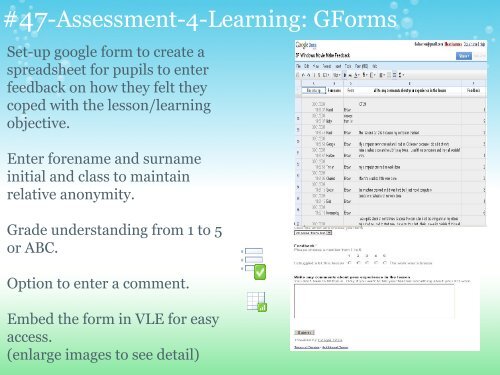Create successful ePaper yourself
Turn your PDF publications into a flip-book with our unique Google optimized e-Paper software.
#47-Assessment-4-Learn<strong>in</strong>g: G<strong>Forms</strong><br />
Set-up google form <strong>to</strong> create a<br />
spreadsheet for pupils <strong>to</strong> enter<br />
feedback on how <strong>the</strong>y felt <strong>the</strong>y<br />
coped with <strong>the</strong> lesson/learn<strong>in</strong>g<br />
objective.<br />
Enter forename and surname<br />
<strong>in</strong>itial and class <strong>to</strong> ma<strong>in</strong>ta<strong>in</strong><br />
relative anonymity.<br />
Grade understand<strong>in</strong>g from 1 <strong>to</strong> 5<br />
or ABC.<br />
Option <strong>to</strong> enter a comment.<br />
Embed <strong>the</strong> form <strong>in</strong> VLE for easy<br />
access.<br />
(enlarge images <strong>to</strong> see detail)