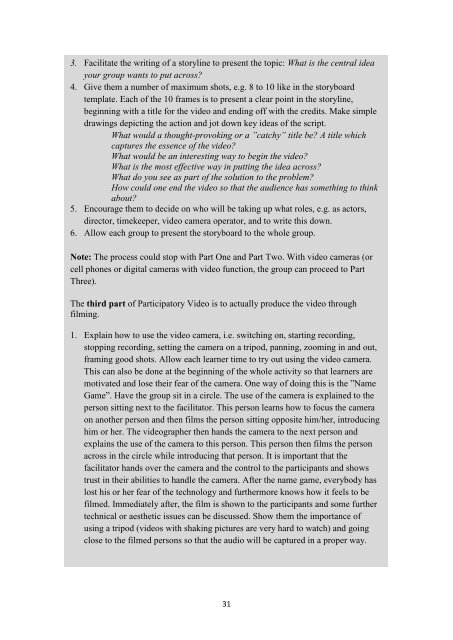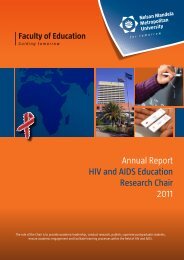USING A DIFFERENT LENS FOR HIV and AIDS EDUCATION ...
USING A DIFFERENT LENS FOR HIV and AIDS EDUCATION ...
USING A DIFFERENT LENS FOR HIV and AIDS EDUCATION ...
You also want an ePaper? Increase the reach of your titles
YUMPU automatically turns print PDFs into web optimized ePapers that Google loves.
3. Facilitate the writing of a storyline to present the topic: What is the central idea<br />
your group wants to put across?<br />
4. Give them a number of maximum shots, e.g. 8 to 10 like in the storyboard<br />
template. Each of the 10 frames is to present a clear point in the storyline,<br />
beginning with a title for the video <strong>and</strong> ending off with the credits. Make simple<br />
drawings depicting the action <strong>and</strong> jot down key ideas of the script.<br />
What would a thought-provoking or a ”catchy” title be? A title which<br />
captures the essence of the video?<br />
What would be an interesting way to begin the video?<br />
What is the most effective way in putting the idea across?<br />
What do you see as part of the solution to the problem?<br />
How could one end the video so that the audience has something to think<br />
about?<br />
5. Encourage them to decide on who will be taking up what roles, e.g. as actors,<br />
director, timekeeper, video camera operator, <strong>and</strong> to write this down.<br />
6. Allow each group to present the storyboard to the whole group.<br />
Note: The process could stop with Part One <strong>and</strong> Part Two. With video cameras (or<br />
cell phones or digital cameras with video function, the group can proceed to Part<br />
Three).<br />
The third part of Participatory Video is to actually produce the video through<br />
filming.<br />
1. Explain how to use the video camera, i.e. switching on, starting recording,<br />
stopping recording, setting the camera on a tripod, panning, zooming in <strong>and</strong> out,<br />
framing good shots. Allow each learner time to try out using the video camera.<br />
This can also be done at the beginning of the whole activity so that learners are<br />
motivated <strong>and</strong> lose their fear of the camera. One way of doing this is the ”Name<br />
Game”. Have the group sit in a circle. The use of the camera is explained to the<br />
person sitting next to the facilitator. This person learns how to focus the camera<br />
on another person <strong>and</strong> then films the person sitting opposite him/her, introducing<br />
him or her. The videographer then h<strong>and</strong>s the camera to the next person <strong>and</strong><br />
explains the use of the camera to this person. This person then films the person<br />
across in the circle while introducing that person. It is important that the<br />
facilitator h<strong>and</strong>s over the camera <strong>and</strong> the control to the participants <strong>and</strong> shows<br />
trust in their abilities to h<strong>and</strong>le the camera. After the name game, everybody has<br />
lost his or her fear of the technology <strong>and</strong> furthermore knows how it feels to be<br />
filmed. Immediately after, the film is shown to the participants <strong>and</strong> some further<br />
technical or aesthetic issues can be discussed. Show them the importance of<br />
using a tripod (videos with shaking pictures are very hard to watch) <strong>and</strong> going<br />
close to the filmed persons so that the audio will be captured in a proper way.<br />
31