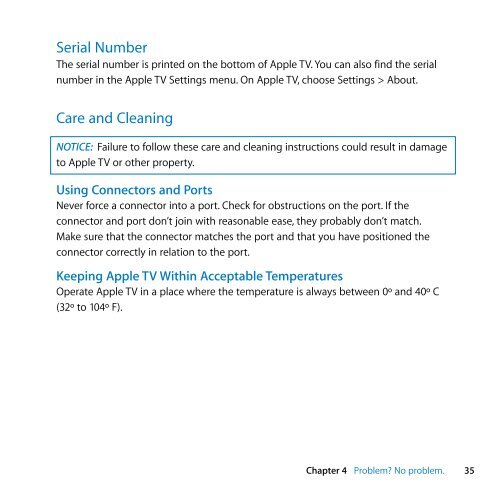Apple Apple TV (1st generation) - Setup Guide - Apple TV (1st generation) - Setup Guide
Apple Apple TV (1st generation) - Setup Guide - Apple TV (1st generation) - Setup Guide
Apple Apple TV (1st generation) - Setup Guide - Apple TV (1st generation) - Setup Guide
Create successful ePaper yourself
Turn your PDF publications into a flip-book with our unique Google optimized e-Paper software.
Serial Number<br />
The serial number is printed on the bottom of <strong>Apple</strong> <strong>TV</strong>. You can also find the serial<br />
number in the <strong>Apple</strong> <strong>TV</strong> Settings menu. On <strong>Apple</strong> <strong>TV</strong>, choose Settings > About.<br />
Care and Cleaning<br />
NOTICE: Failure to follow these care and cleaning instructions could result in damage<br />
to <strong>Apple</strong> <strong>TV</strong> or other property.<br />
Using Connectors and Ports<br />
Never force a connector into a port. Check for obstructions on the port. If the<br />
connector and port don’t join with reasonable ease, they probably don’t match.<br />
Make sure that the connector matches the port and that you have positioned the<br />
connector correctly in relation to the port.<br />
Keeping <strong>Apple</strong> <strong>TV</strong> Within Acceptable Temperatures<br />
Operate <strong>Apple</strong> <strong>TV</strong> in a place where the temperature is always between 0º and 40º C<br />
(32º to 104º F).<br />
Chapter 4 Problem? No problem. 35