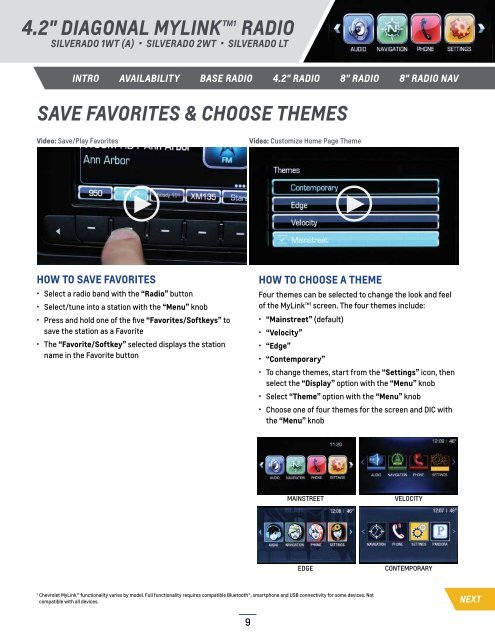Chevrolet 2014 Silverado 1500 - 2014 Silverado MyLink Details Book
Chevrolet 2014 Silverado 1500 - 2014 Silverado MyLink Details Book
Chevrolet 2014 Silverado 1500 - 2014 Silverado MyLink Details Book
Create successful ePaper yourself
Turn your PDF publications into a flip-book with our unique Google optimized e-Paper software.
4.2" DIAGONAL <strong>MyLink</strong> 1 radio<br />
<strong>Silverado</strong> 1wt (A) • <strong>Silverado</strong> 2wt • <strong>Silverado</strong> lt<br />
Intro availability base radio 4.2" radio 8" radio 8" radio NAV<br />
Save Favorites & choose themes<br />
Video: Save/Play Favorites<br />
Video: Customize Home Page Theme<br />
HOW TO SAVE FAVORITES<br />
• Select a radio band with the “Radio” button<br />
• Select/tune into a station with the “Menu” knob<br />
• Press and hold one of the five “Favorites/Softkeys” to<br />
save the station as a Favorite<br />
• The “Favorite/Softkey” selected displays the station<br />
name in the Favorite button<br />
How to choose a theme<br />
Four themes can be selected to change the look and feel<br />
of the <strong>MyLink</strong> 1 screen. The four themes include:<br />
• “Mainstreet” (default)<br />
• “Velocity”<br />
• “Edge”<br />
• “Contemporary”<br />
• To change themes, start from the “Settings” icon, then<br />
select the “Display” option with the “Menu” knob<br />
• Select “Theme” option with the “Menu” knob<br />
• Choose one of four themes for the screen and DIC with<br />
the “Menu” knob<br />
MainstrEET<br />
Velocity<br />
Edge<br />
Contemporary<br />
1<br />
<strong>Chevrolet</strong> <strong>MyLink</strong> functionality varies by model. Full functionality requires compatible Bluetooth®, smartphone and USB connectivity for some devices. Not<br />
compatible with all devices.<br />
NEXT<br />
9