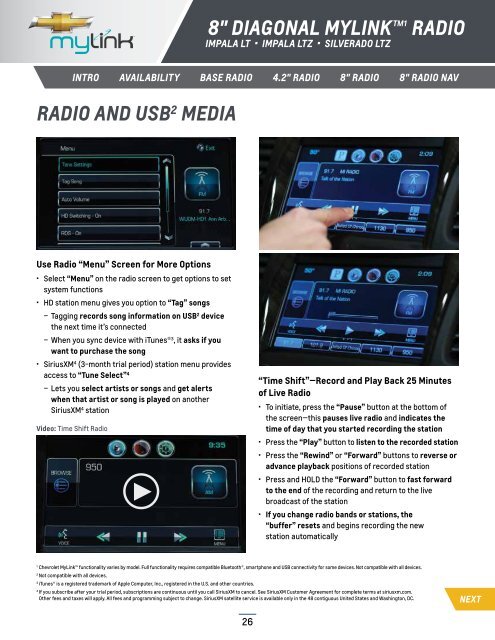Chevrolet 2014 Silverado 1500 - 2014 Silverado MyLink Details Book
Chevrolet 2014 Silverado 1500 - 2014 Silverado MyLink Details Book
Chevrolet 2014 Silverado 1500 - 2014 Silverado MyLink Details Book
You also want an ePaper? Increase the reach of your titles
YUMPU automatically turns print PDFs into web optimized ePapers that Google loves.
8" Diagonal <strong>MyLink</strong> 1 radio<br />
Impala lt • impala LTZ • <strong>Silverado</strong> LTZ<br />
intro availability base radio 4.2" radio 8" radio 8" radio NAV<br />
RADIO AND USB 2 MEDIA<br />
Use Radio “Menu” Screen for More Options<br />
• Select “Menu” on the radio screen to get options to set<br />
system functions<br />
• HD station menu gives you option to “Tag” songs<br />
– Tagging records song information on USB 2 device<br />
the next time it’s connected<br />
– When you sync device with iTunes® 3 , it asks if you<br />
want to purchase the song<br />
• SiriusXM 4 (3-month trial period) station menu provides<br />
access to “Tune Select” 4<br />
– Lets you select artists or songs and get alerts<br />
when that artist or song is played on another<br />
SiriusXM 4 station<br />
Video: Time Shift Radio<br />
“Time Shift”—Record and Play Back 25 Minutes<br />
of Live Radio<br />
• To initiate, press the “Pause” button at the bottom of<br />
the screen—this pauses live radio and indicates the<br />
time of day that you started recording the station<br />
• Press the “Play” button to listen to the recorded station<br />
• Press the “Rewind” or “Forward” buttons to reverse or<br />
advance playback positions of recorded station<br />
• Press and HOLD the “Forward” button to fast forward<br />
to the end of the recording and return to the live<br />
broadcast of the station<br />
• If you change radio bands or stations, the<br />
“buffer” resets and begins recording the new<br />
station automatically<br />
1<br />
<strong>Chevrolet</strong> <strong>MyLink</strong> functionality varies by model. Full functionality requires compatible Bluetooth®, smartphone and USB connectivity for some devices. Not compatible with all devices.<br />
2<br />
Not compatible with all devices.<br />
3<br />
iTunes® is a registered trademark of Apple Computer, Inc., registered in the U.S. and other countries.<br />
4<br />
If you subscribe after your trial period, subscriptions are continuous until you call SiriusXM to cancel. See SiriusXM Customer Agreement for complete terms at siriusxm.com.<br />
Other fees and taxes will apply. All fees and programming subject to change. SiriusXM satellite service is available only in the 48 contiguous United States and Washington, DC.<br />
NEXT<br />
26