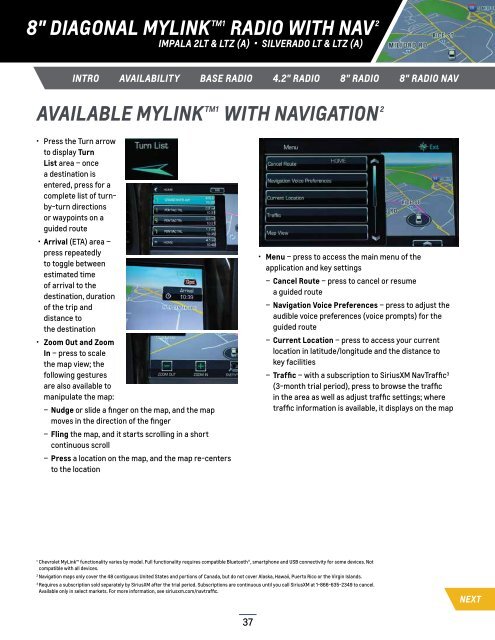Chevrolet 2014 Silverado 1500 - 2014 Silverado MyLink Details Book
Chevrolet 2014 Silverado 1500 - 2014 Silverado MyLink Details Book
Chevrolet 2014 Silverado 1500 - 2014 Silverado MyLink Details Book
Create successful ePaper yourself
Turn your PDF publications into a flip-book with our unique Google optimized e-Paper software.
8" Diagonal <strong>MyLink</strong> 1 radio with NAV 2<br />
Impala 2lt & LTZ (A) • <strong>Silverado</strong> LT & LTZ (A)<br />
Intro availability base radio 4.2" radio 8" radio 8" radio NAV<br />
Available <strong>MyLink</strong> 1 WITH NAVIGATION 2<br />
• Press the Turn arrow<br />
to display Turn<br />
List area – once<br />
a destination is<br />
entered, press for a<br />
complete list of turnby-turn<br />
directions<br />
or waypoints on a<br />
guided route<br />
• Arrival (ETA) area –<br />
press repeatedly<br />
to toggle between<br />
estimated time<br />
of arrival to the<br />
destination, duration<br />
of the trip and<br />
distance to<br />
the destination<br />
• Zoom Out and Zoom<br />
In – press to scale<br />
the map view; the<br />
following gestures<br />
are also available to<br />
manipulate the map:<br />
– Nudge or slide a finger on the map, and the map<br />
moves in the direction of the finger<br />
– Fling the map, and it starts scrolling in a short<br />
continuous scroll<br />
– Press a location on the map, and the map re-centers<br />
to the location<br />
• Menu – press to access the main menu of the<br />
application and key settings<br />
– Cancel Route – press to cancel or resume<br />
a guided route<br />
– Navigation Voice Preferences – press to adjust the<br />
audible voice preferences (voice prompts) for the<br />
guided route<br />
– Current Location – press to access your current<br />
location in latitude/longitude and the distance to<br />
key facilities<br />
– Traffic – with a subscription to SiriusXM NavTraffic 3<br />
(3-month trial period), press to browse the traffic<br />
in the area as well as adjust traffic settings; where<br />
traffic information is available, it displays on the map<br />
1<br />
<strong>Chevrolet</strong> <strong>MyLink</strong> functionality varies by model. Full functionality requires compatible Bluetooth®, smartphone and USB connectivity for some devices. Not<br />
compatible with all devices.<br />
2<br />
Navigation maps only cover the 48 contiguous United States and portions of Canada, but do not cover Alaska, Hawaii, Puerto Rico or the Virgin Islands.<br />
3<br />
Requires a subscription sold separately by SiriusXM after the trial period. Subscriptions are continuous until you call SiriusXM at 1-866-635-2349 to cancel.<br />
Available only in select markets. For more information, see siriusxm.com/navtraffic.<br />
NEXT<br />
37