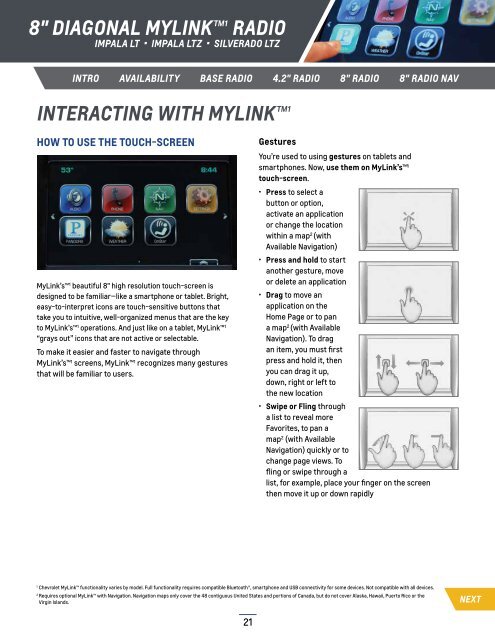Chevrolet 2014 Silverado 1500 - 2014 Silverado MyLink Details Book
Chevrolet 2014 Silverado 1500 - 2014 Silverado MyLink Details Book
Chevrolet 2014 Silverado 1500 - 2014 Silverado MyLink Details Book
You also want an ePaper? Increase the reach of your titles
YUMPU automatically turns print PDFs into web optimized ePapers that Google loves.
8" Diagonal <strong>MyLink</strong> 1 radio<br />
Impala lt • impala LTZ • <strong>Silverado</strong> LTZ<br />
Intro availability base radio 4.2" radio 8" radio 8" radio NAV<br />
INTERACTING WITH <strong>MyLink</strong> 1<br />
How to Use the Touch-screen<br />
<strong>MyLink</strong>’s 1 beautiful 8" high resolution touch-screen is<br />
designed to be familiar—like a smartphone or tablet. Bright,<br />
easy-to-interpret icons are touch-sensitive buttons that<br />
take you to intuitive, well-organized menus that are the key<br />
to <strong>MyLink</strong>’s 1 operations. And just like on a tablet, <strong>MyLink</strong> 1<br />
“grays out” icons that are not active or selectable.<br />
To make it easier and faster to navigate through<br />
<strong>MyLink</strong>’s 1 screens, <strong>MyLink</strong> 1 recognizes many gestures<br />
that will be familiar to users.<br />
Gestures<br />
You’re used to using gestures on tablets and<br />
smartphones. Now, use them on <strong>MyLink</strong>’s 1<br />
touch-screen.<br />
• Press to select a<br />
button or option,<br />
activate an application<br />
or change the location<br />
within a map 2 (with<br />
Available Navigation)<br />
• Press and hold to start<br />
another gesture, move<br />
or delete an application<br />
• Drag to move an<br />
application on the<br />
Home Page or to pan<br />
a map 2 (with Available<br />
Navigation). To drag<br />
an item, you must first<br />
press and hold it, then<br />
you can drag it up,<br />
down, right or left to<br />
the new location<br />
• Swipe or Fling through<br />
a list to reveal more<br />
Favorites, to pan a<br />
map 2 (with Available<br />
Navigation) quickly or to<br />
change page views. To<br />
fling or swipe through a<br />
list, for example, place your finger on the screen<br />
then move it up or down rapidly<br />
1<br />
<strong>Chevrolet</strong> <strong>MyLink</strong> functionality varies by model. Full functionality requires compatible Bluetooth®, smartphone and USB connectivity for some devices. Not compatible with all devices.<br />
2<br />
Requires optional <strong>MyLink</strong> with Navigation. Navigation maps only cover the 48 contiguous United States and portions of Canada, but do not cover Alaska, Hawaii, Puerto Rico or the<br />
Virgin Islands.<br />
NEXT<br />
21