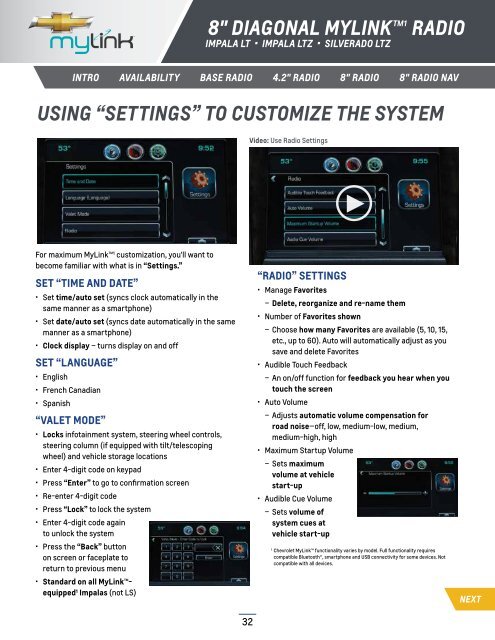Chevrolet 2014 Silverado 1500 - 2014 Silverado MyLink Details Book
Chevrolet 2014 Silverado 1500 - 2014 Silverado MyLink Details Book
Chevrolet 2014 Silverado 1500 - 2014 Silverado MyLink Details Book
You also want an ePaper? Increase the reach of your titles
YUMPU automatically turns print PDFs into web optimized ePapers that Google loves.
8" Diagonal <strong>MyLink</strong> 1 radio<br />
Impala lt • impala LTZ • <strong>Silverado</strong> LTZ<br />
intro availability base radio 4.2" radio 8" radio 8" radio NAV<br />
USING “SETTINGS” TO CUSTOMIZE THE SYSTEM<br />
Video: Use Radio Settings<br />
For maximum <strong>MyLink</strong> 1 customization, you'll want to<br />
become familiar with what is in “Settings.”<br />
Set “Time and Date”<br />
• Set time/auto set (syncs clock automatically in the<br />
same manner as a smartphone)<br />
• Set date/auto set (syncs date automatically in the same<br />
manner as a smartphone)<br />
• Clock display – turns display on and off<br />
Set “Language”<br />
• English<br />
• French Canadian<br />
• Spanish<br />
“Valet Mode”<br />
• Locks infotainment system, steering wheel controls,<br />
steering column (if equipped with tilt/telescoping<br />
wheel) and vehicle storage locations<br />
• Enter 4-digit code on keypad<br />
• Press “Enter” to go to confirmation screen<br />
• Re-enter 4-digit code<br />
• Press “Lock” to lock the system<br />
• Enter 4-digit code again<br />
to unlock the system<br />
• Press the “Back” button<br />
on screen or faceplate to<br />
return to previous menu<br />
• Standard on all <strong>MyLink</strong>equipped<br />
1 Impalas (not LS)<br />
“Radio” Settings<br />
• Manage Favorites<br />
– Delete, reorganize and re-name them<br />
• Number of Favorites shown<br />
– Choose how many Favorites are available (5, 10, 15,<br />
etc., up to 60). Auto will automatically adjust as you<br />
save and delete Favorites<br />
• Audible Touch Feedback<br />
– An on/off function for feedback you hear when you<br />
touch the screen<br />
• Auto Volume<br />
– Adjusts automatic volume compensation for<br />
road noise—off, low, medium-low, medium,<br />
medium-high, high<br />
• Maximum Startup Volume<br />
– Sets maximum<br />
volume at vehicle<br />
start-up<br />
• Audible Cue Volume<br />
– Sets volume of<br />
system cues at<br />
vehicle start-up<br />
1<br />
<strong>Chevrolet</strong> <strong>MyLink</strong> functionality varies by model. Full functionality requires<br />
compatible Bluetooth®, smartphone and USB connectivity for some devices. Not<br />
compatible with all devices.<br />
NEXT<br />
32