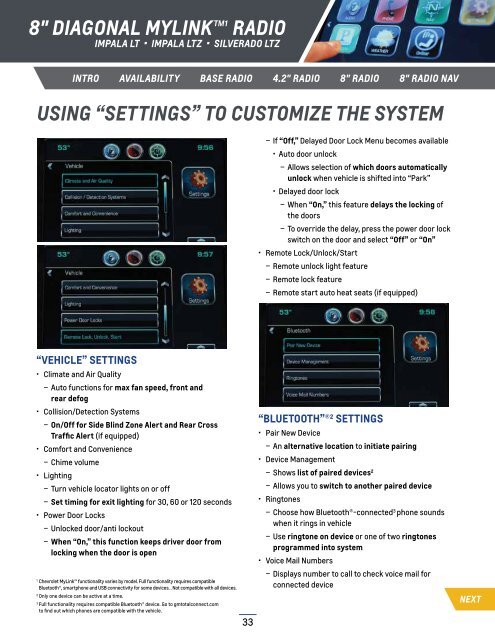Chevrolet 2014 Silverado 1500 - 2014 Silverado MyLink Details Book
Chevrolet 2014 Silverado 1500 - 2014 Silverado MyLink Details Book
Chevrolet 2014 Silverado 1500 - 2014 Silverado MyLink Details Book
Create successful ePaper yourself
Turn your PDF publications into a flip-book with our unique Google optimized e-Paper software.
8" Diagonal <strong>MyLink</strong> 1 radio<br />
Impala lt • impala LTZ • <strong>Silverado</strong> LTZ<br />
Intro availability base radio 4.2" radio 8" radio 8" radio NAV<br />
USING “SETTINGS” TO CUSTOMIZE THE SYSTEM<br />
– If “Off,” Delayed Door Lock Menu becomes available<br />
• Auto door unlock<br />
– Allows selection of which doors automatically<br />
unlock when vehicle is shifted into “Park”<br />
• Delayed door lock<br />
– When “On,” this feature delays the locking of<br />
the doors<br />
– To override the delay, press the power door lock<br />
switch on the door and select “Off” or “On”<br />
• Remote Lock/Unlock/Start<br />
– Remote unlock light feature<br />
– Remote lock feature<br />
– Remote start auto heat seats (if equipped)<br />
“Vehicle” Settings<br />
• Climate and Air Quality<br />
– Auto functions for max fan speed, front and<br />
rear defog<br />
• Collision/Detection Systems<br />
– On/Off for Side Blind Zone Alert and Rear Cross<br />
Traffic Alert (if equipped)<br />
• Comfort and Convenience<br />
– Chime volume<br />
• Lighting<br />
– Turn vehicle locator lights on or off<br />
– Set timing for exit lighting for 30, 60 or 120 seconds<br />
• Power Door Locks<br />
– Unlocked door/anti lockout<br />
– When “On,” this function keeps driver door from<br />
locking when the door is open<br />
1<br />
<strong>Chevrolet</strong> <strong>MyLink</strong> functionality varies by model. Full functionality requires compatible<br />
Bluetooth®, smartphone and USB connectivity for some devices. . Not compatible with all devices.<br />
2<br />
Only one device can be active at a time.<br />
3<br />
Full functionality requires compatible Bluetooth® device. Go to gmtotalconnect.com<br />
to find out which phones are compatible with the vehicle.<br />
33<br />
“Bluetooth”® 2 Settings<br />
• Pair New Device<br />
– An alternative location to initiate pairing<br />
• Device Management<br />
– Shows list of paired devices 2<br />
– Allows you to switch to another paired device<br />
• Ringtones<br />
– Choose how Bluetooth®-connected 3 phone sounds<br />
when it rings in vehicle<br />
– Use ringtone on device or one of two ringtones<br />
programmed into system<br />
• Voice Mail Numbers<br />
– Displays number to call to check voice mail for<br />
connected device<br />
NEXT