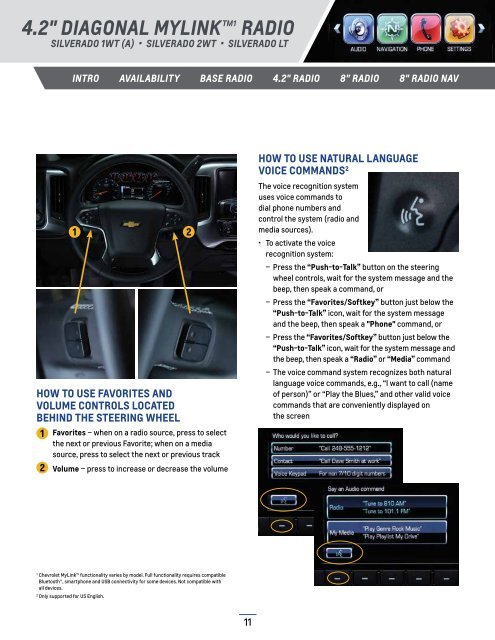Chevrolet 2014 Silverado 1500 - 2014 Silverado MyLink Details Book
Chevrolet 2014 Silverado 1500 - 2014 Silverado MyLink Details Book
Chevrolet 2014 Silverado 1500 - 2014 Silverado MyLink Details Book
Create successful ePaper yourself
Turn your PDF publications into a flip-book with our unique Google optimized e-Paper software.
4.2" DIAGONAL <strong>MyLink</strong> 1 radio<br />
<strong>Silverado</strong> 1wt (A) • <strong>Silverado</strong> 2wt • <strong>Silverado</strong> lt<br />
Intro availability base radio 4.2" radio 8" radio 8" radio NAV<br />
How to use Favorites and<br />
Volume Controls located<br />
behind the steering wheel<br />
1<br />
2<br />
1 2<br />
Favorites – when on a radio source, press to select<br />
the next or previous Favorite; when on a media<br />
source, press to select the next or previous track<br />
Volume – press to increase or decrease the volume<br />
How To Use Natural language<br />
Voice Commands 2<br />
The voice recognition system<br />
uses voice commands to<br />
dial phone numbers and<br />
control the system (radio and<br />
media sources).<br />
• To activate the voice<br />
recognition system:<br />
– Press the “Push-to-Talk” button on the steering<br />
wheel controls, wait for the system message and the<br />
beep, then speak a command, or<br />
– Press the “Favorites/Softkey” button just below the<br />
“Push-to-Talk” icon, wait for the system message<br />
and the beep, then speak a "Phone" command, or<br />
– Press the “Favorites/Softkey” button just below the<br />
“Push-to-Talk” icon, wait for the system message and<br />
the beep, then speak a “Radio” or “Media” command<br />
– The voice command system recognizes both natural<br />
language voice commands, e.g., “I want to call (name<br />
of person)” or “Play the Blues,” and other valid voice<br />
commands that are conveniently displayed on<br />
the screen<br />
1<br />
<strong>Chevrolet</strong> <strong>MyLink</strong> functionality varies by model. Full functionality requires compatible<br />
Bluetooth®, smartphone and USB connectivity for some devices. Not compatible with<br />
all devices.<br />
2<br />
Only supported for US English.<br />
11