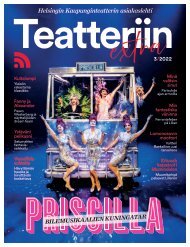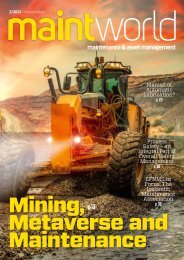Maintworld Issue3 2016
You also want an ePaper? Increase the reach of your titles
YUMPU automatically turns print PDFs into web optimized ePapers that Google loves.
XXXXXX CONDITION MONITORING<br />
A technician performing machinery<br />
vibration diagnostics.<br />
RECORDING –<br />
Back to the Future (Part 2)<br />
The recording of the raw signal was described in the first part of this article. Now<br />
we will move on to the post-processing of recorded raw signal.<br />
RADOMIR SGLUNDA,<br />
Managing Director,<br />
Adash Ltd.,<br />
sglunda@adash.cz<br />
THE TWO MODES most commonly used<br />
to post-analyse the raw recorded signal<br />
in the Adash firmware is the Analyser<br />
and Run Up/Coast down. You can postanalyse<br />
immediately after recording<br />
in-situ or in the office at a later date. The<br />
Analyser mode offers a wide range of<br />
readings: simple (overall value), commonly<br />
used (time signals, spectrum)<br />
or more advanced readings (frequency<br />
response).<br />
The Run up/Coast down mode enables<br />
readings to be continuously measured<br />
and saved. This means that you can<br />
set up the time interval between two<br />
readings (example: the reading is taken<br />
every second) or the interval depends<br />
26 maintworld 3/<strong>2016</strong><br />
on the speed change (the new reading<br />
is taken when there is a speed change of<br />
more than 1 Hz from the previous saved<br />
reading).<br />
You Can Make Time Run<br />
Faster….<br />
If the record of run up, for example, is 20<br />
minutes long, then post-processing in<br />
normal mode the play back time is real<br />
time (20 minutes). This creates a situation<br />
in which it is the same as if you had<br />
walked back in time and were doing an<br />
evaluation right next to the machine, but<br />
you have the advantage of playing back<br />
multiple times with a different setup<br />
until you have the data analysed at optimum<br />
resolution and frequency.<br />
In the event you do not want to wait<br />
20 minutes to have the data analysed,<br />
then we have developed a very unique<br />
feature – the time can run faster. One<br />
minute can be reduced for example to<br />
only one second. It is done by special<br />
block data access and a bulk current<br />
evaluation algorithm.<br />
The speed up of time is inversely<br />
proportional to the complexity of the required<br />
analysis. In the case of processing<br />
the simple readings like overall values,<br />
we can make the time even 1000 times<br />
faster (it means that 1 hour of recording<br />
is processed in 3 seconds). In the case of<br />
processing more complex readings, such<br />
as order analysis that requires relatively<br />
a long computing time, we can make the<br />
time only typically 50 times faster.<br />
The big advantage coming from this<br />
feature is user freedom to try different<br />
setups and view the different results in a<br />
fraction of the time. It allows the analyst<br />
to “experiment” as if in the field and to<br />
repeat the data collection process on the<br />
equipment.<br />
Virtual Unit in the Computer<br />
Up to this point, we have been talking<br />
about the use of an instrument for recording<br />
and also for analysis. However<br />
there are more options. The recording