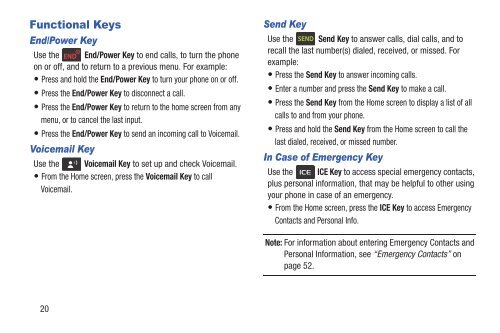Samsung Gusto 2 128MB (Verizon) - SCH-U365WSAVZW - User Manual ver. FB03_F6 (ENGLISH(North America),3.36 MB)
Samsung Gusto 2 128MB (Verizon) - SCH-U365WSAVZW - User Manual ver. FB03_F6 (ENGLISH(North America),3.36 MB)
Samsung Gusto 2 128MB (Verizon) - SCH-U365WSAVZW - User Manual ver. FB03_F6 (ENGLISH(North America),3.36 MB)
Create successful ePaper yourself
Turn your PDF publications into a flip-book with our unique Google optimized e-Paper software.
Functional Keys<br />
End/Power Key<br />
Use the End/Power Key to end calls, to turn the phone<br />
on or off, and to return to a previous menu. For example:<br />
• Press and hold the End/Power Key to turn your phone on or off.<br />
• Press the End/Power Key to disconnect a call.<br />
• Press the End/Power Key to return to the home screen from any<br />
menu, or to cancel the last input.<br />
• Press the End/Power Key to send an incoming call to Voicemail.<br />
Voicemail Key<br />
Use the Voicemail Key to set up and check Voicemail.<br />
• From the Home screen, press the Voicemail Key to call<br />
Voicemail.<br />
Send Key<br />
Use the Send Key to answer calls, dial calls, and to<br />
recall the last number(s) dialed, received, or missed. For<br />
example:<br />
• Press the Send Key to answer incoming calls.<br />
• Enter a number and press the Send Key to make a call.<br />
• Press the Send Key from the Home screen to display a list of all<br />
calls to and from your phone.<br />
• Press and hold the Send Key from the Home screen to call the<br />
last dialed, received, or missed number.<br />
In Case of Emergency Key<br />
Use the ICE Key to access special emergency contacts,<br />
plus personal information, that may be helpful to other using<br />
your phone in case of an emergency.<br />
• From the Home screen, press the ICE Key to access Emergency<br />
Contacts and Personal Info.<br />
Note: For information about entering Emergency Contacts and<br />
Personal Information, see “Emergency Contacts” on<br />
page 52.<br />
20