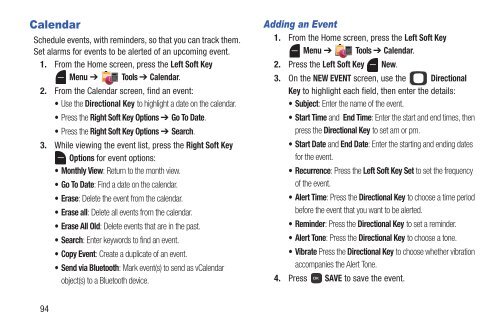Samsung Gusto 2 128MB (Verizon) - SCH-U365WSAVZW - User Manual ver. FB03_F6 (ENGLISH(North America),3.36 MB)
Samsung Gusto 2 128MB (Verizon) - SCH-U365WSAVZW - User Manual ver. FB03_F6 (ENGLISH(North America),3.36 MB)
Samsung Gusto 2 128MB (Verizon) - SCH-U365WSAVZW - User Manual ver. FB03_F6 (ENGLISH(North America),3.36 MB)
You also want an ePaper? Increase the reach of your titles
YUMPU automatically turns print PDFs into web optimized ePapers that Google loves.
Calendar<br />
Schedule events, with reminders, so that you can track them.<br />
Set alarms for events to be alerted of an upcoming event.<br />
1. From the Home screen, press the Left Soft Key<br />
Menu ➔ Tools ➔ Calendar.<br />
2. From the Calendar screen, find an event:<br />
• Use the Directional Key to highlight a date on the calendar.<br />
• Press the Right Soft Key Options ➔ Go To Date.<br />
• Press the Right Soft Key Options ➔ Search.<br />
3. While viewing the event list, press the Right Soft Key<br />
Options for event options:<br />
• Monthly View: Return to the month view.<br />
•Go To Date: Find a date on the calendar.<br />
•Erase: Delete the event from the calendar.<br />
•Erase all: Delete all events from the calendar.<br />
• Erase All Old: Delete events that are in the past.<br />
•Search: Enter keywords to find an event.<br />
•Copy Event: Create a duplicate of an event.<br />
• Send via Bluetooth: Mark event(s) to send as vCalendar<br />
object(s) to a Bluetooth device.<br />
Adding an Event<br />
1. From the Home screen, press the Left Soft Key<br />
Menu ➔ Tools ➔ Calendar.<br />
2. Press the Left Soft Key New.<br />
3. On the NEW EVENT screen, use the Directional<br />
Key to highlight each field, then enter the details:<br />
•Subject: Enter the name of the event.<br />
•Start Time and End Time: Enter the start and end times, then<br />
press the Directional Key to set am or pm.<br />
• Start Date and End Date: Enter the starting and ending dates<br />
for the event.<br />
•Recurrence: Press the Left Soft Key Set to set the frequency<br />
of the event.<br />
•Alert Time: Press the Directional Key to choose a time period<br />
before the event that you want to be alerted.<br />
•Reminder: Press the Directional Key to set a reminder.<br />
•Alert Tone: Press the Directional Key to choose a tone.<br />
•Vibrate Press the Directional Key to choose whether vibration<br />
accompanies the Alert Tone.<br />
4. Press SAVE to save the event.<br />
94